✅ GUARANTEED TO RUN
8:00 AM – 4:00 PM MST
Tentative
7:00 AM – 3:00 PM PST
Reserve Your Seat
- Virtual instructor Led Training
- Complete Hands-on Labs
- Softcopy of Courseware
- Learning Labs
- Virtual instructor Led Training
- Complete Hands-on Labs
- Softcopy of Courseware
- Learning Labs
- You can use your Purchase Card and checkout
- The GSA Contract Number: 47QTCA20D000D
- Call 800-453-5961 for details
- Customize your class
- Delivery Onsite or Online for your organization
- Choice of Dates when and where you want
- Guidance in choosing and customizing your class
Question About this Course?
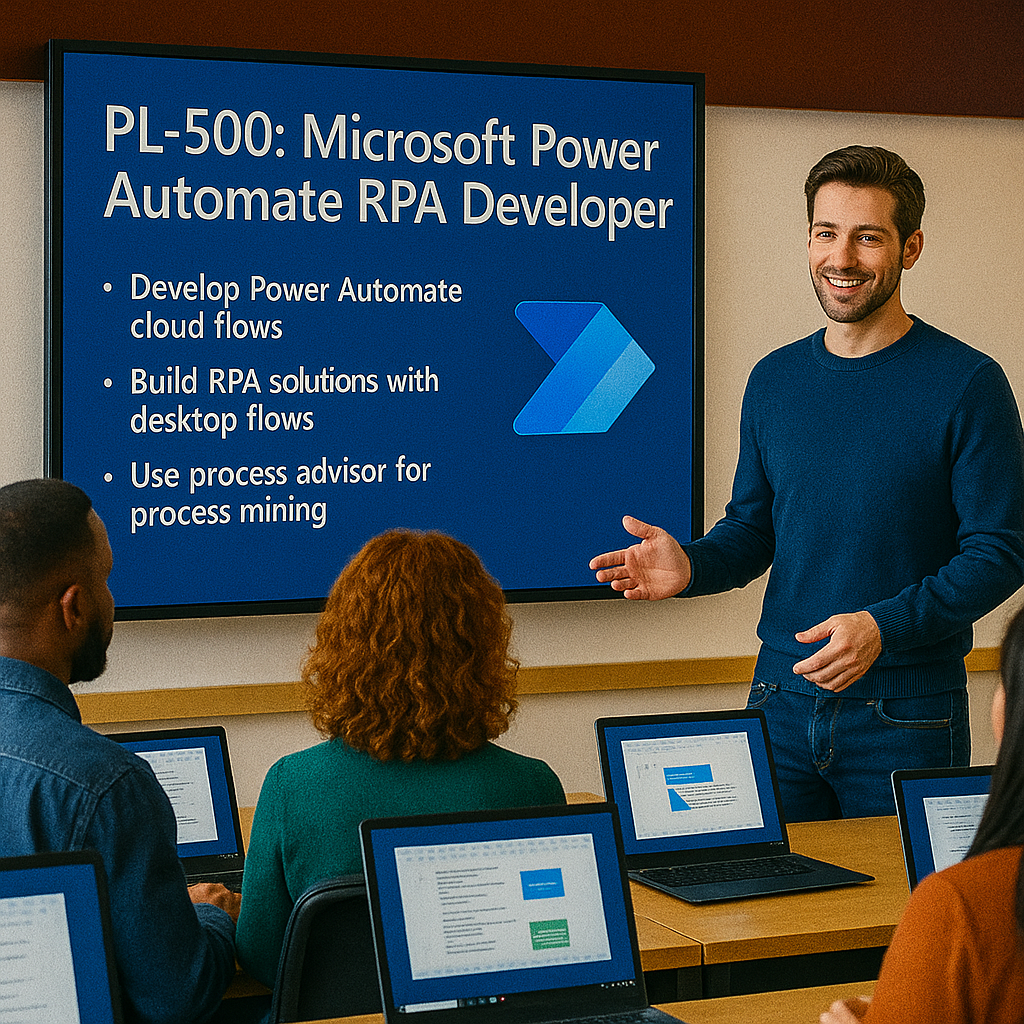
Certification: Microsoft Certified: Power Automate RPA Developer Associate
Dynamics Edge courses and labs are enhanced Instructor-Led Training (ILT) materials designed specifically for live, guided instruction and follow a structured curriculum.
Our materials are intentionally different from Microsoft Learn paths in both structure and flow to better prepare for actual work, answer questions, real-time engagement, and deeper learning. Microsoft Learn paths are self-paced study resources.
You will Learn:
- Design and Build Desktop Flows for Robotic Process Automation (RPA)
- Create and Manage Cloud Flows
- Integrate AI with Automation
- Deploy and Monitor RPA Solutions
- Connect to Applications and Systems Using APIs and UI Automation
- Implement Error Handling and Robust Flow Logic
- Secure and Govern Power Automate Environments
Course Outline
Module 1: Get Started with Power Automate for Desktop
-
Understand the role of Power Automate within Microsoft Power Platform
-
Install and set up Power Automate for desktop
-
Explore the user interface and key development tools
-
Build your first simple desktop flow
-
Identify core components for automating desktop tasks
Module 2: Automate Processes with Robotic Process Automation
-
Create and run your first Power Automate for desktop flow
-
Define input and output parameters for desktop flows
-
Trigger desktop flows from cloud flows
-
Integrate with Outlook and Teams using connectors
-
Use AI Builder to process invoice and form data
Module 3: Work with Power Automate for Desktop
-
Declare and use variables to store and manipulate data
-
Use loops to repeat actions and handle repetitive tasks
-
Apply conditional logic to control process flow
-
Record user actions to generate desktop flows
-
Implement exception and error handling strategies
Module 4: Work with Different Technologies in Power Automate for Desktop
-
Manage file and folder operations through automation
-
Automate web browser actions and interactions
-
Interact with Windows-based apps using UI automation
-
Perform Excel automation tasks like data import/export
-
Automate email handling with integrated connectors
Module 5: Implement Advanced Logic in Power Automate for Desktop
-
Communicate with users via message boxes during flows
-
Use advanced flow control techniques for decision-making
-
Manipulate and extract information from text strings
-
Simulate mouse clicks and keyboard input
-
Create more dynamic flows using system interaction tools
Module 6: Build Expertise with Power Automate for Desktop
-
Integrate desktop flows with cloud flows for end-to-end automation
-
Perform database operations with SQL connections
-
Automate tasks using Active Directory commands
-
Execute scripts within desktop flows using PowerShell or Python
-
Use OCR technology to extract text from images and PDFs
Module 7: Build Custom Connectors for Power Automate
-
Understand the role of custom connectors in Power Automate
-
Set up a custom connector project
-
Connect to third-party APIs using Swagger or Postman
-
Configure authentication for secure API access
-
Test and publish custom connectors for reuse
Module 8: Secure and Govern Microsoft Power Automate Environments
-
Explore Power Platform environment security options
-
Understand data loss prevention (DLP) policies
-
Implement role-based access and environment permissions
-
Apply governance strategies for managing flows and connectors
-
Monitor and audit activity using Power Platform admin tools
Question About this Course?
Need help picking the right course?
Call Now