On this global stage, the digital symphony of Microsoft’s suite orchestrates a seamless fusion that embodies both productivity and innovation. In the vanguard of this revolution Microsoft Office 365 is an awesome collaboration machine that turns the gears of enterprises, both large and small, with effortless poise as well as unmatched efficiency.
With bespoke Microsoft Office 365 training, now also sometimes known as Microsoft 365 training, learn how the classic functionality of Word has now evolved in the cloud, bridging continents in real-time to weave rich, global stories.
Custom Microsoft Word Training

Office 365 Word Training and Solutions
Customized bespoke Office 365 Word training empowers you on a tool that has definitely, significantly evolved from just some document creator, into a hub of collaborative storytelling. Known almost universally as Microsoft Word, this awesome application is probably one you have heard of before, and has a real rich history of leading the word processing domain. Integrated very seamlessly into Office 365, it has also transcended traditional boundaries, and that means it offers you cloud-based capabilities and real-time collaboration like never before!
Microsoft Word, in a nutshell, is the quintessential word processor. Its core functions really revolve around crafting and refining documents, and Office 365 Word custom training can teach you a plethora of formatting and design options to suit various needs. Beyond the basics, Word dives into complex functionalities like mail merges, extensive referencing, and intricate reviewing tools, all while maintaining an intuitive interface. In the Office 365 suite what sets bespoke Microsoft Word training apart is its ability for you to learn how to integrate it flawlessly with other applications, enriching your user experience and streamlining your workflows.
Word processing, as a concept, has seen a very dramatic evolution. From the early days of basic text manipulation, modern word processors like Microsoft Word have now become much more sophisticated platforms for comprehensive document management as well as team collaboration. They are no longer just about typing and formatting text but have become far more powerful tools for organizing as well as sharing information.
When pitted against other word processing tools available today, even now in 2024 and beyond, Microsoft Word custom training demonstrates prowess that becomes really quite evident as well as relevant. Think about this. Why should you use Microsoft Word anyway though? Free tools like LibreOffice Writer and Apache OpenOffice Writer offer commendable functionality without a price tag. They can even serve well in scenarios where cost is a primary concern, or perhaps where basic word processing is needed without the fancy bells and whistles of advanced features. However here’s why you SHOULD use Microsoft Word: when it comes to seamless integration with other productivity tools, constant feature updates, advanced features beyond LibreOffice Writer / Apache OpenOffice as well comprehensive support, Microsoft Word often out-shines these free counterparts.
So in comparison to other paid tools, including even the likes of Google Docs and Apple Pages, Microsoft Word’s advantage can be said to be in its compatibility as well as status as an industry standard. Its significant ubiquity in business and academia, coupled together with unparalleled file compatibility, also makes it quite the reliable choice. Its comprehensive feature set, that is constantly updated as well as expanded within the Office 365 ecosystem, can cater to a wide range of user needs, which may range from the simplest of letters to even the most complex of reports.
Custom Microsoft Excel Training

Learn how spreadsheets in bespoke Microsoft Excel training could breathe life into your data, and reveal stories of numbers and trends that also empower businesses and organizations like yours to make well-informed decisions.
As such a key part of Microsoft Office 365, bespoke Microsoft Excel training can teach you how Excel evolved from just basic spreadsheets to a commanding force in data analysis and business intelligence.
From its inception as a robust spreadsheet application, Microsoft Excel custom training has since evolved within Office 365 into a potential for learning on this very strong powerhouse for data analysis and business intelligence. Now this can offer you some unparalleled depth in your data manipulation and visualization.
Excel’s advanced functionalities in spreadsheet creation and management are quite fundamental to its effectiveness. It adeptly handles everything from simple data entry to complex calculations, and that can really make this an indispensable tool in diverse professional situations.
Excel’s real forte here, however, is in its sophisticated data analysis capabilities! With bespoke Office 365 Excel training learn features such as pivot tables and comprehensive data sorting options, Excel empowers users to sift through vast datasets with a lot of ease. Moreover, the ability to craft detailed charts as well as graphical representations end up elevating data from mere numbers to really compelling narratives that also drive decision-making.
Your business intelligence can be enhanced by Excel’s role as a critical instrument for converting your raw data into actionable insights. They’re insights that with the help of Microsoft Office 365 Excel custom training can be extensively used and applied in financial modeling as well as forecasting. This functionality can be further enhanced through seamless integration with Business Intelligence tools such as Power BI that facilitates real-time data processing and insightful reporting.
When you compare Excel with other spreadsheet tools, its superiority becomes quite evident here, especially in professional settings.
While free tools like Google Sheets and LibreOffice Calc may have their merits, such as ease of access and basic functionalities, they often can fall short in more complex, data-intensive tasks. Google Sheets, for instance, might be a great choice for basic spreadsheet tasks and real-time collaboration. Especially for users embedded in the Google ecosystem. LibreOffice Calc, on the other hand, can truly offer a free alternative with a range of features. However. it lacks the advanced analytical capabilities and seamless cloud integration of Microsoft Excel.
Excel’s unique advantage in Microsoft Office 365 includes its deep cloud integration, as well as enhancing collaboration and accessibility. The cloud-based nature of Office 365 allows Excel files to be stored, shared, and collaborated on in real-time. And this breaks down geographical barriers as well as fosters team synergy. Moreover, Excel’s adaptability to a variety of business and research needs, combined with regular updates and feature expansions, helps you remain at the forefront of spreadsheet and data analysis technology.
Custom Microsoft PowerPoint Training
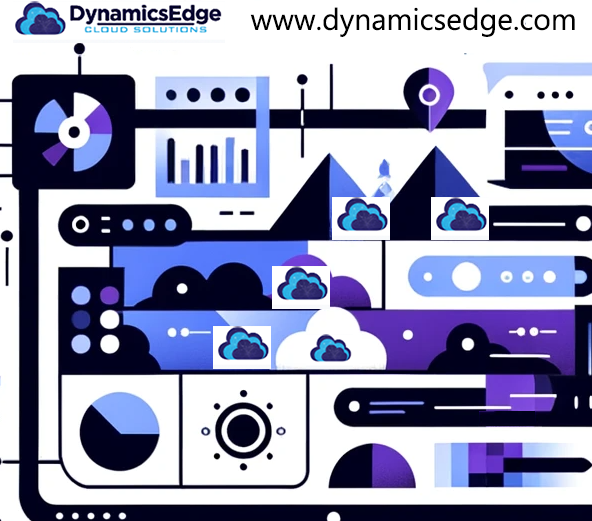
Slides as canvases for bespoke Microsoft PowerPoint training turn ideas into action – and it’s where thoughts can leap into vivid visual stories that also move and persuade audiences worldwide.
PowerPoint, within Microsoft Office 365’s vast digital landscape, has truly evolved beyond just a mere toolbag for presentations.
Now integral to the suite, bespoke Office 365 PowerPoint training can teach you to reshape how we narrate and share insights.
This transformation of Microsoft PowerPoint syncs with the advancement of Office 365 that embraces collaborative workflows which redefine presentation development. Real-time co-authoring as well as cloud accessibility you might learn in bespoke Microsoft PowerPoint training also underscore a shift towards a much more interconnected way of working. This kind of digital shift really encourages team collaboration and enhances presentation accessibility across various locations and devices.
When compared with alternatives like Google Slides or Apple Keynote, PowerPoint’s unique blend of versatility and accessibility becomes quite obvious here. Its comprehensive feature set that caters to a spectrum of presentation styles, also sets it apart in a world where users demand more from their digital tools.
PowerPoint’s impact is most noticeable as you might learn in Microsoft PowerPoint custom training, in its approach to data visualization. It adeptly transforms complex data sets into super-engaging visual stories. This capacity also enables presenters to effectively and succinctly convey detailed concepts!
If you consider future enhancements in data visualization and interactive storytelling, Microsoft Office 365 PowerPoint custom training is on the verge of transformative potential. Envision a future where augmented reality and AI-driven design elevate presentations, making complex narratives not only more accessible but also more engaging. These advancements could revolutionize how we interact with information, transcending traditional boundaries of data presentation.
PowerPoint’s continuous growth within Microsoft Office 365 highlights how vital it really can be in modern communication. Now significantly evolved since its humble beginnings, PowerPoint is definitely poised to lead a revolution in storytelling and data communication, as its enhanced features with groundbreaking storytelling techniques empower us to forge new pathways in effective communication.
OneDrive for Business anchors these experiences in the cloud, where they act as a nice and secure repository. It’s where documents can come to rest and from where they also soar into the collaborative expanse. Here, files are not merely stored but also shared, compared, and enriched through collective wisdom. On this platform, an Excel spreadsheet can morph into a living entity that’s open to the touch of collaboration directly on OneDrive. It can streamline your work without sacrificing the depth of its capabilities.
Amidst this suite, bespoke Microsoft Access training offers you a different flavor of data interaction. While it might not necessarily boast the vast expanses of SQL Server’s capabilities, or the flexibility of NOSQL databases like MongoDB, Access also finds its niche yet. For the small customer service center that’s servicing the intricate web of Microsoft technologies, Access can really shine here with its ease of deployment and well-versed handling. That means it could provide you a robust yet straightforward solution for managing your customer interactions as well as your technical support requests.
Microsoft Access custom training holds its own in a world teeming with data solutions. Against the likes of FileMaker and Alpha Five, it does stand up quite tall. It offers a unique blend of deep integration with the Microsoft ecosystem and a user-friendly interface that appeals to those not that well-versed in the complexities of database language. In some scenarios and situations, the simplicity of a flat file database may be perhaps all that’s really needed. Access can go beyond being a mere tool into being more like your trusted companion, was it guides your users through data management with a very gentle hand.
Custom Microsoft Access Training

Embark with us on a journey through the modern digital landscape of Microsoft Office 365. Here you can see that Microsoft Access really shows up, and not just as a database tool, but as a very dynamic facilitator of organized data. It has navigated a path from a desktop-bound application to a now quite integral part of the connected, cloud-based Office 365 suite. It embodies the fusion of traditional data management with modern technological convenience.
Microsoft Access has always been about making database management accessible from the beginning. Since from its inception, the tool has allowed users, irrespective of their technical expertise, to start creating, designing, and managing databases with a lot of ease. Bespoke Office 365 Access training can help you learn how its latest incarnation in Office 365 brings brand new dimensions of functionality, combining the familiar user interface with enhanced cloud-based capabilities. This synergy also helps explain why Access remains relevant in today’s ever-evolving digital workplace.
The real charm of Access can be found in its core functionalities. It offers a nice, robust platform for not only designing and implementing databases, but also for manipulating data as well as generating insightful reports. These features, taken together with its ability to adapt to various business needs, can make Access a particularly appealing choice for small to medium-sized enterprises. In these sorts of environments, the balance of simplicity and capability is quite key, and Access delivers just that.
In the database management arena, Access holds its own against even much more complex systems like SQL Server or Oracle. While these types of systems can cater to large-scale, intricate databases, Access still shines in specific scenarios that demand a more straightforward approach. For businesses that require database solutions without the added overhead of advanced systems, Access provides an efficient and user-friendly alternative.
What about open-source solutions like MySQL and PostgreSQL? Even here, bespoke Microsoft Access training can help you again understand how it distinguishes itself. It offers a gentler learning curve and seamless integration with the Office 365 suite. This sort of built-in integration enhances workflow efficiency, particularly and especially for businesses already familiar with the Microsoft ecosystem and already using the technology on a day-to-day basis.
Taking a look towards the future in 2024 and beyond, cloud computing and AI are indeed poised to revolutionize database management. As these technologies evolve, they bring new potentials for tools like Access. The future may see Access leveraging AI to simplify data processes, offering predictive analytics, or even automating routine database tasks. Such advancements and additional knowledge from Microsoft Office 365 Access custom training could redefine how businesses interact with data, making Access not only a tool for data storage but also one for intelligent data insights.
When we see how the impact of emerging technologies can be potential subjects of interest in Microsoft Access custom training, particularly in cloud computing and AI, a new question may arise. How might the future of cloud computing and AI influence the development of Microsoft Access, especially in data handling and user interaction? This question can open a window into a world where Access not only stores and organizes data but also becomes an active participant in deciphering as well as using it. The future of Access could involve intuitive interfaces that anticipate user needs, or even cloud-based collaborative features that could bring new levels of efficiency and innovation to data management.
As we are navigating together in this modern digital age, your choice of database solutions may be highly influenced by the scale and scope of the task at hand. While SQL Server and Dataverse may extend their hands to businesses like yours that scale the heights of data complexity, Access opens its arms widely to those taking their first steps into database management. Each component of Microsoft’s offerings, whether it be from Word to Access, significantly shapes the tapestry of modern business infrastructure, which harmonizes to create a symphony of productivity that resonates across the digital expanse.
Have a Question ?
Fill out this short form, one of our Experts will contact you soon.
Call Us Today For Your Free Consultation
Call Now