9:00 AM – 4:00 PM CST
9:00 AM – 4:00 PM CST
9:00 AM – 4:00 PM CST
Reserve Your Seat
- Virtual instructor Led Training
- Complete Hands-on Labs
- Softcopy of Courseware
- Learning Labs
- Virtual instructor Led Training
- Complete Hands-on Labs
- Softcopy of Courseware
- Learning Labs
- You can use your Purchase Card and checkout
- The GSA Contract Number: 47QTCA20D000D
- Call 800-453-5961 for details
- Customize your class
- Delivery Onsite or Online for your organization
- Choice of Dates when and where you want
- Guidance in choosing and customizing your class
Question About this Course?
Dynamics 365 Finance and Operations Training Apps Developer MB-500
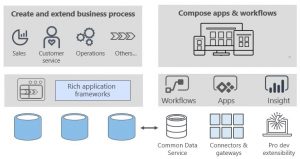
You Will Learn:
- Life Cycle Services (LCS)
- Plan architecture and solution design
- Apply developer tools
- Create Workspace for users roles
- Create entities and fields
- Automate business processes
- Design and develop AOT elements
- Develop and test code
- Implement reporting
- Integrate and manage data solutions
- Implement security and optimize performance
Microsoft Dynamics 365 for Finance and Operations Apps Developer MB-500 with X++ Power Apps
Learn how to Manage Life Cycle Services (LCS) Projects, write X++ Code, extend database tables, Create and edit forms, work with Models, create, reports and workspace, Data Migration and Extend the Microsoft Dynamics 365 Finance with Solutions from AppSource.
Is this the Right Microsoft Dynamics 365 for Finance and Operations Apps Developer and Core MB-500 & MB-300 with X++ Power App Course for you?
Developer, Power Users, Data Analyst. Business Analyst can benefit from the Business Process Modeler. Professionals work with application enhancements, customizing user experience, system integrations, data conversions, custom process automation, and Power BI Visualization
Good To Know Before you attend the class:
General knowledge of Microsoft Dynamics 365 Finance and Operation or another ERP system (SAP, Oracle Financials, Lawson, EPICOR)
Experience being a functional or technical consultant analyze business requirements
General knowledge of basic mobile device features and navigation
Course Outline
Module 1: Overview & Architecture
Describe the Dynamics 365 ecosystem and major components of the Dynamics 365 Finance and Operations (FO) software, describe the architecture of D365FO, describe relevant D365FO design and deployment considerations
Lessons
- Explore the ecosystem and main components
- Explore the technical architecture
- Explore design and deployment considerations
- Manage implementations by using Lifecycle Services
- Work with performance and monitoring tools
- Manage source code by using version control
- Explore the test framework and tools
- Explore reporting tools
Lab : Development Environment configuration and Project/Model Creation
Module 2: Solution Design
Determine the required application stack components and server architecture, Implement Application Lifecycle Management (ALM), Design a solution for D365FO
Get Started with Lifecycle Services
- Understand the functionality and tools of Lifecycle Services
- Reuse existing assets, copy and share data
- Understand Task recorder functionality
- Create a business process model
- Run the LCS Issue Search tool and analyze results
- Learn how to use Regression Suite Automation Tool
- Module Summary
Using Lifecycle Services (LCS) to design and plan your Deployment
- Introduction
- Phases of a cloud implementation
- Phases of an on-premises implementation
- Create Functional Design Documents (FDD)
- Module summary
Lessons
- Implement application lifecycle management
Lab : Data Structure Development
Module 3: Developer Tools
Manage system implementations by using Lifecycle Services, Customize D365FO by using Visual Studio, Manage source code and artifacts by using version control, Work with other development tools to complete tasks
Lessons
- Manage implementations by using Lifecycle Services
- Manage source code by using version control
- Customize by using Visual Studio
Lab : Source Control using DevOps
Module 4: AOT Elements
Create forms, Create and extend tables, Create Extended data Types (EDT) and enumerations, Create classes and extend AOT elements
Lessons
- Build extended data types and enumerations
- Build tables
- Build forms and optimize form performance
- Create classes
- Create other user interface elements
Lab : Metadata Extension & Development
Module 5: Code Development & Testing
Develop X++ code, Develop object-oriented code, Extend D365 FO functionality, Describe test framework and tools, Perform Unit Testing
Lessons
- Explore the test framework and use tools
- Get started with development using X++
- Develop object-oriented code
- Use RSAT tool
Lab : Code Extension & Development
Module 6: Frameworks
Implement D365 FO functionality
Lessons
- Introduction
- Explore extensions and the extension framework
- Extend elements
- SysOperationSandbox framework
- Summary
Lab : SysExtension Framework
Module 7: Reporting
Describe the capabilities and limitations of reporting tools in D365FO, Design, create, and revise Dynamics Reports, Design, create, and revise Dynamics workspaces, Design, create, and revise data sources that connect to data stores external to D365FO
Lessons
- Explore the reporting tools
- Build reports
- Build workspaces
- Manage data sources with external data stores
Lab : Power BI reporting from F&O
Module 8: Integration
Identify Data integration patterns and scenarios, Implement Data integration concepts and solutions, Implement Recurring integrations, Integrate D365FO with Microsoft Azure, Troubleshoot integration errors, Implement the Data Management Package API
Lessons
- Identify data integration patterns and scenarios
- Implement data integration concepts and solutions
- Implement the data management package API
- Data integrations
- Integrate with Microsoft Azure
- Connecting to Power Platform services
- Consume business events
- Integrate Finance and Operations apps with Microsoft Dataverse
Lab : OData Integration
Lab : Logic App Integration
Lab : Calling an External Web Service
Module 9: Data Migration
Describe migration tools and methodologies, Plan Migration strategy, Prepare data for migration and migrate data
Lessons
- Prepare data for migration
Lab : Data Export/Import using Data Entity
Lab : Recurring Data Transfer
Module 10: Security & Performance
Describe and implement performance tools and LCS Environment Monitoring tools, Implement role-based security policies and requirements, Apply fundamental performance optimization techniques, Optimize performance for batch processes, Optimize user interface performance, Enhance Integration performance, Optimize Report Performance
Lessons
- Work with performance and monitoring tools
- Implement role-based security
- Apply basic performance optimization techniques
Lab : Async & Sandbox Functionality
Module 11: Dynamics 365 Finance Developer Course Review
Related Certifications:
Microsoft Certified: Dynamics 365 Finance and Operations Apps Developer Associate
Learning Paths
Credly & Job Opportunities
Question About this Course?
Need help picking the right course?
Call Now