Microsoft Teams, SharePoint, and OneDrive for Business rise as key players in the modern business arena, where collaboration and efficiency are not just valued but essential for corporate productivity. Seamlessly weaving together communication, file management, and collaboration, these tools can create a tapestry of interconnected functionalities, each enhancing the other in a dance of digital synergy.
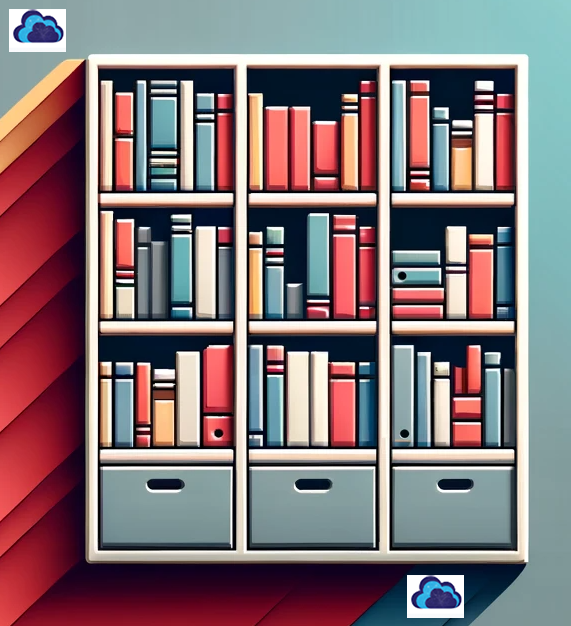
Bespoke Office 365 Teams training can carve its niche in this interplay with its exceptional real-time communication features. It’s where your ideas are exchanged in the blink of an eye. Where decisions are made in virtual meeting rooms and where the pulse of your organization can be monitored through a constant flow of messages and updates. Bespoke Microsoft Teams training: a hub, a crossroads, a unifier. It’s where paths, intellects, and efforts of employees align.
With Microsoft Office 365 Teams custom training, its versatility extends beyond basic communication. Integrated task management features allow for efficient tracking and assignment of work within the platform. So Microsoft Teams custom training can help you learn to account for how every project milestone is visible and every team member is aligned with their responsibilities. Customizable channels within Teams can be tailored to specific projects or departments, to create focused spaces for collaboration. Also, integration with other Microsoft 365 tools like Planner and Power BI means that Teams is more than a communication tool, but a fully comprehensive platform for managing various aspects of team projects and workflows.
Within this very same digital ecosystem, SharePoint can be a really robust repository and collaborative platform. Far more than just some place to store documents, bespoke Office 365 SharePoint training can be the real foundation for creating your intranet portals. This could be a central space for teams to access, share, and manage key information. It’s really the soil from which organizational knowledge grows, and a structured environment where information is not just stored but also nurtured and cultivated
For SharePoint’s capabilities, bespoke Microsoft SharePoint training teches on more than just a document repository but a powerful platform for building custom solutions tailored to the unique needs of a business. With Office 365 SharePoint custom training, organizations can learn to create custom workflows to automate and streamline business processes, which may range from simple approvals to complex operational sequences. Microsoft SharePoint custom training means understanding the ability to integrate with PowerApps for the creation of personalized apps that enhance user interaction and data management. SharePoint’s robust security features, including access controls and data loss prevention, also means that your sensitive information can be securely managed and compliant with industry standards.
OneDrive for Business can complement this setup by offering you a personal storage space in the cloud. Learn with bespoke Microsoft OneDrive training how each employee has their own digital drawer, a private corner of sorts in the vast cloud where individual work files are stored, managed, and synced. It’s really a personal library, where documents are kept before they are ready to be shared on the larger stage of SharePoint, or to be discussed with bespoke Office 365 OneDrive training in the bustling forums of Microsoft Teams.
The unique role of OneDrive for Business in individual productivity is quite unparalleled and you can learn more with Office 365 OneDrive custom training. It offers quite advanced synchronization features, helping you to be more assured that documents are accessible across devices. Microsoft OneDrive custom training helps enable employees to learn how to work seamlessly from anywhere. OneDrive’s integration with Office applications means that documents can be edited in real-time, with changes automatically saved and synced. Furthermore – its file sharing capabilities are not just limited to internal team members, because external sharing options facilitate collaboration with clients and partners while maintaining control over data access. OneDrive for Business can be thought of as a true personal productivity enhancer – as a secure and efficient way to manage and share work files.
Now, let’s focus together on a unique feature of SharePoint: SharePoint Lists. These are very versatile tools used for organizing, sharing, and managing structured data. Unlike the document-oriented nature of OneDrive, SharePoint Lists allow for the creation of customizable tables so you can store, view, and collaborate on data ranging from task lists to inventories, contact directories to event schedules. They are quite dynamic and interactive, and are even capable of automating workflows, triggering alerts, and integrating quite seamlessly with other Microsoft 365 applications.
Imagine a scenario where a project team uses SharePoint Lists to manage tasks, track progress, and even assign responsibilities. The list can be as simple as a to-do list or as complex as a multi-faceted project management tool that is complete with columns for status updates, due dates, and priority levels. Team members can add items, edit details, and even mark tasks as completed, all in real-time. This level of interaction and data management is not possible with OneDrive alone, which is primarily designed for file storage rather than data manipulation.
What’s more: SharePoint Lists can complement OneDrive for Business usage by providing a significantly structured framework for data that is often referenced or updated by multiple team members. While an individual might draft a document in OneDrive, the metadata, status, or related information of that document can be tracked and managed in a SharePoint List. With the latest updates and changes made visible and accessible, all relevant team members can engage much more collaboratively and efficiently.
Listen to this digital symphony where each tool is playing its part to perfection. Microsoft Teams orchestrates the flow of communication, SharePoint builds the stage for collaboration and information sharing, and OneDrive for Business offers folks a space to hone their contributions. SharePoint Lists add another layer, organizing the notes and rhythms of project data into a harmonious melody. Together, these tools not only enhance individual productivity but also elevate the collective output of the organization to new heights.
Integrating Microsoft Teams, SharePoint, and OneDrive for Business, with the unique capabilities of SharePoint Lists, creates an environment where collaboration is not just a concept but a living, breathing reality. It’s indeed a bright world where ideas flourish, tasks are streamlined, and organizational goals are achieved with a precision and efficiency that was once the stuff of corporate dreams.
Have a Question ?
Fill out this short form, one of our Experts will contact you soon.
Call Us Today For Your Free Consultation
Call Now