Just imagine how a US retail manufacturer specializing in electronics can really transform its technology infrastructure to achieve greater efficiency and innovation. Power Platform is a comprehensive suite of tools designed to streamline business processes, enhance data management, and empower faster app development with low-code technology to achieve greater productivity by spending less time coding. Power Platform includes Power BI, Power Automate, Power Apps, Dataverse, Power Virtual Agents, CoPilot Studio and much more!
Let’s Talk! Ask Dynamics Edge how we can design a custom Power Platform training course that can be designed to comprehensively cover your specific situation and your needs.

Power Automate
As your awesome Flow engine, Microsoft Power Platform comprises cloud and desktop flows. Dynamics Edge Power Automate custom training was formerly known as Microsoft Flow custom training. Power Automate cloud flows automate processes in the cloud. This is ideal for tasks that do not really need direct desktop interaction. Desktop flows are used for Robotic Process Automation (RPA). They handle tasks on a local machine, like data entry. Microsoft Flow training can teach you how these flows can revolutionize your tedious operations, so you can start automating tasks from order processing to inventory management.
Desktop Flows and RPA: Desktop flows are central to Robotic Process Automation (RPA), automating tasks directly on a local computer. For a US retail manufacturer, RPA could be instrumental in automating repetitive tasks like data entry from paper invoices into a digital system. This automation not only saves time but also reduces errors, leading to more efficient and accurate accounting processes.
Cloud Flows: Cloud flows automate cloud-based processes, ideal for tasks that do not involve direct desktop interaction. These flows employ control structures like conditions and loops, with the ability to use the ‘Terminate’ block for cleaner execution. For instance, a US retail manufacturer could use cloud flows to automate their inventory management system. When stock levels fall below a certain threshold, a cloud flow could trigger an order request to suppliers, ensuring uninterrupted supply and efficient inventory management.
Connectivity and Versatility: Power Automate’s strength lies in its vast connectivity, boasting over 1,400 connectors for services like OneDrive, Salesforce, Excel, SharePoint, Dataverse, SQL Server, and Oracle. This extensive range allows a US retail manufacturer to integrate various systems seamlessly. For example, integrating sales data from Salesforce with inventory management in SQL Server can provide real-time insights into stock levels versus sales trends, enhancing decision-making and operational efficiency.
Power Apps
Rapid creation of custom applications tailored to specific business needs.
Does that look like something you’d love to see?

With Power Apps custom training you can have it! Microsoft PowerApps training mainly consists of knowledge on two primary types: Canvas Apps and Model-Driven Apps. Canvas Apps in PowerApps custom training can provide you with knowledge on leveraging this flexible design environment to start building user interfaces. Model-Driven Apps are driven by data and business processes. These apps can really streamline the manufacturer’s processes, from tracking production metrics to managing supply chains, and Power Apps training customized to your needs can help you get a deeper insight on how to do this for your specific scenario.
Canvas Apps: Offering a flexible design environment, Canvas Apps allow for the creation of user-friendly interfaces tailored to the specific needs of a business. For example, a US retail electronics manufacturer might use Canvas Apps to develop an interactive dashboard for monitoring real-time production metrics or for managing customer feedback.
Model-Driven Apps: These apps are driven by data and business processes, structured around the data that is used. They are particularly effective for managing complex business workflows like supply chain management or inventory tracking. Model-Driven Apps rely heavily on Dataverse, which serves as the underlying data platform. Setting up Dataverse involves configuring tables, forms, views, columns, and relationships, which are integral to the functioning of these apps.
Unifying Your Data: Power Apps empowers businesses like a US retail electronics manufacturer to develop both highly customized and process-driven applications. Leveraging Microsoft Dataverse as your data backbone, especially for Model-Driven Apps, ensures that these applications are not only efficient but also seamlessly integrated with the company’s data ecosystem. This integration enables improved decision-making, operational efficiency, and potentially leads to enhanced overall business performance.
Dataverse
It’s really quite central to unifying your data in Power Platform!

With Dataverse custom training learn how this robust data platform unifies your data and breaks down the data silos in your business applications. Vital for creating interconnected applications in Power Apps, Dataverse ensures data consistency and security. When you leverage Dataverse, you can get seamless data integration and access across various applications.
Dataverse training contrasts quite sharply with traditional database systems like SQL Server 2022 training. Unlike SQL Server, which requires manual server administration and coding for data operations, Dataverse simplifies this with a low-code approach, allowing easy definition of tables, views, columns, and relationships like one-to-many, many-to-one, and many-to-many.
For a US retail electronics manufacturer, Dataverse can transform data management. It eliminates the complexities of manual security setup, data replication, and server management inherent in SQL Server. Dataverse ensures data consistency and security automatically, freeing resources to focus on other critical business tasks. While both SQL Server and Dataverse break down data silos, Dataverse does so with a more user-friendly approach, making it particularly advantageous for scenarios where its features align well with business needs.
Power Virtual Agents and CoPilot Studio
Power Virtual Agents custom training teaches you about the creation of intelligent chatbots for customer interaction and internal support.
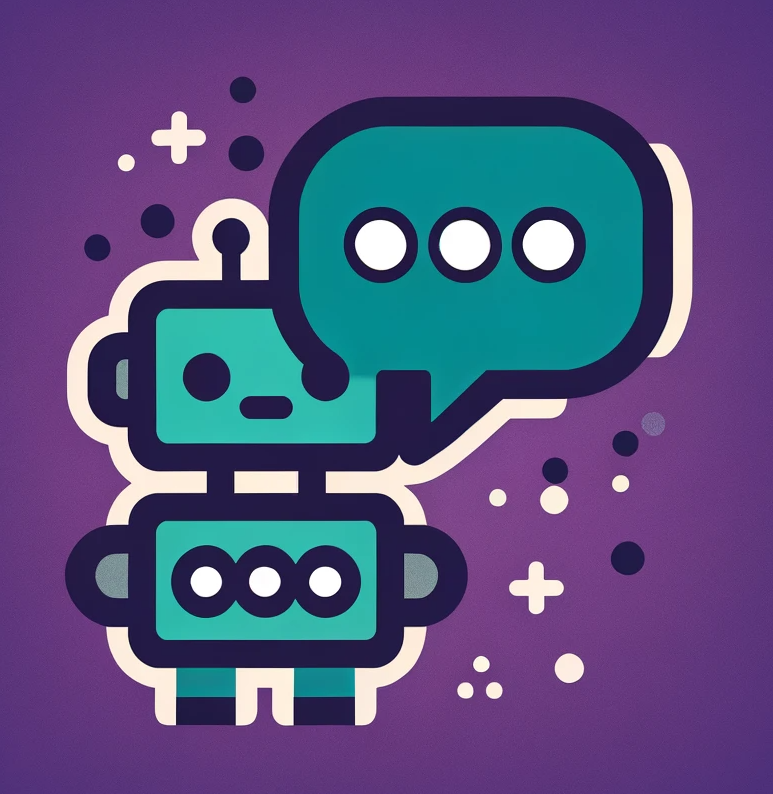
The recent integration of CoPilot Studio custom training helps you learn all about augmenting your Power Virtual Agents training with AI capabilities. CoPilot Studio training can help you offer more intuitive conversation design and richer interactions. This could significantly improve customer service and internal operational efficiency for your organization leading to better profit margins and reduced resource wastage.
Adopting Power Platform can be a transformative step for a US retail electronic manufacturer. Leveraging its components – Power Automate, Power Apps, Dataverse, and Power Virtual Agents with CoPilot Studio can really mean a lot. It can mean to automate complex processes, develop custom apps tailored to your needs, unify data management, as well as enhance customer and employee interactions through intelligent chatbots. This comprehensive adoption can lead to streamlined operations, increased efficiency, and potentially, improved financial outcomes.
Have a Question ?
Fill out this short form, one of our Experts will contact you soon.
Call Us Today For Your Free Consultation
Call Now