Tentative
7:00 AM – 3:00 PM PST
Reserve Your Seat
- Virtual instructor Led Training
- Complete Hands-on Labs
- Softcopy of Courseware
- Learning Labs
- Virtual instructor Led Training
- Complete Hands-on Labs
- Softcopy of Courseware
- Learning Labs
- You can use your Purchase Card and checkout
- The GSA Contract Number: 47QTCA20D000D
- Call 800-453-5961 for details
- Customize your class
- Delivery Onsite or Online for your organization
- Choice of Dates when and where you want
- Guidance in choosing and customizing your class
Question About this Course?
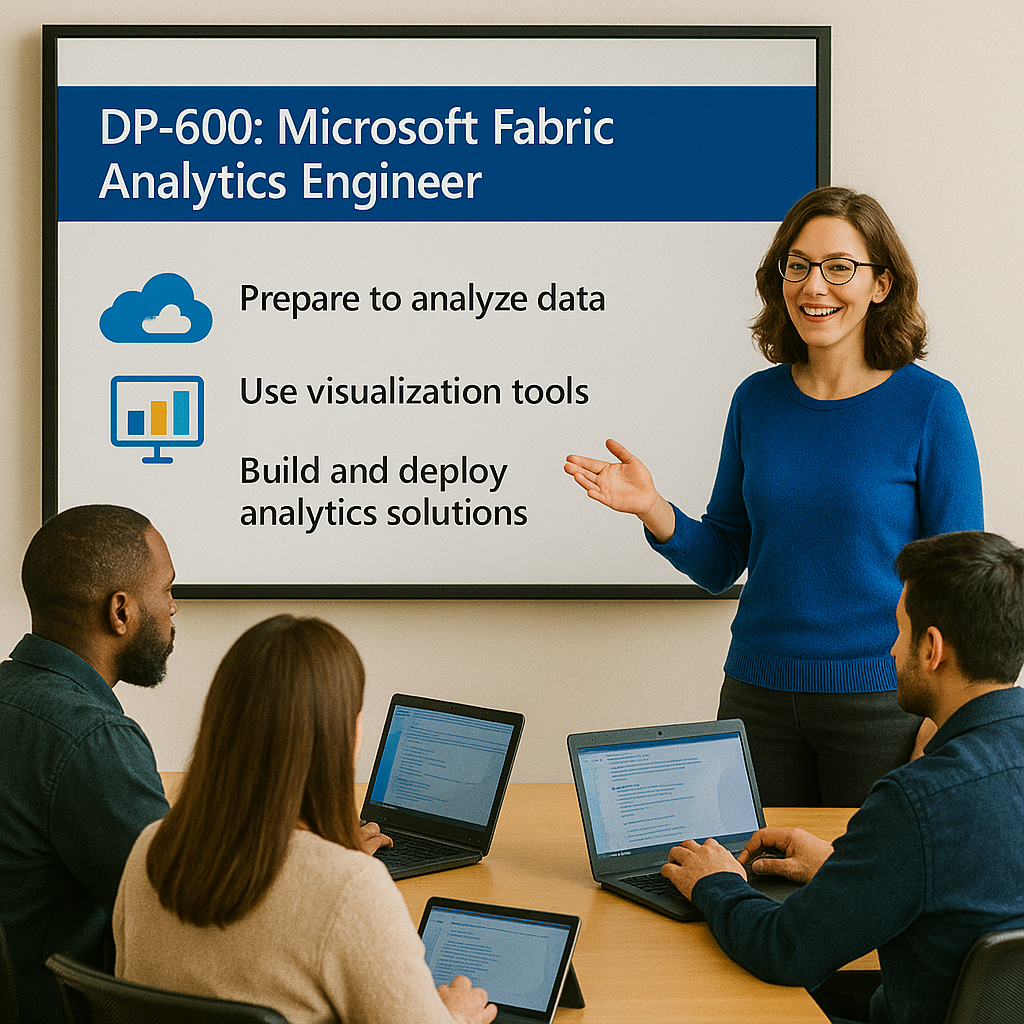
Certification: Microsoft Certified: Fabric Analytics Engineer Associate
Dynamics Edge courses and labs are enhanced Instructor-Led Training (ILT) materials designed specifically for live, guided instruction and follow a structured curriculum.
Our materials are intentionally different from Microsoft Learn paths in both structure and flow to better prepare for actual work, answer questions, real-time engagement, and deeper learning. Microsoft Learn paths are self-paced study resources.
You will Learn:
- Design and Implement Data Analytics Solutions in Microsoft Fabric
- Use Lakehouses and Medallion Architecture for Scalable Analytics
- Develop and Manage Data Pipelines with Data Factory and Dataflows Gen2
- Analyze Data with Apache Spark and Delta Lake in Microsoft Fabric
- Model, Visualize, and Secure Data Using Power BI
- Monitor, Optimize, and Govern Data Solutions
- Implement Advanced Analytics and AI Capabilities
Course Outline
Module 1: Introduction to End-to-End Analytics Using Microsoft Fabric
-
Explore the capabilities of Microsoft Fabric for analytics
-
Understand the unified analytics architecture
-
Identify key roles within data teams using Fabric
-
Learn how to enable Microsoft Fabric in your environment
-
Recognize real-world scenarios for using Fabric
Module 2: Administer Microsoft Fabric
-
Understand the architecture and components of Microsoft Fabric
-
Define the role and responsibilities of a Fabric administrator
-
Configure security settings and access control
-
Govern data using Fabric’s built-in governance tools
-
Align Fabric administration with organizational policies
Module 3: Ingest Data with Dataflows Gen2 in Microsoft Fabric
-
Understand the role of Dataflows Gen2 for data ingestion
-
Explore the Power Query Online interface in Fabric
-
Create multi-step ingestion and transformation flows
-
Integrate Dataflows Gen2 with pipeline orchestration
-
Manage and schedule dataflow executions
Module 4: Ingest Data with Spark and Microsoft Fabric Notebooks
-
Connect to data using Apache Spark in Fabric notebooks
-
Write and read data into a Fabric lakehouse
-
Use Python for scalable ingestion workflows
-
Understand the role of Spark sessions in Fabric
-
Evaluate the impact of Spark ingestion on analytics
Module 5: Use Data Factory Pipelines in Microsoft Fabric
-
Understand the structure and purpose of pipelines
-
Use the Copy Data activity for data movement
-
Leverage built-in pipeline templates
-
Run and monitor pipelines in the Fabric portal
-
Integrate pipelines with other Fabric services
Module 6: Get Started with Lakehouses in Microsoft Fabric
-
Define the concept of a lakehouse and its benefits
-
Explore the Microsoft Fabric lakehouse architecture
-
Ingest data from various sources into the lakehouse
-
Transform and prepare data for analytics
-
Manage and visualize data stored in lakehouses
Module 7: Organize a Fabric Lakehouse Using Medallion Architecture Design
-
Describe the Bronze, Silver, and Gold data layers
-
Implement medallion architecture in Microsoft Fabric
-
Transform and move data across layers
-
Query and report from curated datasets
-
Apply lakehouse best practices for governance and scaling
Module 8: Use Apache Spark in Microsoft Fabric
-
Prepare the environment for running Spark code
-
Run Spark code interactively in Fabric notebooks
-
Process data using Spark DataFrames
-
Query data using Spark SQL
-
Visualize results directly in the Spark notebook
Module 9: Work with Delta Lake Tables in Microsoft Fabric
-
Understand the Delta Lake storage format
-
Create and manage Delta tables
-
Use Delta tables for time travel and version control
-
Process streaming and batch data using Delta
-
Analyze Delta table data with Spark
Module 10: Get Started with Data Warehouses in Microsoft Fabric
-
Understand relational data warehouse principles
-
Create and configure a Fabric data warehouse
-
Query and transform structured data
-
Prepare data for downstream reporting
-
Secure and monitor access to warehouse data
Module 11: Load Data into a Microsoft Fabric Data Warehouse
-
Explore strategies for loading structured data
-
Use pipelines to ingest data into a warehouse
-
Load and transform data using T-SQL
-
Combine Dataflows Gen2 for enriched loading
-
Automate data loading processes for scalability
Module 12: Query a Data Warehouse in Microsoft Fabric
-
Use the SQL query editor to run custom queries
-
Explore data using the visual query editor
-
Connect to the warehouse with external tools
-
Write optimized queries for performance
-
Explore schema and metadata with built-in tools
Module 13: Monitor a Microsoft Fabric Data Warehouse
-
Monitor storage and capacity usage
-
Track and interpret current query activity
-
Review query performance and duration
-
Identify and address system bottlenecks
-
Use Fabric monitoring dashboards for insights
Module 14: Understand Scalability in Power BI
-
Recognize the importance of scalable models
-
Implement data modeling best practices
-
Configure Power BI for large dataset storage
-
Build and optimize star schema models
-
Scale performance for enterprise-level analytics
Module 15: Create Power BI Model Relationships
-
Understand the fundamentals of model relationships
-
Set up and manage one-to-one and many-to-many relationships
-
Use DAX to define and evaluate relationships
-
Troubleshoot ambiguous relationships and errors
-
Visualize model relationships using the diagram view
Module 16: Use Tools to Optimize Power BI Performance
-
Use Performance Analyzer to assess report performance
-
Optimize models with Best Practice Analyzer
-
Troubleshoot DAX queries using DAX Studio
-
Identify bottlenecks in Power BI reports
-
Improve query folding and memory efficiency
Module 17: Enforce Power BI Model Security
-
Implement row-level security (RLS) for data protection
-
Use object-level security (OLS) to restrict access to tables
-
Define roles and permissions for Power BI users
-
Apply modeling best practices for secure deployment
-
Validate and test security configurations in reports
Module 18: Create a Star Schema Model in Power BI
-
Understand the benefits of the star schema design
-
Create fact and dimension tables for modeling
-
Define clear relationships between data entities
-
Optimize column usage and cardinality
-
Implement naming conventions and documentation
Question About this Course?
Need help picking the right course?
Call Now