Power Automate Error Code 0x80048d0b (Flow Installation/AI Builder Error): Error 0x80048d0b typically means “Failed to install the flow.” It often occurs when importing or updating solutions that contain Power Automate flows. Microsoft Power Platform Fundamentals Error PL-900 Training with Dynamics Edge helps you know common causes like mismatch between your Power App and its flow metadata – for example, if a flow was modified (such as addition of a new connection or changing of an action) without updating your Power App again, well your app may try to run the old flow definition and fail.
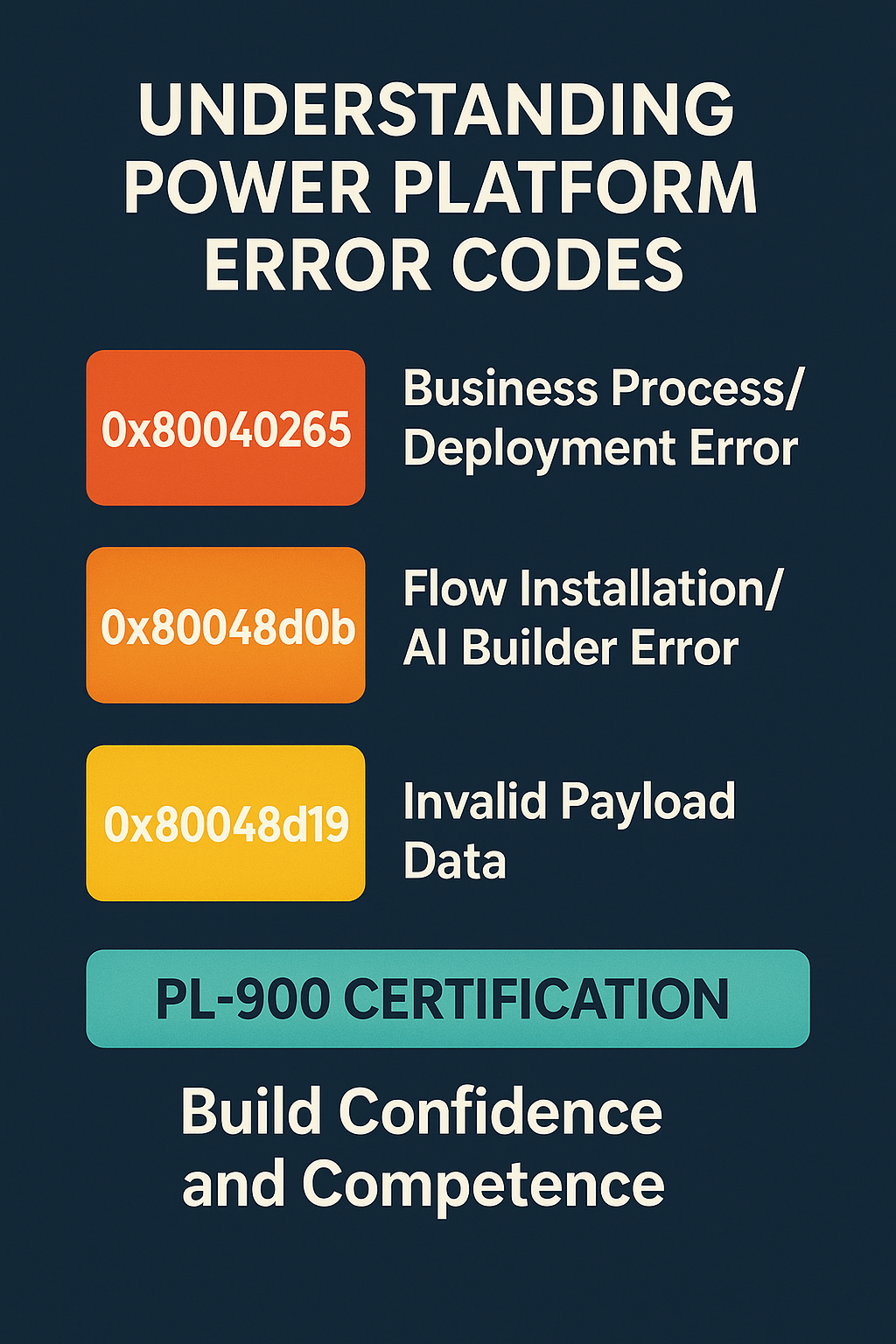
Microsoft notes that this error (along with 0x80040265) can be addressed and you can know more how to build confidence with Dynamics Edge Quality Instructor Led Power Automate fundamentals training PL-900 to go beyond Microsoft Learn docs or prerecorded surface level videos by making sure that your app and flow are in sync, often by removing and adding the flow once again in the app and republishing. Another scenario involves AI Builder actions: if a flow uses an AI Builder model (like Form Recognizer to extract invoice data) and is misconfigured, 0x80048d0b may appear with additional details. For instance, in Power Platform Fundamentals training PL900 know more how a flow attempting to use a Form Recognizer model showed a 0x80048d0b error accompanied by messages like "InvalidPredictionInput" and “Encountered an issue when reaching Form Recognizer: InvalidRequest”. This meant the input to the AI model was invalid (perhaps a corrupted file or wrong format). In summary, 0x80048d0b is associated with failed flow installations or executions – check if the flow’s connections and definitions are properly updated in the app, and if using AI Builder, verify the model inputs are correct. In some cases, switching connectors (e.g. using a new SQL connector in a flow) without updating the app can trigger this error; the solution is to refresh the flow connection in the app or re-import the solution after fixing the flow’s connections.
Power Automate Error Code 0x80040265 (Business Process/Deployment Error): This is a generic error often seen when something fails in a business process or plugin. Dynamics 365 Finance & Operations deployment pipelines, for example, error 0x80040265 with a PluginExecution source indicates the pipeline could not queue a deployment job, often due to a service or plugin issue in the F&O environment. In some cases, Power Platform fundamentals error training along with Dynamics 365 training on error codes can help you be more confident when posting a vendor invoice from Dataverse to F&O and to know how the error message explained that a required field was missing (“Product id is mandatory. Select a product from the catalog.”). In other words, 0x80040265 frequently signals that some required data or business logic failed – for instance, a plugin threw an exception or a mandatory field was not provided. The exact fix depends on context (e.g. providing the missing data or adjusting the plugin/business logic). Notably, when this error shows up during your solution imports with Power Automate flows, it may also appear as “Failed to install the flow.” (Microsoft’s documentation groups 0x80040265 with this generic flow installation failure message). In summary, treat 0x80040265 as an indicator to check for missing data, plugin errors, or deployment pipeline issues in your Power Platform/Dynamics environment.
Power Automate Error Code 0x80048d19 (Invalid Payload Data): The code 0x80048d19 is an ODataClientPayloadError in Dataverse/Web API contexts and situations. It indicates “Error identified in payload provided by the user for Entity: ‘{0}’…”. In practical terms, this means when you find out more through dataverse developer training that there is something wrong with the data you’re sending to Dataverse (or Dynamics) – the payload of the request is invalid or missing required information. For example, this error can occur if a Power Automate flow or connector tries to create/update a record with malformed data or missing a required field. A known instance was when using the Dynamics 365 “Send Email from Template” action: a user received 0x80048d19 because the JSON payload for that action was not correct (possibly an issue with how the email template or recipients were specified). Similarly, trying to load a Dataverse-enabled app in Microsoft Teams without proper data connections can throw 0x80048d19, again because the app’s data payload is not valid. The official documentation confirms the definition: “Error identified in Payload provided by the user for Entity ‘{EntityName}’…”. To resolve this, double-check the data your process is sending – make sure all required fields have valid values, and that field formats match what Dataverse expects (for example, option set values, lookup GUIDs, etc.). Correcting the payload (or adjusting the flow/connector to send the right data) will typically fix a 0x80048d19 error.
Error Code 0x8004de25 (OneDrive Authentication Error): Unlike the others, 0x8004de25 is not a Power Apps or Dataverse training related error but it’s a OneDrive sign-in error. This code usually means OneDrive cannot authenticate your Microsoft account credentials. Users encounter it when OneDrive says “There’s a problem with your account. … (Error code: 0x8004de25)” during sign-in. In essence, OneDrive isn’t able to log you in, often due to expired or incorrect credentials, or cached authentication tokens. Common fixes include checking that you’re using the correct username/password, clearing cached credentials, or resetting the OneDrive client. For example, clearing the Windows Credential Manager entries for OneDrive and then signing in again has resolved this error for many, since it forces a fresh authentication. It’s important to recognize that 0x8004de25 is not directly related to Power Platform services like Power Automate or Dataverse – rather, it pertains to OneDrive (which could indirectly affect Power Platform if, say, a flow is trying to access OneDrive). Knowing this distinction can save time: a 0x8004de25 error means you should troubleshoot OneDrive/Microsoft account login issues (network connectivity, credential correctness, OneDrive app issues) rather than Power Apps or flows. In summary, 0x8004de25 = OneDrive authentication issue, typically solved by credential resets or OneDrive client resets.
PL-900 Certification and Its Benefits
What is the PL-900 (Power Platform Fundamentals) Certification? Microsoft’s PL-900 is an entry-level certification that validates your understanding of Power Platform. Achieving the Power Platform Fundamentals certification demonstrates you grasp the business value and basic capabilities of Power Platform products – Power Apps, Power Automate, Power BI, Power Pages, and the use of Dataverse (the platform’s data repository). In this certification, you won’t be an expert in each product, but you’ll learn what each component does and how they work together. For example, Power Platform Fundamentals Certification Training PL-900 covers how to create simple apps with low-code techniques in Power Apps, how to build workflows with Power Automate, how to analyze data with Power BI, and how these tools can connect to data sources like Dataverse or SharePoint. It’s designed for beginners or those looking to “start [their] journey building solutions with Microsoft Power Platform.” There are no prerequisites to take the PL-900 exam, and it serves as a foundation for more advanced role-based certifications later.
How PL-900 Helps You Become More Confident: Earning the PL-900 certification with Power Automate fundamentals certification training also covering Power Platform overall as a whole can significantly boost your confidence and competence with Power Platform technologies. By studying for and passing this exam, you will “understand how Power Platform technologies can be used to develop tailored business solutions” and “optimize your use of data by using Microsoft Dataverse and connectors.” In practical terms, this means you’ll know the purpose and basic functionality of each tool in the suite. So when you encounter issues like Power Automate flow errors, Dynamics 365 (CRM/ERP) integration problems, or Power Apps formula errors, you’ll have the fundamental knowledge to approach them. For instance, PL-900 training with Dynamics Edge can help you better understand how your data is structured in Dataverse and how Power Apps interact with that data, which is all knowledge that can come in so valuable for you while troubleshooting why one of your certain apps might be throwing errors about missing data or permissions. It also introduces the concept of connectors and environment contexts, which helps in understanding errors like the ones we discussed above (many flow errors arise from connection or environment misconfigurations, concepts which you study in PL-900). In essence, the certification helps you to “demonstrate the business value and product capabilities” of the platform. This well-rounded familiarity makes you more self-sufficient in diagnosing problems: whether it’s an issue during an exam lab or a real-world app failing, you can systematically identify if it’s related to data, permissions, connectors, or the platform’s limits because you’ve learned the fundamentals.
Moreover, preparing for PL-900 often exposes you to the official Microsoft documentation and community best practices. You’ll become aware of where to find help and how to follow guidelines – for example, understanding licensing limits, user roles, and how to get support. All of this knowledge from Power Platform fundamentals PL-900 training helps when you face errors so instead of feeling overwhelmed by a cryptic error code, you can recall the relevant fundamental concept (like “Ah, this 0x80048d19 might be about payload data – did I learn about required columns in Dataverse?” or “0x80048d0b on solution import – perhaps something with flow connections; I remember the best practice of updating the app after changing a flow.”). In short, PL-900 gives you a solid grounding: you learn the Dataverse data model, the basics of building apps and automations, and how the different services interact. This foundation helps you troubleshoot issues across Dynamics 365 (CRM or even FinOps), Power Automate, Power Apps, etc., because you can confidently navigate the platform’s interface and concepts. While PL-900 is not specifically about fixing errors, it does train you to think in the right direction when something goes wrong and to use the correct terminology when seeking further support. Achieving the certification can also motivate you to experiment more with the platform, further increasing your competency.
In summary, Microsoft’s PL-900 certification is a valuable starting point for anyone working with your Power Platform. It builds confidence by helping you make sure to understand core components like Power Apps, Power Automate, and Dataverse, and it empowers you to develop and troubleshoot business solutions with less fear. With this fundamental knowledge, you’ll find it easier to register for advanced exams (with fewer “exam registration” hiccups due to familiarity with Microsoft’s certification process) and tackle technical challenges in real projects. It’s an excellent way to validate your skills and fill any gaps in understanding, making errors and issues much less intimidating to resolve.
Have a Question ?
Fill out this short form, one of our Experts will contact you soon.
Talk to an Expert Today
Call Now