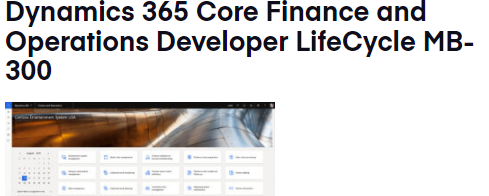Dynamics Edge offers MB-300 Training in July 2023, and multiple dates during all the year long this year 2023.
Understanding the basics of Dynamics 365 Finance and Operations app architecture.
Dynamics 365 Finance and Operations is a cloud-based enterprise resource planning (ERP) solution that helps businesses manage their financial and operational processes. The architecture of Dynamics 365 Finance and Operations app is designed to be flexible and scalable, allowing businesses to customize the application to their specific needs. The application is built on top of a cloud-based platform that provides access to a wide range of features and services, including artificial intelligence, machine learning, and data analytics.
The application architecture consists of several layers, including the client layer, the application layer, the data access layer, and the database layer. The client layer provides the user interface for the application, while the application layer contains the business logic and processing logic. The data access layer provides access to data from external systems and sources, while the database layer contains the data storage and management functionality.
To fully understand the architecture of Dynamics 365 Finance and Operations app, it’s important to have a solid understanding of each of these layers, as well as how they interact with each other to provide a seamless user experience.
Setting up and configuring the application.
The process of setting up and configuring Dynamics 365 Finance and Operations app involves several key steps, including defining legal entities, creating users and security roles, configuring financials and accounting settings, and setting up sales and purchasing functionality.
It’s important to ensure that the application is configured correctly in order to maximize its effectiveness and to meet the specific needs of the organization. This may involve customizing the application using extensions or development tools, as well as integrating third-party applications and services.
Proper configuration is also important for maintaining data integrity and ensuring that the application is functioning correctly at all times.
Using the Lifecycle Services (LCS) tool for project management and deployment.
Lifecycle Services (LCS) is a tool that provides a centralized location for managing and deploying Dynamics 365 Finance and Operations projects. The tool includes a range of features and services that can help businesses manage projects more efficiently and effectively, including project planning and execution, issue tracking and resolution, and testing and deployment.
LCS can be used to manage both cloud-based and on-premises deployments of Dynamics 365 Finance and Operations app, and can help businesses ensure that their projects are completed on time and within budget. The tool also provides a range of reporting and analytics features, which can help businesses track the progress of their projects and identify areas for improvement.
Developing and implementing security strategies for Dynamics 365 Finance and Operations app.
Security is a critical component of any enterprise application, and Dynamics 365 Finance and Operations is no exception. Developing and implementing effective security strategies involves several key steps, including defining security roles and permissions, configuring access controls, and monitoring user activity.
It’s important to ensure that the security strategies are implemented correctly in order to prevent unauthorized access to sensitive data and to maintain data integrity. This may involve using advanced security features, such as multi-factor authentication, as well as developing custom security solutions using extensions and development tools.
Proper security strategies are also important for maintaining compliance with regulatory requirements and industry standards.
Developing custom reports using Power BI and other reporting tools.
Dynamics 365 Finance and Operations includes a range of reporting tools and features, including Power BI, which can be used to create custom reports and dashboards. Developing custom reports involves identifying the specific data and metrics that are important to the organization, and then designing and building the reports using the appropriate tools and techniques.
Custom reports can provide businesses with valuable insights into their financial and operational performance, and can help them make more informed decisions about how to allocate resources and improve their overall effectiveness.
Other reporting tools available in Dynamics 365 Finance and Operations include Excel-based reports, SQL Server Reporting Services (SSRS) reports, and Management Reporter reports. These tools provide businesses with a range of options for creating and managing their reporting needs.
Integrating Dynamics 365 Finance and Operations with other business applications and services.
Integrating Dynamics 365 Finance and Operations with other business applications and services can help businesses streamline their operations and improve their overall efficiency. This may involve integrating with other Microsoft applications, such as PowerApps and Power Automate, or with third-party applications and services, such as Salesforce or Oracle.
Proper integration requires a thorough understanding of both the Dynamics 365 Finance and Operations application and the external systems and services that are being integrated. It may also involve developing custom integration solutions using extensions or development tools.
Effective integration can help businesses automate mb-300 training april 2023 repetitive tasks, reduce manual data entry, and provide a more complete and accurate view of their overall business operations.
Optimizing performance and troubleshooting common issues in Dynamics 365 Finance and Operations.
Optimizing performance and troubleshooting common issues in Dynamics 365 Finance and Operations involves a range of techniques and strategies, including monitoring system performance, identifying and resolving bottlenecks, and implementing best practices for system configuration and maintenance.
Common issues in Dynamics 365 Finance and Operations may include slow system performance, data synchronization errors, and issues with system integrations. Effective troubleshooting requires a thorough understanding of the application architecture and system dependencies, as well as the ability to identify and isolate specific issues.
Optimizing performance and troubleshooting issues can help mb-300 training may 2023 businesses ensure that their Dynamics 365 Finance and Operations application is running smoothly and efficiently, and can help prevent costly downtime and data loss.
Understanding the best practices for upgrading Dynamics 365 Finance and Operations app.
Upgrading Dynamics 365 Finance and Operations app is an important process that requires careful planning and execution. Best practices for upgrading include conducting a thorough system analysis to identify potential issues, creating a detailed upgrade plan that includes a rollback strategy, and testing the upgraded system extensively before going live.
Other best practices for upgrading Dynamics 365 Finance and Operations app include ensuring that all third-party applications and integrations are compatible with the new version, mb-300 training june 2023, backing up all data and customizations before beginning the upgrade process, and involving key stakeholders in the planning and testing phases.
Integrating third-party applications and services with Dynamics 365 Finance and Operations app.
Integrating third-party applications and services with Dynamics 365 Finance and Operations app can help businesses streamline their operations and improve their overall efficiency. This may involve integrating with other Microsoft applications, such as PowerApps and Power Automate, or with third-party applications and services, such as Salesforce or Oracle.
Proper integration requires a thorough understanding of both the Dynamics 365 Finance and Operations application and the external systems and services that are being integrated. It may also involve developing custom mb-300 training july 2023 integration solutions using extensions or development tools.
Effective integration can help businesses automate repetitive tasks, reduce manual data entry, and provide a more complete and accurate view of their overall business operations.
Working with the Common Data Service and the Power Platform.
The Common Data Service and the Power Platform are powerful tools that can be used to extend the functionality of Dynamics 365 Finance and Operations app. The Common Data Service provides a standardized data model and storage platform, while the Power Platform includes a range of tools and services for building custom applications and workflows.
Working with the Common Data Service and the Power Platform involves a range of tasks, including defining entities and relationships, creating custom forms and views, and developing custom applications and workflows using PowerApps and Power Automate.
Effective use of the Common Data Service and the Power Platform can help businesses enhance their Dynamics 365 Finance and Operations application and improve their overall productivity and efficiency.
Business Analysis using the Business Process Modeler (BPM)
The Business Process Modeler (BPM) is a tool that can be used to create and manage business processes in Dynamics 365 Finance and Operations. Business analysis using the BPM involves identifying key business processes, mapping out process flows and dependencies, and optimizing processes for maximum efficiency.
The BPM can be used to create process models, which provide a visual representation of the steps involved in a given process. These models can be used to identify inefficiencies, bottlenecks, and areas for improvement, and can be used to develop and implement process improvements and automation.
Effective use of the BPM can help businesses streamline their operations, reduce costs, and improve their overall performance and competitiveness.
Have a Question ?
Fill out this short form, one of our Experts will contact you soon.
Call Us Today For Your Free Consultation
Call Now