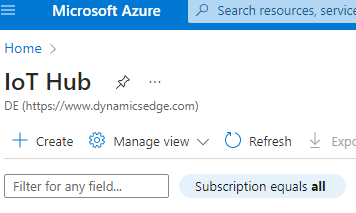Learn all about Azure IoT internet Of Things Hub, with Dynamics Edge AZ-220 Azure IoT Hub Training April 2023 and dates all year long in 2023.
Create, configure, and manage an Azure IoT hub.
Understand Azure IoT Hub architecture and components
Azure IoT Hub is a cloud-based service that enables bi-directional communication between IoT devices and the cloud. It provides a secure and scalable way to connect, monitor, and manage IoT devices. The main components of Azure IoT Hub are: Device identity registry, Device-to-cloud messaging, Cloud-to-device messaging, Device management, and Security.
The Device identity registry maintains a list of all the devices connected to the IoT Hub, including their metadata and authentication credentials. Device-to-cloud messaging allows devices to send telemetry data, state information, and events to the IoT Hub. Cloud-to-device messaging enables cloud applications to send messages and commands to devices.
Create an Azure IoT Hub instance
To create an Azure IoT Hub instance, you need to have an Azure subscription. Once you have an Azure subscription, you can create an IoT Hub instance by following these high-level steps:
- Log in to the Azure Portal
- Click on Create a Resource and search for IoT Hub
- Provide the required information, such as the name, pricing tier, and resource group
- Select the region where you want to create the IoT Hub
- Review and create the IoT Hub
Configure Azure IoT Hub settings, such as messaging endpoints and event hubs
Messaging endpoints and event hubs are key components of Azure IoT Hub that enable data processing and routing. Messaging endpoints are the destinations to which device messages are sent. Event hubs are used to collect and process device telemetry data in real-time. To configure Azure IoT Hub Training settings, you can use the Azure Portal or Azure CLI. You can configure messaging endpoints and event hubs for device-to-cloud and cloud-to-device messaging, as well as for custom routing of messages.
Manage Azure IoT Hub access control with policies and permissions
Azure IoT Hub provides granular access control with policies and permissions. Policies define the level of access that a user or application has to IoT Hub resources, such as devices, message routes, and event hubs. Permissions define the actions that a user or application can perform on IoT Hub resources, such as read, write, or manage. To manage access control, you can use the Azure Portal, Azure CLI, or Azure IoT Hub REST APIs.
Monitor and troubleshoot Azure IoT Hub with Azure Portal and Azure CLI
Azure Portal is a web-based interface for managing Azure resources, including IoT Hub. Azure CLI is a command-line azure iot training tool for managing Azure resources from the terminal. Both Azure Portal and Azure CLI provide ways to monitor and troubleshoot Azure IoT Hub. You can use these tools to view device connectivity and activity, monitor message routing and throughput, and diagnose errors and issues. Additionally, you can enable Azure IoT Hub diagnostics to capture detailed telemetry and logs for troubleshooting purposes.
Provision devices by using IoT Hub and DPS, including provisioning at scale
Provisioning devices is a crucial step in deploying IoT solutions. Azure IoT Hub and Azure Device Provisioning Service (DPS) provide powerful tools to simplify and automate device provisioning. This section will cover the device provisioning process and benefits, as well as the different methods for provisioning devices using Azure IoT Hub and DPS. AZ-220 Training: Microsoft Azure IoT Developer can help.
Understand device provisioning process and benefits
The device provisioning process involves registering devices with the IoT Hub or DPS, assigning security credentials, and configuring device-specific settings. Device provisioning can be time-consuming and error-prone when done manually. Automated device provisioning reduces the time and effort required to onboard large numbers of devices and ensures consistency and accuracy.
Benefits of device provisioning include simplified device management, enhanced security, and improved scalability. Automated device provisioning az-220 training reduces the risk of security breaches due to weak or reused credentials. It also enables IoT solutions to scale quickly and efficiently, without the need for manual intervention.
Provision devices using Azure IoT Hub automatic provisioning
Azure IoT Hub automatic provisioning is a feature that automates device registration and provisioning. With automatic provisioning, devices can be added to the IoT Hub by simply connecting to the network and sending a provisioning request. The IoT Hub verifies the device’s identity, generates security credentials, and sends them back to the azure iot developer training device. The device can then use these credentials to establish a secure connection with the IoT Hub.
To provision devices using Azure IoT Hub automatic provisioning, you need to create an enrollment group and configure the enrollment group’s settings. You can then use the enrollment group to register devices with the IoT Hub automatically. Azure IoT Hub automatic azure training provisioning supports several authentication methods, including X.509 certificates and symmetric keys.
Provision devices using Azure Device Provisioning Service (DPS)
Azure Device Provisioning Service (DPS) is a fully managed service that automates the registration and provisioning of devices at scale. DPS provides a secure and reliable way to onboard large numbers of devices and manage their lifecycle. With DPS, devices can be provisioned using different authentication methods, AZ-220 Training: Microsoft Azure IoT Developer October 2023 such as X.509 certificates and symmetric keys.
To provision devices using Azure DPS, you need to create an enrollment group and configure the enrollment group’s settings. You can then use the enrollment group to register devices with DPS automatically. DPS also supports bulk enrollment, which enables you to provision devices at scale quickly and efficiently.
Provision devices at scale using DPS bulk enrollment
DPS bulk enrollment is a feature that enables Azure users to provision devices at scale quickly and efficiently. With bulk enrollment, you can upload a CSV file containing device IDs and other metadata, and DPS will automatically provision the devices using the specified settings. Bulk enrollment is ideal for IoT solutions that require the deployment of large numbers of devices.
To provision devices at scale using DPS bulk enrollment, you need to create a bulk enrollment job and configure the job’s settings. You can then az-220 training November 2023 upload the CSV file containing the device metadata and start the bulk enrollment job. DPS will then provision the devices automatically.
Provision devices using X.509 certificates or symmetric keys
To provision devices using X.509 certificates or symmetric keys, you need to generate the certificates or keys and configure the IoT Hub or DPS to use them for authentication. X.509 certificates are commonly used for devices that require stronger security, while symmetric keys are often used for low-power or resource-constrained devices.
To provision devices using X.509 certificates, you need to generate a certificate for each device and configure the IoT Hub or DPS to use a certificate authority to verify the certificates. You also need to configure the device to use the certificate for authentication. To provision azure iot developer training December 2023 devices using symmetric keys, you need to generate a shared secret key for each device and configure the device and IoT Hub or DPS to use the key for authentication.
Once the certificates or keys are generated and configured, you can use them to provision the devices with Azure IoT Hub or DPS using the appropriate method. This can include automatic provisioning, enrollment groups, or bulk enrollment.
Overall, provisioning devices is an essential step in deploying IoT solutions, and Azure IoT Hub and DPS provide powerful tools to simplify and automate the process. By understanding the device provisioning process and benefits, as well as the different methods for provisioning devices using Azure IoT Hub and DPS, you can choose the right approach for your azure iot developer specialty training IoT solution and efficiently onboard large numbers of devices while maintaining strong security and scalability.
Establish secure 2-way communication between devices and IoT Hub
This section covers protocols and methods for establishing secure communication between IoT devices and Azure IoT Hub.
Understand device-to-cloud and cloud-to-device messaging protocols
Understanding the device-to-cloud and cloud-to-device messaging protocols, and their differences, is crucial for implementing secure two-way azure iot developer specialty training april 2023 communication between devices and IoT Hub. Device-to-cloud messaging involves sending telemetry data and commands from devices to the cloud, while cloud-to-device messaging involves sending messages and notifications from the cloud to devices.
Implement device-to-cloud messaging with MQTT or HTTP
Implementing device-to-cloud messaging using MQTT or HTTP is important for sending telemetry data and commands from devices to the cloud securely. MQTT is a lightweight messaging protocol that is ideal for IoT devices with limited azure iot hub training may 2023 resources, while HTTP is a more flexible protocol that allows for more complex interactions. Both protocols support secure communication with Azure IoT Hub.
Implement cloud-to-device messaging with MQTT or AMQP
Implementing cloud-to-device messaging using MQTT or AMQP is important for sending messages and notifications from the cloud to devices securely. MQTT is a lightweight protocol that allows for efficient communication with IoT devices, while AMQP is a more feature-rich protocol that provides additional functionality. Both protocols support secure communication with Azure IoT Hub.
Secure device-to-cloud messaging with device authentication and SAS tokens
Secure device-to-cloud messaging involves authenticating devices and using Shared Access Signature (SAS) tokens to establish secure connections between devices and IoT Hub. Device authentication ensures that only trusted devices can send data to IoT Hub, while azure iot training june 2023 SAS tokens provide a secure way to authenticate and authorize devices to access IoT Hub resources.
Secure cloud-to-device messaging with service authentication and SAS tokens
Secure cloud-to-device messaging involves authenticating services and using SAS tokens to establish secure connections between the cloud and devices. Service azure az-220 iot hub training july 2023 authentication ensures that only authorized services can send messages to devices, while SAS tokens provide a secure way to authenticate and authorize services to access device resources.
Implement message processing by using IoT Hub routing and Azure Stream Analytics
This section explores message routing and processing concepts using Azure IoT Hub and Azure Stream Analytics.
Understand message routing and Azure Stream Analytics concepts
Message routing is the process of directing messages from IoT Hub to different endpoints based on predefined rules. Azure Stream Analytics is a real-time data analytics service that can azure az-220 iot training august 2023 be used to analyze and process messages from IoT Hub. Understanding these concepts is important for efficient and effective message processing.
Create message routing rules to route messages to specific endpoints
Creating message routing rules allows messages from IoT Hub to be directed to specific endpoints, such as storage accounts or event hubs, based on message properties or device metadata. This enables targeted message processing and analysis.
Implement message transformations with Azure Stream Analytics
Azure Stream Analytics can be used to transform messages from IoT Hub before they are sent to their destination. This can include filtering, aggregating, or enriching messages with additional az-220 azure iot hub training september 2023 data. Implementing message transformations can improve the quality and relevance of message data.
Integrate Azure Stream Analytics with other Azure services, such as Azure Functions and Event Hubs
Integrating Azure Stream Analytics with other Azure services, such as Azure Functions or Event Hubs, allows for additional processing and analysis of message data. This enables more advanced data analytics scenarios and can provide deeper insights into message data.
Monitor and troubleshoot message processing with Azure Stream Analytics diagnostics
Azure Stream Analytics provides diagnostics and logging functionality to monitor and troubleshoot message processing. This allows for quick identification and resolution of issues.
Configure the connection to Time Series Insights and support business integration requirements
This section covers Time Series Insights, a service for managing, visualizing, and analyzing time-series data from IoT devices.
Understand Time Series Insights architecture and features
Time Series Insights provides a fully-managed, scalable, and performant service for analyzing and visualizing time-series data from IoT devices. It features a simple and intuitive interface for exploring and analyzing data, and supports integration with other Azure services for advanced analytics scenarios.
Configure Azure IoT Hub to connect to Time Series Insights
To connect Azure IoT Hub to Time Series Insights, a Time Series Insights environment must be created and configured with the necessary settings and permissions. Once configured, IoT Hub can send data to the Time Series Insights environment for analysis and visualization.
Create and manage Time Series Insights environments, events, and models
Creating and managing Time Series Insights environments, events, and models is essential for organizing and analyzing time-series data. Events represent data streams from IoT devices, while models provide a way to map and transform event data. Time Series Insights environments provide a secure and scalable way to manage and analyze az-220 azure iot training october 2023 data from multiple events and models.
Visualize and analyze IoT data with Time Series Insights explorer and query APIs
Time Series Insights explorer and query APIs provide powerful tools for visualizing and analyzing time-series data from IoT devices. The explorer allows for easy exploration of data and creation of custom visualizations, while the query APIs enable programmatic access to data for integration with other Azure services or custom applications.
Integrate Time Series Insights with other Azure services, such as Power BI and Logic Apps
Integrating Time Series Insights with other Azure services, such as Power BI and Logic Apps, allows for advanced analytics scenarios and business integration requirements. Power BI can be used to create interactive dashboards and reports, while Logic Apps can be used to automate workflows and trigger actions based on data insights.
Implement IoT Edge scenarios using marketplace modules and various edge gateway patterns
This section explains Azure IoT Edge, a service for deploying and running cloud workloads on IoT devices at the edge.
Understand Azure IoT Edge architecture and components
Azure IoT Edge architecture includes a runtime for executing workloads, modules for encapsulating and deploying code to devices, and a security framework for protecting devices and data. Understanding the architecture and components is essential for successful deployment and management of IoT Edge devices.
Deploy pre-built marketplace modules to Azure IoT Edge devices
Pre-built marketplace modules can be used to quickly deploy common IoT Edge scenarios, such as device management or predictive maintenance. These modules can be selected from the Azure Marketplace and deployed directly to IoT Edge devices for immediate use.
Use Azure IoT Edge runtime to run custom modules on IoT Edge devices
Custom modules can be developed and deployed to Azure IoT Edge devices using the IoT Edge runtime. This allows for the execution of custom code at the edge for advanced processing and analysis of data.
Implement edge gateway patterns, such as filter and aggregation, using Azure IoT Edge
Azure IoT Edge can be used to implement edge gateway patterns, such as filtering and aggregation, for processing data at the edge. This allows for more efficient data processing and reduced data transfer costs.
Monitor and troubleshoot Azure IoT Edge devices and modules
Monitoring and troubleshooting Azure IoT Edge devices and modules is essential for ensuring the reliable and secure operation of IoT Edge scenarios. Azure provides a variety of tools and diagnostics for monitoring and troubleshooting IoT Edge devices and modules.
Implement IoT Edge scenarios that require developing and deploying custom modules and containers.
Understand Azure IoT Edge module development process and tools
Understanding the Azure IoT Edge module development process and tools is important for developing and deploying custom modules and containers. This includes using the Azure IoT Edge SDK, Visual Studio Code, and Docker to develop and test modules.
Develop custom modules using Azure IoT Edge SDK and Visual Studio Code
Developing custom modules using the Azure IoT Edge SDK and Visual Studio Code involves writing code to implement specific functionality and using Visual Studio Code to create and manage module projects.
Package custom modules as Docker containers and deploy them to Azure IoT Edge devices
Packaging custom modules as Docker containers allows for easy deployment to Azure IoT Edge devices. This involves creating a Dockerfile and using the Docker CLI to build and push the container to a container registry, which can then be deployed to IoT Edge devices.
Test and debug custom modules on Azure IoT Edge devices
Testing and debugging custom modules on Azure IoT Edge devices is important for ensuring that modules function correctly and as expected. This involves using Azure IoT Edge runtime and Visual Studio Code to deploy and debug modules on IoT Edge devices.
Use Azure DevOps to automate IoT Edge module development and deployment
Using Azure DevOps to automate IoT Edge module development and deployment can help streamline the development process and ensure consistent deployment. This involves using Azure DevOps to manage source code, build and package modules, and deploy modules to IoT Edge devices.
Execute device management using device twins and direct methods.
Understand device twins and direct methods concepts
Understanding device twins and direct methods concepts is important ( azure digital twins training april 2023 may be available at Dynamics Edge ) for managing IoT devices and executing device management tasks. Device twins provide a way to maintain device metadata and state, while direct methods allow for sending commands and configuration to devices.
Use device twins to maintain device metadata and state
Using device twins to maintain device metadata and state allows for efficient management of IoT devices. This involves using the device twin API to create and manage twins for each device and update desired properties and reported properties as needed.
Use direct methods to send commands and configuration to devices
Using direct methods to send commands and configuration to devices allows for efficient and targeted device management. This involves using the direct method API to send commands to devices and receive responses back.
Implement device twins and direct methods using Azure IoT Hub REST APIs
Implementing device twins and direct methods using Azure IoT Hub REST APIs allows for programmatic access and automation of azure digital twins training device management tasks. This involves using the device twin and direct method REST APIs to create, update, and delete device twins and send direct methods to devices.
Monitor and troubleshoot device management with Azure IoT Hub diagnostics
Monitoring and troubleshooting device management with Azure IoT Hub diagnostics is important for identifying and resolving issues with device management tasks. This involves using Azure IoT Hub diagnostics to monitor device twin and direct method operations and identify issues.
Have a Question ?
Fill out this short form, one of our Experts will contact you soon.
Call Us Today For Your Free Consultation
Call Now