Reserve Your Seat
- Virtual instructor Led Training
- Complete Hands-on Labs
- Softcopy of Courseware
- Learning Labs
- Virtual instructor Led Training
- Complete Hands-on Labs
- Softcopy of Courseware
- Learning Labs
- You can use your Purchase Card and checkout
- The GSA Contract Number: 47QTCA20D000D
- Call 800-453-5961 for details
- Customize your class
- Delivery Onsite or Online for your organization
- Choice of Dates when and where you want
- Guidance in choosing and customizing your class
Question About this Course?
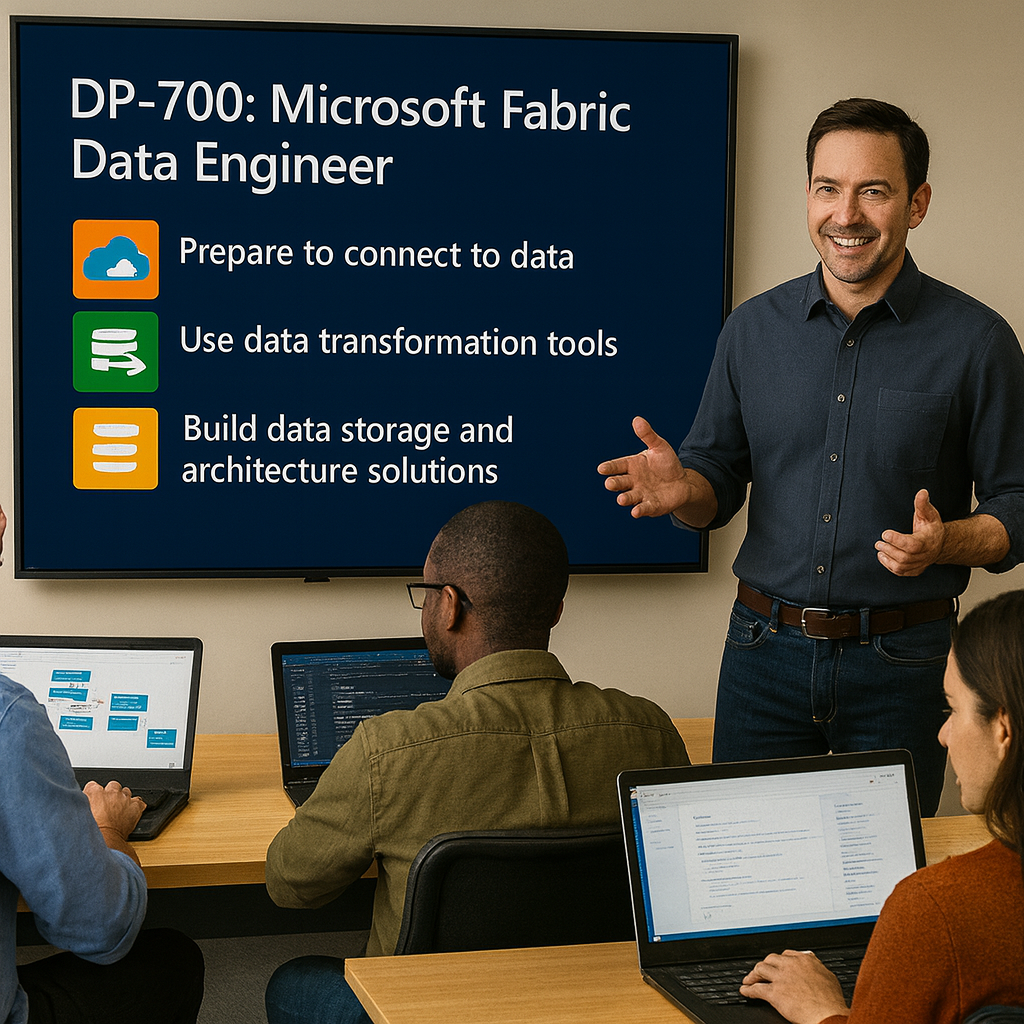
Certification: Microsoft Certified: Fabric Engineer Associate
Dynamics Edge courses and labs are enhanced Instructor-Led Training (ILT) materials designed specifically for live, guided instruction and follow a structured curriculum.
Our materials are intentionally different from Microsoft Learn paths in both structure and flow to better prepare for actual work, answer questions, real-time engagement, and deeper learning. Microsoft Learn paths are self-paced study resources.
You will Learn:
- Prepare and Transform Data for Analysis
- Design and Build Data Models
- Create and Share Interactive Reports and Dashboards
- Apply Row-Level and Object-Level Security
- Optimize Report Performance and Data Model Efficiency
- Deploy Reports to the Power BI Service
- Integrate Power BI with Excel and Other Tools
Course Outline
Module 1: Ingest Data with Microsoft Fabric
Explore how Microsoft Fabric enables you to ingest and orchestrate data from various sources (such as files, databases, or web services) through dataflows, notebooks, and pipelines.
- 1: Ingest Data with Dataflows Gen2 in Microsoft Fabric
- 2: Orchestrate Processes and Data Movement with Microsoft Fabric
- 3: Use Apache Spark in Microsoft Fabric
- 4: Get Started with Real-Time Intelligence in Microsoft Fabric
- 5: Use Real-Time Eventstreams in Microsoft Fabric
Exercises
- Create and use a Dataflow Gen2 in Microsoft Fabric
- Ingest data with a pipeline
- Analyze data with Apache Spark
- Explore Real-Time Intelligence in Fabric
- Ingest real-time data with Eventstream in Microsoft Fabric
Module 2: Implement a Lakehouse with Microsoft Fabric
The foundational components of implementing a data lakehouse with Microsoft Fabric.
- 1: Introduction to End-to-End Analytics Using Microsoft Fabric
- 2: Get Started with Lakehouses in Microsoft Fabric
- 3: Use Apache Spark in Microsoft Fabric
- 4: Work with Delta Lake Tables in Microsoft Fabric
- 5: Organize a Fabric Lakehouse Using Medallion Architecture Design
Exercises
- Create a Microsoft Fabric lakehouse
- Analyze data with Apache Spark
- Use Delta tables in Apache Spark
- Organize your Fabric lakehouse using a medallion architecture
- Ingest data with Dataflows Gen2 in Microsoft Fabric
Module 3: Implement Real-Time Intelligence with Microsoft Fabric
Real-time intelligence in Microsoft Fabric enables analysis of streaming events in real or near-real time.
- 1: Get Started with Real-Time Intelligence in Microsoft Fabric
- 2: Use Real-Time Eventstreams in Microsoft Fabric
- 3: Work with Real-Time Data in a Microsoft Fabric Eventhouse
- 4: Create Real-Time Dashboards with Microsoft Fabric
- 5: Orchestrate Real-Time Data Pipelines in Microsoft Fabric
Exercises
- Explore Real-Time Intelligence in Fabric
- Ingest real-time data with Eventstream in Microsoft Fabric
- Get started with real-time dashboards
- Work with real-time data in an eventhouse
- Build a real-time data pipeline
Module 4: Implement a Data Warehouse with Microsoft Fabric
Explore the data warehousing process and learn how to load, monitor, secure, and query a warehouse in Microsoft Fabric.
- 1: Introduction to End-to-End Analytics Using Microsoft Fabric
- 2: Get Started with Data Warehouses in Microsoft Fabric
- 3: Load Data into a Microsoft Fabric Data Warehouse
- 4: Query a Data Warehouse in Microsoft Fabric
- 5: Monitor and Secure a Microsoft Fabric Data Warehouse
Exercises
- Analyze data in a data warehouse
- Load data into a warehouse in Microsoft Fabric
- Query a data warehouse in Microsoft Fabric
- Monitor a data warehouse in Microsoft Fabric
- Secure a warehouse in Microsoft Fabric
Module 5: Manage a Microsoft Fabric Environment
Microsoft Fabric is a Software-as-a-Service platform for data analytics. Learn how to manage your environment through Continuous Integration/Continuous Deployment (CI/CD), monitoring, and security.
- 1: Implement Continuous Integration and Continuous Delivery (CI/CD) in Microsoft Fabric
- 2: Monitor Activities in Microsoft Fabric
- 3: Secure Data Access in Microsoft Fabric
- 4: Administer a Microsoft Fabric Environment
- 5: Manage Workspaces and Permissions in Microsoft Fabric
Exercises
- Implement deployment pipelines in Microsoft Fabric
- Monitor Fabric activity in the Monitor hub
- Secure data access in Microsoft Fabric
- Administer a Microsoft Fabric environment
- Manage workspace roles and permissions
Question About this Course?
Need help picking the right course?
Call Now