Get This Course
$2,495.00
May 4 - 7, 2026
Tentative
7:00 AM – 3:00 PM PST
May 12 - 15, 2026
Tentative
9:00 AM – 5:00 PM EST
Reserve Your Seat
- Virtual instructor Led Training
- Complete Hands-on Labs
- Softcopy of Courseware
- Learning Labs
- Virtual instructor Led Training
- Complete Hands-on Labs
- Softcopy of Courseware
- Learning Labs
- You can use your Purchase Card and checkout
- The GSA Contract Number: 47QTCA20D000D
- Call 800-453-5961 for details
- Customize your class
- Delivery Onsite or Online for your organization
- Choice of Dates when and where you want
- Guidance in choosing and customizing your class
Question About this Course?
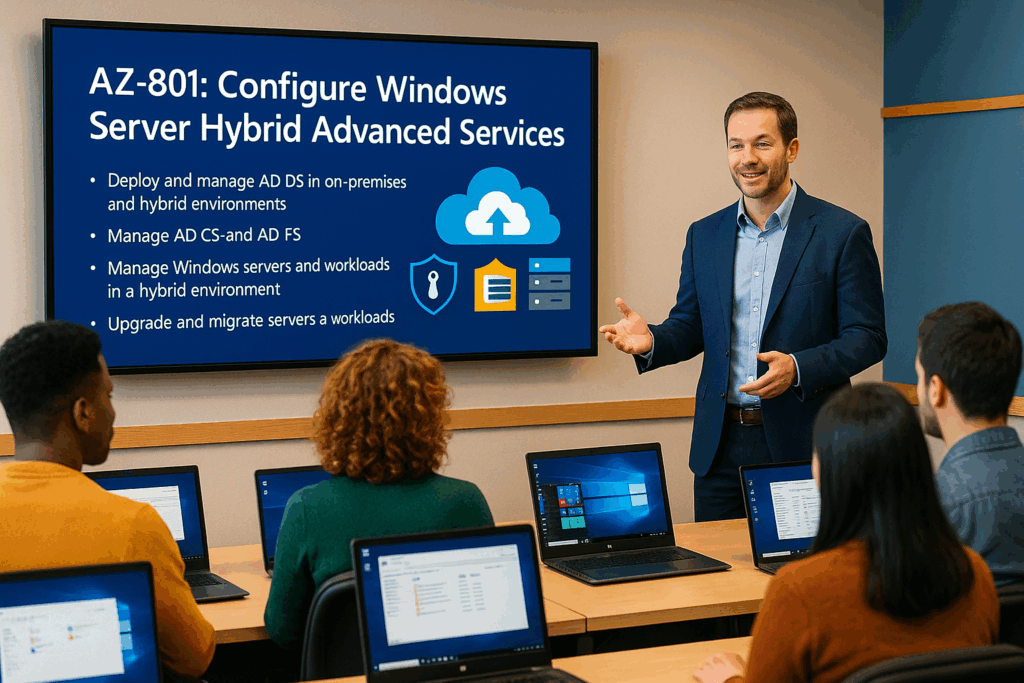
Certification Microsoft Certified: Windows Server Hybrid Administrator Associate
Dynamics Edge courses and labs are enhanced Instructor-Led Training (ILT) materials designed specifically for live, guided instruction and follow a structured curriculum.
Our materials are intentionally different from Microsoft Learn paths in both structure and flow to better prepare for actual work, answer questions, real-time engagement, and deeper learning. Microsoft Learn paths are self-paced study resources.
AZ-801 Configuring Windows Server Hybrid Advanced Services
You Will Learn:
- Harden the security configuration of the Windows Server operating system environment.
- Enhance hybrid security using Azure Security Center, Azure Sentinel, and Windows Update Management.
- Apply security features to protect critical resources.
Course Outline:
Module 1: Implement Windows Server IaaS VM Network Security
- Configure Network Security Groups for Windows IaaS VMs
- Implement Adaptive Network Hardening policies
- Deploy and configure Azure Firewall using the Azure Portal
- Configure Windows Firewall within IaaS VMs
- Capture and log VM network traffic using Azure Network Watcher
Module 2: Audit the Security of Windows Server IaaS Virtual Machines
- Describe the capabilities of Microsoft Defender for Cloud
- Enable security monitoring in hybrid environments
- Implement and assess security policies and compliance
- Monitor and protect resources using Azure Security Center
- Integrate Azure Sentinel for advanced threat detection
Module 3: Manage Azure Updates
- Describe Azure Update Management features and benefits
- Enable and configure Update Management for IaaS VMs
- Deploy system and security updates across environments
- View update compliance and assessment reports
- Schedule and automate updates for hybrid workloads
Module 4: Create and Implement Application Allowlists
- Describe the purpose and benefits of adaptive application control
- Implement adaptive application control policies in Azure
- Configure security rules for controlled applications
- Monitor allowed applications and alerts
- Audit deviations from the allowlist baseline
Module 5: Configure BitLocker Disk Encryption for IaaS Virtual Machines
- Describe Azure Disk Encryption and Key Vault integration
- Configure Key Vault for encryption management
- Encrypt OS and data disks in Windows IaaS VMs
- Backup and recover encrypted data
- Automate encryption during VM creation
Module 6: Implement Change Tracking and File Integrity Monitoring
- Enable and configure Change Tracking and Inventory
- Monitor file system and registry changes
- Implement File Integrity Monitoring for critical paths
- Manage tracked entities and audit logs
- Generate reports for compliance and threat response
Module 7: Secure Windows Server DNS
- Implement split-horizon DNS configurations
- Create and enforce DNS policies
- Secure DNS traffic and query responses
- Implement DNSSEC for data integrity
- Monitor and audit DNS activity
Module 8: Secure Windows Server User Accounts
- Configure user rights and account restrictions
- Apply the Protected Users group to sensitive accounts
- Enable Windows Defender Credential Guard
- Block NTLM authentication across the domain
- Identify and remediate risky accounts
Module 9: Manage Windows Server Updates
- Explore Windows Update options and lifecycle
- Deploy and configure Windows Server Update Services (WSUS)
- Understand WSUS deployment and sync strategies
- Manage update approvals and reporting
- Troubleshoot update-related issues
Module 10: Introduction to Cluster Shared Volumes (CSV)
- Define the functionality and use cases of CSV
- Understand the architecture of Cluster Shared Volumes
- Deploy CSV in a failover cluster environment
- Configure CSV for high-performance workloads
- Monitor CSV health and status.
Module 11: Implement Windows Server Failover Clustering
- Define the concepts and use cases of failover clustering
- Plan failover clusters with hardware and network requirements
- Deploy and validate Windows Server failover clusters
- Manage clustered roles and resources
- Implement stretch clusters and cluster sets
Module 12: Implement High Availability for Windows Server VMs
- Evaluate high availability options for Hyper-V environments
- Configure network load balancing for virtual machines
- Implement live migration of Hyper-V VMs
- Perform storage migration for virtualized workloads
- Monitor and manage VM availability states
Module 13: Implement File Server High Availability
- Identify Windows Server file server clustering options
- Deploy Cluster Shared Volumes for file services
- Implement Scale-Out File Server for load balancing
- Use Storage Replica for synchronous replication
- Monitor file server failover and recovery
Module 14: Scale and Load-Balance Windows Server VMs
- Describe virtual machine scale set architecture
- Deploy and configure VM scale sets in Azure
- Implement load balancing for IaaS virtual machines
- Integrate scale sets with availability zones
- Implement disaster recovery with Azure Site Recovery
Module 15: Implement Hyper-V Replica
- Define Hyper-V Replica and its replication mechanisms
- Plan prerequisites for implementing replication
- Configure primary and secondary replica servers
- Implement extended replication scenarios
- Integrate with Azure Site Recovery for DR
Module 16: Implement Hybrid Backup and Recovery
- Describe Azure Backup services and architecture
- Configure recovery vaults and backup policies
- Perform VM recovery operations
- Execute file and folder-level recovery
- Back up on-premises and cloud workloads
Module 17: Protect On-Premises Infrastructure with Azure Site Recovery
- Understand the scope and architecture of Azure Site Recovery
- Identify supported workloads for replication
- Perform disaster recovery drills
- Execute planned and unplanned failovers
- Manage failback scenarios
Module 18: Protect Azure Infrastructure with Azure Site Recovery
- Describe disaster recovery planning in Azure
- Prepare Azure workloads for replication
- Run recovery drills in a controlled environment
- Automate failover and recovery processes
- Monitor Azure Site Recovery readiness
Module 19: Protect Virtual Machines with Azure Backup
- Review Azure Backup capabilities and scenarios
- Configure VM backup using the Azure portal
- Restore entire VMs or specific files from backups
- Monitor backup jobs and alerts
- Test backup compliance and retention
Module 20: Migrate On-Premises Windows Server to Azure
- Plan and scope your Windows Server migration
- Use Azure Migrate for server discovery and assessment
- Perform readiness checks on physical or virtual servers
- Execute workload migration to Azure VMs
- Validate and optimize post-migration configuration
Module 21: Upgrade and Migrate Windows Server IaaS VMs
- Describe Windows Server upgrade paths
- Use Azure Migrate for in-place and side-by-side upgrades
- Plan and execute file server migrations
- Use Storage Migration Service for server migration
- Monitor performance post-upgrade
Module 22: Migrate Active Directory Domain Services
- Compare upgrade and migration scenarios
- Upgrade AD DS to Windows Server 2022
- Migrate AD DS from earlier versions
- Use the Active Directory Migration Tool (ADMT)
- Validate migrated domain functionality
Module 23: Migrate File Server Workloads with Storage Migration Service
- Explore the capabilities of Storage Migration Service
- Review requirements for source and destination systems
- Execute file server migrations
- Migrate user shares, ACLs, and configurations
- Monitor migration progress and logs
Module 24: Migrate Windows Server Roles
- Identify role migration use cases
- Install and configure Windows Server Migration Tools
- Export and import roles between systems
- Validate migrated roles and dependencies
- Troubleshoot role migration issues
Module 25: Monitor Windows Server IaaS and Hybrid Instances
- Enable Azure Monitor for virtual machines
- Collect performance and event data
- Configure hybrid monitoring for on-prem workloads
- Visualize metrics and alerts
- Integrate with Microsoft Operations Manager
Module 26: Monitor Azure Virtual Machines with Azure Monitor
- Monitor guest-level performance using VM insights
- Use Metrics Explorer for detailed host metrics
- Collect logs and counters from Azure VMs
- Set up alert rules and dashboards
- Review Azure Monitor logs for diagnostics
Module 27: Monitor Windows Server Performance
- Use Performance Monitor and Resource Monitor
- Monitor reliability and uptime with Reliability Monitor
- Analyze data with Data Collector Sets
- Predict trends with System Insights
- Optimize performance using Admin Center tools
Module 28: Manage and Monitor Event Logs
- Review and interpret Windows event logs
- Use Windows Admin Center and Server Manager
- Create and use custom log views
- Configure event log subscriptions
- Automate alerts from log events
Module 29: Implement Auditing and Diagnostics
- Understand standard and advanced audit categories
- Enable object and user access auditing
- Log setup, login, and boot events
- Use Group Policy for audit configuration
- Collect diagnostic data for compliance
Module 30: Troubleshoot On-Prem and Hybrid Networking
- Diagnose DHCP and DNS configuration issues
- Troubleshoot IP addressing and routing problems
- Use Packet Monitor for network-level insights
- Utilize Azure Network Watcher for diagnostics
- Resolve hybrid connectivity challenges
Module 31: Troubleshoot Windows Server VMs in Azure
- Diagnose issues with VM deployment and extensions
- Troubleshoot VM startup and performance problems
- Resolve VM connectivity issues
- Monitor storage performance
- Investigate resource constraints and quotas
Module 32: Troubleshoot Active Directory Issues
- Recover deleted objects using the AD Recycle Bin
- Restore the Active Directory database and SYSVOL
- Troubleshoot replication and trust issues
- Resolve hybrid authentication and sync problems
- Monitor and audit AD DS health
Question About this Course?
Need help picking the right course?
Contact Us
Call Now
Call Now800-453-5961
×