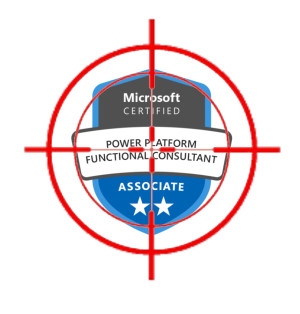9:00 AM – 4:00 PM CST (e)
9:00 AM – 4:00 PM CST
9:00 AM – 4:00 PM CST
9:00 AM – 4:00 PM CST (e)
9:00 AM – 4:00 PM CST
Reserve Your Seat
- Virtual instructor Led Training
- Complete Hands-on Labs
- Softcopy of Courseware
- Learning Labs
- Virtual instructor Led Training
- Complete Hands-on Labs
- Softcopy of Courseware
- Learning Labs
- You can use your Purchase Card and checkout
- The GSA Contract Number: 47QTCA20D000D
- Call 800-453-5961 for details
- Customize your class
- Delivery Onsite or Online for your organization
- Choice of Dates when and where you want
- Guidance in choosing and customizing your class
Question About this Course?
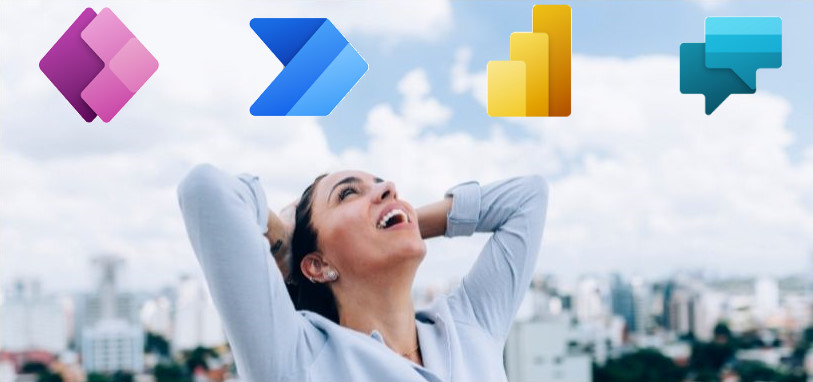
Overview and PL-200 for Government Training Objectives
Microsoft’s Power Platform – Power BI – Power Apps – Power Automate – Power Pages is a dynamics suite of technologies that provide useful, business-centric features that can easily be implemented by both the technical and non-technical staff in an organization. The suite is comprised of:
- Power Apps: for building standalone apps that integrate with data and business logic, even incorporating AI features like image recognition, outcome predictions and customer sentiment analysis. For example, you can build an inventory application that can recognize photos of your products on store shelves.
- Power Automate: for creating workflow automations similar to services like Zapier and If-This-Then-That (IFTT). For example, you can build an automation where anytime a company video is uploaded to Youtube, a summary is automatically posted to Twitter and LinkedIn.
- Power Virtual Agents: for creating intelligent chatbots that follow business logic flowcharts and that can be integrated either with MS Teams (for staff) or on your website (for customers). For example, you can build a chatbot that answers customer questions about store locations and hours.
- Power BI: for creating impactful data visualizations and dashboards, even connecting data from multiple sources. For example, you can build a bubble chart overlaid on a map of different territories for salespeople.
- Power Pages: Build dynamics pages for websites and portals. You can use Power BI Dashboards, Power Apps and Power Automation in your Power Pages.
Our PL-200 training targets the corresponding exam: “Microsoft Power Platform Functional Consultant.” This PL-200 class will teach you how to:
- Work with an organization to gather requirements and plan Microsoft Power Platform solutions
- Build model-driven, canvas, and portal apps
- Create Power Automate flows
- Design a simple chatbot using Power Virtual Agents
- Analyze data using Power BI data visualizations and dashboards
Course Outline
Module 1: Introduction to Microsoft Power Platform for Government Analyst
This module will provide the learner with background about Microsoft Power Platform and its 4 key components: Power Apps, Power Automate, Power BI, and Power Virtual Agents.
Lessons
- Microsoft Power Platform overview
Lab: Validate lab environment
After completing this module, students will be able to:
- Identify the key components of Microsoft Power Platform
Module 2: Work with Dataverse
In this module, students will learn about creating a data model in Microsoft Dataverse, including importing data, using tabular reporting options, and configuring security. They will also learn about creating easy AI with AI Builder.
Lessons
- Work with tables
- Understand data types and behavior
- Configure security settings
Lab: Create an app
Lab: Create tables and columns
Lab: Create relationships
Lab: Additional table settings
After completing this module, students will be able to:
- Understand tables, columns, rows, and relationships
- Configure a data model in Dataverse
- Work in an environment within the Microsoft Power Platform admin center
Module 3: Make model-driven apps with Power Apps
In this module, students will learn the business value of Power Apps model-driven apps. They will then learn to how to configure and design them, including user experience considerations.
Lessons
- Building blocks of model-driven apps
- Design model-driven apps
- Forms and views
Lab: Modify views
Lab: Modify forms
Lab: App designer
After completing this module, students will be able to:
- Connect to data in Power Apps
- Build a Power Apps model-driven app
- Design an application user experience
Module 4: Make canvas apps with Power Apps
In this module, students will learn the business value of Power Apps canvas apps. They will then learn to how to configure and design them, including user experience considerations.
Lessons
- Power Apps studio
- Canvas apps capabilities
- User experience
Lab: Build a canvas app
Lab: Work with data and services
Lab: User experience
After completing this module, students will be able to:
- Build a Power Apps canvas app
- Configure user experience in a canvas app
- Understand the building blocks of a canvas app
Module 5: Make portals with Power Apps
In this module, students will learn the business value of Power Apps portals. They will then learn to how to access Dataverse data in a portal and how portal authentication works.
Lessons
- Power Apps portals architecture
- Access Microsoft Dataverse in your portal
- Authentication and user management
After completing this module, students will be able to:
- Understand how to use Dataverse data in a portal
- Recognize types of Power Apps portals for different audiences
- Register users for portal access
Module 6: Introduction to automation
In this module, students will learn about business rules and when they can be used. Students will also get an overview of Power Automate.
Lessons
- Business rules
- Power Automate overview
Lab: Configure a new business rule
Lab: Create security roles
Lab: Create users
Lab: Advanced business rules
After completing this module, students will be able to:
- Create users and grant security roles
- Create and configure security roles
- Create and configure advanced business rules
Module 7: Build Power Automate cloud flows
In this module, students will learn the fundamentals of cloud flows, including triggers and flows. They will create two flows, including an approval flow.
Lessons
- Fundamentals of cloud flows
- Triggers
- Actions
Lab: Create a flow
Lab: Build an approval flow
After completing this module, students will be able to:
- Create cloud flows
- Understand the fundamentals of cloud flows
- Use triggers and actions
Module 8: Build Power Automate desktop flows
In this module, students will learn what desktop flows are and how they are created. Students will also learn how desktop flows are used and how to use process advisor to better understand places to streamline workflows.
Lessons
- Build desktop flows
- Use desktop flows
- Process advisor
After completing this module, students will be able to:
- Understand the value of desktop flows
- Identify when to use desktop flows and how process advisor can help
Module 9: Build business process flows
In this module, students will learn the value of business process flows and how to use the business process flow designer. They will also practice building business process flows and learn how they can be automated.
Lessons
- Why use business process flows
- Using business process flow designer
- Automating your business process flow
Lab: Build a branching business process flow
Lab: Build a business process flow
After completing this module, students will be able to:
- Create business process flows
- Use the business process flow designer
- Know how to add automation to a business process flow
Module 10: Build chatbots with Power Virtual Agents
In this module, students will learn how to automate customer interactions with a chatbot using Power Virtual Agents.
Lessons
- Create a chatbot
- Configure topics
- Automate and integrate
- Configure entities
- Test and publish chatbots
Lab: Build a chatbot
After completing this module, students will be able to:
- Create a chatbot
- Include a flow in a chatbot
- Create topics and entities
Module 11: Analyze data with Power Bi
In this module, students will learn how to work with Power BI Desktop and Power BI Service to analyze data and create visualizations.
Lessons
- Use tabular reporting options in Dataverse
- Use charts and dashboards in Dataverse
- Get started with Power BI
- Model data in Power BI
- Create visualizations and dashboards
- Publish and share in Power BI
After completing this module, students will be able to:
- Create visualizations
- Consume data in Power BI
- Export data visualizations for stakeholders
Module 12: Putting it all together
In this module, students will learn how the concepts of this course pull together and how to use functional consultant skills on Microsoft Power Platform engagements. They will also learn how solutions are used in Microsoft Power Platform and will be introduced to AI Builder.
Lessons
- Using solutions
- AI Builder
- Consultant skills
Lab: Build charts
Lab: Build dashboards
Lab: Build delete data
Lab: Build a Word template
Lab: Build an Excel template
Lab: Duplicate detection
Lab: Import data
Lab: Export data
After completing this module, students will be able to:
- Understand how the concepts of this course work together
- Manage solutions in Microsoft Power Platform
- Use AI Builder to create and manage models
- Apply functional consultant skills
Target Audience:
A Power Platform Functional Consultant is responsible for performing discovery, capturing requirements, engaging subject matter experts and stakeholders, translating requirements, and configuring Power Platform solutions and apps. The Functional Consultant implements components of a solution that include application enhancements, custom user experiences, system integrations, data conversions, custom process automation, and custom visualizations. This PL-200 training is delivered by an authorized Microsoft Learning Partner.
Prerequisites:
- Experience as an IT professional
- Basic understanding and some experience with the key components of MS Power Platform
- Knowledge of Microsoft Dataverse (or general data modeling) and security concepts
Related Classes:
PL-900: Microsoft Power Platform Fundamentals
PL-300: Analyzing Data with Microsoft Power BI
PL-100: Microsoft Power Platform App Maker
PL-400 Microsoft Power Platform Developer
PL-600: Microsoft Power Platform Solution Architect
Resources After PL-200 Training:
Microsoft Exam Info for PL-200 Power Platform Functional Consultant Associate
Microsoft Learning Paths
Practice PL-200 tests from Edusum
Credly info on salary ranges, job opportunities, top employers and locations
Question About this Course?
Need help picking the right course?
Call Now