Imagine a retail electronic manufacturer with stores scattered across the United States, dealing with a constant influx of diverse, large data. From sales figures and customer feedback to supply chain logistics and market trends, this big data stream is relentless. In this whole whirlwind of overloaded information, the need for a powerful technology tool that not merely captures this data but also transforms it into actionable insights is definitely paramount. Enter Power BI.
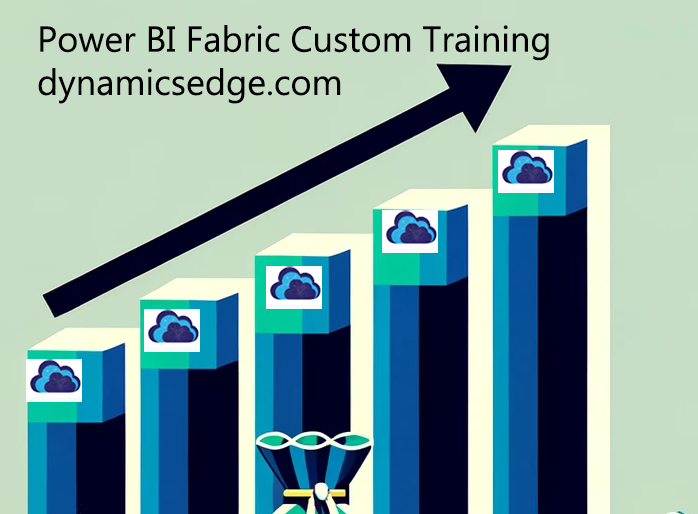
Power BI, a powerful suite of business analytics tools, offers you a truly comprehensive platform for data analysis and sharing insights. And Dynamics Edge Power BI custom training options can help you get deeper insights on how to leverage this tech for big data, extract key insights, make data driven decisions that lead to real success! Microsoft PBI really consists of two main components: Power BI Service, a cloud-based service, and Power BI Desktop, a desktop application.
Power BI Desktop can be considered as the primary workbench for your data analysts. Here, large volumes of your data end up being sculpted into reports through various transformations. It’s really where data relationships are defined, and complex data models are built. Analysts can use Power BI Desktop to create detailed, static reports. It’s particularly handy for deep dives into specific data sets, such as: examining sales trends for a particular product line or understanding regional variations in customer preferences.
Whereas Power BI Service operates in the cloud. It’s actually designed for collaboration and sharing. Dashboards and reports created in Power BI Desktop can be published to the Power BI Service, which could allow for broader access across the organization. This service enables real-time data monitoring, essential for keeping a finger on the pulse of dynamic business environments. For instance, store managers across various locations could view up-to-date sales data, compare performance, and adjust strategies accordingly.
Visualizations are the heart of Power BI’s functionality. They transform raw data into understandable and actionable visuals. Common visualizations include bar charts, pie charts, and line graphs. Bar charts are excellent for comparing different groups, like sales performance across different stores. Pie charts offer a quick view of a data set’s composition, such as market share among different product categories. Line graphs are ideal for identifying trends over time, like tracking customer footfall through different seasons.
Table visualizations, provide a more detailed, granular view of data. It’s sort of akin to traditional spreadsheet presentations but embedded within a powerful analytical tool. This can be particularly useful for our electronic retailer when delving into specifics, like item-level sales data or store-wise inventory levels.
Using multiple data sources like SQL Server, Excel files, and JSON data enriches the analysis. Combining structured data from SQL Server with unstructured feedback from social media (stored in JSON files) can provide a comprehensive view of customer satisfaction. Power BI’s ability to blend these varied data sources into a single coherent report is like assembling a jigsaw puzzle to reveal the bigger picture.
Introducing Microsoft Fabric into this scenario really elevates the capabilities to a new level. Power BI Fabric training, including Microsoft Power BI Fabric custom training options with Dynamics Edge can give you deeper insights on leveraging this technology for your specialized data use cases. Microsoft Fabric data lakehouse architecture offers functionalities beyond Power BI’s scope. It enables the storage and analysis of vast quantities of diverse data while maintaining a high level of performance and accessibility.
A data lakehouse architecture combines the best of both worlds: the massive storage and flexibility of data lakes with the structured processing and analytics capabilities of data warehouses. It’s an architecture suited not just for retail businesses but also for industries dealing with large, varied data sets, like healthcare, finance, and manufacturing.
In Microsoft Fabric, this architecture manifests through features like metadata layers, optimized query engines, learn more with Dynamics Edge Microsoft Fabric custom training, and support for diverse data types and workloads. This means that our retail electronic manufacturer can store and analyze not just traditional transaction data, but also unstructured data like customer feedback videos, warranty claims, and service reports.
The expertise gained in Power BI Desktop remains relevant in Microsoft Fabric, and this is where Power BI Desktop custom training with Dynamics Edge can come in to help. Your reports and visualizations that you create in Power BI can be integrated into the Fabric ecosystem, allowing for a seamless transition from detailed analysis to broad data management and insights extraction.
While Power BI (both Desktop and Service) offer you powerful tools for data analysis and visualization, Microsoft Fabric, with its data lakehouse architecture, can extend these capabilities to handle larger, more diverse data sets. This kind of integration allows businesses, enterprises, and organizations to massively scale data analytics efforts, turning every byte of data into a truly strategic asset.
For more detailed insights on Power BI, Microsoft Fabric, and data lakehouse architecture, you can contact Dynamics Edge for custom Power BI training and Microsoft Fabric training options to accelerate your data-driven endeavors to successful outcomes!
Have a Question ?
Fill out this short form, one of our Experts will contact you soon.
Call Us Today For Your Free Consultation
Call Now