What is X++ in Dynamics 365 Finance and Operations ERP?
X++ is the primary programming language you use to customize and extend Microsoft Dynamics 365 Finance & Operations (formerly Dynamics AX). It’s important to know what are x++ compile time functions such as classStr to make your app more reslieint to changes in the model. Your X Plus Plus language (or X++) is considered a proprietary, class-based object-oriented language that is most similar to C# in syntax and structure.
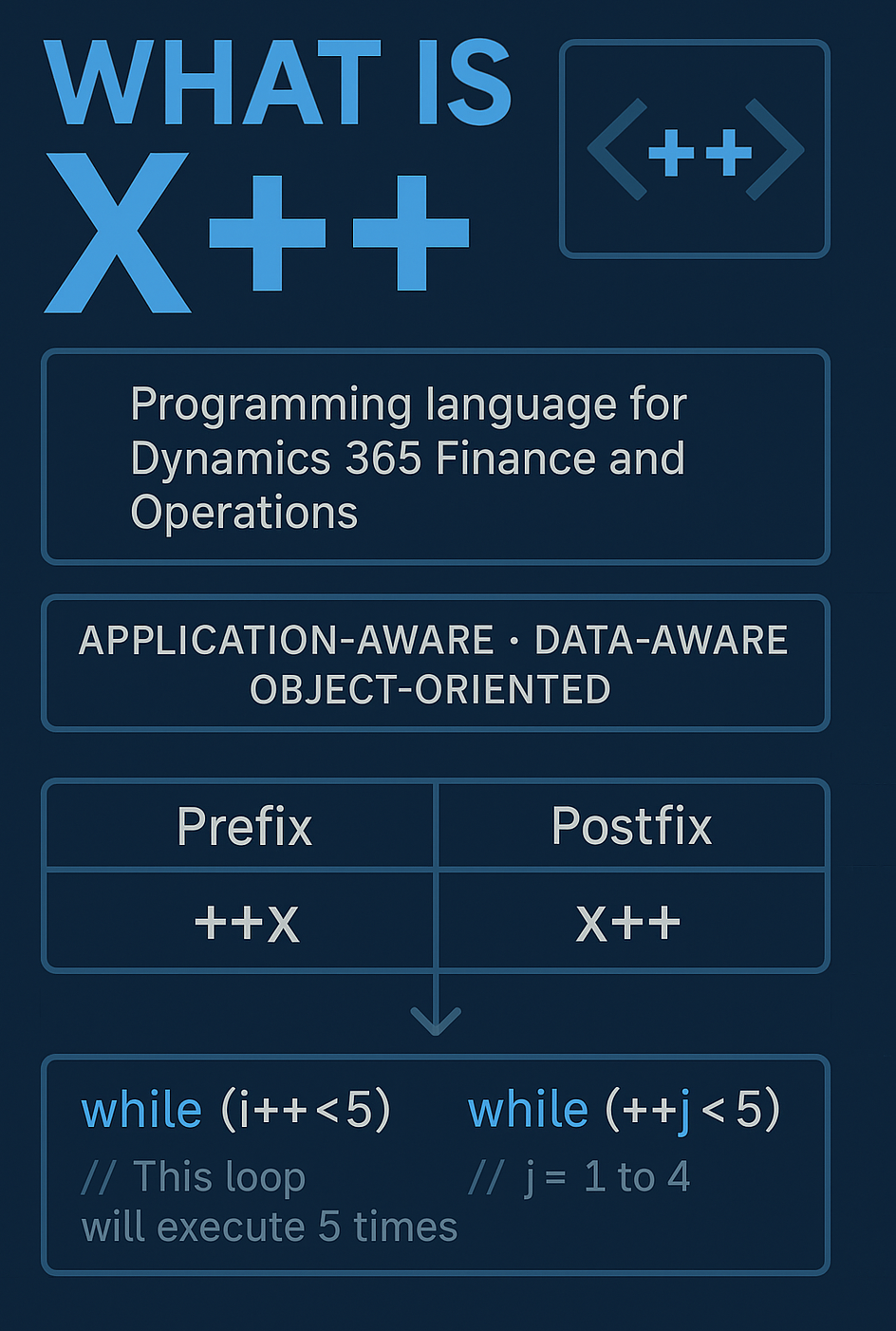
X++ was designed specifically for the ERP context and scenarios – because it’s application-aware and data-aware. It ends up meaning it really can integrate quite closely with the Dynamics application and its database. For example, X++ allows developers to write SQL-style queries directly within the code to manipulate ERP data.
From an architectural standpoint, X++ code runs on the server tier of the Dynamics 365 F&O platform and is now compiled into .NET Intermediate Language (CIL) for execution on the .NET runtime ideal for Enterprise Resource Planning (ERP). In Dynamics 365 (cloud version), when you compile X++ code, it gets converted into CIL and then into .NET assemblies that run on the Common Language Runtime. This move to managed code brings performance and interoperability benefits – X++ code runs much faster than in older AX versions and can easily call or be called by other .NET languages. The X++ runtime also provides automatic memory management (garbage collection) and performs compile-time checks (including best practice rule enforcement) to catch errors or bad patterns early. In practice, X++ development is done in Visual Studio with special tools, and the code is executed on the Dynamics 365 application servers (often referred to as AOS in AX terms) within the cloud or on-premise environment.
Before getting started with X++ development, it’s best to ensure you have a solid grasp of general object-oriented programming concepts (classes, inheritance, polymorphism, etc.) and familiarity with the Dynamics 365 F&O data model. Because X++ is so similar to C# and Java, experience in those languages is very helpful. Understanding the ERP’s structure (modules, tables, forms) and the framework for business logic (like the event-driven model and transactions in X++) will also make it easier to dive in.
Using X++ for Business Logic in Dynamics 365 Finance & Operations
X++ primarily exists to implement business logic in Dynamics 365 F&O. In other words, it’s the tool developers use to create or modify the behaviors of the ERP system to match business requirements. With X++, you can develop custom functionalities such as new modules or features, automate processes, enforce business rules, and integrate with external systems. Common uses of X++ include customizing forms and reports, extending existing processes (e.g. adding validations or calculations in posting routines), and creating new data entities or APIs for integration. Because X++ is tightly integrated with the system’s data layer, it allows for retrieving and manipulating data using set-based operations (similar to SQL select statements) right in the code. This makes it efficient for writing business queries like iterating through records or joining tables within your business logic.
For example, if a company needs a custom invoice approval workflow or a specialized inventory valuation method, a developer would implement that in X++ by writing classes and methods that augment the standard functionality. The X++ code can interact with core Dynamics objects (like tables, forms, and menus) and respond to events in the application. Microsoft has provided extension frameworks (like event handlers and the Chain of Command pattern) so that X++ code can attach to or override base behavior without modifying the original source. In runtime, all such custom X++ business logic executes on the server side as part of the transaction or process, ensuring that the rules are enforced consistently. Thanks to X++ being compiled to .NET, developers can also leverage .NET libraries if needed and even write portions of logic in C# to be invoked from X++ if something is easier in pure .NET. Overall, X++ acts as the backbone for implementing business-specific operations in Finance and Operations, allowing the ERP to be tailored to each organization’s needs.
Prefix vs Postfix Increment Operators (++x vs x++) in X++ (and C#)
Like C# and other C-family languages, X++ supports the increment (++) and decrement (–) operators in both prefix and postfix forms. The prefix form (++x) increments the value first and then evaluates to the incremented value, whereas the postfix form (x++) evaluates to the original value before incrementing the variable. In simpler terms, ++i means “add 1 to i, then use it,” and i++ means “use i as it is, then add 1.” This behavior is identical in X++ and C#. For example, in C# if i is 3, Console.WriteLine(i++); will print 3 and then increment i to 4, but Console.WriteLine(++i); would increment i to 4 first and then print 4. The same logic applies in X++ when using these operators in expressions or assignments.
From an x++ vs c# point of view it is still important to notice that usually in loop constructs, both forms will end up increasing a counter by 1, but their placement can also subtly affect your loop’s behavior if the value is used in the loop condition or body. In a for loop, using i++ or ++i in the increment section makes not much practical difference in the number of iterations – since both will increment after each loop iteration. However, in a loop condition or other expressions, the choice of prefix vs postfix can change outcomes. For instance, consider the following brief examples:
Example in X++ (postfix in a while loop condition):
int i = 0;
while (i++ < 5)
{
// This loop will execute 5 times (i is 0 to 4 before failing the condition).
}
In this X++ snippet, the condition uses i++, so the comparison uses the value of i before incrementing. Starting at 0, the check 0 < 5 is true, then i becomes 1 inside the loop. This means the loop runs while i takes values 0,1,2,3,4 (five iterations). After the 4th iteration, i becomes 5 and the condition 5 < 5 fails.
Example in C# (prefix in a while loop condition):
int j = 0;
while (++j < 5)
{
// This loop will execute 4 times (j is 1 to 4).
Console.WriteLine($"j = {j}");
}
Here, ++j is used in the condition, so j is incremented before checking. The first check turns j from 0 to 1 and then evaluates 1 < 5 (true). The loop runs with j starting at 1 and ends when j becomes 5 and makes the condition false. Thus, it iterates only for j = 1,2,3,4 (four iterations). As you can see, using prefix vs postfix in the loop’s condition affected the number at which the loop stops. In a for loop like for(int k=0; k<5; k++) versus for(int k=0; k<5; ++k), there is no difference in outcome – both will run 5 times (0 through 4) because the increment happens after each iteration and the comparison uses the updated value in the next loop cycle.
In both X++ and C#, the increment operator can be used in other expressions or assignments, but you should use it carefully to avoid confusion. The language will evaluate these expressions in a defined order (in C# and X++, left-to-right for most cases), but writing complex expressions with side effects can be hard to read. Generally, prefer using ++ or -- in simple statements on their own line (or in loop headers) for clarity.
Edge Cases and Pitfalls with Increment Operators
- Using multiple increments in one statement: If you modify the same variable more than once in a single expression, it can lead to confusing results. For example, an assignment like
i = i++will leave the variableiunchanged in C# and X++ (because the right sidei++evaluates to the original value ofi, which then gets assigned back). In other words,i = i++ends up doing nothing useful – the increment happens but is “lost” by the assignment. Such code can be perplexing, so it’s best to avoid doingi++and using that same expression’s result for assignment or comparison in the same line. Always consider how the evaluation order works: postfix returns the old value, so any assignment or usage will get that old value. (In contrast,i = ++iwill incrementiand then assign it to itself, which still just results iniincremented by one – but even this is not a recommended practice for clarity). - Prefix vs postfix in conditions: As shown above, placing the increment in a loop’s condition or complex expression can change logic. A prefix increment will affect the value before the rest of the expression is evaluated, whereas a postfix increment will affect it after. This can off-by-one errors if you’re not careful. For instance, using
counter++ < Nin a while loop will allow the loop to run N times, but using++counter < Nwill run it N-1 times (since the increment occurs before the comparison). The key is to be mindful of when the increment/decrement takes effect. If in doubt, you can always split the operation into two lines (increment first, then check the value) to make the code behavior explicit.
So now you got an idea about how X++ is a powerful ERP-focused programming language that behaves much like C# (and Java/C++ in many respects) for general syntax and features. It powers the customization and business logic in your Dynamics 365 Finance & Operations, running on a managed .NET platform for robustness and performance. Understanding the nuances of operators like x++ vs ++x is part of the core language knowledge – these operators work the same in X++ as in other languages, so the general rules and edge cases (like evaluation order) carry over. By mastering X++ and its similarities to C#, developers can effectively tailor Dynamics 365 F&O to meet complex business requirements while avoiding common pitfalls in the code. Further information can go into X++ IDE for how you might want to be able to get started with coding and development in your Microsoft D365 ERP FinOps system.
Have a Question ?
Fill out this short form, one of our Experts will contact you soon.
Call Us Today For Your Free Consultation
Call Now