Our modern updated March 2025, April 2025 and beyond how to get yourself started with X++ development of Dynamics 365 FinOps Apps guide helps you get an overview or quick start on D365FO X++ and how it fits together for modern Dynamics 365 ERP software development.
First of all, what is X++? As an object oriented language for developing in Dynamics 365 (Formerly Dynamics AX) Operations Applications, X++ is actually considered the primary native programming language for D365FO development!
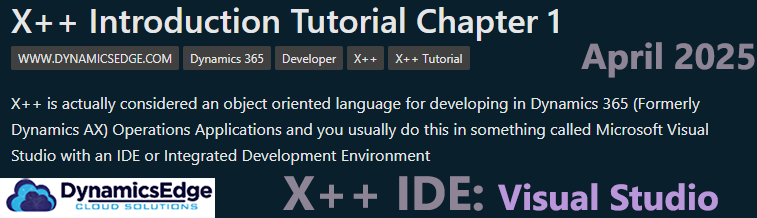
You usually do X++ coding in something called Microsoft Visual Studio with an IDE* or Integrated Development Environment along with Dynamics 365 development tools which is essentially a kind of software program for managing your code solutions and for scripting itself as well as Dynamics 365 solution package deployments and more. For your X++ IDE you will usually be using Microsoft Visual Studio** rather than the MorphX IDE*** and especially the text editor (code editor) functionality in VS which provides you with specific tools and functions for the x++ language while you’re coding.
X++ has a model for managing memory that is very friendly to users and reminiscent of .NET framework. X++ differs from other managed languages in that there are very strong statements of data access in X++ specifically. Pre event and post event handlers are very strong on extensibility and x++ ExtensionOf attribute classes for strong capabilities of class extension in D365FO X++ through powerful x++ chain of command features tailored for efficient and effective execution of line of business processes such as in supply chain management (SCM), enterprise resource planning (ERP) and many more use cases and scenarios. When it comes to user metadata and system metadata there’s quite tight integration there. C# (c-sharp) and many programming languages in general can be quite case sensitive but WHILE While and while are pretty much the same in x++ but would not be the case in C# so it (C#) is much more case sensitive compared to X++ that is not as case sensitive.
Some notes:
*What is an IDE? An IDE stands for an Integrated Development Environment and it is a type of comprehensive software application for programmers intended for efficient development of your software which usually includes tools like code debugger, text editor specifically for code with features like smart code autocompletion (such as IntelliSense), interpreter and compiler, as well as automation tools and even version control integration for building all from the same graphical user interface (GUI).
**What is a good X++ IDE? The primary x++ IDE is usually going to be Microsoft Visual Studio because of the integrated x++ specific code editor and specific tools for development in the X++ programming language. You have options to download a VM image and code on a local VM and use the code editor from there if you don’t really want to install VS directly on your local computer (such as because your local computer can’t meet the Visual Studio X++ IDE minimum software requirements, for example). If you do use VHD because you need to meet the Visual Studio requirements for X++ we do not recommend installing Visual Studio in a manual way on the VHD or virtual machines that come from Dynamics 365 LifeCycle Services or LCS and instead you should download or deploy a brand new virtual machine for clean separation compatibility and security
***Why not use MorphX IDE? MorphX was (and still is) an integrated development environment, or IDE, for X++ developers working with Dynamics AX or Dynamics Axapta app metadata with data dictionary, version control systems, label systems and more. MorphX IDE was (and still may be) coupled with the legacy Dynamics AX packages. Intellimorph differs from MorphX and it was (and still might be) the embedded runtime environment in Dynamics AX – Intellimorph is what draws your forms, menus, as well as reports for both web and Windows Clients with the correct kinds of layouts, sizes and contents based on language features, fields and field groups, formats of numbers and dates, standard tables, and many other factors to auto adjust your layouts. When it comes to the difference between Intellimorph and MorphX the answer is that MorphX is more the Dynamics AX IDE, Intellimorph is more of an internal embedded runtime that controls the presentation or user interface / layout side in AX – the former (MorphX) is a software program suite for developers, the latter (Intellimorph) is an internal implementation runtime to control UI presentation and not even close to a software program or tool exposed for developer use. Back in the year 2013 or before, such as in Dynamics AX 2012 it may not have been possible to use Microsoft Visual Studio to do X++ programming and you were actually supposed to use MorphX as your X++ IDE for Dynamics AX development, but much has changed since then. Now in March 2025, April 2025 and beyond modern Dynamics 365 Finance and Operations leverages Visual Studio with x++ integration for developers who want to program for this powerful quality ERP software suite.
To continue on this guide, you may check our March 2025 D365FO X++ introduction to classes – Chapter 2 for further reading.
Have a Question ?
Fill out this short form, one of our Experts will contact you soon.
Call Us Today For Your Free Consultation
Call Now