In late 2025, Microsoft unveiled a wave of significant updates to its Copilot AI suite, underscoring a rapid evolution in how AI assists with work. From enabling multiple AI “agents” to collaborate on tasks, to integrating new AI models like Anthropic’s Claude into Microsoft 365 Copilot, these announcements signal a broader trend of more agentic, customizable, and collaborative AI in the enterprise.
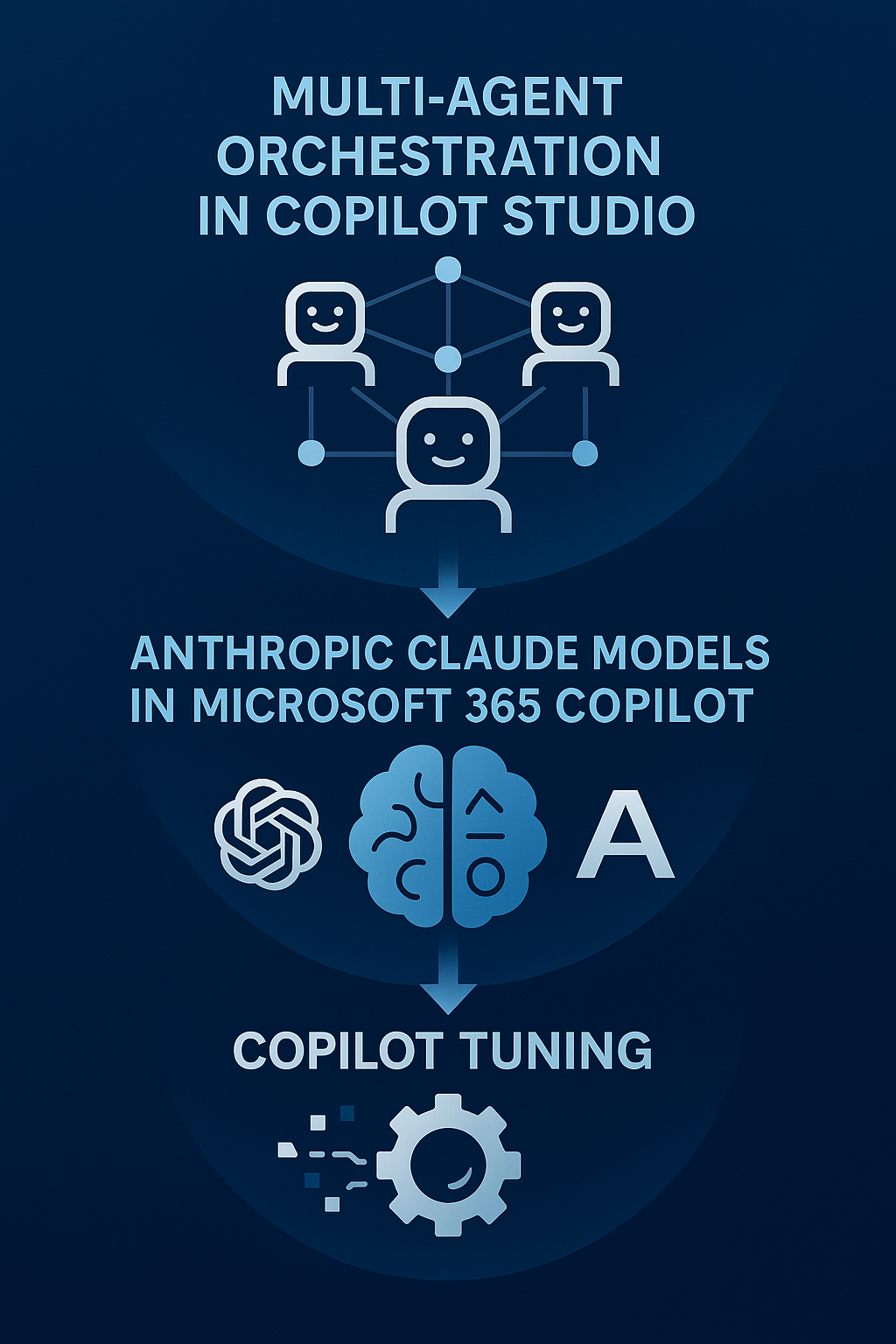
Here, we dive into two headline developments – multi-agent orchestration in Microsoft Copilot Studio and the addition of Anthropic’s Claude models – and then explores a range of other enhancements such as Copilot Tuning, the new “computer use” automation tool, collaborative agents in Microsoft 365 (Teams, SharePoint, Viva), Power BI Copilot improvements, Azure DevOps AI integrations, and smarter document analysis with reasoning agents. Together, these innovations paint a picture of how Microsoft is weaving advanced AI capabilities into its platforms as we approach 2026, in a bid to transform productivity and developer workflows in a more intelligent and connected way.
Multi-Agent Orchestration in Microsoft Copilot Studio
One of the most groundbreaking updates is the introduction of multi-agent orchestration in Microsoft Copilot Studio. Rather than relying on a single Copilot agent to handle everything in isolation, organizations can now build systems of interconnected agents that delegate tasks to one another within a shared workflow. In practice, this means agents built across Microsoft’s ecosystem – whether a custom business process agent in Copilot Studio, a domain-specific agent via Azure AI Services, or an analytics agent in Microsoft Fabric – can work together toward a common goal. For example, a sales agent could pull customer data from a CRM system and hand it off to a Microsoft 365 Copilot agent, which drafts a proposal in Word; then another agent could automatically schedule follow-up meetings in Outlook. In private preview now (with public preview expected soon), this orchestration capability allows complex, multi-step business processes to be automated across different apps and teams, with each specialized agent contributing its part. The move reflects a broader shift towards agentic AI in the enterprise: instead of siloed bots, companies can orchestrate an ecosystem of AI agents working in sync, which promises greater connectedness, intelligence, and scale in how work gets done. It effectively positions Copilot not just as a single assistant, but as a platform for building teams of AI collaborators that can tackle sophisticated, cross-cutting workflows under human guidance.
This multi-agent model is significant for technical and business audiences alike. For developers and IT pros, Copilot Studio’s new orchestration features offer a way to design modular AI solutions where each agent has a focused role, yet they can call upon each other’s strengths. Microsoft notes that agents across HR, IT, and marketing could, for instance, jointly handle an employee onboarding process end-to-end. By enabling data exchange and task delegation between agents, Copilot Studio reduces the need to build one monolithic AI that knows how to do everything. Instead, solution architects can compose specialized agents (one might excel at retrieving data, another at document generation, another at scheduling or communications) and have them cooperate. This approach mirrors the microservices philosophy in software – small, purpose-built components orchestrated together – but applied to AI. For enterprise leaders, it means AI can be deployed in a more scalable way: multiple Copilots can collectively handle a complex business scenario (a product launch, an incident response, a multi-department project) with each agent working on the part it knows best, all while staying within organizational security and compliance boundaries. Microsoft’s embrace of multi-agent systems in late 2025 underscores how AI in the workplace is moving beyond solitary chatbots toward integrated agent teams, heralding a new era of AI-driven automation where many moving parts harmonize to achieve business outcomes.
Anthropic’s Claude Joins the Copilot Lineup: Multi-Model AI in Microsoft 365
Another headline announcement is that Microsoft 365 Copilot expanded its underlying AI models by adding support for Anthropic’s Claude models. Until now, Microsoft 365 Copilot’s generative AI capabilities have been largely powered by OpenAI’s GPT series. Starting in September 2025, however, Microsoft began offering customers the choice to use Anthropic’s Claude – specifically Claude Sonnet 4 and Claude Opus 4.1 – as alternative large language models within the Copilot experience. Microsoft emphasizes that Copilot will continue to use OpenAI’s latest models by default, but with a simple opt-in, enterprise users can now seamlessly switch over to Anthropic’s model for certain scenarios. The first place this appears is in the Researcher agent (Microsoft 365 Copilot’s in-depth reasoning agent), which can now be powered by either OpenAI’s deep reasoning model or Anthropic’s Claude Opus 4.1, depending on the user’s preference. Additionally, Claude models are available as options when building custom agents in Microsoft Copilot Studio, meaning organizations can create their own Copilot agents backed by Anthropic’s AI if desired. With a dropdown menu, developers or “makers” in Copilot Studio can choose from a range of model backends – mixing and matching Anthropic and OpenAI models even within a multi-agent workflow to use the best model for each task. This multi-model support, delivered via Microsoft’s integration of the Azure AI Model Catalog, exemplifies Microsoft’s commitment to bring “the best AI innovation from across the industry” into its Copilot offerings.
The integration of Anthropic’s Claude is noteworthy for several reasons. Strategically, it shows Microsoft diversifying its AI stack beyond its exclusive OpenAI partnership – an important step to give customers flexibility and to reduce over-reliance on a single AI provider. In fact, customers of Microsoft 365 Copilot can now experiment with Claude’s style of responses and “deep reasoning,” which may differ in tone or strengths from GPT-4.1, all while staying within the Microsoft 365 ecosystem. Early use cases focus on research and analytical tasks: Microsoft highlights that whether you’re drafting a detailed market analysis or compiling a quarterly business report, you can now select the AI model (OpenAI or Anthropic) that you feel best suits the task. Technically, this also hints at an emerging multi-model architecture in Copilot. Because Microsoft has enabled Anthropic models alongside OpenAI’s, it suggests Copilot’s plumbing can accommodate various model endpoints and even switch between them on the fly. In Copilot Studio’s multi-agent setups, one agent could leverage OpenAI GPT-4.1 while another uses Claude for specialized reasoning, all within one orchestrated solution. For enterprise IT decision-makers, this means more control: if Anthropic’s models prove more adept at a particular domain (or if there are licensing and compliance considerations), organizations have that choice. Microsoft has effectively opened the door to a plug-and-play model ecosystem under Copilot, promising that this is “just the beginning” of bringing fast-moving AI advancements into its products. As we near 2026, the inclusion of Anthropic’s AI reflects a broader industry trend toward model agnosticism – where enterprise AI platforms integrate multiple AI models (open-source, third-party, or homegrown) to optimize for different tasks, cost, or risk profiles, rather than betting on one singular model for all purposes.
Tuning and Customizing Copilots with Enterprise Data
Alongside new model choices, Microsoft is also empowering organizations to fine-tune and customize Copilot’s intelligence using their own data. Announced at Build 2025, Microsoft 365 Copilot Tuning is a new low-code capability that lets companies train and tailor AI models to their specific business context – without requiring a data science team or lengthy AI development cycle. Through Copilot Studio’s interface, even non-developers can select a base model and then refine it using the organization’s proprietary information: documents, knowledge bases, workflows, and records. The goal is for the model to learn the company’s terminology, style, and processes so that the Copilot’s responses become domain-specific and high-accuracy. For example, a law firm could tune a Copilot on its body of legal briefs and guidelines, resulting in an AI assistant that drafts documents or arguments reflecting that firm’s unique expertise and writing style. A consulting firm might similarly fine-tune agents for different industries or clients based on its trove of past proposals and reports. Importantly, Microsoft notes that all this happens securely within the Microsoft 365 service boundary – none of the customer’s private data is used to train the foundation models outside their tenant. Copilot Tuning entered an early access program in mid-2025, and it represents Microsoft’s push to let every organization own their Copilot’s knowledge, making the AI as relevant and trustworthy as possible for their users.
Hand-in-hand with tuning is the “bring your own model” feature in Copilot Studio, enabled via integration with Azure AI Foundry. Microsoft has made over 11,000 models accessible through Azure’s model catalog – including not just OpenAI and Anthropic, but models like Meta’s Llama, Microsoft’s own DeepSeek, and other open-source or specialized models – which developers can plug into their Copilot agents. This effectively means a company could choose a model that’s particularly well-suited for their domain (finance, healthcare, etc.), and even fine-tune that model further with their data to serve as the brain behind a Copilot. By late 2025, the Copilot Studio platform supports fine-tuning these models on enterprise data to produce more bespoke AI agents. The introduction of Copilot Tuning and BYO models is a nod to the growing demand for AI that isn’t one-size-fits-all. Microsoft is acknowledging that a marketing team and an engineering team within the same company might want their Copilot to behave differently, and that different industries have vastly different vocabularies and needs. In giving enterprises tools to imprint their data and preferences onto an AI, Microsoft is essentially turning Copilot into a factory for custom AI agents. This trend – simplifying AI customization – is likely to be a major theme going into 2026: making advanced AI less of a black box and more of a malleable tool that organizations can shape to fit their workflows and culture. It’s also an answer to concerns about AI’s accuracy and relevance; a tuned Copilot that “speaks the language” of the business is more likely to produce useful, trustworthy outputs.
Giving Copilot Agents Eyes and Hands: The “Computer Use” Capability
Microsoft is not only making Copilot’s brain more adaptable, but also extending its hands and eyes. A new capability called “computer use” in Copilot Studio agents allows an AI agent to interact with software and websites on a user’s behalf by simulating how a human would click, type, and navigate in the UI. This essentially bridges Copilot with the world of robotic process automation (RPA). With computer use enabled, an agent can be told (in natural language) to perform tasks like “extract data from this legacy web portal and enter it into SAP” or “open the finance app and click through these screens to generate a report,” and it will carry out the clicks and keystrokes as instructed. Microsoft describes that the agent will even adapt if the interface changes, and it provides full visibility into each step it takes. Scenarios for this are plentiful: automating repetitive data entry, processing invoices across different software, conducting GUI-based tests, or gathering information from websites that don’t have APIs. It essentially lets Copilot agents operate any app or site like a virtual user, which massively expands what tasks can be automated. This computer use tool began as part of the Microsoft 365 Copilot “Frontier” program for select customers (especially those with high Copilot usage), indicating that Microsoft is testing it in real-world, high-scale environments before broader release.
Why is this important? Because not all business processes are accessible via neat APIs or structured data feeds – many involve legacy systems or third-party websites. By teaching Copilot agents to handle those interfaces, Microsoft is moving toward an AI that can truly take work off your plate, even if that work lives across clunky old software that otherwise defied automation. It brings a level of actionability to Copilot that goes beyond drafting emails or analyzing data; the agent can actually execute tasks end-to-end. For enterprise IT, this blurs the line between AI assistants and traditional automation scripts or RPA bots. The difference, of course, is that a Copilot agent using computer use can leverage AI reasoning while performing the task, and it can work across multiple interfaces in one flow. Imagine an agent that reads an email, understands it needs to update an entry in one system and file a form in another, and then does it by operating those UIs – all the while maybe conversing with a human about the progress. That’s a powerful vision of productivity. Microsoft’s introduction of computer use tools in 2025 hints at a future where natural language can direct full-fledged automations across apps, effectively turning high-level instructions into real actions. It moves Copilot further along the spectrum from an advisory chatbot to a truly executive AI assistant that not only tells you what can be done, but actually does it.
Collaborative AI Agents in Teams, SharePoint, and Viva
While Copilot started as a mainly one-on-one assistant, it’s now becoming a team player. In September 2025, Microsoft announced new collaboration-focused Copilot agents designed to act as “AI teammates” embedded in the places where groups work together – Microsoft Teams channels, SharePoint sites, and Viva Engage communities. The idea is that every project, department, or community in an organization can have an always-on agent that participates in collaborative work, not just individual tasks. These agents are context-aware and leverage Microsoft Graph’s wealth of work data (documents, messages, meetings, etc.) to provide support that’s tailored to the team’s ongoing activities. For example, a project team working in a dedicated Teams channel might have a channel-specific agent that can summarize lengthy conversation threads, distill decisions, and even proactively draft project updates or next steps based on the chat history. In Microsoft’s vision, you could ask this channel agent, “Hey, what were the key conclusions from our discussion yesterday?” and get an instant summary to bring everyone up to speed. There’s also a Facilitator agent for meetings, which can join a Teams meeting to help prep the agenda, keep track of time and topics, and afterward produce minutes with assigned action items. Meeting participants can collectively interact with this Facilitator – for instance, telling it to reorganize the agenda or note a decision – essentially treating it as another attendee. Over in Viva Engage (Microsoft’s enterprise social platform), community managers get a Sales Community Agent or similar, which can post announcements, answer frequently asked questions (with citations pulled from official sources), and keep the discussion lively and accurate. And in SharePoint, a Knowledge Agent can quietly work in the background of a project site, auto-tagging and organizing files, tracking updates, and stitching together content so that when anyone queries Microsoft 365 Copilot about that project, it can cite the right document instantly. All these new Copilot agents were announced as available in public preview to Microsoft 365 Copilot users as of September 2025, with at least one (the meeting Facilitator) already generally available due to its maturity.
The introduction of collaborative agents signals a profound expansion of Copilot’s role: from helping an individual with their personal tasks to augmenting group workflows and projects. This reflects a recognition that work is fundamentally social and collaborative, and AI should integrate into that fabric. For technical implementers, these agents are interesting because they operate within the context of shared resources (a Teams channel’s content, a SharePoint library, etc.) and likely require robust permission handling to ensure they only surface what the team should see. Microsoft assures that these agents respect the same enterprise-grade security, identity, and compliance controls of M365 – effectively, they’re first-class citizens of the organization’s security model, just like a human user would be. In broader terms, this is AI moving into the space of knowledge management and teamwork facilitation. Instead of relying on humans to manually compile notes or chase down the latest file version, an AI agent embedded in the workspace takes on that overhead. It can reduce miscommunication by providing consistent summaries and surfacing “source of truth” answers with citations. It can also accelerate progress by ensuring follow-ups and tasks don’t fall through the cracks (the meeting agent, for instance, can immediately assign tasks to people during the meeting). For enterprise leaders focused on productivity, these collaborative Copilots hint at a future where every team has an ever-vigilant digital helper – one that never sleeps, remembers everything, and is always ready to contribute. Microsoft’s term “human-agent teams” nicely encapsulates this vision of AI working alongside people in a group setting. As we approach 2026, one could imagine this evolving into standard practice: project kick-offs might involve spinning up a custom AI agent as part of the team, and that agent stays with the project until completion, continuously learning from and contributing to the team’s knowledge.
Power BI Copilot: Default On and Smarter Workspace Integration
Microsoft’s Copilot advancements aren’t limited to M365 productivity apps and coding tools – they also extend into data analytics. Power BI Copilot, which brings natural language querying and AI insights to Power BI, saw significant improvements by September 2025. Notably, Microsoft decided to turn the standalone Copilot experience in Power BI to “default on” for all organizations that have Copilot enabled. This standalone Copilot is essentially a full-screen chat interface where users can conversationally ask questions about their data and reports (for example, “Show me total sales by region last quarter” or “Explain the trend in this KPI”), and the Copilot will retrieve data, generate visuals, and provide answers. By enabling this feature by default starting around September 5, 2025, Microsoft signaled that Copilot had matured enough to become a mainstream part of the Power BI user experience. Users no longer need to toggle it on – if your tenant has Power BI Copilot, you’ll see the chat ready to help by default, making AI-driven analysis the new normal for anyone working with Power BI. This change was likely driven by positive feedback in preview and the recognition that a conversational AI assistant can significantly lower the barrier to entry for data exploration, especially for non-technical business users.
Another pain point that was addressed is the Copilot workspace assignment in Power BI. Previously, to use Copilot in Power BI, each user needed to have a designated “Copilot workspace” (a Power BI workspace tied to an AI capacity for billing/processing) which sometimes caused confusion – users might not know which workspace to select or why it mattered. In late September 2025, Microsoft rolled out an update where Power BI will automatically assign a Copilot-capable workspace to each user the first time they use Copilot. Essentially, the service now does a smart matchmaking: it looks for an available workspace in the tenant that meets the requirements (has the proper AI capacity, region, etc.) and assigns the user to it by default. The selection logic even tries to load-balance by preferring workspaces with more capacity headroom, to avoid overloading a single environment. Users can still change their workspace manually, but most won’t need to think about it – Copilot just “works” out of the box, taking them straight to insights without setup hassles. This behind-the-scenes improvement smooths out the user experience considerably. The outcome is that a user can open Power BI, click Copilot, and immediately start chatting to analyze data, without ever worrying about infrastructure details like capacities or workspaces. For an enterprise rolling out Power BI Copilot, that’s a big win in user adoption: less friction means more people will actually use the AI features rather than get tripped up by configuration steps.
These Power BI updates highlight Microsoft’s drive to democratize data analysis with AI. By making the AI assistant on by default and simplifying its setup, Microsoft is essentially positioning Copilot as an integral part of the BI workflow, not a niche add-on. It reflects a broader trend: business users are increasingly expecting natural language and AI help in their analytics tools, and the tools are evolving to accommodate that expectation seamlessly. Moreover, as noted in the Power BI September 2025 feature summary, Microsoft has been improving how Power BI content surfaces in Microsoft 365 search and Copilot experiences. Users can even find Power BI reports via Microsoft 365 Copilot by searching for report titles or content. This kind of integration means the silos between data analytics and daily productivity tools are blurring – the AI can pull data into a Teams chat or an Outlook email answer, and conversely, you can ask the Copilot in Power BI about metrics that live in your Office documents. All told, Power BI Copilot’s evolution in late 2025 shows AI becoming a ubiquitous layer in enterprise data experiences: always available, context-aware, and requiring minimal effort from the user to tap into powerful analytics.
Azure DevOps Gets an AI Boost: Managed Pools, Smart Checklists, and Coding Copilots
Even the software development pipeline is getting infused with Copilot advancements. Azure DevOps – Microsoft’s suite for managing code, work items, and CI/CD – saw a number of updates in 2024 and 2025 that improve both the developer experience and the underlying infrastructure, often with AI in the mix. First off, Microsoft announced the general availability of Managed DevOps Pools (MDP) for Azure Pipelines, which became broadly available in late 2024 and continued to gain features into 2025. Managed DevOps Pools allow teams to spin up build agent pools in Azure that are fully managed by Microsoft, combining the flexibility of self-hosted agents (you can choose region, machine size, even use custom VM images) with the convenience of Microsoft-hosted agents (no manual maintenance of VMs). In essence, Microsoft takes on the toil of creating, scaling, and patching the CI/CD VMs, while you get more control than the standard shared-hosted pool. By late 2025, Microsoft even enabled project-level managed pools (so individual projects can have isolated pools without org-level admin) and features like one-click “recycle” of an agent VM for a fresh start. This is a quality-of-life improvement for DevOps engineers, reducing friction in pipeline management. It also points to a cloud-optimized future for Azure DevOps: instead of customers running their own build servers or scale sets, they can let Microsoft handle it and benefit from faster scaling, new VM types (like latest Windows 2025 or macOS images) rolling out automatically, and even upcoming cost savers like Spot VM support for build agents. In short, Managed DevOps Pools modernize the CI/CD infrastructure by leveraging the cloud more fully – so developers spend less time on build agent plumbing and more on actual development.
On the Azure Boards side (the work tracking tool), a deceptively simple but very useful feature landed: interactive checklists in work items. Starting around Q3 2025, any markdown text field on a work item (like the description or acceptance criteria) can include checklist items that you can click to mark done, without needing to edit the text manually. This means a product owner can write a user story and include a checklist of acceptance steps, and as developers complete each step, they just click the checkbox and it updates visually. Or a bug work item might contain a to-do list of verification steps. Before, people often managed such subtasks either by breaking them into separate linked tasks or by just writing “- item” text and editing it. Now it’s built-in and real-time. It seems minor, but as a developer I can say it’s a nice productivity booster – it turns the work item form into a lightweight task board of its own. It’s also analogous to how checklists in GitHub pull request descriptions work, bringing parity between Azure DevOps and GitHub for those who use both. These kinds of iterative enhancements show that Microsoft is still tending to the fundamentals of developer workflows, smoothing edges in everyday tools. As organizations continue to use Azure Boards for agile planning, such features make the process more interactive and transparent (anyone viewing the item can see progress through the checklist items at a glance). It’s part of making Azure DevOps more modern and user-friendly, alongside UI refreshes that happened with the New Boards Hub through 2025.
Perhaps the most futuristic Azure DevOps development is the nascent integration of GitHub Copilot into Azure Boards – effectively bringing AI into the coding and code management parts of Azure DevOps, not just the planning part. In September 2025, Microsoft began a private preview where you can assign an Azure Boards work item to a “Copilot coding agent” and let the AI attempt to generate a solution in code. This is a big leap toward AI-assisted software development workflow. Here’s how it works in preview: a developer (or project manager) takes a work item (say a feature request or a bug), clicks an option to “Create a pull request with GitHub Copilot”, and perhaps provides some additional instructions or context in the prompt. The Copilot service (which is connected to a GitHub repo backing the project) then automatically creates a new branch for that work item, and starts generating code changes aimed at fulfilling the requirements. It may write new code, modify existing code, even add tests or documentation as needed. When it’s done, it opens a draft pull request in the repo with those changes, and links it back to the Azure Boards item – even updating the work item’s state and leaving a comment that a PR is ready for review. At that point, a human developer reviews the PR, tests it, and can provide feedback or adjustments. The Copilot might not get everything right, but it gives a head start. Essentially, Azure Boards + GitHub Copilot integration treats Coding as a service: you describe what you need in a work item, and the AI tries to deliver the implementation.
While still early (private preview means only a few customers with sign-up could try it), this hints at a near future where a chunk of boilerplate coding and even some complex coding tasks could be offloaded to AI. It’s an expansion of GitHub Copilot from just being an autocomplete in the IDE to being an autonomous coding agent plugged into your dev workflow. For product managers or non-technical team members, one day they might create a work item and have AI draft the code without bugging a developer for the first iteration. Of course, this raises questions of code quality, correctness, and security – which is why human in the loop (the review step) remains critical. But even as a productivity tool, it could drastically reduce time for things like writing unit tests, scaffolding new features, or fixing simple bugs. The integration with Azure Boards ensures traceability: the AI-generated PR is linked to the work item, so it fits into existing tracking and approval processes. Microsoft’s roadmap indeed lists “work item integration with GitHub Copilot coding agent” as a Q4 2025 deliverable in preview, confirming that this is a strategic investment and not just a hackathon experiment. As Copilot technologies mature, developers could increasingly act as orchestrators and reviewers, focusing on higher-level logic and tough problems, while delegating routine coding tasks to an AI agent. This aligns with Microsoft’s broader Copilot strategy: AI as a collaborator in every field – and in software development, that collaborator might start by proposing code changes via Azure DevOps. It’s a development to watch heading into 2026, as it could reshape how development teams allocate their time (imagine “Copilot, please implement the pagination feature” and then just refining its output).
Smarter Document Analysis and Reasoning in Microsoft 365 Copilot
Microsoft 365 Copilot isn’t just getting better at doing things; it’s also getting better at thinking and analyzing – particularly when it comes to working with documents and knowledge. A prime example is the introduction of new reasoning agents like Researcher (and its counterpart Analyst) in Microsoft 365 Copilot. Researcher is billed as an on-demand AI research assistant that can sift through vast amounts of information – your emails, meeting transcripts, documents, as well as external sources like news and websites – and synthesize insights or reports that would normally take you hours to compile. Unlike the regular Copilot Chat which is tuned for quick Q&A, the Researcher agent performs multi-step analysis on large, disparate datasets, using what Microsoft calls “deep reasoning” capabilities. You might ask Researcher something like, “Analyze the trend of customer feedback about product X this year and compare it to industry news,” and it will actually gather context from your internal files (maybe customer emails, support tickets) plus relevant market reports or news articles, then generate a comprehensive report with citations. It’s not doing a web search in isolation, and it’s not limited to one document – it’s truly doing research. Under the hood, Researcher can even ask you clarifying questions if the request is ambiguous, and it attempts to mimic how an expert human analyst might approach a problem: gather data, form hypotheses, refine, and present conclusions. Users can see its “chain of thought” – essentially a trace of reasoning steps or sources considered – which is surfaced to help users trust and verify the output. This transparency is key in an enterprise setting, as it lets you follow how the AI arrived at an answer (did it look at the latest finance Excel, or an outdated memo? Did it check a news source? etc.). Moreover, with the addition of Anthropic’s Claude models we discussed, users can even choose which underlying model powers Researcher (OpenAI vs Anthropic) to potentially get different perspectives on tough problems. Researcher, along with an Analyst agent geared more towards quantitative data analysis, rolled out to early customers via the Microsoft 365 “Frontier” program in mid-2025 and were starting to reach worldwide preview by that fall.
The advent of these reasoning agents marks an important evolution in Copilot’s capabilities: it’s moving beyond being a clever writing/formatting assistant and becoming a knowledge worker in its own right. For any roles that involve digesting lots of information (consultants, analysts, marketers, project managers), having an AI that can do first-pass research is a game-changer. It reflects broader trends in AI where the focus is on augmented cognition – using AI to extend humans’ ability to understand and make decisions from big data. Microsoft is effectively packaging some of the power of GPT-4-style analysis (long context handling, complex reasoning) into domain-targeted “agents” that know how to work with enterprise data. The fact that Researcher can pull not just from web sources but from your organization’s trove of data (with permission gating via Microsoft Graph) means the answers are highly personalized and relevant, not one-size-fits-all. For example, if you ask a general AI about your company’s performance, it can’t help – but Copilot’s Researcher agent, having access to your SharePoint and OneDrive (and now even Teams chats as knowledge sources), can produce an analysis that’s actually grounded in internal truth. It acts almost like an AI business analyst sitting on top of your corporate data estate.
We should also note the emphasis on maintaining privacy and compliance: Microsoft ensures these agents use only data you’re allowed to access and follow all the established policies. In highly regulated industries or just for general corporate confidentiality, that reassurance is necessary for adoption. It ties into Microsoft’s whole pitch of Copilot being enterprise-ready (as opposed to just plugging into ChatGPT on the public internet). Technically, the introduction of reasoning agents required advances in Copilot’s grounding and retrieval mechanisms – essentially, the system must fetch relevant chunks of data from potentially millions of documents to feed into the prompt. Microsoft’s Model Context Protocol (MCP) became generally available in 2025 to help connect agents to enterprise knowledge sources more reliably. Combined with an expanding set of Copilot connectors (Graph connectors renamed) for third-party systems like Salesforce, ServiceNow, etc., Copilot can now draw on a broad federated knowledge base during its analysis. The improved document analysis, therefore, is as much about infrastructure as AI smarts: it’s about plugging Copilot into the right data at the right time, then letting these new reasoning models loose to interpret it.
Stepping back, as we head into 2026, the Copilot updates from September 2025 and surrounding months reveal Microsoft’s clear trajectory: making AI an ever-present, ever-capable helper across the board. Multi-agent orchestration and collaborative agents indicate that AI will operate at team and organization scale, not just individual scale. The integration of Anthropic’s Claude and the introduction of tuning/BYO models suggest a future of choice and customization in enterprise AI, where companies aren’t locked into one model or one-size-fits-all settings, but can tailor the AI to their needs and even bring in multiple AI “providers” under one roof. Features like computer use and Copilot in Power BI being on by default show AI moving from experimental to operational – ready to handle real tasks and included as a standard tool. And the Azure DevOps innovations point to AI not just helping with office work, but becoming a part of the software creation process itself, heralding productivity gains in how we build technology. All of these advances reflect a broader trend: AI is becoming deeply embedded in enterprise workflows. Microsoft, with Copilot, is striving to embed “copilots” in every application and every role, from your Word documents to your project meetings to your BI dashboards to your code repository. The underlying theme is augmentation – letting the human workers focus on higher-level judgment and creativity, while the AI handles grunt work, provides insights, or coordinates routine steps. It’s a vision of a workplace where each employee might effectively have a team of specialized AI assistants at their disposal (and even entire teams have AI colleagues). While challenges remain (accuracy, trust, training users to work effectively with AI), the announcements of late 2025 make it clear that the era of generative AI in the enterprise is shifting from hype to tangible features that enterprises can pilot and deploy. Microsoft’s rapid iteration on Copilot’s capabilities is both a response to competitive pressure in the AI space and a catalyst for change in how we’ll work in the years to come – more collaboratively with machines, more focused on what matters while delegating the drudgery, and ultimately aiming for new levels of productivity and innovation powered by AI.
Have a Question ?
Fill out this short form, one of our Experts will contact you soon.
Talk to an Expert Today
Call Now