Microsoft’s MB-800 certification (Dynamics 365 Business Central Functional Consultant Associate) equips consultants with the skills to implement and configure Business Central end-to-end. With Dynamics Edge’s Business Central Training instructor led MB-800 go beyond the textual Microsoft Learn path for MB-800 – while it covers the core functional areas of Business Central – from initial system setup through financial, sales, and purchasing configuration, to daily operations and integrations it is more intended for self reference and is not an adequate replacement for the full Dynamics Edge MB-800 training course for Dynamics 365 Business Central Functional Consultant certification as well as practical implementation preparation.
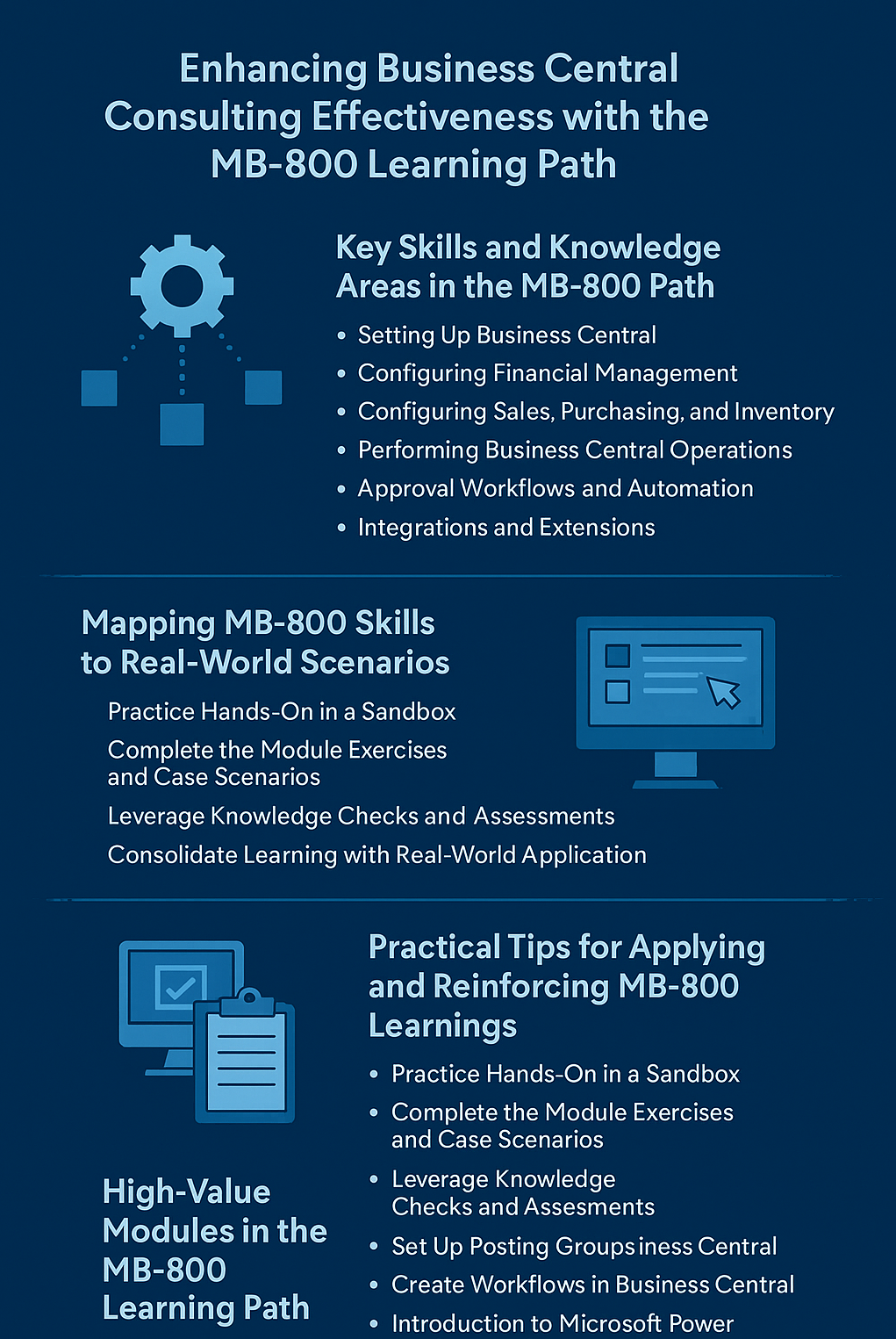
With Dynamics Edge Business Central consulting training offerings both new and experienced functional consultants like you can deepen their knowledge and translate it into more effective client implementations. This guide outlines the key skills covered in MB-800, maps them to real-world scenarios, and provides practical tips for applying and reinforcing these learnings in projects. Business Central consultant training with Dynamics Edge goes beyond studying the text contents of Microsoft’s official Learn modules and documentation into interactive instructor led experiences.
Key Skills and Knowledge Areas in the MB-800 Path
The MB-800 learning path is organized around the major tasks of a Business Central functional consultant. It ensures you develop competence in all critical implementation areas. Key skills and knowledge areas include:
- Setting Up Business Central: Creating new companies (environments) and configuring core application settings. This includes using Assisted Setup to quickly initialize a company with essential data (company info, base configurations) and performing data migration from legacy systems. You also learn to manage user security (creating users, permission sets, profiles) and audit trails to protect data and tailor role centers.
- Configuring Financial Management: Establishing the finance backbone of Business Central. Modules cover setting up the general ledger (chart of accounts, accounting periods), number series and audit trail codes, posting groups (linking sub-ledger transactions to G/L accounts), and dimensions for financial reporting. You learn to configure accounts payable and receivable settings (vendor and customer setup, payment terms, methods, and journals) so the system reflects real business processes.
- Configuring Sales, Purchasing, and Inventory: Setting up products and trade processes. The path includes configuring inventory items and locations (including units of measure, categories, and costing methods), defining sales and purchasing master data (customers, vendors, shipping details), and managing pricing and discounts structures. These skills ensure you can tailor Business Central to the client’s supply chain and sales workflows.
- Performing Business Central Operations: Executing day-to-day transactions in the system. You learn how to process purchase orders (from creation to receipt and invoicing) and sales orders (from quote to shipment and invoicing), including handling partial receipts/shipments and corrections (undo or adjust transactions). You also learn to post sales and purchase invoices, handle prepayments, and manage credit memos. Additionally, the path covers cash management tasks like payment application, bank reconciliations, and recurring journals.
- Approval Workflows and Automation: Utilizing Business Central’s workflow engine to streamline business processes. The learning path demonstrates creating approval workflows (manually or from templates), assigning approver users, configuring notification channels, and even using Power Automate for advanced scenarios. This teaches you how to automate processes such as purchase order approvals in a controlled manner.
- Integrations and Extensions: Understanding how Business Central connects with the broader Microsoft ecosystem. MB-800 content covers integration with Microsoft 365 apps (Excel, Outlook, Word, Teams, OneDrive) and the Power Platform. For example, you learn about Business Central’s Excel integration (Edit in Excel feature for data updates) and how Power BI, Power Apps, or Power Automate can be used alongside Business Central. This knowledge helps you leverage out-of-the-box connectivity and identify use cases where extending Business Central adds value. (The path also touches on the concept of extensions for adding functionality to Business Central, preparing you to collaborate with developers if customizations are needed.)
Each of these knowledge areas directly aligns with MB-800 exam objectives and reflects common responsibilities of Business Central consultants. In the next sections, we’ll explore how to apply these skills in real-world projects and share tips to get the most out of the learning modules.
Mapping MB-800 Skills to Real-World Scenarios
Understanding the theory is one thing – applying it on the job is where the learning truly pays off. Here we map major MB-800 topics to typical consulting and implementation scenarios, illustrating how the Learn path prepares you for project work:
- Initial System Setup & Data Migration: The ability to stand up a new Business Central company and import data is often the first step in an implementation. The MB-800 Learn modules guide you through creating a new company with either blank data or sample data. In practice, you’ll use these steps when onboarding a new client tenant – for example, running the Company Setup wizard to fill in company information (address, logo, tax details) that will automatically appear on invoices and reports. The learning path also covers migration tools like the Data Migration wizard and configuration packages. This directly translates to real projects where you need to import legacy data (customers, vendors, opening balances) efficiently. Tip: During implementation, you can follow the same process as the module’s exercise to import data from Excel or other systems into Business Central, ensuring a smooth cut-over for your client’s historical data. The training emphasizes using data templates and mapping tables – techniques that prevent errors and save time in real migrations.
- Configuring Core Financials to Client Needs: Every Business Central project requires tailoring the finance module to the client’s accounting practices. The MB-800 path ensures you know how to set up the general ledger and related features from scratch. For instance, you learn to define the Chart of Accounts structure and categories, which you will do on the job to mirror the client’s chart (or to redesign it for better reporting). The modules on posting groups are especially relevant – they teach you how to map customers, vendors, items, and bank transactions to specific G/L accounts via business and general posting groups. In real scenarios, consultants use this knowledge to configure automatic postings (e.g. revenue goes to the correct income accounts, inventory adjustments hit the proper asset and COGS accounts) in line with the client’s financial requirements. Similarly, the dimensions module provides practical guidance on implementing dimensions for advanced reporting (e.g. departments, projects). You will frequently apply this by creating appropriate dimension values and defaults – for example, assigning a default department dimension to expense accounts so that expenses are tracked per department by default. The Learn content highlights how dimensions “offer more extensive analysis and reporting” which is exactly the value you’ll sell to clients for better financial insight. Tip: Use the MB-800 dimension setup exercises as a model to configure your client’s dimensions, and demonstrate to stakeholders how filtering financial reports by dimensions (as taught in the module) can meet their reporting needs.
- Setting Up Sales, Purchasing, and Inventory: In an implementation, configuring the sales and purchase modules means setting up master data (customers, vendors, items) and rules (like shipping methods, posting setups, and pricing) that drive the client’s order processes. The MB-800 path covers these foundational tasks. For example, you learn how to create item cards with all necessary information (units of measure, costing method, inventory posting group, etc.) and how to establish locations/warehouses. In practice, this knowledge enables you to configure inventory in line with the client’s warehouse setup and valuation method (FIFO, Standard, etc.), avoiding stock discrepancies. The learning path also goes through configuring Sales & Receivables and Purchases & Payables setup (payment terms, invoice rounding, salespeople, posting setups), which you will mirror in the client’s system according to their policies. A common scenario is setting up customer-specific price lists or discounts – the MB-800 content on managing pricing and discounts guides you to configure these in Business Central’s price/discount lists. For instance, you might need to implement tiered pricing for a customer; having studied the official module, you’ll know how to use the Sales Price worksheet or price list feature to achieve this. Tip: When applying these learnings, always gather the client’s business rules (e.g. discount criteria, approval limits) and try configuring them in a Business Central sandbox as you learned. The MB-800 modules often use examples like “give a 10% line discount for orders over a certain quantity” – you can adapt these examples to your client’s actual rules when you configure their system, essentially following the same steps taught.
- Workflow and Approval Processes: Most organizations require control over certain processes (for example, purchase orders may need managerial approval over a threshold). Through the MB-800 learning path, you explore how to set up native approval workflows in Business Central. The module on workflows walks you through creating a purchase approval workflow from a template, assigning approvers, and configuring notification methods. On a project, this translates directly to implementing the client’s approval hierarchy: you might configure a workflow so that any purchase invoice above $5,000 automatically notifies a finance manager for approval – a task you’ll be comfortable with after practicing in the module. The training also touches on using Power Automate flows for scenarios that go beyond built-in workflows (for example, sending Teams/Email alerts or multi-step approvals). An experienced consultant can take this further by integrating Business Central with Power Automate for complex processes, but even new consultants will have a blueprint from the learning path on how an approval process should function. Insight: The key is to mirror the steps from the “Create workflows” module – first define the events and conditions in Business Central’s workflow engine, then define responses (like “send approval request” or “post document”). By following Microsoft’s prescribed approach, you ensure the workflows you implement align with best practices and are maintainable.
- User Security and Role Tailoring: The MB-800 path’s coverage of security and user management is directly applicable when setting up a client’s system users. In Business Central projects, consultants often configure permission sets for various roles (e.g. AR Clerk, Warehouse Manager) and set up user groups. The Manage users and security module teaches you how to create users, user groups, and permission sets, as well as how to audit changes. For example, in a real implementation you might create a custom permission set that allows invoice posting but not vendor creation – a task you’ve seen in the module. The Learn content also discusses profiles (role centers) and UI customization, which is valuable for tailoring the experience to each user role. In practice, you’ll apply this by selecting the appropriate Role Center for each user (e.g. the Accountant role center for finance users) and even creating a new Role Center home page if needed with the cues and actions relevant to that role. Additionally, because MB-800 covers page personalization and design (part of “Perform basic tasks”), you will know how to help users personalize their screens or how to add a needed field to a page through the client’s UI – quick wins that improve user adoption. Tip: During implementation, use the Security learnings to run a security workshop – list out what each user role should (and shouldn’t) do, then configure permission sets accordingly as demonstrated in the module. You can also enable the auditing features you learned (change log, or the built-in audit trails) to track critical changes in production, giving the client peace of mind about data integrity.
- Integrations with Office 365 and Power Platform: Modern ERP projects often involve connecting Business Central with other systems and services. The MB-800 learning path prepares you for this by highlighting integration points. For instance, you learn how Business Central natively connects with Outlook (e.g. to send documents or use Outlook add-ins), Excel (for data editing and analysis), and Word (for document layouts). In real life, a consultant might enable the Outlook add-in so salespeople can create BC quotes from their email – a capability you’ll recall from the training. The path’s introduction to Power Platform is especially useful for envisioning extensions to the base product. Thanks to the module, you might identify opportunities to build a Power BI dashboard on BC data or to create a small Power App for field staff that writes to Business Central (using the BC connector). Even if you won’t immediately develop these solutions, knowing the use cases and tools means you can advise clients on what’s possible. Insight: One practical scenario is using “Edit in Excel” – after MB-800, you’ll know that any list in Business Central can be opened in Excel, edited, and published back. This is a huge time-saver when a client asks, for example, to update 100 item prices; you can show them how to do it via Excel instead of manual edits. In summary, the integration knowledge from MB-800 helps you future-proof your implementation – you can configure and recommend solutions that fit into the client’s broader digital ecosystem.
As seen above, each chunk of the MB-800 curriculum has clear real-world applications. By actively connecting what you learn in the modules to scenarios you encounter (or will encounter) on projects, you’ll be ready to implement Business Central in a way that is both technically sound and aligned to business needs.
Practical Tips for Applying and Reinforcing MB-800 Learnings
Studying the content is only part of the journey – to maximize your consulting effectiveness, you should practice and deepen those skills. Here are some practical tips, leveraging features of the Microsoft Learn path, to ensure you can apply what you learned on client projects:
- Practice Hands-On in a Sandbox: Microsoft Learn strongly recommends hands-on experience in parallel with learning. Sign up for a Business Central trial or sandbox environment and replicate the module exercises there. For example, when a module shows how to create a new company or configure a specific feature, do it yourself in the sandbox. This builds muscle memory. By the time you face a client’s system setup, you’ll have already “done it before” in a practice environment.
- Complete the Module Exercises and Case Scenarios: The MB-800 learning path modules often include guided exercises and case studies – do not skip these! For instance, after reading about creating a new company, you’ll be tasked with actually creating one with demo data, or after learning about security, there’s an exercise to add a new user with permissions. These exercises simulate real implementation tasks. Completing them ensures you not only understand the theory but also the exact steps in Business Central’s UI. Treat these like mini client scenarios (e.g. “Contoso Ltd. needs a new company set up with manufacturing data” or “Add a user for the accounts payable clerk”) and challenge yourself to get the same result as described. The immediate feedback from the module helps correct any missteps in a risk-free setting.
- Leverage Knowledge Checks and Assessments: Each module includes a “Check your knowledge” quiz or a knowledge assessment. Use these to identify areas you need to review. If you miss a question about, say, how to set up default dimensions, revisit that module section before moving on. The assessments mimic the style of the exam but, more importantly, they reinforce retention of key facts and procedures which you’ll need when designing solutions for clients. Microsoft Learn even provides a practice assessment for the MB-800 exam – even if you’re already certified or not focused on the exam, taking this practice test can highlight functional areas where you should sharpen your skills for real-world use.
- Consolidate Learning with Real-World Application: After finishing a major section (e.g. financial configuration or sales processes), take time to apply the knowledge to a hypothetical or actual client scenario. For example, think of a past project (or an example business) and outline how you would configure Business Central for them: which posting groups would you need? How would you set up approvals? What dimensions make sense for their industry? You might even create a brief configuration document or checklist based on the learnings – this exercise helps transfer the structured learning into the consultative thinking you’ll use in workshops and design sessions. The Microsoft Learn modules provide a blueprint; now practice tailoring it in your mind (or on paper) to different business contexts.
- Use Microsoft Documentation for Deeper Reference: The learning path is comprehensive, but it sometimes links to additional documentation for deeper dives. Don’t hesitate to click those links for more examples or edge-case information (the study guide includes links to documentation for many topics). For instance, if you’re curious about a feature mentioned in passing (such as cost accounting or an advanced setting), the official docs on Microsoft Learn can give you extra detail. Having a habit of researching in Microsoft’s docs will serve you well when you face unique client requirements down the road. It also keeps your knowledge current with the latest release changes, since Business Central is updated frequently.
- Engage with the Community and Updates: Microsoft Learn is a living platform – keep an eye on the “Last updated” notes and the community comments on modules. If something in a module was unclear, someone in the community may have asked about it or Microsoft may have updated the content to clarify. As an experienced consultant, consider contributing your insights or answering questions in the Microsoft Dynamics 365 Community forums. Teaching or explaining a concept to someone else is a powerful way to solidify your own understanding. Plus, Microsoft Learn’s version notes (for example, upcoming exam changes are highlighted in the study guide) can alert you to new features in Business Central that you should learn as the product evolves – making you more effective in advising clients on improvements or new capabilities.
By following these tips, you reinforce the learning path material and build confidence. In essence, you are converting knowledge into skill. A consultant who not only read about a feature but also tried it, questioned it, and applied it in context is far better equipped to implement solutions and troubleshoot issues in the field.
High-Value Modules in the MB-800 Learning Path
All modules in the MB-800 path are useful, but some stand out as particularly impactful for Business Central consultants. Below is a list of recommended modules (all part of the official Microsoft Learn MB-800 path) that you should pay close attention to, due to their practical relevance:
- Create New Companies in Business Central: A foundational module that teaches how to spin up a new company and configure basic company information. This is gold for new consultants – you’ll need to do initial system setup for every implementation. It also covers copying companies (for test companies or multination deployments) and is the basis for understanding environments.
- Migrate Data to Business Central: Focuses on data migration tools like the Assisted Setup wizard, configuration packages, and using Excel for import. Given that moving legacy data is a critical (and challenging) phase in projects, this module’s guidance on templates and opening balances is extremely valuable. It helps ensure you can bring in customers, vendors, and transactions systematically and correctly.
- Manage Users and Implement Security: Covers creating users, permission sets, user groups, and auditing changes. Security design is often where even experienced consultants stumble (since permission errors can disrupt user productivity). Mastering Business Central security through this module enables you to set up robust yet user-friendly security models for clients – and to troubleshoot access issues confidently.
- Set Up Posting Groups in Dynamics 365 Business Central: A deep dive into one of the most important configuration areas in BC’s financial framework. Posting groups dictate how transactions flow into the G/L. This module explains the different types of posting groups (general, specific, VAT, etc.) and how to set them up. A clear understanding here directly translates to getting the client’s financial postings right (e.g. ensuring sales post to the correct revenue accounts, inventory to the correct inventory and COGS accounts). Misconfigured posting groups can cause reconciliation headaches, so this is a must-know topic.
- Set Up Dimensions in Dynamics 365 Business Central: Teaches how to configure dimensions, default dimensions (by account/types), and dimension combinations. As dimensions are crucial for management reporting and analysis, a consultant well-versed in this module will be able to design a dimension scheme for the client that adds insight without adding unnecessary complexity. The module’s coverage of global vs. shortcut dimensions and blocking dimension combos is especially useful for implementing best practices in financial analytics.
- Create Workflows in Business Central: Guides you through building approval workflows and notifications within Business Central. Since nearly every implementation will involve some process automation or at least a need for approvals, this module is directly applicable. It also touches on integration with Power Automate, which is forward-looking for more complex automations. Completing this module empowers you to add a lot of value by automating manual approval processes for your clients.
- Introduction to Microsoft Power Platform and Business Central: Although not purely about Business Central features, this module gives a functional consultant insight into how Power BI, Power Apps, and Power Automate can extend Business Central’s functionality. It’s particularly valuable for experienced consultants looking to provide more holistic solutions. Understanding the Power Platform integration means you can propose innovative solutions (like a custom app for scanning barcodes that writes to BC, or a Flow that alerts a salesperson when a big order ships). In an era where clients want seamless integration, this knowledge sets you apart as a Business Central expert who can bridge ERP with the broader Microsoft ecosystem.
- Create Sales Documents and Create Purchase Documents in Business Central: These two beginner-friendly modules walk through creating quotes, orders, and invoices for sales and purchasing. They seem basic, but they ensure you know the end-to-end process and all the options (blanket orders, drop shipments, etc.). They’re excellent for new consultants to learn the transactional flow, and for experienced folks to catch any nuance they might have missed (for example, using drop shipment or purchase order approvals correctly). Being fully fluent in the sales/purchasing cycle in Business Central means you can train users effectively and identify process improvements during implementation.
- Post Sales and Purchase Invoices (Learning Path): This is a collection of modules dealing with invoicing customers, processing vendor bills, handling prepayments, and electronic documents. It’s highly recommended because it covers the “after the order” processes that are vital to accounting. From this learning path, pay special attention to Prepayments (not all consultants are familiar with how to collect deposits or advance payments in BC – the module shows how to set up and post prepayment invoices properly) and Electronic Documents/OCR (many clients want to automate AP invoice entry – you’ll learn the basics of BC’s OCR service and electronic invoice exchange here). Armed with this knowledge, you can help clients automate their invoicing and reduce manual data entry.
By prioritizing these modules, you ensure that you have a strong command of the most impactful aspects of Business Central implementation. Remember, the MB-800 learning path is designed as a comprehensive package – completing it in full is ideal – but if time is limited, the above modules will give you an excellent foundation and practical toolkit.
Conclusion
The MB-800 Microsoft Learn path is more than just exam prep – it’s a practical curriculum for becoming a better Dynamics 365 Business Central consultant, and the way to go beyond Microsoft Learn self reference is by considering to take Dynamics Edge MB-800 Instructor Led training. It instills industry-aligned skills (like configuring an ERP to fit a business) using Microsoft’s best practices as guidance. By systematically working through the learning path and actively applying the lessons, you’ll be able to hit the ground running in implementations: setting up new companies with confidence, mapping out financials accurately, streamlining sales and purchasing, and optimizing the system for users and business processes. Both newcomers and seasoned consultants will find value in the “nuggets” of insight the modules provide, from discovering a feature you didn’t know existed to learning a more efficient way to perform a task.
Ultimately, combining the structured knowledge from MB-800 with real-world practice will enhance your effectiveness in projects. You’ll communicate more authoritatively with stakeholders (because you understand the system capabilities deeply), configure the system more efficiently (because you’ve done it before in training), and troubleshoot issues more quickly (because you recognize what “right” looks like from the Learn modules). In the fast-evolving world of Business Central – where Microsoft releases new features wave after wave – the MB-800 learning path also cultivates a habit of continuous learning. It connects you with official documentation and community resources to keep growing your skills. Embrace the learning path not just as a one-time study guide, but use Dynamics Edge interactive live instructor led Dynamics 365 business central training as your real ongoing reference and robust framework for delivering functionally successful Business Central implementations.
Have a Question ?
Fill out this short form, one of our Experts will contact you soon.
Talk to an Expert Today
Call Now