AZ-204: Developing Solutions for Microsoft Azure is the certification exam and training path for Microsoft’s Azure Developer Associate role.
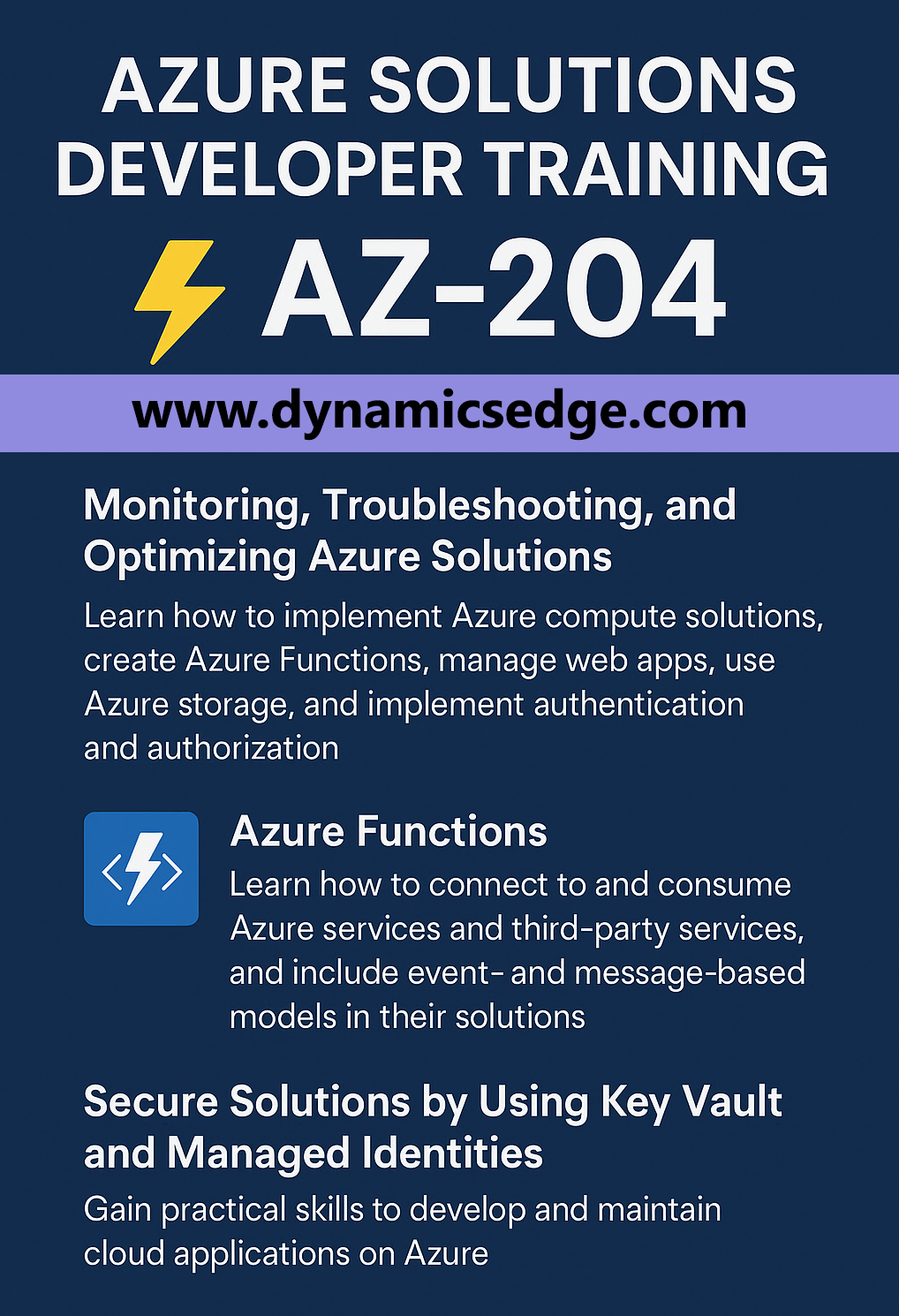
This azure developer training is designed not just to help you pass an exam, but to build real-world cloud development skills. In fact, the official AZ-204T00 course (5 days instructor-led) serves as an intensive azure solutions training program that teaches how to design, build, and maintain end-to-end applications on Azure. Students learn to implement Azure compute solutions, create Azure Functions, develop with Azure storage, secure applications with Azure Key Vault and managed identities, integrate messaging and event services, and monitor & troubleshoot their cloud solutions. With over 200 Azure services available and broad adoption across industries, Azure development skills are in high demand. In essence, AZ-204 is an azure solutions developer training curriculum that emphasizes hands-on experience with Azure’s core services, so that by the end of the course you can confidently build scalable, secure, and high-performing cloud applications. Rather than focusing heavily on test-taking tricks, the training goes beyond theoretical knowledge by offering practical, hands-on learning in real Azure environments. So that participants gain genuine experience with the tools and tasks that Azure developers tackle in the field.
Developing Azure Compute and Serverless Applications
One of the primary skill areas in AZ-204 is developing Azure compute solutions. This includes learning how to deploy web applications using Azure App Service and how to run containerized applications on Azure’s container platforms. Most importantly, serverless computing is a core component of the course. In the Azure Functions developer training portion of AZ-204, participants learn to create and configure Azure Function apps, implement input/output bindings, and set up various function triggers (such as HTTP requests, timers, or event triggers). This azure functions training helps you to build scalable, event-driven applications without managing any server infrastructure. For example, you practice writing a function that runs automatically in response to an Azure Storage queue message or an HTTP API call, which is a common pattern in cloud-native architectures. Alongside serverless functions, you also get experience deploying traditional web APIs or front-end web apps on Azure App Service, configuring these apps for scaling, and managing their deployment slots for zero-downtime releases. Containerization is covered as well – the course introduces how to package applications into Docker containers, publish images to Azure Container Registry, and run containers using services like Azure Container Instances or Azure Container Apps. By working through these scenarios, you gain practical skills in choosing the right compute service for a given application and deploying code to Azure in various forms (platform-as-a-service web apps, serverless functions, or containers). The hands-on exercises reinforce understanding of cloud deployment models: by actually creating a web app or function in Azure and seeing it run, you move beyond theory to real implementation experience.
Working with Azure Storage and Data Solutions
Another vital skill domain is working with Azure’s storage and database services. The AZ-204 training guides you through using Azure Blob Storage and Azure Cosmos DB, among other data services. You learn how to integrate these storage solutions into your applications—for instance, storing files and images in scalable blob storage, or using Cosmos DB to manage JSON data with global distribution. The course has you perform operations using Azure SDKs (Software Development Kits) in code, so you practice tasks like uploading and retrieving data from Blob storage and querying or updating items in a Cosmos DB container. This practical exposure demystifies how cloud storage works. You also cover configuring data consistency and partitioning in Cosmos DB, setting up data lifecycle management policies for storage (e.g. moving blobs to cooler tiers or deleting them after a period), and responding to change events from the database (using features like the Cosmos DB change feed). By engaging in these hands-on labs and exercises, you build the skills to efficiently handle application data in Azure. It’s one thing to read about a database service, but actually writing code to connect to Azure Cosmos DB or optimizing a blob storage access pattern gives you insight into performance and real-world usage. The training’s emphasis on practical labs is aimed at strengthening these skills and deepening your understanding of Azure’s data infrastructure, so you can differentiate textbook knowledge from real-world scenarios.
Implementing Security and Identity in Azure Applications
Building cloud solutions means you must know how to secure them. AZ-204 places strong emphasis on implementing authentication, authorization, and secure secret management in your applications. You will gain experience integrating applications with Microsoft Entra ID (Azure AD) for identity management. In practice, this means learning how to authenticate users via the Microsoft Identity platform and acquire tokens to authorize calls to APIs or resources. Through the training, you might, for example, secure a web application using OAuth 2.0 login with Entra ID, or call the Microsoft Graph API on behalf of an authenticated user. The course also teaches how to create and use Shared Access Signatures (SAS) for granting limited access to Azure storage resources, which is a common real-world technique for secure file sharing. Another key piece is Azure Key Vault – you learn to store and retrieve application secrets, keys, and certificates in the vault, and use them in your code so that sensitive configuration (like connection strings or API keys) never needs to be hard-coded. The training also covers enabling Managed Identities for Azure resources, which allows your code running on Azure (in an App Service or Function, for instance) to seamlessly authenticate to other services without managing any credentials. By the end of this security-focused training, you have practical know-how to implement secure authentication flows in apps and to safeguard secrets and data using Azure’s security services. These are the kinds of skills that protect real applications against unauthorized access and data leaks.
Monitoring and Optimizing Azure Solutions
Developing an application is not complete without the ability to monitor its behavior and performance in production. Therefore, the AZ-204 curriculum also teaches how to instrument and monitor Azure applications. You work with Azure Monitor and Application Insights to collect telemetry from your apps – for example, logging custom events or metrics from your code, and setting up dashboards or alerts. In the training, you might deploy a sample application and then use Application Insights to trace requests and diagnose issues such as exceptions or slow response times. You learn how to set up Application Insights web tests and alerts, which can proactively ping your web endpoint and notify you if it’s down or responding slowly. Troubleshooting techniques are covered as well: using Azure’s monitoring tools to track resource utilization, configure logging (for instance, enabling diagnostics logs on an App Service), and analyzing distributed traces of a complex application. Another aspect is performance tuning and cost optimization – for instance, the course may discuss how to scale your services (using Azure’s autoscaling features) to handle load efficiently and how to design for resilience. By practicing these skills during the training, you become capable of not only building Azure solutions but also maintaining and improving them over time. Real-world cloud developers need to be comfortable with identifying bottlenecks and failures in live systems. The hands-on approach of AZ-204 is so that you know how to use Azure’s tooling to keep applications healthy and optimized in a production-like environment.
Integrating Services and Event-Driven Architecture
Modern cloud applications rarely exist in isolation; they often connect with various services, APIs, and messaging systems. In line with this, AZ-204 training covers how to connect to and consume Azure services and third-party services as part of your solutions. You get exposure to building event-driven and message-driven architectures using Azure services. For example, the course will show you how to implement solutions with Azure Event Grid and Event Hubs, which allow your application to react to events in a decoupled fashion (such as responding to a new blob added to storage, or processing a stream of telemetry events). Similarly, you will learn to work with Azure Service Bus and Azure Queue Storage for message-based communication between application components, enabling reliable asynchronous processing. A related skill is integrating external or internal APIs. Azure API Management training means understanding what front-ends your APIs with features like rate limiting, authentication keys, and routing policies. You practice creating an API Management instance, publishing a sample API, and configuring policies (for example, transforming request data or enforcing quotas). These integration skills are highly practical – they mirror how real enterprise cloud solutions are built by composing multiple managed services. Additionally, the course touches on content delivery and caching strategies (for instance, using Azure Cache for Redis or Azure CDN) to improve performance and user experience for distributed applications. By experimenting with these services in training labs, you gain the ability to design robust, loosely coupled systems. You learn not just the theory of event-driven architecture, but actually implement it on Azure – wiring up events to Functions or queues, managing API endpoints – which solidifies your understanding of how cloud services can work together in an application.
Conclusion: Certification and Real-World Impact
Throughout the AZ-204 journey, the emphasis remains on practical application of Azure development skills rather than rote exam preparation. In fact, hands-on labs and exercises were found to be the best way to gain stronger practical skills and differentiate theory from real-world scenarios. By focusing ~85% of your effort on building and deploying actual Azure solutions during training, you not only prepare for the certification but also so you can perform in real development projects. Of course, the program does align with the AZ-204 exam objectives, and a small portion of time (perhaps ~5%) will go toward understanding the exam format and reviewing key concepts. The Microsoft Certified: Azure Developer Associate exam is essentially a validation of the skills you’ve acquired – it tests your ability to apply knowledge in developing Azure applications. AZ-204’s training content maps directly to these skills, so if you’ve done the hands-on work, you’ll be ready for the test as a by-product. It’s absolutely worth it for developers who want hands-on practice with Azure App Service, Functions, containers, storage, identity, and more – all while preparing for the certification exam. Earning the Azure Developer Associate credential can boost your professional credibility and open up new job opportunities in cloud development. Yet, the true value of AZ-204 lies in the practical capabilities you gain. By the end of the training, you will have confidence to build real-world cloud solutions end-to-end on Azure – a skillset far more significant than memorizing exam answers. The certification is simply the formal recognition of your Azure development proficiency, which has been honed through hands-on experience and practical problem-solving during the course.
For more information on how to become an Azure and Microsoft Solutions Partner you may check out the specific resources on the topic that Dynamics Edge has to offer to help you become a solution partner in 2025 and beyond for OneGov and Microsoft requirements.
Have a Question ?
Fill out this short form, one of our Experts will contact you soon.
Call Us Today For Your Free Consultation
Call Now