If you’re working with a Power App that calls a flow and you keep seeing the error 0x80048d0b with the message about “NotAllowedConnectionReference” for SharePoint, it usually means the app and the flow don’t agree on how the SharePoint connection should be used. Imagine you’ve got a flow that drops a Word or Excel file into a SharePoint document library, but the app that triggers the flow is trying to pass along a connection reference it’s not allowed to give. That mismatch is what throws the error.
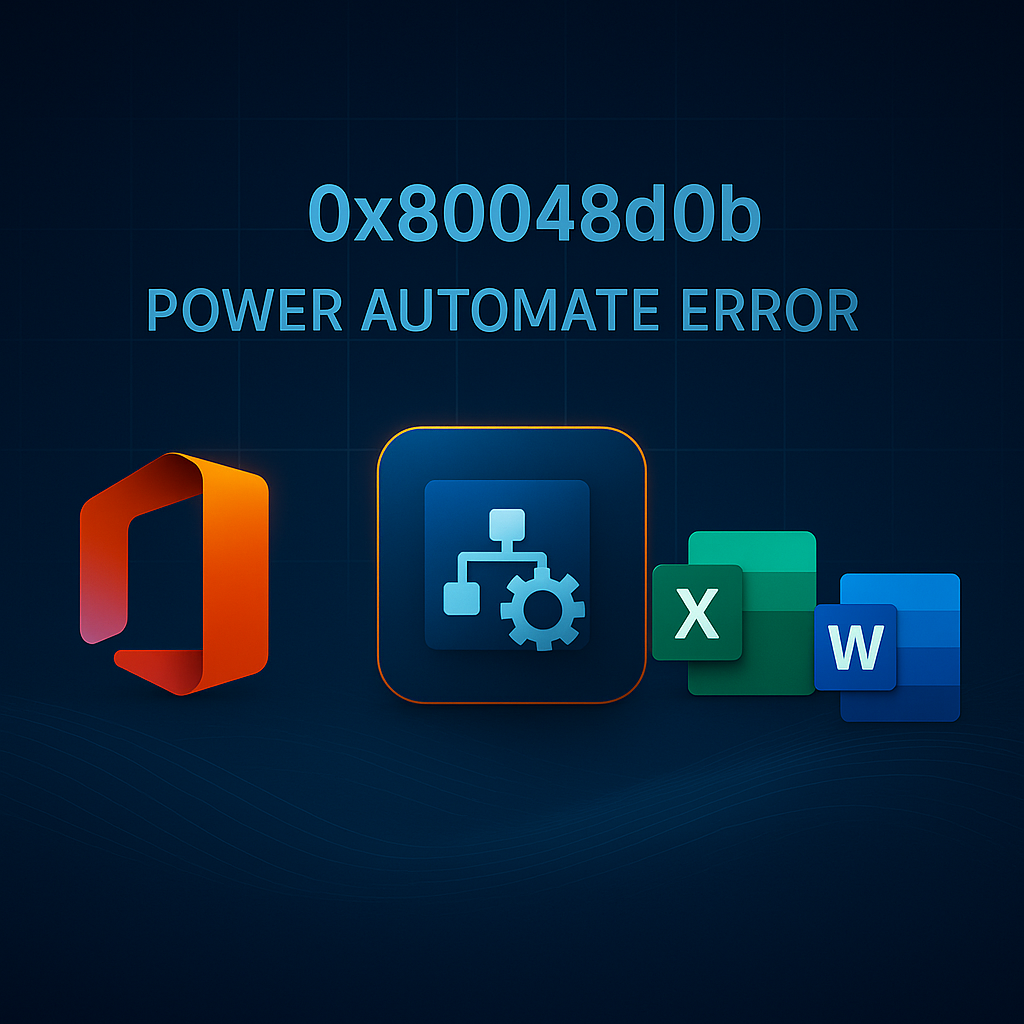
A good first step is to open the flow and look at the run-only user settings. These control whether the flow always uses its own saved connection or whether it expects each user who runs the app to bring their own SharePoint connection. If you want the flow to act on behalf of a single service account, lock it to always use that one. If you want every app user’s own permissions to apply, then set it to require their individual SharePoint connections. If those settings don’t line up with what the app is sending, you’ll get this error.
It’s also common for this to happen when you move solutions between environments. The connection references might still be pointing to an old or missing connection. In that case, open the solution in the target environment, find the connection references section, and rebind the SharePoint reference to a valid connection. Once it’s bound correctly, the error should go away.
Sometimes the app and flow metadata simply get out of sync. Removing the flow from the app and then adding it back again forces a fresh handshake between the two. After that, save and republish both the app and the flow so they’re using the same connection details.
Finally, double-check permissions. If you’ve told the flow to use each user’s SharePoint connection, then the user actually needs access to the document library or list where the file is being stored. If they don’t, the error might disappear but you’ll run into 403 access denied issues next. On the other hand, if you embed a service account connection, you’ll need to make sure that account has the right permissions instead.
By walking through those steps — run-only user settings, re-binding the connection reference, re-adding the flow to the app, and confirming permissions — you’ll usually clear the 0x80048d0b error in a SharePoint document library or list scenario.
Have a Question ?
Fill out this short form, one of our Experts will contact you soon.
Call Us Today For Your Free Consultation
Call Now