When you want to know the latest on what is X++ programming for Dynamics 365 Finance and Operations developers in August 2025 and beyond, well that’s where Dynamics Edge has got you covered – s check out our developer training options for FinOps like dynamics 365 developer training in finops with MB-500 X++ development and much more, or request custom training from us if you need in depth X++ programming guidance
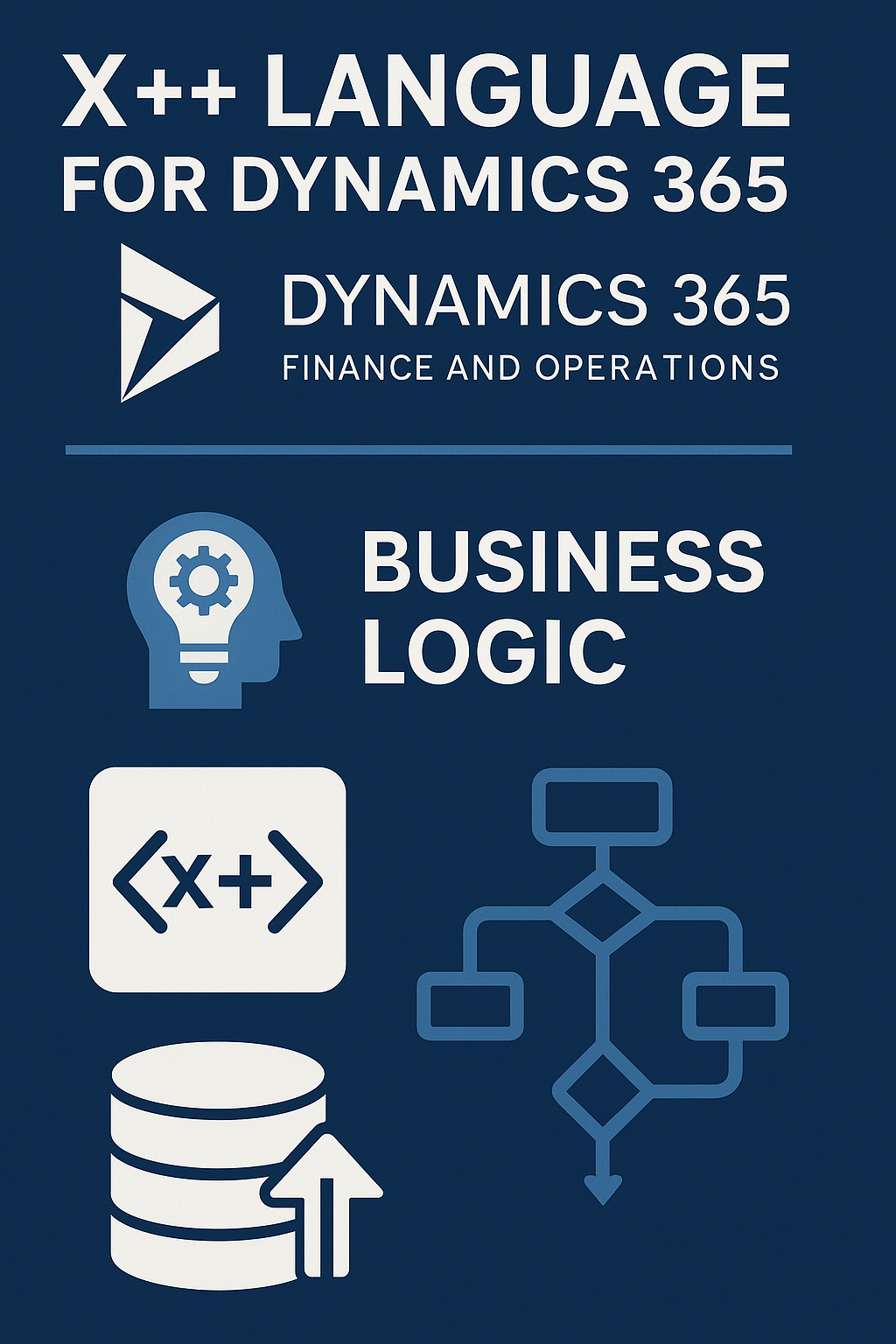
X++ is considered the primary programming language used for you to customize and extend Microsoft Dynamics 365 Finance & Operations (D365FO, formerly Dynamics AX). In other words, when someone says “coding in D365FO is done via X++,” it means all the custom business logic and development for that ERP system are written in the X++ language. X++ is a high-level, proprietary language (unique to Microsoft’s Dynamics platform) that combines object-oriented programming principles with built-in SQL-like database capabilities. This blend allows developers to work with D365FO’s application objects and data seamlessly. In practice, X++ code is authored in Visual Studio and, under the hood, it compiles into .NET Common Intermediate Language (CIL) assemblies that run on the Dynamics 365 server, leveraging the .NET runtime for performance. Below is a high-level overview of X++ and what makes it “object-oriented,” “application-aware,” and “data-aware.” We will also look at a couple of simple X++ code examples.
X++ as an Object-Oriented Language
X++ is a class-based, object-oriented programming (OOP) language, much like C# or Java in its syntax and structure. Being object-oriented means the language is organized around objects (instances of classes), which encapsulate data and behavior. In X++, you define classes and create objects to model real-world entities or business concepts. The language supports key OOP features such as inheritance (classes can extend other classes), polymorphism (objects of different classes can be treated interchangeably through a common base/interface), and even interfaces for defining contracts. For example, a developer might define a base class Document and then derive subclasses like InvoiceDocument or PurchaseOrderDocument that inherit common functionality but override specific behaviors. This OOP approach helps organize complex business logic into reusable components, making the code more maintainable and aligned with real business processes. In summary, when we say X++ is object-oriented, we mean it uses the same paradigm of classes/objects and OOP “pillars” (encapsulation, inheritance, polymorphism, etc.) found in other modern languages to structure the code.
“Application-Aware” Features of X++
One unique aspect of X++ is that it is application-aware. This means the language has built-in knowledge of the Dynamics 365 FO application environment and provides special constructs to interact with that environment. In practical terms, X++ “knows” it’s running within an ERP system, so it includes keywords and frameworks specifically suited for ERP tasks (things you wouldn’t find in a general-purpose language). For instance, older versions of X++ had explicit keywords like client and server to control where code executes in a client-server architecture (though in modern D365FO almost all code runs on the server). X++ also has modifiers like display and edit for methods on forms – a display method calculates a value to show in the UI without storing it in the database, and an edit method can execute custom logic when a user edits a form field. These are examples of application-aware features: they directly tie the code to the user interface and context of the ERP application. Another example is the changecompany keyword which allows switching the data context to a different company (tenant) in multi-company scenarios. Such keywords and behaviors don’t exist in standard languages like C# or Java; they exist in X++ because the language is deeply integrated with the application’s runtime (forms, records, security layer, etc.). In short, calling X++ application-aware means the language has first-class support for interacting with the ERP system’s features (UI, workflow, session context, etc.) through specialized syntax and APIs.
“Data-Aware” (SQL-Integrated) Programming in X++
X++ is also described as data-aware, indicating that it has native understanding of the database and data model used by Dynamics 365 FO. In practice, X++ allows developers to perform database operations using a syntax that’s integrated into the language itself, rather than having to write separate SQL queries. In fact, X++ includes keywords that correspond to most SQL commands (SELECT, JOIN, UPDATE, etc.), letting you work with relational tables directly in X++ code. For example, you can declare a variable of a table type (e.g. a CustTable record buffer) and use a select statement in X++ to fetch data into that object – the language will translate it to the appropriate SQL under the hood. Because X++ is tightly integrated with the system’s data layer, you can retrieve, query, and manipulate records using set-based operations (similar to writing SQL SELECT statements) right within your X++ methods. The X++ compiler and runtime are aware of the ERP’s data schema (tables, fields, indexes, relationships), which means there’s no need for an external ORM; the table is treated almost like a class with properties for each field. This data-aware design makes it very efficient to write business logic that involves database transactions. Any database query you write in X++ will respect the system’s security model and validations automatically, since it’s executed as part of the application. In summary, calling X++ data-aware means the language has first-class support for database operations embedded in its syntax, blending the familiarity of SQL with high-level language constructs.
Basic X++ Code Examples
To illustrate how X++ looks in action, here are a couple of simple examples. These demonstrate the object-oriented nature of X++ and its data access capabilities:
Example 1: Defining a Class in X++
class MyCounter // A simple X++ class example
{
private int count; // field to store a number
public void increment() // method to increment the count
{
count++;
}
public int getCount() // method to retrieve the count
{
return count;
}
}
Explanation: This X++ class MyCounter has a private member variable count and two methods. The syntax is very similar to C# or Java – note the use of class keyword, curly braces, semicolons, and access modifiers (private, public). In X++, as in other OOP languages, you can create an object of MyCounter and call its methods to maintain an internal count. (One small difference is that X++ is case-insensitive, but by convention we write class and method names in PascalCase as shown.)
Example 2: Querying Data with X++ (SQL-like syntax)
CustTable cust; // declare a table buffer for the CustTable (customer table)
select firstOnly cust
where cust.AccountNum == "ABC123"; // fetch the record where AccountNum = "ABC123"
if (cust)
{
info(strFmt("Customer Name: %1", cust.Name));
}
Explanation: This snippet shows how X++ interacts with the database in a data-aware fashion. We declare a variable cust of type CustTable (which corresponds to a table in the D365FO database). The select firstOnly cust where cust.AccountNum == "ABC123"; line is an X++ select statement that finds the first customer record with account number “ABC123” and loads it into the cust object. This single line in X++ essentially performs an SQL query behind the scenes – the language’s SQL-like keywords (select, where, firstOnly) are compiled to a proper SQL SELECT statement by the system. After the select, we use an if (cust) check which evaluates to true if a record was fetched (the table buffer acts like an object that is null/empty if nothing was found). Inside the if, the code calls info(...) to display a message to the user with the customer’s name. The expression cust.Name accesses the Name field of the retrieved customer record as if it were a property of an object – this is possible because the table and its fields are directly understood by X++. This example highlights how X++ code can directly work with database data in an intuitive way, combining the power of SQL querying with the structure of an OOP language.
Conclusion
In summary, X++ is the specialized programming language for Dynamics 365 Finance & Operations development. It is object-oriented, meaning it uses classes/objects and OOP principles to organize code, and it’s both application-aware and data-aware – it has built-in features that understand the ERP application context and the underlying database schema. This combination (think of “C# meets SQL”) allows developers to write business logic that seamlessly interacts with D365FO’s forms, processes, and data. Coding in D365FO via X++ thus implies leveraging this proprietary language to implement everything from custom business rules and integrations to UI customizations and data processing, all within the Finance & Operations environment. For a beginner, the key takeaways are that X++ syntax will feel familiar if you know languages like C#, and its tight integration with the application and database is what enables developers to build rich ERP functionality efficiently. With a solid grasp of general OOP concepts and some understanding of the Dynamics 365 data model, you can begin exploring X++ to tailor the Finance & Operations system to specific business needs.
Have a Question ?
Fill out this short form, one of our Experts will contact you soon.
Talk to an Expert Today
Call Now