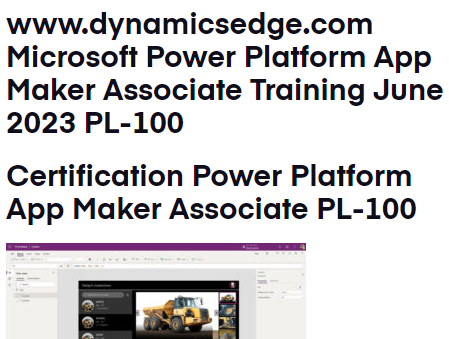The Microsoft Power Platform App Maker Associate is a certification for professionals who specialize in building and customizing apps using the Microsoft Power Platform. This certification validates their skills and knowledge in creating solutions that streamline processes and improve overall efficiency. The importance of this role lies in its ability to leverage the power of Microsoft’s suite of tools to create innovative applications that can transform businesses.
The PL-100 exam, also known as Microsoft Power Platform App Maker, is an essential component of the Microsoft Certified Power Platform App Maker Associate certification. It assesses candidates on key areas such as designing, building, and testing apps, as well as integrating them with other Microsoft services.
Five key areas of the PL-100 exam include:
- Designing solutions: This area covers the planning and design of Power Apps solutions, including selecting the appropriate app type, such as Canvas Apps or Model-Driven Apps, and determining data sources like SharePoint or Dataverse.
- Building apps: Candidates must demonstrate proficiency in creating Power Apps Canvas Apps or Power Apps Model-Driven Apps, as well as incorporating various data sources like SharePoint Online or SQL Server Database.
- Advanced app capabilities: The exam tests knowledge of integrating advanced features such as Power BI for data visualization, Excel for data manipulation, and PowerShell for automation.
- Integrating with other Microsoft services: App makers need to be skilled in integrating Power Apps with services like Dynamics 365 Customer Engagement and Dynamics 365 Business Central to create seamless user experiences.
- Testing and deployment: This area covers the best practices for testing, securing, and deploying apps within the Microsoft Power Platform ecosystem.
The Microsoft Power Platform App Maker Associate plays a significant role in the development of solutions that involve Power Apps, Power Automate, Power BI, and Power Virtual Agents. This role requires expertise in building apps that cater to specific business needs, making it a valuable asset in the Microsoft ecosystem.
Designing solutions
Designing solutions generally involves creating a well-thought-out plan for the development and implementation of a software application. In the context of the Power Platform, this refers to the process of planning and designing Power Apps solutions. This includes selecting the appropriate app type, such as Canvas Apps or Model-Driven Apps. Canvas Apps are highly customizable, allowing for the creation of a tailor-made user interface, while Model-Driven Apps are based on the underlying data model and automatically generate a user interface. To choose the right app type, app makers must consider factors such as the complexity of the app, user interface requirements, and the intended audience. Additionally, designing solutions involves determining the appropriate data source, like SharePoint or Dataverse. SharePoint is a collaboration platform that allows users to store and share information, while Dataverse is a scalable data service that enables easy storage and management of business data. App makers should consider factors such as data structure, access control, and scalability when choosing between SharePoint and Dataverse.
Building apps
Building apps involves creating applications using the Power Platform’s app-building tools. For Power Apps Canvas Apps, app makers must be proficient in designing custom user interfaces, connecting to various data sources, and implementing app logic using formulas. Power Apps Model-Driven Apps require app makers to have a deep understanding of the underlying data model, as well as the ability to customize the app’s forms, views, and business processes. Incorporating data sources such as SharePoint Online and SQL Server Database is essential in creating functional and data-driven applications. App makers must know how to connect and interact with these data sources, including creating, reading, updating, and deleting records.
Advanced app capabilities
Advanced app capabilities involve integrating powerful features and tools into Power Apps solutions. Power BI, a data visualization tool, can be integrated to create interactive reports and dashboards, enabling users to make data-driven decisions. Excel can be utilized for data manipulation tasks, such as data import, export, and analysis. App makers must understand how to leverage Excel connectors and formulas to enhance the app’s data handling capabilities. Additionally, PowerShell, a scripting and automation tool, can be used to automate tasks, manage resources, and configure app settings. App makers should be familiar with PowerShell cmdlets and scripting to maximize the efficiency and maintainability of their apps.
Integrating with other Microsoft services
Integration with other Microsoft services is crucial for creating seamless user experiences and maximizing the potential of Power Apps solutions. Dynamics 365 Customer Engagement, a customer relationship management (CRM) solution, can be connected to Power Apps to manage and track customer interactions, sales, and marketing activities. Dynamics 365 Business Central, an enterprise resource planning (ERP) solution, can be integrated to manage finances, operations, and supply chain processes. App makers must be skilled in using connectors and APIs to establish communication between Power Apps and these services, ensuring data consistency and smooth interactions across the systems.
Testing and deployment
Testing and deployment involve ensuring the quality, security, and accessibility of Power Apps solutions within the Microsoft Power Platform ecosystem. App makers must follow best practices for testing, such as using a test-driven development approach, debugging, and performance testing to ensure the app functions as intended. Securing the app involves implementing proper access control, data protection, and compliance measures. Deployment entails managing the app lifecycle, including version control, environment management, and app distribution to end-users. App makers should be well-versed in these processes to guarantee the success and longevity of their Power Apps solutions.
App makers for Power Platform solutions
App maker, in general, refers to someone who creates applications or software. In the context of the Power Platform, app makers are responsible for designing, building, and maintaining apps that enhance productivity, streamline processes, and facilitate collaboration within an organization.
The Power Platform App Maker Associate certification is relevant for professionals working with Power Apps Canvas Apps, Power Apps Model-Driven Apps, Dynamics 365 Customer Engagement, Dynamics 365 Business Central, Power BI, Excel, PowerPoint, SharePoint Online, Dataverse, and SQL Server Database. It provides a solid foundation for building solutions that incorporate these technologies, empowering professionals to create transformative applications.
The Microsoft Certified Power Platform App Maker Associate is a crucial certification for professionals who want to demonstrate their expertise in building and customizing applications using Microsoft Power Platform. By mastering the key areas covered in the PL-100 exam, app makers can create powerful solutions that drive digital transformation and enhance the overall productivity of an organization.
Power Platform Model Driven Apps
Model-driven apps are a type of application within the Microsoft Power Platform that allows you to build and customize applications with a focus on data and processes. These apps are based on the underlying data model, which automatically generates a responsive user interface, making it easier to build applications quickly and efficiently. Model-driven apps are particularly well-suited for situations where the app’s primary purpose is to work with and manipulate data, such as in customer relationship management (CRM) or enterprise resource planning (ERP) scenarios.
To get started with model-driven apps in Power Apps, follow these steps:
- Sign in to Power Apps and navigate to the “Apps” section.
- Click on “New App” and select “Model-driven app.”
- Choose a name for your app, and then select “Create.”
- Use the App Designer to customize your app’s site map, forms, views, and other components based on your data model and business processes.
Model-driven app controls are important because they define the user interface and interactions within the app. Some key controls for modern user experiences include:
Subgrids: These display related records in a tabular format, making it easy to visualize and interact with related data.
Timelines: Timelines display a chronological view of activities, notes, and posts related to a specific record, providing a quick overview of past interactions and events.
Charts: Charts provide graphical representations of data, helping users gain insights and make data-driven decisions.
Business Process Flows: These guide users through specific processes or workflows, ensuring that tasks are completed in the correct order and that required information is captured.
Analysts, admins, and makers can make the most of Power Platform model-driven apps by:
Leveraging the Common Data Service (CDS): The CDS, now known as Dataverse, is a secure and scalable data platform that serves as the foundation for model-driven apps. It allows for easy storage and management of business data, and supports complex data relationships, business rules, and logic.
Utilizing pre-built templates: Power Apps provides pre-built templates for common business scenarios, such as sales, customer service, and field service. These templates can be customized to meet specific needs, saving time and effort in app development.
Customizing the user interface: Model-driven apps provide numerous options for customizing the user interface, such as modifying forms, views, and dashboards. This enables creators to tailor the app’s appearance and functionality to their organization’s requirements.
Implementing role-based security: Model-driven apps support role-based security, allowing admins to define and manage access to app components and data based on user roles. This ensures that users only see and interact with the data and features they need.
Integrating with other Microsoft services: Model-driven apps can be seamlessly integrated with other Microsoft services, such as Dynamics 365, Power BI, and Office 365. This enables users to access and interact with data from multiple sources and systems, creating a unified and efficient user experience.
By understanding and utilizing these features and best practices, analysts, admins, and makers can harness the full potential of model-driven apps within the Power Platform to create powerful, data-driven applications that drive digital transformation and enhance overall productivity.
Power Apps Canvas Apps
Canvas Apps are another type of application within the Microsoft Power Platform that allows you to create highly customizable and visually appealing applications. Unlike model-driven apps, which are primarily focused on data and processes, Canvas Apps enable developers to create tailored user interfaces by designing the layout, components, and interactions from scratch. This flexibility makes Canvas Apps a great choice for situations where a bespoke user experience is required or when the app needs to address specific design considerations.
A prime example of when a Canvas App might be more suitable than a model-driven app is in the development of an employee directory application for a large organization. In this scenario, the Canvas App can be designed to display employee profiles, contact information, and organizational hierarchy in a visually appealing and user-friendly manner, which may not be as easily achievable with a model-driven app’s auto-generated user interface.
When it comes to choosing a data source for Canvas Apps, both SharePoint and Dataverse offer unique advantages. SharePoint is an excellent choice when working with document libraries, team collaboration, and lists, while Dataverse provides a robust data platform for storing and managing business data, supporting complex relationships and business logic. For instance, if an organization is developing a project management app that requires collaboration among team members, SharePoint might be the preferred data source due to its strong support for document sharing and team communication. On the other hand, if the app is focused on managing a sales pipeline with intricate relationships between accounts, contacts, and opportunities, then Dataverse would likely be the better choice.
Another important consideration when working with Canvas Apps is the ease of delegating certain operations to the data source, which can improve performance and efficiency. For example, the “in” operator in Dataverse allows you to filter data based on whether a particular field value is included in a given set of values. This could be particularly useful in a scenario where a company wants to create a Canvas App to track and manage equipment maintenance. The app could display a list of equipment filtered by specific maintenance statuses, such as “Overdue,” “Scheduled,” or “Completed.” By leveraging the “in” operator in Dataverse, the app can efficiently delegate the filtering operation to the data source, ensuring that only relevant records are retrieved and displayed, improving the overall performance and user experience of the app.
Canvas Apps provide a powerful and flexible way to create custom applications within the Power Platform. By carefully considering the unique requirements and use cases of each app, developers can make informed decisions about whether to use Canvas Apps or model-driven apps, as well as which data source is most appropriate for their needs. By leveraging the strengths of each app type and data source, organizations can create powerful and efficient applications that address specific business challenges and drive digital transformation.
Have a Question ?
Fill out this short form, one of our Experts will contact you soon.
Call Us Today For Your Free Consultation
Call Now