Are you ready to bring a revolution in your business’s CRM management with Dynamics CRM solution management? Are you seeking the path to transform your system with the transition from unmanaged to managed solutions? Unleash the power of Dynamics CRM, and learn how to drive business results!
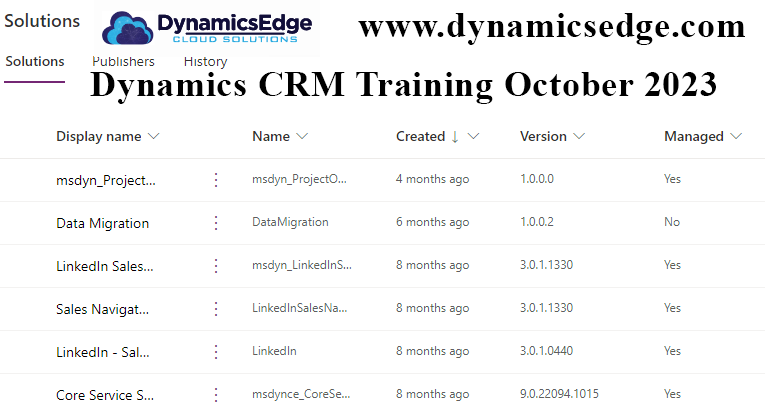
When it ultimately comes to Dynamics 365 solution management best practices, if you really want to know the difference in Dynamics CRM managed vs unmanaged solutions, you need to look at the lifecycle and the flexibility. Managed solutions are usually finished for production and provide a complete, stable lifecycle that can be easily distributed and installed, whereas unmanaged solutions are usually unfinished for development and offer an open field for developers in progress, allowing flexible customization and iterative modifications.
Indeed, the distinction between managed and unmanaged solutions in Dynamics 365 is a critical factor in the development and deployment process. Going deeper into this topic, unmanaged solutions provide a fertile environment for development. Here, changes to the application are ongoing, and the solution is constantly evolving. Unmanaged solutions can be exported either in their existing unmanaged form or converted into a managed solution. This export, particularly when unmanaged, is an integral part of your source control system. Once the unmanaged solution is removed, the container holding customizations is deleted, but all unmanaged customizations still persist and are incorporated into the default solution. For more info check out our Dynamics CRM customization training courses Dynamics Edge
On the flip side, managed solutions are ideal for deployment to environments that don’t serve as the development ground for that specific solution. These include test, UAT, SIT, and production environments. These solutions operate independently, allowing them to be serviced without impacting other managed solutions in the same environment. When you create a managed solution, it’s like creating a fixed model or blueprint that can be used across different environments.
Editing components directly within a managed solution is not possible. If you need to edit managed components, they must first be added to an unmanaged solution. This process creates a dependency between the unmanaged customizations and the managed solution. Once such a dependency exists, the managed solution cannot be uninstalled until the dependency is removed. Additionally, some managed components cannot be edited at all. When a managed solution is uninstalled, all extensions and customizations that came with it are removed, making it a clean sweep.
The strength of solutions, both managed and unmanaged, comes from their ability to bundle customizations for easy transportation from one environment or database to another. This is especially valuable in a Dataverse environment, which is more than just a database; it’s a rich, unified data model that facilitates the flow of data across various applications.
When we talk about unmanaged and managed layers, we are referring to the different levels of customization and control within a solution. All unmanaged solutions share the same unmanaged layer, allowing for modifications and changes during the development phase. In contrast, managed solutions are like building blocks stacked upon each other, with the last one installed taking precedence.
Unmanaged solutions are more than mere packages, they are vehicles that transport customisations from one environment to another. Once installed, these solutions can be customized, components can be added or removed, offering flexibility and control during the development stage. In contrast, managed solutions restrict modifications to ensure consistency across deployments, proving to be a significant benefit in a production environment.
Managed solutions certainly have their share of benefits. They are easy to uninstall, support attribute removal, and allow certain customizations to be locked. Unmanaged solutions, on the other hand, permit components to be changed or “customised” after the solution has been imported, offering flexibility during the development process.
As a best practice, managed solutions are strongly recommended for production environments due to their stability and consistency, while unmanaged solutions are typically used in development environments. This concept has been an integral part of Dynamics CRM since at least its 2011 version, including on-premise versions of CRM, and is now a fundamental part of the modern Dynamics 365 CRM cloud version. Understanding the nuances between managed and unmanaged solutions can ensure efficient and effective management of Dynamics 365 applications.
A Dynamics CRM managed solution is a finalized, refined version of an application that’s designed to be distributed and installed in the client’s environment. This kind of solution acts as a template that developers distribute to different organizations. It’s rigid in structure and consistent in function, providing a reliable, packaged application that addresses a particular set of business requirements. Managed solutions are like off-the-shelf software that provides uniform functionality across various deployments.
On the other hand, a Dynamics CRM unmanaged solution is more like a work-in-progress or a sandbox for development. It is an application under development, a playground for customization and testing. Here, developers can make live changes, experiment, and innovate without affecting the system’s overall functionality. An unmanaged solution allows for customization and modification, giving developers the flexibility to tweak the application as per the unique needs of an organization. When an unmanaged solution is complete and ready to be distributed, it can be exported and packaged as a managed solution.
Imagine an electronics retail outlet employing Dynamics CRM. In an unmanaged solution scenario, the developers could be actively tailoring an application to meet the unique needs of the business, experimenting with different configurations for inventory management, customer relationship management, or sales tracking. Once the solution is tailored to the specific needs, streamlined, and tested rigorously, it can be packaged as a managed solution. This solution can then be distributed to different branches of the retail outlet, ensuring consistent functionality across all locations.
In the case of a supply chain management warehouse for electronic circuit boards and computer parts, an unmanaged solution could be used to prototype a unique inventory management system. The developers can tweak the solution in real-time, refining it based on the warehouse’s requirements. Once the solution is fine-tuned and mature, it gets converted into a managed solution that can be rolled out across multiple warehouses, establishing a uniform system across all locations.
For a local government agency tracking the inflow and outflow of specific internal cases related to citizen concerns, an unmanaged solution allows for iterative development and testing of case management applications. Once the application is optimized for the agency’s needs, it’s packaged as a managed solution and can be distributed to various departments or regional offices, thereby ensuring consistent case management procedures.
At a federal government agency level, the stakes are even higher, and the scope is larger. For instance, an unmanaged solution could be employed to develop an application for national security data management. The flexibility of the unmanaged solution allows developers to continuously refine the application to meet high-level federal requirements. Once the application meets the necessary criteria and passes rigorous testing, it can be packaged as a managed solution and distributed nationally to maintain a standardized system.
When examining solution components, a critical distinction is that the components in managed solutions are read-only and locked from editing. This maintains consistency across installations. For instance, the term “lk_solution_createdby” in a managed solution refers to the relationship (link) between the solution and the user who created it. It signifies the origin of the solution, but it cannot be altered in a managed solution to maintain the integrity of the system.
In contrast, unmanaged solutions allow developers to modify or delete components, fostering an environment for innovation and customization. It’s like an artist’s canvas, giving free rein to developers to paint the solution that perfectly fits the organization’s needs.
So in essence, the choice between managed and unmanaged solutions depends on your organization’s specific needs and the stage of development. Unmanaged solutions offer flexibility and room for innovation during development, while managed solutions provide consistency and reliability in deployment. As a Dynamics CRM user, understanding these differences can aid you in making the most suitable choice for your organization.
Have a Question ?
Fill out this short form, one of our Experts will contact you soon.
Call Us Today For Your Free Consultation
Call Now