Reserve Your Seat
- Virtual instructor Led Training
- Complete Hands-on Labs
- Softcopy of Courseware
- Learning Labs
- Virtual instructor Led Training
- Complete Hands-on Labs
- Softcopy of Courseware
- Learning Labs
- You can use your Purchase Card and checkout
- The GSA Contract Number: 47QTCA20D000D
- Call 800-453-5961 for details
- Customize your class
- Delivery Onsite or Online for your organization
- Choice of Dates when and where you want
- Guidance in choosing and customizing your class
Question About this Course?
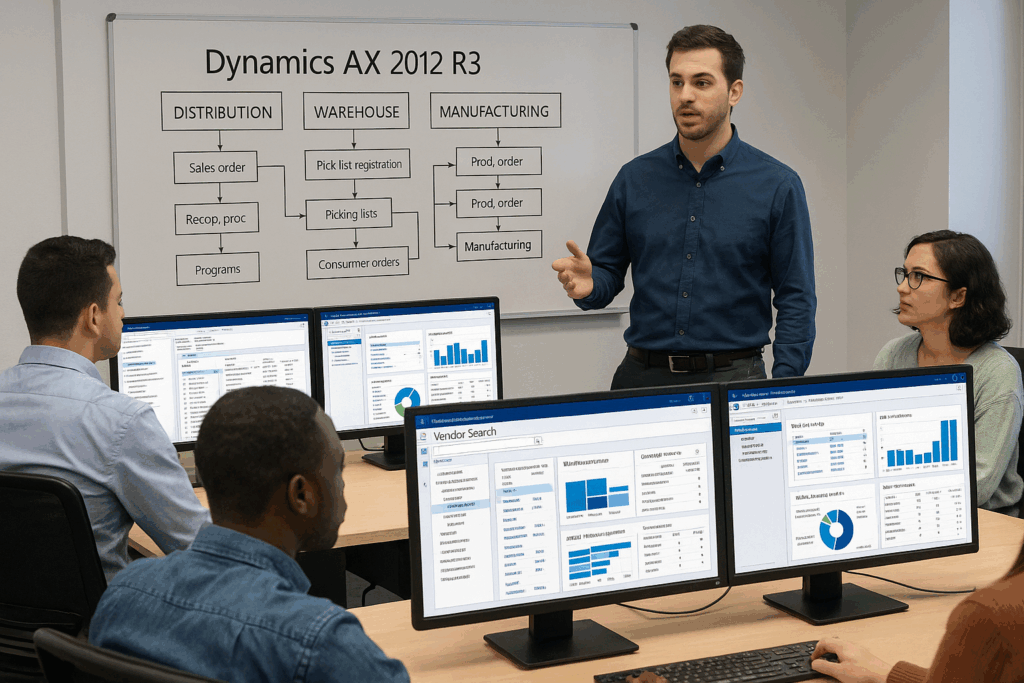
This class is an accelerated learning environment, this class incorporates selected modules from:.
- Supply Chain Foundation in Microsoft Dynamics AX 2012 R3
- Distribution and Trade in Microsoft Dynamics AX 2012 R3
- Bill of Materials in Microsoft Dynamics AX 2012 R3
Is this the Right Supply Chain Foundation in Microsoft Dynamics AX 2012 R3 Course for you?
This course is intended for experienced systems consultants that are typically working for a Microsoft Dynamics partner that is selling, consulting, implementing, and supporting Microsoft Dynamics AX 2012 R3.
Course Outline
This one-day instructor-led course provides students with an introduction to the new features and functionality in the Supply Chain Management and Manufacturing feature areas of Microsoft Dynamics AX 2012.
The purpose of this course is to introduce new features so that participants can learn about the main differences in the software since the last version. This course does not cover functionality that has not changed since the earlier versions of Microsoft Dynamics AX 2012.
Module 1: Overview
This module provides a general overview of Supply Chain in Microsoft Dynamics AX 2012 R3.
Lessons
- Introduction
- Supply Chain
- Product Information Management
- Inventory Management
- Warehouse Management
- Quality Management
Module 2: Product Information Management
This module concentrates on how to create and set up a new product. Creating new products is completed through the Product information management module.
Lessons
- Introduction
- Defining Products
- Modeling Configurable Products
- Inventory Dimension Groups
- Authorizing Product Setup in a Legal Entity
- Finalizing Product Setup in a Legal Entity
- Default Order and Site Settings
- Item Pricing
- Unit of Measure
- Defining Products as Not Stocked
Module 3: Inventory Management Setup
This module concentrates on finalization of product setup. All item-based data that is created in Inventory Management is used by the company accounts for purchases, sales, warehouse management, inventory journals, production, and projects.
Lessons
- Item Groups
- Item Model Groups
- Storage and Tracking Dimension Groups
- Warehouse Management
Module 4: Purchase Orders
Create purchase orders by using the Header and Line views, purchase order types, and purchase parameters. It also discusses many posting techniques and processes that you can apply when you work with purchase orders in Microsoft Dynamics AX 2012. Additionally, inventory posting profiles are discussed. Inventory posting profiles control which ledger accounts are used and when they are used, when you are purchasing and selling inventory.
Lessons
- Introduction
- Working with Purchase Orders
- Set up Purchasing Parameters
- Create a Purchase Order
- Process a Purchase Order
- Generate Purchase Order Documents
- Change Management
- Purchase Order Tasks
- Purchase Order Inquiries and List Pages
Module 5: Serial and Batch Numbers
This module explains how serial numbers and batch numbers are used and how to set up, allocate, and change serial numbers and batch numbers. Also, it focuses on how to use the serial and batch number tracing functionality in Microsoft Dynamics AX 2012 R3.
Lessons
- Dimension Group – Tracking Dimensions
- Manual Allocation
- Automatic Allocation
- Tracing
Module 6: Sales Orders
This module focuses on how to create sales orders by using the Header and Line views, sales order types, and sales parameters. It also discusses many posting techniques and processes that you apply when you work with sales orders in Microsoft Dynamics AX 2012 R3. Additionally, inventory posting profiles are discussed.
Lessons
- Working with Sales Orders
- Sales Order Types
- Set Up Sales Parameters
- Creating a Sales Order
- Ship to Multiple Addresses
- Delivery Schedule
- Enhanced Delivery Date Control
- Available Ship and Receipt Dates
- Order Entry Deadlines
- Direct Delivery
- Generate a Sales Order Confirmation
- Generate a Sales Order Picking List
- Generate a Picking List Registration
- Generate a Sales Order Packing Slip
- Shipping Carrier Interface
Module 7: Quality Management
This module is designed to introduce the Quality management functionality in Microsoft Dynamics AX 2012 R3.
Lessons
- Introduction
- Set Up Quality Management Basics
- Set Up Automatic Quality Order Generation
- Create a Manual Quality Order
- Work with a Non Conformance
- Quality Reports and Certificates
Module 8: Inventory Journals
In this module, students gain an understanding of Inventory journals in Microsoft Dynamics AX 2012 R3 by reviewing the initial setup and each journal. Inventory journals are used for posting physical and financial inventory transactions including posting issues and receipts, inventory movements, creating Bills of Material, and reconciliation of physical inventory.
Lessons
- Introduction
- Inventory Journals Setup
- Inventory Adjustment and Movement Journals
- Transfer Journals
- Bill of Material Journals
- Counting Journals
- Counting Journal Setup
- Creating and Processing a Counting Journal
- Tag Counting Journals
- Inventory Blocking
Course Outline: Distribution and Trade in Microsoft Dynamics AX 2012 R3
This three-day instructor-led course, Distribution and Trade in Microsoft Dynamics AX 2012, introduces advanced Trade & Logistics functionality. This course builds on information provided in the Supply Chain Foundation in Microsoft Dynamics AX 2012 R3course.
Who Should Attend
This course is intended for customers and partners that want to learn more advanced features and functions offered in Microsoft Dynamics AX 2012 R3 Trade and Distribution feature areas. The course is targeted toward sales and purchase managers, salespeople, purchasers, and other users in organizations that are responsible for the setup and administration of trade and logistics, inventory management, and quarantine management functionality.
Module 1: Overview
This module provides an overview of the content of the Distribution and Trade in Microsoft Dynamics AX 2012 R3 course.
Lessons
- Distribution and Trade
Module 2: Over/Under Delivery and Charges
This module examines how to handle differences between ordered and received or delivered quantities in Microsoft Dynamics AX 2012 R3. Also, it discusses how to handle charges in Sales and Purchase orders that include how to allocate charges to items and how to include landed costs in an item’s total cost.
Lessons
- Introduction
- Over/Under Delivery
- Charges
- Price Charges
- Charges Codes
- Manual Charges
- Automatic Charges
Module 3: Customer and Vendor Agreements
This module discusses Customer and Vendor Agreements that are fixed price agreements that are entered into with one or more customers or vendors for the sale of individual or multiple items. It also covers Supplementary Items that are complimentary or supplementary items sold to a customer or customer group, or sold with an item or item group.
Lessons
- Activate Trade Agreements
- Set Up Trade Agreements
- Trade Agreements Parameters
- Supplementary Items
- Purchase and Sales Agreements
Module 4: Item Arrival Registration
This module is designed to describe the features in Microsoft Dynamics AX 2012 R3 that support receiving items in a company.
Lessons
- Introduction
- Item Registration Setup
- Item Arrival
Module 5: Quarantine Management
This module examines how Microsoft Dynamics AX 2012 R3 uses Quarantine orders. Items can be set aside to await either manual or automatic approval, depending on setup. The item may be in quarantine for a certain period, for example, for quantity control purposes. Quarantine management is part of the Microsoft Dynamics AX Inventory management chapter.
Lessons
- Introduction
- Quarantine Warehouse Setup Parameters
- Quarantine Item Management
- Inventory Transactions on Quarantine Items
Module 6: Vendor Returns
This module discusses how to return a product to a vendor. You will learn how to handle the returns with and without serial and batch numbers attached.
Lessons
- Introduction
- Create Vendor Returns
- Create Vendor Returns for Serialized Items
Module 7: Sales Quotations
This module explains how to set up, maintain, and process quotations. The trade and logistics functionality allows for sales personnel to issue quotations, track the progress of quotations, and follow-up on won or lost quotations. Various quotation functions are also explained
Lessons
- Introduction
- Sales Quotation Setup
- Working with Quotations
- Additional Sales Quotation Features
Module 8: Item Reservations
This module is designed to explain the Reservations functionality in Microsoft Dynamics AX 2012 R3.
Lessons
- Introduction
- Why Perform Reservations and What You Can Reserve?
- Manual Reservations
- Automatic Reservations
- Automatic Reservations and Selection of Batch
- Explosion Reservations
- View Reservations
- Lock Reservations
- Cancel Reservations
- Batch Reservation
- Picking Reserved Items
Module 9: Sales Order Picking
This module introduces the sales picking process
Lessons
- Introduction
- Enable Sales Order Picking and Setup
- Release Sales Order Picking
- Automatic Registration of a Pick
- Manual Registration of a Pick
- Item Pick Registration of a Serial and Batch Inventory
- Edit, Reverse and Split a Pick
Module 10: Customer Returns
This module discusses how to accept and handle a product return from a customer. You will learn how to process the returns through the Return order, Arrival overview, Quarantine order, and Sales order forms.
Lessons
- Introduction
- Set up Customer Returns
- Create a Return Order
- Item Arrival and Receipt Registration
- Quarantine Orders
- Replacement Orders
Module 11: Commissions
This module introduces the steps that are required to set up sales commissions for salespeople. It also covers how to inquire on the calculated commissions from posted sales transactions.
Lessons
- Introduction
- Set Up a Commission
- View Commission Transactions
- Commission Transactions For Return Items
Module 12: Transfer Orders
In this module, students gain an understanding of the Transfer orders form. This is a process-oriented method to deal with transfer orders between warehouses within the same company.
Lessons
- Introduction
- Set Up of Transfer Orders
- Using the Transfer order Form
- Picking Items For a Transfer Order
- Shipping and Receiving a Transfer Order
Module 13: Reports
This module introduces how the ABC Inventory classification system is used in Microsoft Dynamics AX 2012 R3. It also discusses how to use Microsoft Dynamics AX 2012 R3 reports to help in forecasting sales and purchase expectations.
Lessons
- Introduction
- ABC Inventory Classification
- Inventory Reports
- Forecasting Reports
Course Outline: Bill of Materials in Microsoft Dynamics AX 2012 R3
This two-day instructor-led course provides students with an introduction to the new features and functionality in Microsoft Dynamics AX 2012 R3. The purpose of this course is to introduce new features so that participants can learn about the main differences in the software since the last version. This course does not cover functionality that has not changed since the earlier versions of Microsoft Dynamics AX 2012 R3. It assumes course participants have baseline knowledge of the earlier version.
Who Should Attend
This course is intended for partners, customers, and Microsoft team members with moderate to extensive knowledge of Bill of Materials functionality in a Distribution and Trade environment.
Module 1: Bill of Materials Overview
This chapter provides an overview of the Microsoft Dynamics AX 2012 R3 Bill of Materials functionality. This covers general concepts, BOM features and elements, different forms used, and the standard BOM creation process.
Lessons
- Introduction
- General Concepts
- Using BOMs and Routes in Multisite Production Environments
- BOM Features and Elements
- Bills of Materials Form Overview
- Bill of Material Creation Process
Module 2: Creating Simple BOMs
This chapter explains how to create simple BOMs by using the Bills of materials form, and create and edit simple BOMs by using the BOM designer.
Lessons
- Introduction
- Using the Bills of Materials Form to Create Simple BOMs
- Working with BOMs in the BOM Designer
Module 3: Creating BOMs with Versions
This chapter explains the concept of version control, and describes how to create BOMs with versions. In addition, this section covers activating, copying, and changing BOM versions, in addition to creating quantity-dependent BOMs and by using other version-related functionality.
Lessons
- Introduction
- BOM Versions Overview
- Creating BOMs by Using the Released Products List Page
- Activate Multiple BOM Versions
- Copy BOM Versions
- Change BOM Versions
- Create BOMs with Versions in the Bills of Materials Form
- Create BOMs with Versions in the BOM Designer Form
- Quantity Dependent BOMs
- Working with Validity Dates and Sub-BOMs on Component Lines
Module 4: Working with BOM and Item Configurations
This chapter explains the purpose, use, and setup of BOM configurations and Item Configurations. In addition, Configuration groups, Configuration routes, and Configuration rules are discussed.
Lessons
- Introduction
- Purpose of BOM and Item Configurations
- BOM Configurations
- Item Configurations
Module 5: Working with BOM Calculations
This chapter explains the BOM calculation structure used in Microsoft Dynamics AX 2012 R3, in addition to the use and set up of Cost groups, Profit settings, Calculation groups, and Costing versions. Running and viewing BOM calculations, including cost and sales price calculations is also addressed. Finally, exclusions to BOM calculations are discussed.
Lessons
- Introduction
- BOM Calculation
- Cost Groups, Profit Settings, and Calculation Groups
- Cost and Sales Price Calculations
Module 6: Sales Orders and BOMs
This chapter describes creating a sales order with a configurable BOM, viewing, exploding, and calculating the BOM from a sales order, and transferring calculation prices and quantities to a sales order.
Lessons
- Introduction
- Configurable BOMs and Sales Orders
- View BOMs in a Sales Order
Module 7: Scrap and Measurement
This chapter describes the use and setup of constant and variable scrap and BOM calculations by using scrap. The section also covers the use and setup of measurements including consumption calculation, rounding-up, measurement dimensions, conversion factors, and BOM calculations using measurements.
Lessons
- Introduction
- BOM Scrap
- BOM Measurement
Module 8: Report a BOM as Finished
This chapter describes the purpose of reporting a BOM as finished, and explores the methods of accessing the Report as Finished process within Microsoft Dynamics AX 2012 R3.
Lessons
- Introduction
- Reporting a BOM as Finished
Module 9: Reports and Other BOM Functionality
This chapter describes the standard BOM reports in Microsoft Dynamics AX 2012 R3 and other BOM functionality including changing and checking BOMs, and sorting BOM lines.
Lessons
- Introduction
- Standard BOM Reports
- Other BOM Functionality
Question About this Course?
Need help picking the right course?
Call Now