Reserve Your Seat
- Virtual instructor Led Training
- Complete Hands-on Labs
- Softcopy of Courseware
- Learning Labs
- Virtual instructor Led Training
- Complete Hands-on Labs
- Softcopy of Courseware
- Learning Labs
- You can use your Purchase Card and checkout
- The GSA Contract Number: 47QTCA20D000D
- Call 800-453-5961 for details
- Customize your class
- Delivery Onsite or Online for your organization
- Choice of Dates when and where you want
- Guidance in choosing and customizing your class
Question About this Course?
Dynamics AX 2012 (R3) Developer Boot Camp 803869
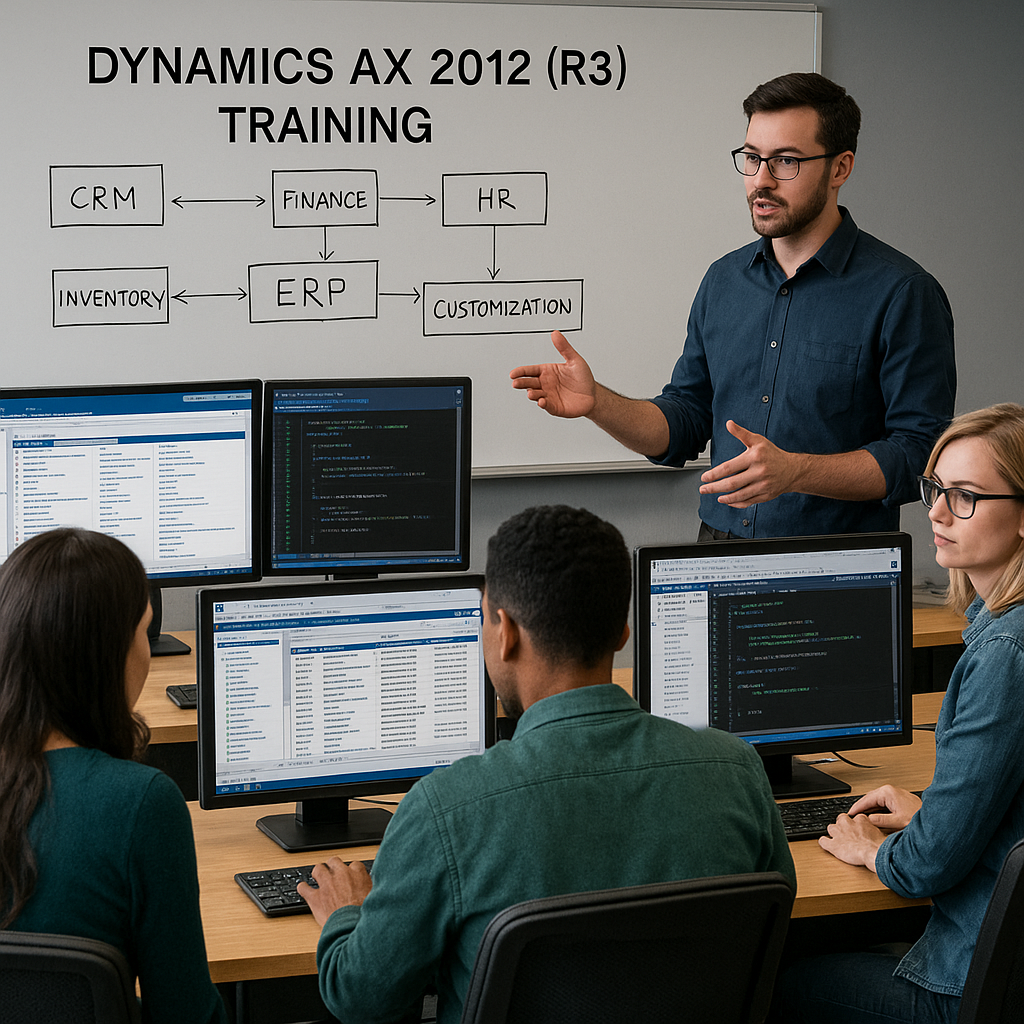
Learn how to implement deep integrations between Dynamics AX 2012 R3 and your mission-critical business applications through our in-depth Dynamics AX 2012 R3 Developer Boot Camp. Get the skills you need to start developing complex, nuanced integrations between AX 2012 R3 and your internal applications for purposes of legal compliance, nuanced finance management automation, and more!
This course combines three courses for a total of seven days of training in a five-day format. Through 38 hands-on labs. It incorporates content from Microsoft Official Courses (MOC):
- Development
- I in Microsoft Dynamics AX 2012 R3
- II in Microsoft Dynamics AX 2012 R3
- III in Microsoft Dynamics AX 2012 R3
Course Outline- Developer I Dynamics AX 2012
Module 1: Architecture
This module describes the architecture of Microsoft Dynamics AX 2012. Microsoft Dynamics AX is a completely integrated solution and is web-enabled and supports Microsoft SQL Server. With customizable source code, the solution can be modified however and whenever it is necessary.
Lessons
- Introduction
- Features of Microsoft Dynamics AX
- Architecture
- Development Environment
- Model Driven Architecture
- Licensing and Configuration
Module 2: Data Dictionary
This chapter introduces the tools and procedures used to create tables, data types, and relations that are required in Microsoft Dynamics AX.
Lessons
- Introduction
- MorphX and the Application Object Tree
- Tables
- Data Types: Primitive and Extended
- Creating Tables
- Indexes
- Relations
- Base Enumerations
- Views
Module 3: User Interfaces
This module discusses how to develop the user interface without having to write any code. Forms are created so that the end-user can enter and view data. To make navigation easier for the end-user, menus and menu items will be created.
Lessons
- Introduction
- Forms
- Joining Data Sources
- Menus Items
- Form Templates
- List Pages
- FactBoxes
Module 4: Security
This module describes the elements of Role Based Security in Microsoft Dynamics AX 2012.
Lessons
- Introduction
- Definitions
- Set Up a New User
- Assign a User to a Role
- Change Duties on a Role
- Change Privileges on a Duty
- Assign a Permission to a Privilege
- Investigate Access
Developer II
Module 1: Introduction to X
This module introduces the students to the characteristics of X .
Lessons
- Introduction
- Characteristics of X
- Development Tools
- Reverse Engineering
- Best Practices
Module 2: X Control Statements
This module explains how to use control statements in X .
Lessons
- Introduction
- Introduction to Variables
- Operators
- Conditional Statements
- Loops
- Built-in Functions
- Communication Tools
Module 3: Classes and Objects
This module discusses how to use classes and objects within Microsoft Dynamics AX 2012.
Lessons
- Introduction
- Classes
- Method Access Control
- Inheritance
- Objects
- Scoping and Parameters in X
- Methods
- Referencing Object Methods
- Method Types
- Table as Classes
- Eventing
Module 4: Accessing the Database
This module explains how to develop modifications that interact with the database.
Lessons
- Introduction
- Retrieving Data
- Data Manipulation
- Queries
Module 5: Exception Handling
This module discusses the mechanisms built in Microsoft Dynamics AX 2012 to help with exception handling.
Lessons
- Introduction
- Exceptions
- Try and Catch Exceptions
- Throwing Exceptions
- Optimistic Concurrency Exceptions
Module 6: Security for Developers
This module introduces some more advanced security features of Microsoft Dynamics AX 2012.
Lessons
- Introduction
- Permissions
- Security Policies
- Code Access Security
- Display Method Authorization
Developer III
Module 1: X Unit Test Framework
This module describes how the X Unit Test framework allows for unit tests to be created along with the code they are designed to test.
Lessons
- Introduction
- Creating Test Cases
- Adding Methods to Test Cases
- Running Test Cases
- Build Test Projects and Suites
Module 2: Working with Data
This chapter explains the correct approach to database functions when processing large amount of data in Microsoft Dynamics AX.
Lessons
- Introduction
- While Select
- Query
- Caching
- Locking
- Temporary Tables
- InitFrom
- ParmTables
- Date Effectiveness
- Computed Columns in Views
- Data Integration
Module 3: Classes
This lesson introduces some of the most commonly used system classes, and demonstrates ways they can be used to support modifications.
Lessons
- Introduction
- Collection Classes
- Application Object Classes
- Application Substituted Kernel Classes
- RunBase Framework
- Args Object
Module 4: Forms
This module provides a comprehensive foundation for using forms in Microsoft Dynamics AX 2012 to interact with the end-user.
Lessons
- Introduction
- Architecture
- Data Sources
- Form Controls
- Form Methods
- Placement of Code
- Additional Controls
Module 5: Dynamics 365 Visual Studio Integration
This module explains the Visual Studio tools built specifically for Microsoft Dynamics AX development and goes over how to do the MorphX modification using Visual Studio for Dynamics 365 for operations.
Lessons
- Introduction
- Application Explorer
- Visual Studio Projects
- Managed Code Projects
- Deploying Managed Code
- Visual Studio Debugging Experience for X
- Working with Dynamics 365 using Visual Studio
- Creating;
- Tables
- Fields
- Enums
- Relations between tables.
- Forms
- Menu Items
- Placing Menu items in Menus
- Deploying Projects
- Debugging Projects
- Writing Jobs/Debugging Jobs
Module 6: Workflow
This module introduces the development side of creating a workflow. Workflow is a system in Microsoft Dynamics AX 2012 that allows business processes to be automated.
Lessons
- Workflow Configuration
- Create a
- Workflow Category
- Query
- Workflow Type
- Enable Workflow on a Form
- Create a Workflow Approval
- Create Event Handlers
- Author a Workflow
Labs
- Print to the Screen Lab – Debug the Job
- Create a;
- XML Developer Document
- Times Table Using a;
- While Loop
- Do.while Loop
- for Statement
- YesNo Box
- Infolog Tree
- Dialog Box
- Control Statements
- New Class
- a Managed Code Project
- Event Handler in Managed Code
- Run Method
- Calculator Class
- Query Using X
- a Test Case
- Map
- Query from Code
- Global Method
- Form
- Allow Access to Methods
- Instantiate a Class
- Use Method Parameters
- Retrieve Data
- Handle an Exception
- Fetch Data
- Convert Queries
- Reduce Locking
- Temporary Tables
- Integrate External Data
- Make a RunBase Class
- Use Args
- Use Unbound Controls
- Initialize a Form
- Add a Window Control
- Add Another Condition to the Submit Action
- Enable Resubmit
Question About this Course?
Need help picking the right course?
Call Now