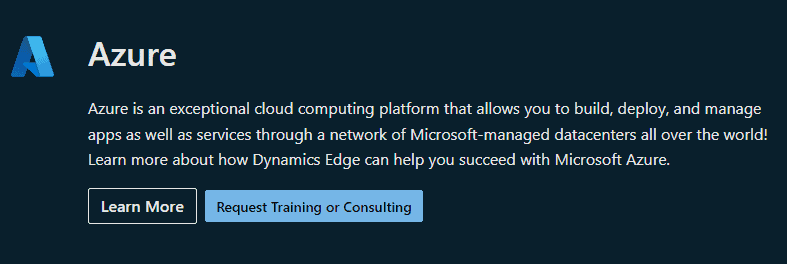
Azure is a cloud computing platform and infrastructure created by Microsoft for building, deploying, and managing applications and services through a global network of Microsoft-managed data centers. It offers a wide range of services, including virtual machines, web applications, databases, and storage solutions, as well as AI, Internet of Things (IoT), and other services. Azure supports multiple programming languages, frameworks, and tools, and allows for integration with other popular third-party tools and services.
Azure Virtual Machine
An Azure Virtual Machine (VM) is a type of service offered by Microsoft Azure, allowing users to run a virtualized version of an operating system on Azure’s infrastructure. Azure VMs provide a scalable and flexible solution for running a variety of workloads, including Windows and Linux-based applications. They can be used for tasks such as running custom applications, hosting websites, and testing software. Azure VMs can be easily managed and configured through the Azure portal and can be integrated with other Azure services for added functionality.
As cloud-based computing resources, Azure Virtual Machines allow you to run applications and services in a virtual environment. With Azure VMs, you can:
- Choose from a variety of operating systems: You can choose from popular operating systems like Windows and Linux to run your applications and services.
- Customize your environment: You can configure your virtual machine with the resources you need, such as memory, CPU, and storage, and can add or remove resources as your needs change.
- Deploy quickly: You can quickly deploy virtual machines with pre-configured images or bring your own images, allowing you to get up and running quickly.
- Scale easily: You can easily scale your virtual machines up or down as needed, without having to make changes to the underlying infrastructure.
- Integrate with other Azure services: You can integrate Azure VMs with other Azure services, such as Azure Storage, Azure Database, and Azure Networking, to create complex, multi-tier applications and services.
- Manage and monitor: You can manage and monitor your virtual machines using the Azure portal, Azure CLI, or Azure PowerShell, and can automate tasks using Azure Automation.
By using Azure Virtual Machines, you can run your applications and services in a virtual environment that is highly available, scalable, and secure, allowing you to focus on delivering value to your customers.
Azure Virtual Desktop
Azure Virtual Desktop (AVD) is a service offered by Microsoft Azure that allows users to run a virtualized desktop environment in the cloud. With AVD, users can access a Windows-based desktop from any device and location, providing a secure and convenient way to work from anywhere. AVD includes a virtualized version of Windows 10, as well as applications and data, which are stored and processed on Azure’s infrastructure. This allows for a flexible and scalable solution for remote work, providing users with a high-performance and responsive desktop experience, even on low-end devices. AVD also integrates with other Azure services, such as Azure Active Directory, for enhanced security and management capabilities.
Azure Databricks
Azure Databricks is a fast, easy, and collaborative Apache Spark-based analytics platform provided by Microsoft Azure. It is a cloud-based platform that provides a collaborative environment for data engineering, machine learning, and analytics. Databricks integrates with other Azure services such as Azure Blob Storage, Azure Data Lake Storage, and Azure SQL Database, allowing you to easily process large amounts of data.
Databricks provides a variety of features and tools for working with big data, including:
- Notebooks: Databricks provides a web-based interface for creating and sharing notebooks, allowing you to write, run, and debug code, as well as create visualizations.
- Collaboration: Databricks provides collaboration features that allow multiple users to work on the same data, projects, and notebooks, making it easier for teams to work together on big data projects.
- Data Engineering: Databricks provides a suite of tools for data engineering, such as Spark Streaming, Spark SQL, and Databricks Delta, which make it easier to process and transform large amounts of data.
- Machine Learning: Databricks provides a variety of machine learning libraries and tools, including TensorFlow, PyTorch, and scikit-learn, making it easier to build and deploy machine learning models.
- Auto-Scaling: Databricks provides auto-scaling capabilities, allowing the platform to automatically scale up or down based on the needs of your workloads, ensuring optimal performance and cost efficiency.
By using Azure Databricks, you can benefit from the scalability, performance, and collaboration features of a cloud-based analytics platform, as well as the ability to easily integrate with other Azure services for a complete big data solution.
Azure Dataverse Training
Azure Dataverse is a low-code platform for building custom business applications. It provides a way for users to create custom applications without having to write code, making it accessible for a wider range of users, including business users and citizen developers.
With Azure Dataverse, you can:
- Create custom business applications: You can use Azure Dataverse to create custom applications that meet the specific needs of your organization. This can include applications for managing tasks, projects, and customer information, among others.
- Connect to data sources: Azure Dataverse allows you to connect to a variety of data sources, including SharePoint, Dynamics 365, and SQL Server, and use this data in your custom applications.
- Automate workflows: You can use Azure Dataverse to automate business processes, such as approvals and notifications, reducing manual effort and improving efficiency.
- Access from anywhere: Azure Dataverse allows you to access your custom applications from anywhere and on any device, providing a convenient and flexible solution for business users.
- Collaboration: You can use Azure Dataverse to collaborate with others on custom applications, making it easier for teams to work together on business solutions.
By using Azure Dataverse, you can benefit from the ability to create custom business applications without having to write code, as well as the ability to integrate with other data sources and automate workflows. This can help you improve efficiency, reduce manual effort, and better meet the needs of your organization.
Azure GCC
Azure Government Cloud (Azure GCC) is a dedicated cloud environment for US government customers, including federal, state, and local agencies. It provides a secure and compliant platform for US government customers to build, deploy, and manage applications and services.
The following are some of the key features and benefits of Azure GCC:
- Compliance: Azure GCC meets the strict security and compliance requirements of US government agencies, including FedRAMP, DOD IL4, and CJIS, among others.
- Security: Azure GCC provides a highly secure environment for US government customers, with a focus on security and privacy. This includes physical, network, and data security, as well as data encryption and secure access controls.
- Dedicated Environment: Azure GCC provides a dedicated environment for US government customers, ensuring that customer data and resources are isolated from other customers.
- Access to Azure Services: Azure GCC provides access to the full range of Azure services, including virtual machines, databases, and storage, among others. This allows US government customers to build and deploy complex solutions that meet their specific needs.
- Partner Ecosystem: Azure GCC provides access to a large and growing ecosystem of partners that can provide additional services and solutions for US government customers.
By using Azure GCC, US government customers can benefit from a secure, compliant, and dedicated cloud environment that meets their specific requirements, as well as access to the full range of Azure services and a growing partner ecosystem. This can help US government customers build and deploy solutions that meet their specific needs and requirements.
Azure API
Azure API (Application Programming Interface) is a set of protocols, routines, and tools for building software and applications. APIs allow different software applications to communicate with each other, enabling them to exchange data and functionality.
In Azure, APIs can be created, managed, and published using Azure API Management, a fully managed service that provides a platform for building, deploying, and managing APIs. Some of the key features and benefits of Azure API Management include:
- Security: Azure API Management provides security features such as authentication, authorization, and encryption, helping to protect customer data and resources.
- Monitoring and Analytics: Azure API Management provides real-time monitoring and analytics, enabling customers to monitor the performance and usage of their APIs.
- Developer Experience: Azure API Management provides a developer portal that makes it easy for developers to discover, learn about, and test APIs.
- Scalability: Azure API Management provides automatic scaling and load balancing, enabling customers to accommodate large numbers of API requests.
- Integration: Azure API Management can be easily integrated with other Azure services, enabling customers to build complex solutions that meet their specific needs.
By using Azure API Management, customers can benefit from a fully managed service that provides a platform for building, deploying, and managing APIs. This can help customers build and deploy solutions that are secure, scalable, and provide a great developer experience.
Azure DevOps
Azure DevOps is a suite of development tools, services, and features provided by Microsoft that enables software development teams to plan, develop, test, and deliver software. It includes a range of tools and services, including:
- Azure Boards: a work tracking system that helps teams to track work items, bugs, and features and manage the flow of work through a development process.
- Azure Repos: a version control system for source code management, providing support for Git and Team Foundation Version Control (TFVC).
- Azure Artifacts: a package management system for managing packages, including NuGet, npm, and Maven packages.
- Azure Pipelines: a CI/CD (Continuous Integration/Continuous Deployment) platform that enables teams to automatically build, test, and deploy code to various environments.
- Azure Test Plans: a testing tool for manual and exploratory testing, providing support for various testing types, including functional, performance, and security testing.
By using Azure DevOps, development teams can benefit from a comprehensive set of tools and services to manage the development process, from idea to deployment. Azure DevOps helps teams to collaborate effectively, automate the software development process, and deliver high-quality software faster.
Azure DevOps API
The Azure DevOps API is a REST API that provides access to Azure DevOps services, enabling developers to programmatically access and manage their development workflows. Some of the key benefits of using the Azure DevOps API include:
- Automate workflows: Developers can use the Azure DevOps API to automate common workflows, such as creating and managing work items, building and deploying code, and managing test plans.
- Integrate with other tools: The Azure DevOps API can be used to integrate Azure DevOps with other tools and services, such as IDEs, source control systems, and project management tools.
- Extend functionality: Developers can use the Azure DevOps API to extend the functionality of Azure DevOps, adding custom functionality and integrating with other systems as needed.
- Access data: The Azure DevOps API provides access to data stored in Azure DevOps, enabling developers to programmatically retrieve and analyze data about their development workflows.
- Secure access: The Azure DevOps API supports secure authentication and authorization, enabling developers to control access to Azure DevOps services and data.
By using the Azure DevOps API, developers can benefit from a flexible and powerful platform for integrating Azure DevOps with other tools and services, automating workflows, and extending the functionality of Azure DevOps to meet their specific needs.
Azure API Management
Azure API Management is a fully managed service for building and publishing APIs. It provides a set of tools and services for building, deploying, and managing APIs, including:
- API Gateway: A secure and scalable API gateway for routing API traffic, protecting APIs from security threats, and enforcing usage policies.
- Developer Portal: A customizable, self-service portal for developers to discover, learn about, and consume APIs.
- API Management Dashboard: A centralized management dashboard for monitoring API usage, performance, and diagnostics.
- Analytics and Monitoring: Built-in analytics and monitoring capabilities to help you understand the usage and performance of your APIs.
- Security and Compliance: Built-in security features to protect your APIs, including authentication and authorization, rate limiting, and IP restriction.
- Transformation and Routing: The ability to transform and route API requests and responses, making it easy to integrate with back-end systems and services.
- API Versioning: Support for API versioning, enabling you to release new versions of your API and maintain backward compatibility with older versions.
Azure API Management provides a comprehensive platform for building, deploying, and managing APIs, helping you to build scalable, secure, and high-performing API solutions. With its flexible, powerful, and easy-to-use tools and services, Azure API Management is ideal for organizations of all sizes and across all industries.
Azure API FHIR
Azure API for FHIR (Fast Healthcare Interoperability Resources) is a managed, standards-based API for handling healthcare data in the cloud. It provides a secure and scalable platform for storing, managing, and accessing health data using the FHIR standard, which is widely used in the healthcare industry.
With Azure API for FHIR, healthcare organizations can leverage the Azure platform to store and manage large amounts of health data, while maintaining compliance with privacy and security regulations such as HIPAA. The API provides support for key FHIR operations, including CRUD (Create, Read, Update, and Delete), search, and history, making it easy to integrate with other healthcare systems and tools.
By using Azure API for FHIR, organizations can simplify their data management and access, enabling faster and more secure access to health data for use in research, care delivery, and population health management. Additionally, the API provides features such as data protection, data governance, and data sharing, making it easier for healthcare organizations to collaborate and share information.
Azure FHIR Server
Azure FHIR Server is a fully managed, open-source platform for hosting and managing health data using the HL7 FHIR (Fast Healthcare Interoperability Resources) standard. Azure FHIR Server provides a cloud-based infrastructure that enables organizations to store, manage, and share health data securely, while also providing the ability to build applications and solutions that use that data.
Here are some of the key features of Azure FHIR Server:
- Open-Source: Azure FHIR Server is built on top of the open-source implementation of the HL7 FHIR standard, which means that it is transparent and flexible, allowing organizations to customize and extend the platform as needed.
- Scalable: Azure FHIR Server is built on Azure, which means that it can scale to meet the needs of large healthcare organizations and support high levels of data traffic.
- Secure: Azure FHIR Server provides secure access to health data, with built-in support for authentication and authorization, encryption, and auditing.
- Interoperable: Azure FHIR Server supports the HL7 FHIR standard, which is designed to promote interoperability between healthcare systems and enable the exchange of health data between organizations.
- Compliance: Azure FHIR Server is hosted on the Azure platform, which is certified for various industry-standard compliance requirements, including HIPAA.
By using Azure FHIR Server, organizations can store and manage health data in the cloud, with the ability to build and deploy applications that use that data. This helps organizations to improve care delivery, support research, and drive innovation in the healthcare industry.
Call Us Today For Your Free Consultation
Call Now