Azure Boards
Azure Boards is a work tracking system in Azure DevOps that helps software development teams to plan, track, and discuss work across the entire development process.
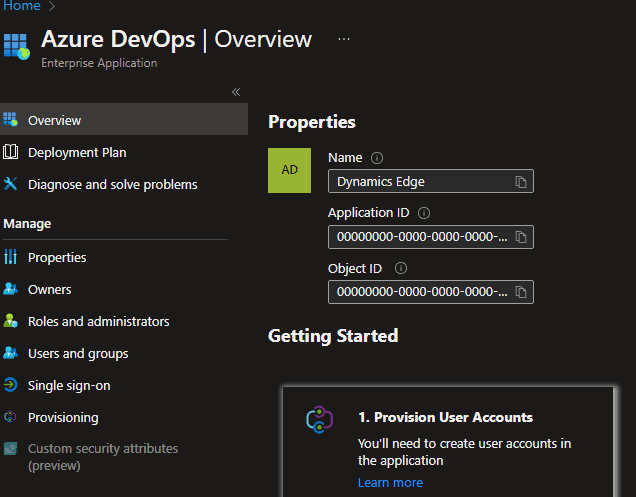
It provides support for Scrum, Kanban, and custom workflows and enables teams to:
- Plan and prioritize work: Teams can use Azure Boards to create and prioritize work items such as user stories, tasks, bugs, and backlog items, helping to keep work organized and on track.
- Track progress: Azure Boards provides real-time visibility into the status of work items, helping teams to track progress and make informed decisions about the next steps.
- Collaborate and communicate: Teams can use Azure Boards to discuss work items, provide feedback, and communicate with other team members, helping to ensure everyone is aligned on the work that needs to be done.
- Integrate with other Azure DevOps tools: Azure Boards can be integrated with other Azure DevOps tools such as Azure Pipelines, Azure Repos, and Azure Test Plans, helping to ensure a seamless and integrated development experience.
By using Azure Boards, software development teams can benefit from a centralized work tracking system that helps to keep work organized, on track, and aligned with other teams. Azure Boards provides real-time visibility into the status of work items, enabling teams to make informed decisions about the next steps and ensuring that work is delivered on time and with high quality.
Scrum
Scrum is a popular Agile methodology that is supported in Azure Boards, and can be used to manage the development of software projects. When using Scrum in Azure Boards, teams can:
- Create and prioritize product backlog: A product backlog is a prioritized list of work items that the team needs to complete to achieve its goals. Teams can use Azure Boards to create and prioritize the product backlog, helping to keep work organized and aligned with project goals.
- Plan sprints: Teams can use Azure Boards to plan sprints, which are short time-boxed iterations of work. During each sprint, the team selects work items from the product backlog and commits to completing them during the sprint.
- Track progress: Azure Boards provides real-time visibility into the status of work items during each sprint, enabling teams to track progress and make informed decisions about the next steps.
- Review and retrospect: At the end of each sprint, teams can use Azure Boards to review completed work items, discuss what went well, and identify areas for improvement. This helps to ensure that the team is continuously improving its processes and delivering high-quality software.
By using Scrum in Azure Boards, teams can benefit from a structured approach to software development that helps to ensure work is aligned with project goals, delivered on time, and of high quality. Azure Boards provides the necessary tools and features to support Scrum, helping teams to collaborate effectively and make informed decisions throughout the development process.
Kanban
Kanban is a popular Agile methodology that is supported in Azure Boards and can be used to manage the development of software projects. When using Kanban in Azure Boards, teams can:
- Visualize work: Teams can use Azure Boards to visualize work items as cards on a board, helping to keep work organized and aligned with project goals.
- Prioritize work: Teams can use Azure Boards to prioritize work items and manage the flow of work through the development process.
- Track progress: Azure Boards provides real-time visibility into the status of work items, enabling teams to track progress and make informed decisions about the next steps.
- Limit work in progress: Teams can use Azure Boards to limit the amount of work in progress, helping to prevent work from getting bogged down and ensuring that work items are delivered on time.
- Continuously improve: Teams can use Azure Boards to continuously improve their processes, making changes to the way work is organized and prioritized as needed to ensure high-quality software is delivered on time.
By using Kanban in Azure Boards, teams can benefit from a visual and flexible approach to software development that helps to keep work organized, on track, and aligned with project goals. Azure Boards provides the necessary tools and features to support Kanban, helping teams to collaborate effectively and make informed decisions throughout the development process.
Azure Pipelines
Azure Pipelines is a CI/CD (Continuous Integration/Continuous Deployment) platform in Azure DevOps that enables teams to automate the building, testing, and deployment of their applications. When using Azure Pipelines, teams can:
- Connect to source code: Azure Pipelines integrates with a variety of source code repositories, including Azure Repos, GitHub, and others, enabling teams to automatically build their applications every time code changes are committed.
- Build and test applications: Teams can use Azure Pipelines to build and test their applications automatically, reducing the risk of manual errors and ensuring that code changes are validated before they are deployed to production.
- Deploy applications: Azure Pipelines enables teams to deploy applications to a variety of environments, including on-premises servers, cloud-based platforms, and others. This helps teams to quickly and reliably deliver high-quality software to their users.
- Track progress: Teams can use Azure Pipelines to track the status of their builds, deployments, and tests, providing real-time visibility into the state of their applications.
- Collaborate effectively: Azure Pipelines provides a centralized platform for teams to collaborate and share information about their builds, deployments, and tests, helping to ensure that everyone is working from the same information and making informed decisions.
By using Azure Pipelines in Azure DevOps, teams can benefit from a CI/CD platform that enables them to automate the building, testing, and deployment of their applications, helping to ensure that high-quality software is delivered quickly and reliably. Azure Pipelines provides the necessary tools and features to support CI/CD, helping teams to collaborate effectively and make informed decisions throughout the development process.
Have a Question ?
Fill out this short form, one of our Experts will contact you soon.
Call Us Today For Your Free Consultation
Call Now