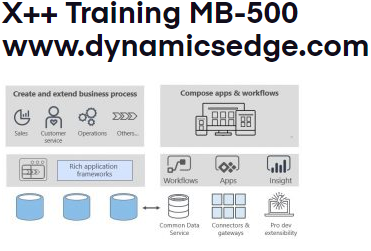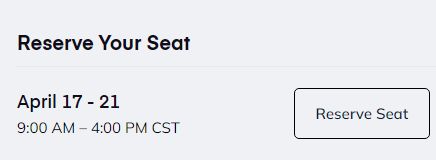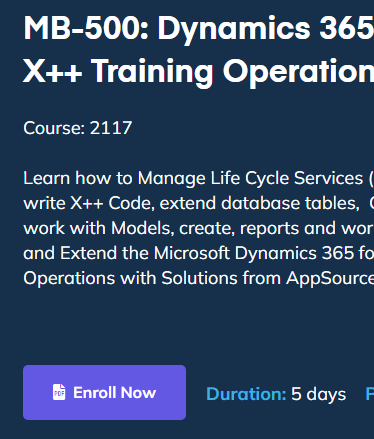Dynamics Edge offers X++ Training in April 2023 and for additional dates all the year long in 2023 for Dynamics 365 Finance training courses.
X++ is a programming language used for developing applications on the Microsoft Dynamics AX ERP (Enterprise Resource Planning) system, now much more evolved from AX to d365 finops training. It is an object-oriented programming language designed to extend the functionality of the Dynamics AX system.
X++ is important to know if you are working with Dynamics AX or (check our dynamics 365 finance and operations training) as it is the primary language used for developing customizations and integrations. By learning X++, you can customize Dynamics AX to fit your organization’s unique needs and automate processes to increase efficiency.
X++ is mainly used within the Microsoft Dynamics AX system for developing customizations and integrations, such as adding new features, customizing forms, or integrating with external systems.
To work effectively with X++, it is helpful to have knowledge of object-oriented programming concepts, such as classes, objects, inheritance, and polymorphism. It is also helpful to have a strong understanding of data structures, control structures, and algorithms, as well as experience with programming in other languages such as C# or Java.
Dynamics 365 Finance is a cloud-based ERP system developed by Microsoft that provides financial management and accounting functionality for businesses. Dynamics 365 Finance and Operations (D365 FinOps) is the successor to Microsoft Dynamics AX, and it includes features for managing finances, supply chain, manufacturing, and human resources.
X++ is the primary programming language used for developing customizations and integrations within Dynamics 365 Finance and Operations. As such, X++ is highly relevant to both Dynamics 365 Finance and Dynamics 365 Finance and Operations, as it allows developers to extend the functionality of the system and create custom business logic to suit the specific needs of an organization.
Dynamics 365 Finance and Operations can be thought of as the combined suite of enterprise resource planning (ERP) and supply chain management (SCM) applications offered by Microsoft. These applications are designed to help businesses streamline their financial, inventory, and production processes, among other things.
The “Finance” component of Dynamics 365 Finance and Operations includes features for managing financial transactions, accounts payable and receivable, budgeting, and financial reporting. The “Operations” component includes features for managing supply chain processes such as inventory management, production planning, and logistics.
X++ is relevant to both the Finance and Operations components of Dynamics 365 Finance and Operations because it enables developers to create custom business logic for financial transactions, supply chain processes, and other functions within the system. By leveraging X++, developers can tailor the system to meet the unique needs of their organization and enhance its functionality beyond what is available out-of-the-box.
Dynamics 365 Finance and Operations is a comprehensive Enterprise Resource Planning (ERP) and Supply Chain Management (SCM) solution developed by Microsoft. It includes a wide range of features and functionality designed to help businesses manage their financial, inventory, production, and supply chain processes.
ERP: Dynamics 365 Finance and Operations provides a full suite of ERP features, including financial management, budgeting, and accounting. X++ is relevant to these features because it allows developers to customize the system to meet specific business requirements. For example, a developer could use X++ to create a custom financial report that shows the profitability of a particular product line, automate an accounts payable process to reduce manual errors, or integrate the system with an external bank for payments processing.
SCM: Dynamics 365 Finance and Operations also includes a range of supply chain management features, including inventory management, production planning, and logistics. X++ is relevant to these features because it allows developers to create custom business logic to optimize supply chain processes. For example, a developer could use X++ to create a custom inventory replenishment algorithm that automatically calculates the optimal inventory levels based on historical sales data, automate a production planning process that schedules the production of finished goods based on available capacity and demand, or integrate the system with a shipping carrier for real-time tracking of shipments.
In both cases, X++ is helpful because it allows developers to extend the functionality of the system beyond what is available out-of-the-box. By leveraging X++, developers can create customizations and integrations that meet the unique needs of their organization, improve business processes, and enhance the overall functionality of Dynamics 365 Finance and Operations.
A developer could use X++ to create a custom inventory replenishment algorithm that automatically calculates the optimal inventory levels based on historical sales data. An inventory replenishment algorithm is a set of rules or calculations that determine when and how much inventory needs to be reordered or replenished. Historical sales data can provide insight into how much of a product is typically sold over a given period, which can help determine the appropriate inventory levels. Replenishing inventory is important to a business because it ensures that products are available for customers to purchase and can help avoid stockouts or overstock situations. If inventory is not replenished on time, a business may experience lost sales, reduced customer satisfaction, and increased carrying costs for excess inventory. An algorithm can assist in automatically determining when inventory is about to run out and needs to be replenished. In Dynamics 365 Finance specifically, a developer could leverage the system’s inventory management functionality and sales data to create a custom inventory replenishment algorithm. X++ is relevant in this scenario because it allows developers to create custom business logic and integrate it with the existing Dynamics 365 Finance system to automate the inventory replenishment process. By using X++ to create a custom inventory replenishment algorithm, users of Dynamics 365 Finance and Operations can benefit from optimized inventory levels, reduced carrying costs, and improved customer satisfaction.
Lost Sales: If inventory is not replenished on time, businesses may experience lost sales. This can happen if customers are unable to purchase a product they need because it is out of stock. In Dynamics 365 Finance and Operations, X++ can be used to create a custom inventory replenishment algorithm that automatically calculates the optimal inventory levels based on historical sales data. This can help ensure that inventory levels are always sufficient to meet customer demand, reducing the likelihood of lost sales. By using X++ to optimize inventory levels, businesses can improve their bottom line by increasing revenue and reducing the costs associated with lost sales.
Reduced Customer Satisfaction: Another consequence of not replenishing inventory on time is reduced customer satisfaction. If customers are unable to purchase the products they need, they may become frustrated and choose to take their business elsewhere. In Dynamics 365 Finance and Operations, X++ can be used to create a custom inventory replenishment algorithm that ensures that products are always in stock when customers need them. By improving inventory management with X++, businesses can improve customer satisfaction and build long-term customer loyalty.
Increased Carrying Costs for Excess Inventory: If businesses fail to replenish inventory on time, they may be forced to carry excess inventory to meet demand. This can lead to increased carrying costs, such as storage fees and the cost of financing the inventory. In Dynamics 365 Finance and Operations, X++ can be used to optimize inventory levels and prevent overstock situations. By automatically calculating the optimal inventory levels based on historical sales data, businesses can reduce the costs associated with carrying excess inventory. This can free up capital for other business needs and improve overall profitability.
In all of these cases, X++ is relevant because it allows developers to create custom business logic and integrations that extend the functionality of Dynamics 365 Finance and Operations beyond what is available out-of-the-box. By leveraging X++ to create a custom inventory replenishment algorithm, businesses can prevent lost sales, improve customer satisfaction, and reduce the costs associated with carrying excess inventory. This can lead to improved revenue, greater customer loyalty, and increased profitability.
Accounts Payable and Receivable: Dynamics 365 Finance and Operations includes features for managing accounts payable and receivable. X++ is relevant to these features because it allows developers to customize the system to meet specific business requirements. For example, a developer could use X++ to create a custom workflow for approving invoices or integrating the system with an external payments provider. A custom workflow can be important because it can streamline the accounts payable and receivable process, reducing errors and improving cash flow management. Without an automated workflow, invoices may be manually reviewed and approved, leading to delays and errors in the payment process. By leveraging X++ to create a custom workflow, businesses can improve the efficiency and accuracy of their accounts payable and receivable processes. For example, a custom workflow can automatically route invoices to the appropriate individuals for review and approval, reducing the time and effort required to manage payments. By integrating the system with an external payments provider, businesses can also improve the speed and accuracy of their payment processing, reducing the risk of errors and delays in payment. By using X++ to create custom workflows and integrations, businesses can optimize their accounts payable and receivable processes, improving cash flow management and overall financial performance.
Dynamics 365 Finance and Operations includes many features for managing accounts payable and receivable. X++ is relevant to these features because it allows developers to customize the system to meet specific business requirements.
For example, a developer could use X++ to create a custom payment reminder workflow that automatically sends reminders to customers who have overdue invoices, reducing the amount of time and effort required to manage accounts receivable. Overdue invoices can have a significant impact on a business’s cash flow, leading to delayed payments and reduced revenue. Without an automated system for managing overdue invoices, businesses may need to manually track and follow up with customers, which can be time-consuming and resource-intensive. By leveraging X++ to create a custom payment reminder workflow, businesses can automate this process, reducing the time and effort required to manage accounts receivable and improving cash flow management. With a streamlined process for managing overdue invoices, businesses can ensure that they receive payments in a timely manner and reduce the risk of cash flow disruptions.
Additionally, X++ can be used to create custom payment terms and schedules that are tailored to a business’s specific needs, improving cash flow management and reducing the risk of missed payments. Payment terms and schedules refer to the specific conditions and deadlines associated with customer payments. In some cases, businesses may require custom payment terms and schedules that are tailored to their specific needs. For example, a business may require a longer payment period for large orders, or they may need to stagger payments over multiple installments. By using X++ to customize the payment terms and schedules in Dynamics 365 Finance and Operations, businesses can improve cash flow management and reduce the risk of missed payments. With custom payment terms and schedules, businesses can more effectively manage their cash flow, ensuring that they have the funds they need to operate and invest in growth opportunities. Additionally, by offering flexible payment terms and schedules, businesses can improve customer satisfaction and build stronger relationships with their customers. By leveraging X++ to create custom payment terms and schedules, businesses can optimize their financial operations and improve their competitive advantage in the marketplace.
By leveraging X++ to customize the accounts payable and receivable features in Dynamics 365 Finance and Operations, businesses can optimize their payment processes, improve cash flow management, and reduce the risk of errors and delays in payment.
Budgeting: Dynamics 365 Finance and Operations also includes features for managing budgets. X++ is relevant to these features because it allows developers to create custom business logic to optimize the budgeting process. For example, a developer could use X++ to create a custom budget approval workflow that routes budgets to the appropriate stakeholders for review and approval. A custom workflow can be important because it ensures that budgets are reviewed and approved by the appropriate individuals in a timely manner. Without an automated workflow, the budget approval process may be manual and time-consuming, requiring stakeholders to review and approve budgets via email or in-person meetings. This can lead to delays and errors in the budgeting process. By leveraging X++ to create a custom budget approval workflow, businesses can streamline the process, reducing the time and effort required to manage budgets. This can free up time for stakeholders to focus on more strategic activities and can ensure that budgets are approved on time, improving cash flow management and overall financial performance.
Financial Reporting: Dynamics 365 Finance and Operations includes features for financial reporting, including the ability to create custom financial reports. X++ is relevant to these features because it allows developers to create custom reports that meet specific business requirements. For example, a developer could use X++ to create a custom financial report that summarizes revenue and expenses by department or product line. A custom report can be important because it provides a detailed view of a business’s financial performance, highlighting trends and identifying areas for improvement. Without a customized report, financial data may be difficult to analyze and may not provide the insights needed to make informed decisions. By leveraging X++ to create a custom financial report, businesses can gain better insights into their financial performance, identify trends and opportunities for improvement, and make data-driven decisions to improve their bottom line. For example, a custom report may reveal that certain products are not performing as well as others, prompting the business to re-evaluate its product mix or marketing strategies. By using X++ to create custom financial reports, businesses can optimize their financial performance and improve their competitive advantage in the marketplace.
In all of the above, X++ is relevant because it allows developers to create customizations and integrations that meet the unique needs of their organization, improving business processes and enhancing the overall functionality of Dynamics 365 Finance and Operations. By using X++ to extend the capabilities of the system, businesses can improve the efficiency, accuracy, and effectiveness of their financial management processes, making it easier to manage cash flow, budgets, and financial reporting.
Have a Question ?
Fill out this short form, one of our Experts will contact you soon.
Call Us Today For Your Free Consultation
Call Now