WorkshopPLUS is actually a Microsoft training service that provides you with in-depth, expert-led workshops on many Microsoft technologies
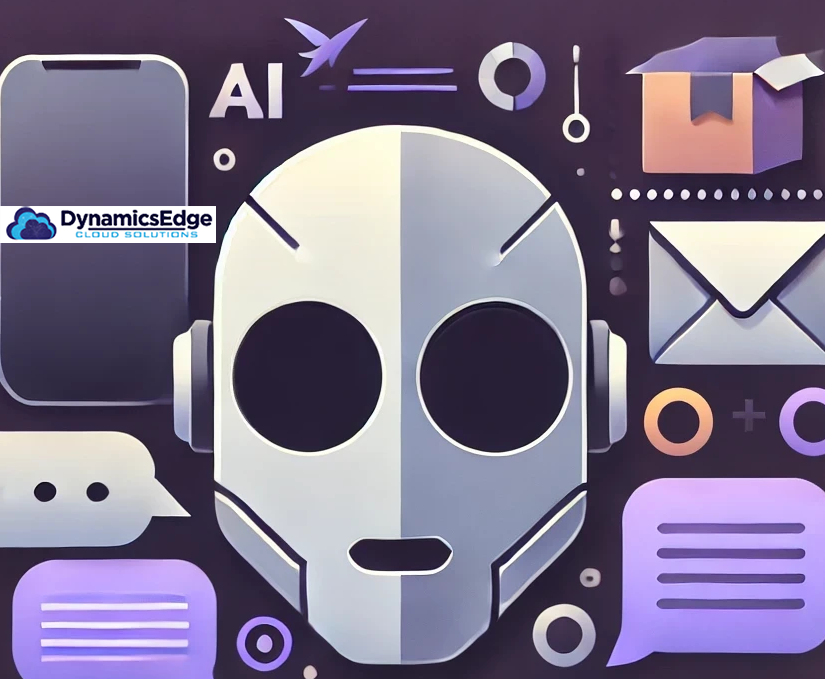
WorkshopPLUS really came from Microsoft’s enterprise support offerings (like Premier or Unified Support). The purpose is to help organizations like you gain a lot of deep technical skills and solve real-world problems in specific Microsoft products. At a first glance, some IT professionals might associate Microsoft WorkshopPLUS with advanced workshops for Microsoft infrastructure as well as server products (for example, Active Directory or Exchange). That’s because these sort of workshops have been more common in Microsoft’s catalog.
As one example, Microsoft might have a WorkshopPLUS for Active Directory troubleshooting. It is a comprehensive four-day program which is covering critical directory services. It also covers DNS configuration issues, logon failures, replication problems, and much more.
The typical scope of a Microsoft WorkshopPLUS May 2025 is that it’s a quite hands-on, expert-guided training. Complex scenarios beyond what basic product documentation covers can be a recognizable factor for WorkshopPLUS courses.
Generally your Microsoft WorkshopPLUS training May 2025 sessions tend to focus on practical learning and also best practices. Some more common use cases include training an organization’s IT team like yours to start diagnosing and fixing some really tough problems. You might be learning new features of a Microsoft product in depth. Maybe preparing for a really smooth deployment of your Microsoft technology. These sorts of workshops tend to be scenario-driven and can get quite immersive. It can give students and attendees like yourselves the opportunities you may need and want in order to start really practicing your skills. This can be delivered through really hands on labs and exercises that are in a well-controlled setting while you are receiving guidance from Microsoft technology experts.
When it comes down to Microsoft WorkshopPLUS Power Platform Copilot Studio training May 2025, Microsoft has developed a specific WorkshopPLUS offering. It’s quite focused on Power Platform’s new Copilot Studio. This particular workshop is actually a one-day, as well as intermediate-level course in which you may learn to build as well as configure custom AI “copilots” (sometimes known as chatbot agents) by using Microsoft’s Copilot Studio
Copilot Studio is actually the low-code tool in Power Platform designed for creating AI-driven conversational agents. WorkshopPLUS can really cover its features in detail. This is while participants may be guided through crucial steps. These are like creating a basic copilot, how to start defining its conversational topics and logic. Going on to incorporating generative AI capabilities and finally deploying the copilot to many, multiple channels such as websites or even Microsoft Teams
This kind of WorkshopPLUS Microsoft Power Platform Copilot Studio training May 2025 material helps you walk through the whole lifecycle of developing a Power Platform AI bot. This includes things like understanding the building blocks of a copilot (like topics and conversation flows). It also includes leveraging your AI to generate relevant answers or actions. Connecting your copilot to data or backend automation (for example, by using Power Automate flows). Making your copilot available to your end users through many different kinds of platforms.
The target audience for Microsoft Power Platform Copilot Studio WorkshopPLUS training May 2025 may tend to be technical teams in an organization rather than casual individual learners. Participants might be lead developers, or maybe solution architects, UI/UX designers, or business analysts, project managers, quality assurance specialists. These kinds of roles usually collaborate to design and deploy together a chatbot solution in an enterprise setting or scenario.
All this strongly hints that WorkshopPLUS Power Platform training May 2025 may be more geared towards an enterprise project team working together on building AI agents. When you consider that some overlap might exist between what Microsoft has also made available with the Copilot Studio training content in a more standard course format, a closer look may be warranted. This kind of course code such as Microsoft PL-7008 training: “Create and extend custom Copilots in Microsoft Copilot Studio.” is one example. The Microsoft PL-7008 training course (offered through Dynamics Edge, for example) can similarly teach you how to create custom copilots with Copilot Studio. This is including integrating these agents with Dataverse and Power Automate. Deploying these copilots to a sample website and even to Microsoft Teams.
When we start comparing WorkshopPLUS to other offerings like PL-7008, one key difference is the format and the specific scenario. Think about how the PL-series, MS-series, and AZ-series which usually refer to Microsoft certification-oriented courses and exams. For example, take PL for Power Platform, MS for Microsoft 365, AZ for Azure. Those kinds of standard courses are more geared or designed towards individual learners or students who may be pursuing certification. They may indeed cover a broad range of skills well defined by a preparatory exam syllabus usually an exam that may be of certification value and can even prove your worth to employers. In contrast, a WorkshopPLUS like the Copilot Studio session is a focused, immersive workshop often scheduled on-demand for a specific organization’s needs. For instance, a typical Power Platform certification course like Power Platform PL-400 training May 2025 for developers covers many aspects of the platform, whereas Copilot Studio WorkshopPLUS focuses more specifically on the new Copilot Studio tool and its AI capabilities. Copilot Studio is a cutting-edge feature which has different emphasis levels in mainstream certification exams. Depending on the scenario, WorkshopPLUS courses or even Dynamics Edge custom copilot or Power Platform training May 2025 workshops can help close the training gaps offering you deeper exposure to the core technology before formal certifications catch up to this. WorkshopPLUS or Dynamics Edge custom Power Platform Copilot training May 2025 can help complement the usual PL/MS/AZ learning paths by providing sometimes much more practical, more expert-led targeted deeper training. This can be on some niche or advanced topics (like for example building custom AI copilots) that may or may not be as fully addressed in the more standard certification materials or course variants like Power Platform PL-7008 training course.
WorkshopPLUS trainings tend to be delivered in an instructor-led format. They are often arranged through something like Microsoft’s Services Hub or as part of some support agreement. These can usually be scheduled for on-site sessions at customer’s location or conducted live virtually by online meeting platforms, and for specific details on your scenario or if you’re not sure, you can check and see if we can help you with your questions.
WorkshopPLUS can be considered an “expert-led” service, taught by well seasoned subject-matter experts. These may be Microsoft certified trainers (MCT) with very deep expertise in that technology. In some cases, WorkshopPLUS offerings might be available as pre-recorded sessions but this depends. Microsoft might distinguish between “closed” workshops, which can be prerecorded or privately delivered, and “open” workshops with public seats. This information is subject to change or should be verified with us if you want to check for your particular case. The usual mode for delivery of instructor led classes is live, interactive class, usually live online. The format tends to be quite intensive and hands-on. This tends to combine live presentations and demos with highly interactive discussions as well as lab exercises. For example, in Copilot Studio WorkshopPLUS, many attendees engage in group discussions and also watch live demonstrations. Then quite immediately applying what they learned in a lab environment with relevant hands on exercises. This blend of tailored presentation with practical application guided by experts can be considered a hallmark of the WorkshopPLUS delivery style. It’s also the kind of quality level you may be looking at when considering Dynamics Edge custom Power Platform AI training May 2025 deeper dive that can be found in our more customized courses for specialized scenarios.
Workshops can typically be delivered by experienced Microsoft technology experts, such as specialized Microsoft Certified Trainers and expert consultants who work with the technology in the field. Because the instructor can be considered an expert practitioner, the session often goes beyond the standard, scripted or canned training. Instead, participants can ask specific, deeper questions and get truer insight into real-world scenarios or best practices. This high quality customized approach is particularly valuable for enterprises, businesses and organizations who often leverage WorkshopPLUS level quality for many key purposes. For example, to quickly skill up their own teams when adopting a brand new technology or to dive deep into advanced troubleshooting together with guidance from Microsoft technology experts.
The WorkshopPLUS training May 2025 for Power Platform course might begin with foundational concepts. Then gradually lead attendees like you through development, deployment, and even optimization of a Copilot Studio agent. By the end of the day, participants like yourself can end up having created a nice working chatbot (sometimes called an “agent” or “copilot”) and then maybe even learned how to enhance it with AI capabilities and best practices.
The Microsoft Copilot Studio home interface is where users begin creating an AI agent (“copilot”) by describing its purpose and leveraging templates. In the workshop’s hands-on labs, participants can use the Copilot Studio interface to design their AI agents. It can be done by defining conversation topics, configuring generative AI responses, and also connecting the agent to relevant data or even actions. Copilot Studio provides a nice low-code canvas for you (with Power Platform integration) that your workshop leverages to teach these key concepts step-by-step. Learners like you get to see how an idea (for example, a helpdesk bot that might answer important employee questions) is implemented from scratch in Copilot Studio, reinforcing each concept for you as it is introduced to you in each of the modules.
Copilot Studio WorkshopPLUS agenda can tend to be divided into six modules, and each builds on the previous one. This guides you through the lifecycle of creating and deploying a copilot. Here is an example outline of these modules and the key topics they cover:
Module 1: Introduction and Overview of Copilot Studio – Introduces Copilot Studio’s purpose and core concepts. This module can discuss the vision of “copilots for every experience”. Discussing the distinction between Copilot Studio as a product versus as a tool. Copilot Studio platform architecture, as well as why generative AI is central to this. Participants like you can learn how generative AI is applied in Copilot Studio and to review the proper licensing requirements for using these features appropriately.
Module 2: Creating a Copilot, AI & Topics – Focuses on initial creation of a custom copilot and the fundamentals of your conversational topics in Copilot Studio. Learn about the building blocks of a copilot bot and the different types of topics (which can be sort of thought of as conversation threads or intents). Hands-on lab where participants use Copilot Studio’s generative AI capabilities to create answers (i.e. responses) automatically and in a relevant way.
Module 3: Building Topics (Nodes, Flows & More) – Dives deeper into constructing the conversation logic of your copilot. In this module, learn about nodes (sort of like the steps or dialogue nodes within a topic) and how to build some more complex conversation flows. This WorkshopPLUS Power Platform training covers things like calling and using Power Automate flows from within the conversation (enabling the copilot to perform actions or retrieve data). Also, using productivity features or even pro-code options for some advanced logic. Key concepts like variables and entities (allowing your bot to hold information and also recognize specific data in your user inputs) introduced here
Module 4: Surfacing a Copilot – This concentrates on deploying the copilot to end users by publishing it and configuring channels. Participants like you take the bot they’ve built and publish it what may be formerly known as Power Virtual Agents bot (Copilot Studio is a substantial update to the Microsoft PVA or Power Virtual Agents training technology) then you learn how to surface it on many channels. This includes configuring a custom chat interface or even integrating your copilot into platforms like Microsoft Teams. On your website or many other channels supported by Azure Bot Service training components and modules. The module also can cover how to integrate your bot into workflows where it might need to hand off a conversation to a different, human agent. For example, transferring it to a live support person. Handling user authentication in case the bot might need to access your internal data securely. Attendees like you can start to practice all of these steps in a lab where they can publish their first bot and then even set up a channel (such as for instance on adding the copilot into Teams)
Module 5: Evaluating the Copilot & Solutions – Teaches you about how to assess and improve your copilot’s performance after or post deployment. Microsoft provides much in the way of out-of-the-box analytics for Copilot Studio bots. This module shows learners like you how to use these analytics in a relevant dashboard to review your copilot’s usage, success rates, as well as any potential failure points. Learn about your metrics and logs, such as conversation transcripts. These can help you start understanding how your users are interacting with your bots and where you might be falling short. There may also be discussion of incorporating your copilot into larger solutions. For instance, how your copilot can fit into a business or enterprise workflow or even a product. In a possible lab exercise, participants might surface their copilot in Microsoft Teams (if not done already) and then use analytics tools to evaluate your bot’s performance
Module 6: Extending Copilots and Continued Learning – Discusses ways to extend your copilot beyond the basics and prepares attendees like you for possible future enhancements. This module looks forward in how your copilot can be integrated with broader solutions or even other systems (like, integrating with your company’s existing knowledge base or Dynamics CRM training May 2025 system perhaps). It touches on extending a copilot to work with external system like Dynamics CRM Sales training May 2025 or Microsoft 365 Copilot (Microsoft 365’s very own AI assistant features). Working with AI plugins can also help with how to add new capabilities to your copilot. Upcoming extensibility options might also be possible (since Copilot Studio is always evolving, Microsoft might hint at new features “coming soon” in 2025 and throughout that might expand what copilots can do for you)
Throughout these modules in WorskhopPLUS Power Platform training of which upon request inquire within on how Dynamics Edge can provide you a custom tailored course similar to this or another specification you may prefer, attendees like you are not just passively listening to some canned lecture. Instead, you actively can build a solution as you learn. Each module can include a relevant lab or exercise that corresponds to the topic of that particular module (for example, helping you with generating answers with AI. Or creating action nodes, publishing the bot, etc.). This way, participants like you are able to feel empowered and even immediately apply each concept in practice for maximal learning and benefit to you.
By the end of the day, you and your group can have gained valuable experience collectively building a functional copilot agent and walked through the key steps of its lifecycle together. With a prepared online environment for labs possible so that attendees don’t have to set up anything (inquire within to check if it’s supported in your scenario) you can dive right into using Copilot Studio with all your necessary tools and permissions right in place. This may vary by Dynamics Edge training course and WorkshopPLUS training, but sometimes the lab environment and resources could be retained for up to six months after the workshop (please note that for most Dynamics Edge offerings, we may have limited to no lab retention after the course unless it’s something specifically included, you should check with us first to be sure). If your workshop includes extended lab access after the course, you can continue practicing and refining your copilot on your own time. If you want help with prepared environments for experimentation such as for large scale AI purposes, you may also contact Dynamics Edge for help on this as you may better be able to accomplish your goals by our custom Microsoft AI solutions and offerings, prepared environments and more. The style of Power Platform Copilot Studio WorkshopPLUS training and quality custom Dynamics Edge training courses on Power Platform, AI, Azure and more can really provide you with a quite complete learning journey for you even in a short timeframe. This can include expert guidance at every step, a unique and valuable experience for those like you who may be looking to rapidly skill up you or your enterprise, business or organization in building modern AI-powered solutions on Microsoft Power Platform.
Have a Question ?
Fill out this short form, one of our Experts will contact you soon.
Call Us Today For Your Free Consultation
Call Now