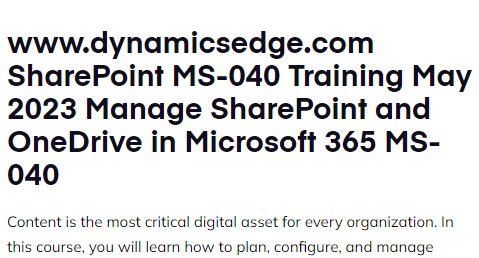The MS-040 is important because it can help validate an individual’s knowledge and skills in managing and configuring SharePoint, OneDrive, and other related technologies within the Microsoft 365 ecosystem. This can help professionals like you stand out in a competitive job market and enhance your career opportunities.
SharePoint is a web-based collaborative platform that integrates with Microsoft Office. It allows organizations to create, store, manage, and share documents, information, and resources securely. SharePoint is important because it helps streamline business processes, improve productivity, and ensure that vital information is easily accessible and managed effectively.
OneDrive is a cloud storage service provided by Microsoft, allowing users to store, sync, and share files across multiple devices. It enables seamless access to files and ensures that data is always available, even when offline. OneDrive is important because it fosters collaboration, enhances productivity, and offers secure storage for critical data.
MS-040 is relevant to SharePoint as it covers the management and configuration of SharePoint sites, user profiles, permissions, and other aspects. The most important and relevant parts of SharePoint when considering MS-040 include configuring SharePoint sites, managing site storage limits, deploying custom apps, and managing term groups, term sets, and terms.
Similarly, MS-040 is relevant to OneDrive as it covers the deployment and management of the OneDrive sync client, controlling client settings using Group Policy, and configuring data retention in OneDrive. This way, you could become more well-equipped to handle these aspects of OneDrive in an organizational context.
SharePoint and OneDrive can be used together to create a seamless collaboration environment, where files stored in OneDrive can be easily shared and accessed within SharePoint. This integration is important because it allows organizations to leverage the strengths of both platforms, enhancing productivity, collaboration, and security. It can be a game changer for organizations by centralizing their content management and enabling a more efficient, connected workforce.
PowerShell is a powerful scripting language and command-line shell that can automate tasks and manage configurations within the Microsoft ecosystem. In the context of SharePoint and OneDrive, PowerShell can help automate administrative tasks, manage permissions, and deploy configurations more efficiently.
The SharePoint Admin Center is a web-based portal that provides administrators with a centralized location to manage and configure SharePoint sites, user profiles, and other features. It is important because it allows administrators to effectively manage the SharePoint environment, monitor usage, and ensure optimal performance and security.
The SharePoint Admin Center is designed to provide administrators with a comprehensive, centralized location to manage and configure various aspects of the SharePoint environment. This centralization is essential for streamlined management, better control, and enhanced security.
- Managing and configuring SharePoint sites: The SharePoint Admin Center allows administrators to create, delete, and manage SharePoint site collections and individual sites. They can configure site settings, permissions, and features, as well as apply templates and designs. By having a centralized location to manage sites, administrators can ensure consistency across the organization and easily monitor site usage. Without the Admin Center, managing sites could become disorganized, leading to inconsistencies and potential security vulnerabilities.
- Managing and configuring user profiles: The SharePoint Admin Center also provides a centralized location to manage user profiles. Administrators can add, modify, or delete user profile properties, manage audiences, and configure policies for user profile synchronization. This centralized management ensures that user profile data is consistent and up-to-date across the organization. In a decentralized scenario, managing user profiles could become chaotic and lead to outdated or incorrect information being used in various SharePoint sites.
Three additional features that the SharePoint Admin Center provides centralized management for include:
- Managed Metadata: Administrators can create and manage term groups, term sets, and terms within the SharePoint Admin Center. This centralized approach ensures that metadata is consistent across the organization, which improves search functionality and content organization.
- App Catalog: The SharePoint Admin Center offers a centralized location for managing custom apps. Administrators can add, remove, and update apps available to users, ensuring that the organization’s app portfolio remains up-to-date and secure.
- Security and Compliance: The SharePoint Admin Center provides access to security and compliance settings, enabling administrators to manage external sharing, data loss prevention policies, and other security-related configurations. This centralization helps maintain the organization’s security posture and adherence to regulatory requirements.
The SharePoint Admin Center enables administrators to effectively manage the SharePoint environment by providing a single interface for managing sites, user profiles, and other features. This centralization helps ensure consistency, streamline administration tasks, and minimize errors.
For example:
- Effectively managing the SharePoint environment: By using the SharePoint Admin Center to manage sites, administrators can apply consistent site templates and settings, enabling a uniform user experience across the organization.
- Effectively monitoring usage: The SharePoint Admin Center offers built-in reporting and analytics tools that help administrators monitor site usage and identify trends or potential issues. This helps optimize resource allocation and ensures that the environment remains performant and responsive.
- Ensuring optimal performance and security: The SharePoint Admin Center allows administrators to configure security settings, manage external sharing, and enforce compliance policies, ensuring that sensitive data is protected and regulatory requirements are met.
The SharePoint Admin Center provides administrators with a centralized location to manage and configure SharePoint sites, user profiles, and other features, enabling effective management of the SharePoint environment, monitoring of usage, and ensuring optimal performance and security. Without the Admin Center, these tasks could become disorganized and lead to inconsistencies, security vulnerabilities, and suboptimal performance.
In addition to the SharePoint Admin Center, a SharePoint Administrator should have a comprehensive understanding of various aspects of SharePoint to ensure efficient management and maintenance of the platform. The MS-040 can help administrators become better equipped for this role.
Site Architecture and Design: A SharePoint Administrator should understand the principles of site architecture, including site collections, subsites, and site templates. MS-040 covers these aspects, ensuring that administrators can create and maintain well-structured SharePoint environments.
Permissions Management: Administrators must be proficient in managing permissions for sites, lists, libraries, and items. MS-040 provides knowledge on managing SharePoint site permissions and external sharing, ensuring that sensitive data is protected and access is granted only to authorized users.
Customization and Branding: A SharePoint Administrator should be able to customize the look and feel of SharePoint sites using themes, site designs, and custom master pages. While MS-040 doesn’t focus heavily on branding, it does address site configuration and the use of custom apps, which are essential for creating tailored SharePoint experiences.
Workflow Management: Administrators should be able to create, manage, and troubleshoot workflows for automating business processes in SharePoint. MS-040 doesn’t specifically address workflows, but a comprehensive understanding of SharePoint components can help administrators manage and maintain workflows effectively.
In SharePoint administration, key elements include sites, lists, and documents:
Sites: SharePoint sites are the foundation of a SharePoint environment, providing a space for collaboration and content management. MS-040 plays a significant role in teaching administrators how to configure and manage sites, ensuring that they meet organizational needs and security requirements.
Lists: Lists are essential for organizing and managing data in SharePoint. Administrators should be familiar with list management, including creating and configuring lists, managing columns, and setting up views. MS-040 doesn’t directly address list management, but a proficient SharePoint administrator should be knowledgeable in this area.
Documents: SharePoint document libraries store and manage documents, making them accessible to users across the organization. Administrators should understand document management, versioning, and content approval. MS-040 covers aspects such as managing storage limits and configuring data retention, which are essential for effective document management.
A SharePoint Administrator boolean string refers to the use of Boolean operators in search queries to refine search results. Boolean operators (AND, OR, NOT) help users build more accurate search queries, making it easier to find relevant content. While MS-040 doesn’t explicitly cover Boolean strings, understanding their importance can help administrators optimize the search experience in SharePoint.
Five additional concepts similar to Boolean strings that are important for SharePoint administrators include:
Search Schema: The search schema defines the structure of the search index, including managed properties and crawled properties. A thorough understanding of search schema can help administrators optimize search experiences in SharePoint.
Metadata Management: Administrators should be familiar with managing metadata, such as term sets and terms, which can enhance searchability and content organization. MS-040 covers managed metadata and its importance in SharePoint administration.
Content Types: Understanding content types and their role in organizing and managing content can help administrators create structured and consistent SharePoint environments.
Search Query Rules: Query rules can influence search results by promoting or demoting specific content. Knowledge of query rules can help administrators improve search relevance and user satisfaction.
Result Sources: Administrators should understand how to configure result sources to define the scope and ranking of search results. This can help optimize search experiences and ensure users find the information they need quickly.
A SharePoint Administrator should have a comprehensive understanding of various aspects of SharePoint, such as site architecture, permissions management, and search configuration. The MS-040 can help administrators develop these skills and improve their ability to manage and maintain SharePoint environments effectively.
The MS-040 is also definitely key for professionals working with SharePoint and OneDrive. It covers crucial aspects such as site configuration, permissions, storage management, and more. By integrating SharePoint and OneDrive, organizations can harness the power of both platforms to foster collaboration, improve productivity, and secure their data. PowerShell and the SharePoint Admin Center are vital tools for managing and automating tasks in this environment.
Have a Question ?
Fill out this short form, one of our Experts will contact you soon.
Call Us Today For Your Free Consultation
Call Now