Revolutionizing your manufacturing landscape, Dynamics 365 Manufacturing training with Dynamics Edge can mean for you all of this.
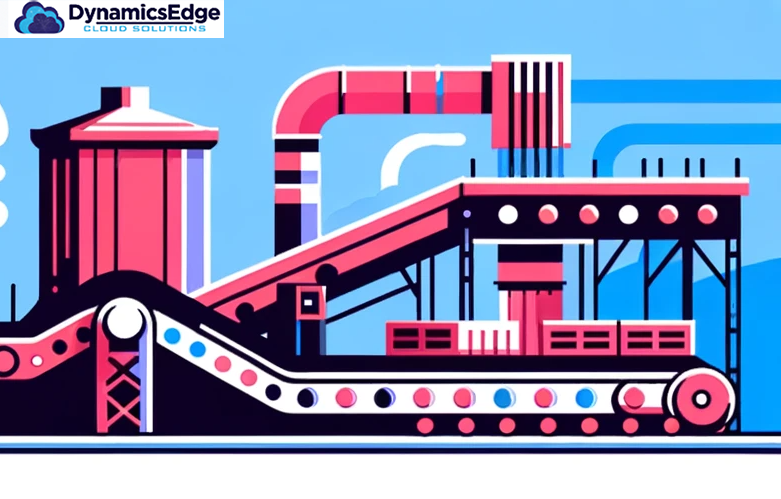
Innovation, transforming traditional production lines into futuristic hubs of efficiency and intelligence. It can mean turning the gears of industry with precision, foresight, and even a touch of technological wizardry. And it’s where every process, machine, and human effort could be seamlessly intertwined.
Here, at the very core of Dynamics 365 Manufacturing is where the art of production planning and scheduling comes into play. It’s a dance of numbers, resources, and timelines. Think of it as the conductor of an orchestra, where every single instrument is a machine, and every note is a task, all harmonizing together to create a symphony of productivity. The system’s capacity planning doesn’t just fill slots here, it actually helps you predict the future, making sure that each resource is not only used, but used wisely, and turning your potential downtime into uptime.
In process management, Dynamics 365 Manufacturing shines with consistency and efficiency. It’s much like having a meticulous supervisor who never sleeps, and makes sure that every bolt is tightened to perfection, every weld is seamless, and quality is not just a checkbox but a culture. Automation here isn’t just about doing things faster, it’s more about elevating the entire manufacturing process to a level of precision humans alone couldn’t really achieve.
Inventory management within this system is much like having a crystal ball that not only sees but also remembers and predicts. The real-time tracking of inventory levels is sort of like having an all-seeing eye that makes sure the balance between too much and too little is just right. It’s all about striking that delicate balance where every component and raw material is really accounted for, and stockouts become tales of the past.
Then there’s the wonder of supply chain integration. Dynamics 365 Manufacturing turns complex supplier networks into a seamless tapestry of collaboration and efficiency. It’s not just moving parts from A to B – it is about creating a flow of materials as smooth and uninterrupted as a river. So that every link in the chain is strong, responsive, and in sync.
Lean manufacturing is the philosophy here, and Dynamics 365 Manufacturing is what’s its champion. Imagine right now stepping into a world where waste is not just reduced but hunted down and eliminated. It’s where continuous improvement isn’t really just a goal but more like a relentless pursuit. This approach isn’t quite just about cutting costs but more about sculpting a leaner, more agile manufacturing entity. A entity that’s ready to adapt and thrive in a changing world.
In this modern day and age of smart manufacturing, this is where Dynamics 365 Manufacturing steps in. It’s about IoT integration and predictive maintenance, much like a soothsayer predicting the future of machines. This is the true era of manufacturing and it’s where data speaks, machines listen, and downtime is more of a concept relegated to history books.
Customization and flexibility are actually not just features here but more like the very DNA of Dynamics 365 Manufacturing. Whether it’s scaling up to meet growing demands or tweaking processes to fit unique needs, this robust system doesn’t just adapt here. It evolves! And it makes sure that your manufacturing process is not just running, but actually evolving with your business.
And then when it comes to integration with other Dynamics 365 modules, think of this as a wide ecosystem where data flows like water. It flows without being impeded and is nourishing every aspect of your business. From finance to your sales, every each module communicates, as well as collaborates and contributes. This can end up painting a real holistic picture of your enterprise which is ready to be harnessed for informed decisions and even your next strategic moves.
Dynamics 365 Manufacturing is much more than just a tool. This is a transformational force that propels manufacturing businesses into a future where efficiency, quality, and innovation are not just aspirations. They’re everyday realities. This is all about crafting not just products, but a true legacy of manufacturing excellence. As businesses start to harness its power, one really wonders, what sort of new heights of manufacturing prowess and business success could truly be achieved when human ingenuity meets the sophistication of Dynamics 365 Manufacturing?
Have a Question ?
Fill out this short form, one of our Experts will contact you soon.
Call Us Today For Your Free Consultation
Call Now