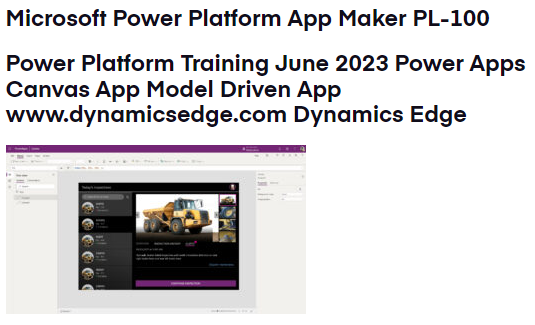Picture this: a bustling startup, struggling with data management and process automation, yearns for a solution that can streamline its operations.
A beleaguered government department finds it challenging to keep track of inter-agency communications and needs an efficient system to manage data securely.
This is where the Power Platform comes into play. It is a suite of Microsoft tools, including Power Apps, Power BI, Power Automate, and Power Virtual Agents, that offers a unified platform for building end-to-end business solutions.
In this vast universe of the Power Platform, each component has its distinct role. Consider Power BI for instance. It’s a powerful business analytics tool that allows organizations to visualize their data and share insights across the organization. For example, a government agency could use Power BI to analyze data about public transportation usage to better understand patterns, optimize routes and ultimately improve the citizen experience.
Next in line is Power Automate. Formerly known as Microsoft Flow, Power Automate is designed to automate workflows across multiple applications and services. Suppose a commercial organization has a tedious process of extracting data from emails and entering it into an Excel sheet. With Power Automate, this task can be automated, saving valuable time and reducing the risk of human error.
Imagine a scenario where you need an interactive system that can answer customer queries 24/7. That’s where Power Virtual Agents come into the picture. They are advanced chatbots that can engage in conversations with users, answer queries, and perform tasks. For instance, a government department handling citizen services can use these agents to answer frequently asked questions, freeing up their staff to focus on more complex issues.
We come back to Power BI for a moment, to highlight its role in enabling informed decision-making. In a commercial context, an e-commerce business could use Power BI to analyze sales data, identify trends and patterns, and strategize marketing efforts based on these insights. The ability to convert raw data into meaningful insights is what makes Power BI a compelling tool for any organization.
And now, let’s delve into the world of Power Apps. This is a suite of apps, services, connectors, and a data platform that provides a rapid application development environment. Imagine a government agency that needs a specific application to track project progress. With Power Apps, they can quickly create this application without the need for extensive coding knowledge.
Among the myriad functions available in Power Apps, Power Apps AddColumns stands out as a particularly useful one. It allows you to add a column to a table, effectively expanding the structure of your data. Picture a commercial company using an app to track inventory. They decide they want to include the supplier’s name for each product in their app. Using AddColumns, they can easily add this information to their existing table.
But what if they wanted to add more than one column? The Power Apps AddColumns multiple columns feature has that covered. In our inventory example, if the company decided they also wanted to track the supplier’s contact information alongside the name, they could add multiple columns to include this data seamlessly.
Moving on, the powerapps clearcollect function is another handy tool. It allows users to clear and then collect data that can be used throughout an app. For example, a government agency might use clearcollect to gather and store data about ongoing projects, allowing them to generate real-time reports.
When dealing with data, handling dates and times can be tricky. However, with the powerapps datetimevalue and powerapps utcnow functions, this becomes a breeze. datetimevalue converts a date and time string to a date/time value. utcnow, on the other hand, provides the current date and time in Coordinated Universal Time (UTC). For instance, a commercial organization with global operations could use these functions to handle scheduling across different time zones effectively.
Finally, the powerapps datetimeformat function allows users to format dates and times according to their needs. A government body dealing with historical data could use this function to display dates in a consistent and easily understandable format across their app.
With the combined power of Power Apps, Power BI, Power Automate, and Power Virtual Agents, organizations both commercial and governmental can revolutionize their operations, bringing efficiency and data-driven decision making to the forefront.
One feature that deserves special mention is the Power Platform Yammer Connector. Yammer, a social networking service used for private communication within organizations, can be integrated into the Power Platform, enhancing collaborative efforts across departments or teams. The integration facilitates information flow, fostering a connected, well-informed workforce.
Yammer is not just about facilitating conversations; it’s about creating an engaging, visually appealing environment that fosters communication. With this in mind, the platform offers several features to enrich the content you share. One such element is the Yammer post specs, which provide guidelines to optimize the quality and presentation of your posts.
Visual content significantly enhances the engagement of a Yammer post. It adds a certain level of depth to your message, making it more appealing and relatable. So, it’s important to follow the recommended size and orientation for the visual content. Although the display of an image largely depends on the device and its resolution, adhering to the suggested dimensions can ensure a consistent viewing experience across all devices.
The heart and soul of any Yammer community are its cover photo and icon. These elements reflect the identity of your community and are instrumental in communicating campaigns or publicizing community events. The recommended cover photo size is 1360 x 550 pixels. As for the Community icon image, a square logo works best as it’s resized to 85 x 85 pixels. This image should be simple and recognizable as it will appear across the web and in a smaller format on mobile devices.
When it comes to crafting the actual post, brevity is key. Keep your posts to medium length, ideally 1-2 sentences per paragraph. Most people tend to scan through posts, so this approach makes your content easily digestible. Although Yammer posts can support up to a 10,000-character limit, shorter posts generally perform better in terms of engagement and readability.
Yammer allows you to upload more than 50 photos at a time to your posts. The recommended dimensions for these images are less than 5,000 x 5,000 pixels to maintain image quality. Furthermore, the maximum size for any uploaded image is 10 MB. Uploading images that meet these specifications can enhance your post’s visual appeal without compromising load times or quality.
Another engaging feature of Yammer is the ability to upload video content directly to conversations from the web or mobile. The platform supports a variety of video file types, including .wmv, .avi, .mpeg, .3gp, .flv, .mov, .mp4, .mpg, .ogm, .mkv, .ogv, and .ogg. Just like images, the maximum video size is 10 MB. Videos offer a dynamic way to share content, contributing to a richer, more engaging user experience.
Alongside images and videos, Yammer also allows you to add files to your posts. These files can be anything from documents to spreadsheets or presentations, enhancing the versatility of your posts. The maximum file size for uploads is 10 MB, and for image quality maintenance, it should be less than 5,000 x 5,000 pixels. If needed, you can upload up to 100 files in a single post. This capacity to share multiple files in one post significantly boosts Yammer’s utility as a collaboration tool.
Administration features, too, have their own specifications. For instance, the company logo on the homepage should be max width 196 pixels and max height 180 pixels. The dimensions of the logo are crucial as they contribute to the overall visual harmony of the page. It’s best to scale your logo to 196 pixels wide, letting the vertical height be determined by the aspect ratio of the logo. If the logo is taller than it is wide, scaling the image to 180 pixels tall should be the first step.
These Yammer post specs guidelines enable users to optimize their content for maximum impact. By following them, you ensure that your posts are not only visually appealing but also engaging, thus fostering a vibrant and interactive Yammer community.
To augment its functionality further, you can use a Power Platform Custom Connector, which allows integration with services not available in the prebuilt connectors, making it incredibly flexible and adaptable to specific business needs.
Power Platform Custom Connectors supercharge Yammer’s versatility, paving the way for integration with services not catered to by the default connectors. This flexibility empowers businesses to align the platform closely with their unique requirements, thus amplifying Yammer’s adaptability.
On the other side of the coin, Power Apps users might occasionally face a few challenges. A case in point is the “powerappshostingsdk.initializeasync timed out” error. Essentially, this implies that your request to save modifications to your Power App exceeded the system’s preset timeout limit. The issue could be sporadic, originating from Microsoft’s end, or be triggered by changes made in your app, affecting its performance or connectivity.
Furthermore, inherent restrictions within Power Apps, like the powerapps delegation limit, powerapps 500 item limit, and powerapps 2000 record limit, govern the number of items you can handle or fetch at once. Tackling these limitations often demands inventive solutions, such as refining your data sources or breaking down your data into smaller, more manageable chunks.
Yet another constraint users often grapple with is adding a specified number of days to a date in Power Apps. powerapps add 7 days to date lets you append seven days to any given date, a feature particularly helpful in scheduling tasks with deadlines or tracking future events.
Despite these challenges and limitations, the error messages serve as vital clues to potential problems, guiding users towards potential solutions. Thus, it’s crucial to observe these messages meticulously to better comprehend and rectify issues.
A critical cog in the Power Platform machinery is the Government Community Cloud. Far from being merely essential, this dedicated framework caters specifically to the rigorous demands of governmental entities, ensuring they can leverage the Power Platform’s capabilities within a secure, compliant environment.
The “Power Apps US Government” shines brightly for government agency usage, engineered to meet federal agencies’ exacting compliance standards. It supports functions such as PowerApps AddColumns, allowing government users to add extra data columns within Power Apps, and PowerApps DropColumns, enabling users to remove unnecessary columns.
Power Apps US Government aligns with compliance frameworks like the Federal Risk and Authorization Management Program (FedRAMP) at a High Impact level and the DoD’s DISA IL2. Further, it leverages Azure Government ATOs for infrastructure and platform services, underscoring the platform’s commitment to the highest levels of security and compliance required by government agencies.
Whether it’s law enforcement agencies adhering to CJIS Policy requirements or the Department of Defense leveraging the Power Apps US Government DoD deployment option, Power Apps US Government is steadfast in driving secure and efficient digital transformation within federal government circles.
The Microsoft Power Platform GCC, or Government Community Cloud, is another essential aspect of the platform. It provides a dedicated environment for storing and managing sensitive government data, following the strict compliance standards required in such scenarios.
The Microsoft Power Platform GCC, or Government Community Cloud, is more than just another facet of the platform – it is a vital nucleus for secure data management. In the realm of government operations where strict compliance standards are a prerequisite, GCC provides an environment built to assuage these concerns. It is designed to securely store and manage sensitive governmental data, putting to rest any fears of inadequate data protection. The GCC implements robust protocols and measures that align with or exceed the stipulations of numerous governmental information security frameworks.
It becomes particularly valuable when considering Power Platform Tenant Isolation, which is a way to separate data within the same cloud to avoid unwanted access, ensuring that sensitive data remains secure and isolated.
Power Platform Tenant Isolation is not merely just another data protection add-on but a fundamental security enhancement. Tenant Isolation is a method of segregating data within the same cloud environment, effectively creating virtual barriers to prevent unauthorized access. This isolation ensures that sensitive information remains secure, untouched by unwanted interference. It reinforces the platform’s commitment to providing a safe haven for data, especially valuable in situations where multiple users or departments are operating within the same cloud environment.
Stepping into the world of app development, Power Apps is a crucial part of the Power Platform.
In the dynamic world of app development, Power Apps emerges as an invaluable asset within the Power Platform. This suite doesn’t just supplement the platform; it infuses it with transformative capabilities. Power Apps empowers you to create custom apps tailor-made for your business, all without the need for in-depth coding knowledge. One of its powerful use-cases is Power Apps SharePoint integration. This feature transforms your SharePoint data into a versatile tool, enabling organizations to create dynamic, data-driven apps straight from their SharePoint environment.
It’s a suite that lets you build custom apps for your business without requiring extensive coding knowledge. One of the common use cases is Power Apps SharePoint integration, which enables organizations to create apps directly from SharePoint, turning your data into a versatile tool.
Moreover, Power Apps isn’t just an app development tool; it’s a bridge to seamless data integration. The Power Apps SharePoint Data Source feature allows users to directly connect to SharePoint, and use its data within their custom apps. This erases data silos, offering an integrated view of business data. It fosters a culture of data accessibility, allowing teams to make informed decisions based on a unified data perspective.
Furthermore, Power Apps offers a unique feature called Power Apps SharePoint Data Source, allowing users to connect to SharePoint and use its data directly in their apps, breaking down data silos and promoting accessibility.
Bringing a unique twist to the app development process, Power Apps Canvas App stands out with its design-centric approach. This feature empowers users to shape their apps by dragging and dropping elements onto a digital canvas. But it’s more than just a design tool. Canvas App gives users an unprecedented level of control over their app’s layout, promoting creativity and individuality in app design. This user-friendly feature enables even non-developers to turn their visions into reality, democratizing the app creation process.
Meanwhile, Power Apps Canvas App is a design-first approach to app development. Users can design their apps by dragging and dropping elements onto a canvas, giving them control over the app’s layout.
Diving into the nuances of app development often brings us to the discussion of Power Apps Canvas App vs Model Driven App. Canvas Apps allow a user-centric, design-first approach where the appearance and user interface are given priority. The control over the app’s look and feel is truly in the hands of the creator. Contrastingly, Model Driven Apps are more data-driven, adhering to the form and structure dictated by the underlying data model and business processes. They champion a structured, uniform interface, and thus provide a consistent user experience. Each type has its unique advantages and fits best in different development scenarios, thus enriching the palette of choices for developers.
Power Apps Canvas App vs Model Driven App is a common discussion among app developers. While Canvas Apps allow for a design-first approach, giving control over the look and feel of the app, Model Driven Apps, on the other hand, are based on your underlying data model and business processes. They are data-first and form-based, ensuring a structured, uniform interface. Each type of app has its advantages and fits best in different scenarios.
One of the standout features that distinguishes Canvas Apps is the Power Apps Canvas App Responsive Design. It’s not just a feature, but a commitment to user accessibility across various devices. This concept of responsive design adapts the app’s layout to the screen size and orientation of the device it’s accessed on. It ensures that users have a seamless, optimal experience irrespective of the device used, a vital factor in today’s diverse device landscape.
Adding another dimension to the Canvas Apps is the Power Apps Canvas App Responsive Design. Responsive design in this context means the ability of an app to adapt its layout based on the screen size and orientation of the device it’s accessed on. This is immensely useful in ensuring a seamless user experience across all devices.
Shifting our focus to model-driven apps, the Power Apps Model Driven App is a testament to efficiency and dynamism in app development. These applications don’t merely take cues from the underlying data model; they derive their entire structure and layout from it. This approach saves developers time, promotes consistency, and is driven by the components defined in the Common Data Service, enabling deep customization and robust data handling.
Moving into the realm of model-driven apps, the Power Apps Model Driven App offers a highly efficient way of creating dynamic applications. These applications take the structure and layout from the underlying data model, which saves time and ensures consistency. The app’s functionalities are driven by the components defined in the Common Data Service, allowing for deep customization and robust data handling.
In the ecosystem of model-driven apps, the Power Apps Model Driven App Dashboard is a distinctive element. This interactive space is more than just a dashboard; it’s a command center that provides an overview of business data and metrics. It can be customized to the needs of the user, offering a bird’s eye view of operations and facilitating informed decision-making.
One of the compelling features of model-driven apps is the Power Apps Model Driven App Dashboard. This is a customizable and interactive space that provides an overview of business data and metrics.
To infuse a touch of personalization to model-driven apps, there’s the Power Apps Model Driven App Theme. This feature allows you to tailor the appearance of your app to align with your brand identity. It’s not just about aesthetics; it’s about creating a consistent and engaging user interface that resonates with your brand and enhances user engagement.
An engaging user interface isn’t a luxury; it’s a necessity. By using the Power Apps Model Driven App Theme, developers can create an interface that’s not just visually appealing, but also aligned with the brand’s identity. This brand alignment resonates with users, forging a deeper connection between the user and the brand. Additionally, a well-crafted interface enhances user engagement by providing a smooth and intuitive user experience. It simplifies navigation, highlights important functions, and reduces cognitive load, all of which contribute to increased user satisfaction. Moreover, an engaging UI can lead to positive outcomes like increased user retention, higher app usage rates, and ultimately, better overall performance of the app within its intended context.
For those keen to excel in the realm of Power Platform and Power Apps, the Microsoft PL-100 certification is a worthwhile pursuit. This professional certification is not just an accolade; it is a testament to an individual’s ability to design, build, and implement solutions using the Power Platform. It signifies proficiency and expertise in handling the platform and its various components.
The PL-100 certification is a rigorous process that ensures the individual has a comprehensive understanding of the Power Platform’s various components and can proficiently design, build, and implement solutions using them. It validates their expertise in handling diverse tools and services like Power Apps for low-code app development, Power Automate for streamlining workflows, Power BI for data analytics and reporting, and Power Virtual Agents for building intelligent chatbots. Additionally, it signifies their capability to work with underlying elements such as Dataverse (formerly known as the Common Data Service) and AI Builder. The certification also tests their knowledge of governance and administration aspects of the platform, such as managing and securing data, implementing policies, and ensuring compliance. In essence, it provides a well-rounded affirmation of their skills in both the technical and managerial aspects of handling the Power Platform.
The PL-100 is a professional certification from Microsoft that validates an individual’s ability to design, build, and implement solutions using the Power Platform. The PL-100 Certification is highly sought after, as it provides concrete proof of your proficiency with the Power Platform, significantly boosting your career prospects.
The PL-100 Certification carries weight in the professional world. It provides tangible evidence of your skillset with the Power Platform, and can significantly amplify your career prospects. Having this certification is akin to having a seal of approval from Microsoft, a validation that can open up numerous opportunities in the dynamic field of app development and data management.
Preparing for the PL-100 Exam covers various aspects of Power Apps and Power Platform, including business solution design, data analysis and visualization, and app implementation. Becoming a Microsoft Power Platform App Maker means you’re recognized for your ability to automate workflows, analyze and visualize data in the context of an app, and manage applications efficiently.
Upon successful completion of the exam, you earn the Microsoft Certified: Power Platform App Maker Associate certification. This certificate signifies your expertise and dedication to leveraging the Power Platform to solve business problems and meet organizational needs. It opens up opportunities in various job roles such as Business Analyst, Developer, Functional Consultant, and App Maker, offering a promising career trajectory.
Have a Question ?
Fill out this short form, one of our Experts will contact you soon.
Call Us Today For Your Free Consultation
Call Now