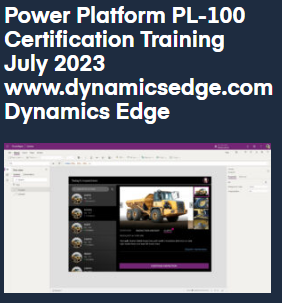Microsoft Power Platform is a revolutionary suite of tools designed to provide a comprehensive solution for business analytics, app development, data visualization, and task automation. It comprises four main products: Power BI, Power Apps, Power Automate, and Power Virtual Agents.
Power BI, which stands for Business Intelligence, is a data visualization and business analytics tool that helps users convert raw data into meaningful insights. It offers data preparation, data discovery, and interactive dashboards. Using Power BI, organizations can visualize their data and share insights across the organization or embed them in an app or website.
Power BI Dataflows are part of Power BI and are designed to provide self-service data preparation by enabling data engineers and analysts to transform, clean, and reshape their data in a familiar, self-service environment. They can create data transformation logic that can be reused across multiple Power BI reports and dashboards, leading to consistent data and reduced redundancy.
While trying to use dataflows in Power BI you may get into a situation where you receive the Power Platform dataflows invalid credentials error. This error generally arises when the credentials used to access the data source are incorrect, expired, or lack the necessary permissions. It could also occur if the data source settings or the network settings are improperly configured.
To troubleshoot such issues, critical skills one might consider having include understanding Power BI dataflows, knowledge of data source settings, network settings, and debugging skills. Having a good understanding of the data source you are trying to connect to can help diagnose whether the problem lies with the credentials themselves, or whether it is due to another issue such as a network setting.
Moving onto certifications, the PL-100 exam or the Microsoft Power Platform App Maker exam is targeted towards individuals who can create solutions to simplify and automate tasks for their team. These candidates may not have formal IT training but are comfortable using technology to solve business problems. They might connect to and use features of apps including Microsoft Power Platform, Microsoft Teams, Microsoft 365 apps and services, and third-party solutions.
Dataflows is a concept touched upon in the PL-100 exam, and knowing about them can certainly enhance your understanding of Power BI and the Power Platform as a whole. Furthermore, passing the PL-100 exam can lead to achieving the Microsoft Certified: Power Platform App Maker Associate certification.
This certification validates that a business professional has deep expertise in their solution domain and can utilize Microsoft Power Platform to simplify, automate, and transform tasks and processes for their team. It verifies key technical business analyst tasks such as data modeling, basic UX design, requirements analysis, and process analysis.
Earning the Microsoft Certified: Power Platform App Maker Associate certification, and in particular, gaining a deep understanding of Power BI dataflows, can significantly boost one’s career. Not only does it demonstrate to employers that you have a solid understanding of the Power Platform and Power BI, but it also opens up potential career opportunities as a business analyst, business owner, data analyst, or app maker.
To understand how the knowledge of Power Platform can benefit different industries, let’s take the example of a retail company. With Power BI, the company can gather sales data from different stores and use it to generate insights. Power BI dataflows can be used to prepare and transform this data, and the visualizations created can be shared across the organization to aid decision-making. Similarly, in the entertainment industry, data related to audience preferences, content performance, and ticket sales can be analyzed and visualized to drive strategic decisions.
So, whether you’re aiming to solve business problems, boost your career, or simply learn more about the Power Platform and its products, mastering Power BI dataflows and earning relevant certifications like PL-100 can prove immensely beneficial.
When it all comes down to selecting Power Platform Training it’s important to consider where you are in your Power Apps and Power Automate journey, whether you want to start with the Microsoft Power Platform Fundamentals PL-900 to get the fundamentals of Power BI, PowerApps, Flow or Power Automate, and Power Virtual Agents, or go beyond the fundamentals into something like the PL-100 for app makers and learn how to build fully functional iOS and Android apps for your line of business applications without touching a line of native Xcode, Swift, Objective-C, C++, Java or Kotlin code. We offer Fundamentals level, Associate level including App Maker, Developer and more, Expert Level and more in terms of Power Platform instructor-led live online training offerings to get the hands-on expertise you need to grow your skills, transform your business, and boost your career prospects.
The Microsoft Power Platform API, as the name suggests, is a set of application programming interfaces that allow developers to interact programmatically with the Power Platform suite of tools, which includes Power BI, Power Apps, Power Automate, and Power Virtual Agents. Using APIs, developers can automate tasks, integrate Power Platform with other services, and build custom solutions.
As per the recent announcement made by Microsoft, potentially as recently as November 2022, if you ever get the message”Power Platform will start relying on a new cloud service dependency called Power Platform API, evaluate adding the service to your Conditional Access policies, and updated URLs to your firewall rules.” – it may mean that Power Platform will start relying on a new cloud service dependency called the Power Platform API , perhaps sometime after Nov 2022. This change is significant for organizations that have in-house firewall rules or Conditional Access policies in place.
An in-house firewall rule is designed to restrict network traffic to specific URLs or IP addresses. With the new update, organizations will need to modify their firewall rules to allow traffic to and from the new Power Platform API. Otherwise, they might experience service interruptions.
Conditional Access policies are a tool provided by Azure Active Directory to implement automated access control decisions for accessing your cloud apps based on conditions. If organizations have Azure Active Directory Conditional Access policies that target the cloud services “Microsoft PowerApps” or “Microsoft Power Platform API”, these policies will be impacted. As the Power Apps and Power Platform admin center experiences adopt the new ‘Power Platform API’, Conditional Access policies targeting ‘Microsoft PowerApps’ will no longer enforce the same level of Conditional Access.
To prevent potential access issues, organizations are advised to evaluate adding the cloud service ‘Power Platform API’ to their Conditional Access policies and update the URLs in their firewall rules.
Regarding the Power Platform ServiceClient, the Microsoft.PowerPlatform.Dataverse.Client library is a .NET standard library that provides a client to interact with Microsoft Dataverse or Dynamics 365. The ServiceClient is the main class that provides methods to connect to the service, perform CRUD operations, execute messages, and so on. It’s an important part of developing custom solutions that interact with Power Platform.
The Power Platform Data Loss Prevention (DLP) policies help prevent the exposure of sensitive business data. With DLP policies, admins can define which connectors can be used together by classifying connectors as either ‘Business’ or ‘Non-business’. This ensures that business data doesn’t end up in a non-business app and vice versa.
PowerShell can be used to manage DLP policies in Power Platform. For instance, you can use the ‘Power Platform DLP PowerShell’ module to manage (create, read, update, delete) DLP policies.
The ‘Get-DlpPolicy’ cmdlet is used to fetch details about existing DLP policies. For example, you might want to check which connectors are classified as ‘Business’ or ‘Non-business’ in a particular policy.
‘Get-DlpSensitiveInformationType’ and ‘Get-DlpSensitiveInformationTypeRulePackage’ are cmdlets in Exchange Online PowerShell that are used to get information about sensitive information types (like credit card numbers, social security numbers, etc.) that are used in DLP policy conditions and rule packages.
The recent changes introduced by Microsoft to the Power Platform API and its related dependencies underscore the importance of regularly updating your security settings to keep up with evolving technology. It also emphasizes the crucial role APIs play in the digital transformation journey and how tools like DLP, PowerShell, and ServiceClient help businesses manage and secure their data while leveraging the full potential of the Power Platform.
Learning about Microsoft PowerApps and Flow (now called Power Automate) can be challenging, but with our unique, live online Power Platform Certification Training go beyond the Power Platform fundamentals and get unparalleled Power Apps Canvas App, Model Driven App, and additional Power Platform holistic knowledge and experience direct in-class with our experienced instructors. Learn how to build apps, analyze data in meaningful ways, create virtual agents with Power Virtual Agents to respond to customers more quickly and increase the quality of your customer experiences, and much more. So sign up now for our PL-100 Certification Training November 2024 today. You also may be interested in the Microsoft Certified: Power Platform Fundamentals (PL-900), Microsoft Certified: Power Platform Developer Associate (PL-400) and more, inquire to Dynamics Edge for more info and details.
Power Automate, formerly known as Microsoft Flow, is a cloud-based service that allows users to create and automate workflows across multiple applications and services without the need for developer assistance. With Power Automate, you can set up flows that manage the collection, analysis, and synchronization of data between your cloud-based and on-premises sources.
Power Automate has many uses such as sending automatic email notifications, copying files from one service to another, and much more. For instance, you can create a flow that automatically saves email attachments in a SharePoint document library, or a flow that posts a message to a team’s channel in Microsoft Teams when a new item is added to a SharePoint list.
Preparing for the PL-100 Microsoft Power Platform App Maker exam can certainly enhance one’s knowledge about Power Automate. The PL-100 covers the usage of Power Automate as part of the overall Power Platform suite. It delves into creating automated solutions, integrating services, and managing data within the Power Platform ecosystem.
Power Apps is a Microsoft service for building and using custom business applications that connect to your data and work across the web and mobile. Power Apps provides a rapid low-code development environment for building custom apps for business needs.
There are two main types of apps that you can create in Power Apps: Canvas Apps and Model-Driven Apps. Canvas Apps provide a blank canvas where you can drag and drop elements onto the canvas and build your app’s user interface. You have a great degree of control over the layout and design of your app.
In contrast, Model-Driven Apps start with your data model – leveraging the power of the Dataverse to automatically generate a great UI. The layout is largely determined for you and is based on the components you add to the app and your data.
Now, let’s delve into the interaction between Power Apps and Power Automate, particularly the action known as “Power Automate Respond to PowerApps”. This action is used to return data from a flow to a Power Apps canvas app.
For instance, imagine you have a Power Apps Canvas App that triggers a flow in Power Automate. This flow retrieves some information from an external system, for example, customer data from a CRM system, and you want to display this information in your app. In this case, the “Power Automate Respond to PowerApps” action comes in handy. By using this action, you can send the retrieved data back to your app.
Power Automate plays a critical role here. Once the “Respond to PowerApps” action is used in the flow, Power Apps will wait for this response before proceeding to the next line in the formula. This can be particularly important when the subsequent actions in the app depend on the data returned from Power Automate.
On the other hand, if the “Respond to PowerApps” action isn’t used, Power Apps won’t wait for the flow to complete, and will immediately proceed to the next line.
To illustrate, let’s consider two scenarios. In the first scenario, you have an app where users enter a customer’s name, and the app displays the corresponding customer details. The details are retrieved by a flow in Power Automate, which queries the CRM system. In this case, you’d want Power Apps to wait for the response from Power Automate before proceeding, because you need to display the customer details in the app.
In the second scenario, your app triggers a flow that sends a summary report to a group of users every end of the day. The users don’t need to see the report in the app – they’ll get it in their email. In this scenario, the app doesn’t need to wait for the flow to complete, and it can immediately proceed to the next action.
Understanding these detailed mechanisms between Power Apps and Power Automate is crucial when designing effective and efficient applications. It ensures smooth user experiences and efficient operation of your business processes.
Both helping you master the certification objectives of the PL-100 Microsoft Power Platform Software IT certification exam, and helping you understand the features and tools of Power Platform relevant to an App Maker solving real, practical business problems by automating and modernizing business processes, our PL-100 training is designed with you in mind.
Microsoft Power Platform Government Community Cloud (GCC) is a dedicated platform developed by Microsoft to meet the unique and evolving requirements of U.S. federal, state, local, tribal, and territorial government agencies. Power Platform GCC is designed to support the stringent compliance and security standards of the U.S. public sector, including but not limited to FedRAMP High, CJIS, IRS 1075, and DoD IL5.
With Power Platform GCC, the U.S. government can efficiently harness the capabilities of Power BI, Power Apps, Power Automate, and Power Virtual Agents. This facilitates the building of end-to-end solutions on a secure and compliant platform, allowing agencies to unlock new possibilities in public service.
Let’s now delve into the potential usages of each Power Platform component within the U.S. Government.
- Power BI: Power BI is an interactive data visualization tool that provides insights to make informed decisions. In a government setting, Power BI can be instrumental in data-driven policymaking and operational efficiency. For instance, a local health department can use Power BI to track and analyze public health data, such as the spread of infectious diseases or vaccination rates. By visualizing this data in an accessible format, decision-makers can identify trends, allocate resources effectively, and monitor the impact of their public health initiatives.
- Power Apps: Power Apps allows for the quick creation of custom apps to solve specific problems. In the U.S. government, Power Apps can streamline operational processes and enhance citizen engagement. Consider a scenario where a city government uses Power Apps to build a mobile application for reporting local issues. Citizens could use the app to report concerns like potholes or broken street lights directly to the city. This not only streamlines the process of reporting and tracking issues, but also fosters transparency and collaboration between the city and its citizens.
- Power Automate: Power Automate allows organizations to create automated workflows between apps and services. In government, this can drastically improve efficiency and reduce manual work. For instance, a state education department could use Power Automate to streamline the process of collecting, verifying, and storing the data of new student enrollments from multiple sources and formats, reducing manual errors and freeing up time for staff to focus on more value-adding tasks.
- Power Virtual Agents: Power Virtual Agents allows organizations to create powerful chatbots using a guided, no-code graphical interface. Government agencies can use these chatbots to provide 24/7 support to citizens. For example, a government tax department could deploy a chatbot to answer common questions about tax filing procedures, deductions, or deadlines. This would improve service accessibility and efficiency, and enable human staff to focus on more complex inquiries.
Power Platform GCC is a transformative toolset for the U.S. government, facilitating improved service delivery, operational efficiency, and citizen engagement. It allows agencies to harness the power of data, automate processes, develop tailored apps, and deploy intelligent chatbots, all while adhering to stringent compliance and security standards. By leveraging these capabilities, government entities can truly foster a more effective and interactive public sector environment.
Whether you’ve already taken some of the top Microsoft PL-100 courses online and may have been disappointed with just another stock PL-100T00 or just another course that regurgitates what you can find on Microsoft Docs free of charge, or have not taken any such course yet, we hope you will end up being pleased and getting a far different, unique, personalized, and actually knowledgeable experience once you sign up for our PL-100 Training November 2024.
Power Virtual Agents, another element in the Microsoft Power Platform, allows subject matter experts to create powerful chatbots using a guided, no-code graphical interface. It’s an AI-driven service that lets you build bots capable of natural conversation with users, understanding their intents, and executing actions based on that.
Power Virtual Agents can help organizations automate numerous scenarios such as IT helpdesk support, business process automation, and more. The chatbots created using Power Virtual Agents can interact with users via a website, Teams, or other channels, answering their queries and guiding them towards desired actions.
Creating chatbots with Power Virtual Agents involves defining topics that the bot should understand, followed by creating conversation paths for these topics. Each conversation path includes messages from the bot, user actions, conditions, and actions the bot must execute. Microsoft’s AI helps in understanding the users’ intent from their messages, enabling smooth conversation flow.
Power Virtual Agents can also call Power Automate flows to perform complex actions that involve integrations with other systems. For instance, you could create a chatbot that, upon request, uses Power Automate to fetch a user’s last three orders from a CRM system.
PL-100 Microsoft Power Platform App Maker exam covers how Power Virtual Agents can be utilized in conjunction with other Power Platform elements. Test takers need to understand how Power Virtual Agents can be employed for their needs, how it interacts with other Power Platform services, and how to implement these services in an efficient and user-friendly manner.
Power Virtual Agents also works seamlessly with other Microsoft services, like Microsoft Teams, where bots can be easily deployed to assist users directly within Teams. This can significantly improve productivity by allowing users to quickly resolve their queries without having to switch applications.
“power_virtual_agents_o365_p1” is a licensing service plan for Power Virtual Agents within Office 365. A licensing plan determines the services and features that are available to a user. In Azure and Microsoft 365, service plans are part of the license assigned to a user, which grants them access to certain services.
The “power_virtual_agents_o365_p1” is important as it provides access to the Power Virtual Agents service as part of the Office 365 suite. If an organization is already using Office 365, and they want to leverage Power Virtual Agents, this specific service plan will be essential.
Consider an example of a business that’s already using Office 365 and wants to automate their IT support. With the “power_virtual_agents_o365_p1” service plan, they can use Power Virtual Agents to create an IT support chatbot that can automatically handle common queries, such as password resets, troubleshooting, etc. The service plan enables seamless integration of Power Virtual Agents into their existing Office 365 environment.
Knowing about the “power_virtual_agents_o365_p1” service plan is also crucial for IT admins who manage user licenses in their organizations. For instance, if a subset of users needs to create and manage chatbots using Power Virtual Agents, the IT admins must ensure these users are assigned the appropriate service plan.
Power Virtual Agents provides a powerful tool for businesses to automate their operations and provide quick responses to user queries. It fits seamlessly into the Microsoft Power Platform and enhances it with AI-driven conversational capabilities. Understanding licensing plans like “power_virtual_agents_o365_p1” helps organizations to efficiently manage their resources and enable the right services for their users.
Attendees of Dynamics Edge Power Platform PL-100 training can understand more about how to use data in insightful ways to automate, simplify and modernize business processes while becoming better positioned to be prepared for the PL-100 certification exam to become a certified Power Platform App Maker. The certification exam measures, among other things, your ability to analyze data, visualize data, create business processes, design professional business solutions and much more.
Power BI is a collection of software services, apps, and connectors from Microsoft that work together to turn unrelated sources of data into coherent, visually immersive, and interactive insights. Whether your data is a simple Excel spreadsheet or a collection of cloud-based and on-premises hybrid data warehouses, Power BI allows you to easily connect to your data sources, visualize and discover what’s important, and share that with others.
Power BI’s primary strength is its ability to compile comprehensive visualizations from data sourced across various platforms. With Power BI, businesses can create interactive dashboards and detailed reports, gaining insights that support informed decision-making.
In retail, Power BI can be used to analyze sales data, optimize stock management, track customer preferences, and even forecast future sales. By aggregating data from different sources, Power BI can provide a holistic view of business operations, enabling retailers to identify trends, streamline their processes, and ultimately increase profitability.
In the entertainment industry, Power BI can help track customer engagement, analyze content performance, and manage resources effectively. For instance, a streaming service could use Power BI to understand what type of content is most popular, when users are most active, and how these trends change over time.
For the US government, Power BI can assist in managing and analyzing massive volumes of data. This can aid in policy decision-making, resource allocation, and tracking the efficiency of public services. For instance, Power BI could be used to analyze data related to public health, crime rates, or education outcomes, providing valuable insights that support informed decision-making.
Now, sometimes you may see that Power BI Analyze in Excel greyed out and there could be multiple reasons behind this:
- Permissions: The most common reason is insufficient permissions. The user must have at least the ‘Viewer’ role in the workspace where the dataset resides. Also, the ‘Allow live connections and Analyze in Excel with on-premises datasets’ option must be enabled by your Power BI admin.
- Licensing: Another factor could be licensing issues. ‘Analyze in Excel’ is available with Power BI Pro or Premium licenses, so make sure you have the right license.
- Compatibility: ‘Analyze in Excel’ needs an Excel version that supports this feature. Please ensure that your Excel is 2010 or later, and you’ve installed the Power BI publisher for Excel.
- Dataset size: If the dataset is too large, you may not be able to use the ‘Analyze in Excel’ feature.
- Excel Option: In Excel, you need to ensure ‘Disable hardware graphics acceleration’ is unchecked under File > Options > Advanced > Display.
To resolve the “Power BI Analyze in Excel greyed out” issue, you may verify each of these aspects. Start by confirming your permissions and licensing, then check your Excel version and options. If the issue persists, consider reaching out to Dynamics Edge and telling us more about your issue or take one of our Power BI training courses. Understanding and troubleshooting such issues is part of harnessing the full potential of Power BI, ensuring that users can leverage all its features to gain maximum insights from their data.
Whether or not you are familiar with other kinds of formal IT training, Power Platform PL-100 training July 2023 can really make the difference and benefit your career as you can learn how to build and then deploy insight-powered, modernized, and power packed applications while becoming prepared to be certified as a Microsoft Power Platform App Maker Associate at the same time.
Microsoft Power Platform is a suite of tools designed to empower businesses by giving them the ability to analyze data, build apps, automate processes, and create virtual agents, all without needing significant coding skills. These tools include Power BI, Power Apps, Power Automate, and Power Virtual Agents.
Power Apps is a part of the Power Platform and is a service for building and using custom business applications that connect to your data and work across the web and mobile without the time and expense of custom software development. It offers an innovative way to build solutions for businesses, allowing you to create an application for Android and iOS without having to write native code for either platform.
In Power Apps, there are three types of apps you can create: Canvas apps, Model-driven apps, and Portal apps. In a Canvas App, you can design and build an app from scratch, defining every element of the user interface by dragging and dropping various elements onto a canvas.
Power Fx is the low-code programming language used for expressing logic across the Microsoft Power Platform. With its Excel-like syntax, Power Fx empowers a wide range of users to create business logic and behaviors in their apps without needing to learn complex programming concepts. It’s also open-source, allowing for greater flexibility and wider usage.
Some commonly used Power Fx functions include the Text function (Text(Value, “[$-en-US]General Number”)) to format numbers and dates, the IsBlank function (IsBlank( TextInput1.Text)) to check if a field is empty, and the Lookup function (LookUp( Products, Title = “Bread” )) to find a single record that satisfies a formula.
The benefits of Power Fx include its user-friendly nature, its flexibility, and its consistency across the Power Platform. By using Power Fx, users can leverage the functions and formulas they are already familiar with from Excel, which speeds up the development process and lowers the learning curve.
The Power Apps editor, also known as Power Apps Studio, is a powerful tool that allows you to design and build apps. It provides a rich, easy-to-use interface, a set of pre-built templates, a drag-and-drop canvas, and a wide array of controls. Its benefits include ease of use, flexibility, and the ability to create apps quickly.
In Power Apps Canvas apps, a Screen is a container for visual controls such as text, buttons, forms, galleries, and media. Screens allow you to structure and design the user interface of your app. To transition from one screen to the next in Power Fx, you would use the Navigate function, such as Navigate(Screen2, None).
Previewing the app allows you to test and validate your app’s behaviors and user interactions. In the Power Apps Studio, you can use the “Alt+Click” trick to trigger button clicks without switching to preview mode. This is beneficial during the design phase as it saves time by allowing you to test specific functionalities quickly.
A Collection in Power Apps is used to store data that can be used in your app. Collect is a function used to add records to a collection, and ClearCollect is a function that clears a collection and then adds a set of records. An example scenario could be maintaining a shopping cart in a retail app.
Connectors in Power Apps provide a way for your app to interact with data in other systems, services, and platforms. A data source, on the other hand, is the underlying system where your data is stored.
SharePoint is a web-based collaborative platform that integrates with Microsoft Office. It is primarily sold as a document management and storage system, but the product is highly configurable and usage varies substantially among organizations.
In Power Apps, SharePoint can be used as a data source, and you can connect to SharePoint Lists, which are containers for data.
They provide a flexible and efficient way to store, share, and manage data, which can be displayed, managed, and manipulated using Power Apps. This can be greatly beneficial in scenarios such as tracking issue reports, managing event sign-ups, or creating custom surveys.
Other data sources for Power Apps include SQL Server, Excel, Common Data Service now known as Dataverse, and many more. Some connectors, like Salesforce, Common Data Service now known as Dataverse, and the Premium on-premises data gateway, require a premium plan.
Another notable feature is the ability to call a Power Automate flow from within a Power Apps Canvas app. The PowerApps function is usually used to trigger a flow, and this can be beneficial in scenarios where you need to perform complex operations that are not natively supported by Power Apps, like integrating with multiple data sources or systems.
If you’re awaiting a response from a Power Automate Flow, it’s useful to have details like Flow run time and the status of the flow run. This can help you manage your app’s behavior and provide feedback to the user about what’s happening behind the scenes.
Consider, for instance, a retail industry scenario: A store manager uses a Power App to track inventory. If a particular item’s stock falls below a certain level, the manager can trigger a Power Automate flow directly from the app to order more of the item. This integration can greatly streamline operations and reduce response times.
The “IsBlankOrError” function in PowerApps, it’s used to determine whether a value is blank or if an error occurred when evaluating a formula. This can be very helpful when you want to validate input data or ensure the successful evaluation of a formula before proceeding with further logic in your app.
Microsoft’s Power Platform, particularly Power Apps and Power Fx, provides a powerful yet user-friendly platform for building business applications. Its low-code approach allows businesses to build customized solutions quickly and efficiently, whether it’s for a retail store managing its inventory or a government agency tracking public service efficacy.
Power Platform is a highly recommended modernized Microsoft product suite, and with the resources of Dynamics Edge PL-100 Certification Training, prepare to get the edge on the role-based certification exam to become a Microsoft Certified: Power Platform App Maker Associate. Be the candidate that masters the certification objectives and is better positioned to have the knowledge and skill needed not only to prepare for the exam but apply practical knowledge in professional settings and boost your career trajectory sky high. Sign up for our PL-100 Certification Training November 2024 and additional dates may be available all year long in 2023.
Power BI slicers act as an on-canvas visual filter in reports, allowing you to segment data according to your needs. A Power BI slicer’s default value is a user-defined preference that sets the initial state of the slicer when the report is first opened. This can be critical in directing the users’ attention towards a specific part of the data when they first open the report. For example, in a sales report, a slicer default value could be set to the current month to help users quickly focus on the most relevant data.
Power BI is a powerful data visualization tool that excels in creating interactive dashboards and reports. It’s chosen over Power Apps, Power Automate, or Power Virtual Agents when the main objective is to analyze data and provide insights through visualizations. For example, in a retail scenario, a department store might use Power BI to analyze sales data from various outlets. Power BI’s visualization tools can help highlight trends, such as popular products, peak shopping times, or underperforming outlets.
However, the other Power Platform tools can still be part of the solution. Power Apps can be used to create an app that sales associates use to check inventory levels and record customer orders. Power Automate could automate the process of restocking based on inventory data, and Power Virtual Agents could provide customer service assistance via a chatbot on the store’s website.
The PowerApps gallery control is a flexible tool for displaying sets of data. Its Items property specifies the source of data that the gallery presents. This can be set to a static data source, a collection, or a filter depending on the use case.
Power Apps, especially Canvas Apps, are a go-to tool when the primary requirement is to build custom applications tailored to specific business needs without the requirement of in-depth coding knowledge. Let’s take an example from the entertainment industry: a movie theater could use a Power Apps Canvas App to create an app for customers to view showtimes, reserve seats, and purchase tickets.
In this scenario, Power BI could be used to visualize sales and attendance data, Power Automate could automate the process of sending customers confirmation emails or SMS messages after a successful ticket purchase, and Power Virtual Agents could offer customer support, such as answering FAQs about movie ratings, seating arrangements, and concessions.
Power Automate’s concurrency control is a feature that allows users to manage the number of instances of a flow that can run simultaneously. This is crucial in preventing overloading of resources and ensuring that flows run smoothly. It’s often used in scenarios that require bulk processing of items, such as sending bulk emails or processing large datasets.
When considering a solution in a state college or U.S. government setting, Power Automate may be the preferred tool if the primary need is to automate manual, time-consuming processes. For example, a state college could use Power Automate to streamline the process of student enrollment – from application to onboarding.
Here, Power Apps could be used to develop a user-friendly application portal, Power BI could provide administrators with visual analytics on application trends and student demographics, and Power Virtual Agents could assist applicants by answering common queries related to the application process.
Power Virtual Agents allow for the creation of sophisticated, AI-driven chatbots to interact with users and answer queries. Handoff is a feature in Power Virtual Agents that allows a bot to transfer a conversation to a human agent seamlessly when it’s unable to assist further. This ensures that users aren’t left without support when they have complex needs.
For a car rental company, Power Virtual Agents are an excellent choice if the focus is on enhancing customer service operations. A chatbot could assist customers in booking reservations, answering common questions, and even initiating emergency roadside assistance.
In this case, Power Apps could be used to build a mobile app where customers can view available vehicles, book rentals, and submit service requests. Power BI could help business leaders understand rental trends, fleet utilization, and service request patterns. Power Automate could streamline business operations, like sending rental confirmation emails or triggering maintenance processes when service requests are submitted.
When it comes to Power Platform PL-100 Certification Training, prepare for the PL-100 certification exam and learn how to become a real app maker with low-code techniques to automate, simplify, organize, and revolutionize your business processes by designing intelligent business and professional solutions. Savor a learning experience that may leave you pleased beyond just Microsoft docs and beyond just an ordinary PL-100T00–A stock course. Dynamics Edge has you covered.
Have a Question ?
Fill out this short form, one of our Experts will contact you soon.
Call Us Today For Your Free Consultation
Call Now