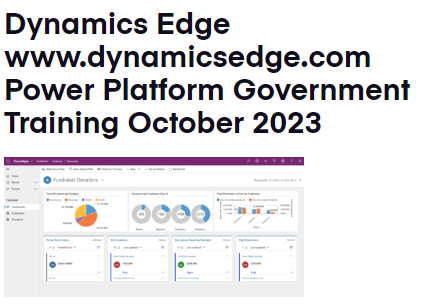With an ambitious vision and the will to innovate, global enterprises seize the potential of Microsoft Power Platform to augment their business operations. On the other side of the spectrum, Power Platform Government Training with Dynamics Edge can help you get the picture on how to leverage power packed data analytics, app building and much more to usher in a new era of public sector digital transformation.
Microsoft Power Platform is a suite of tools – Power BI, Power Apps, Power Automate, and Power Virtual Agents – designed to empower everyone, from the IT professional to the frontline worker, to build solutions that solve business challenges. Its extensibility and compatibility with other Microsoft services and many third-party applications make it a favorable choice for many organizations.
One of the security features that make Power Platform a trusted solution is the Power Platform Customer Lockbox. It provides an additional layer of control by allowing customers to approve or reject requests for Microsoft to access their data during service operations. The Lockbox feature ensures that no unauthorized access to data occurs, making it a prominent player in the protection of customer information.
Another layer of data security and management offered by the Power Platform is the Data Loss Prevention (DLP) policies, ensuring that business data is used appropriately in Power Apps and Power Automate. With Power Platform DLP Endpoint Filtering, administrators can specify which connectors can access which data, creating an added layer of control and security. The Endpoint Filtering feature helps prevent data leakage, offering organizations peace of mind and securing business-critical information.
A travel company plans to use the Microsoft Power Platform to revolutionize its operations and provide a superior customer experience. For instance, the company might utilize Power Apps to create mobile applications that allow customers to book trips, check schedules, and provide feedback, all with a few taps on their smartphones. Power BI could be employed to analyze customer data and provide insights that can be used to improve services. Power Automate can help automate routine tasks, such as sending confirmation emails or updating customer databases. This travel company’s use case is an excellent example of how Power Platform can boost efficiency and customer satisfaction.
The versatility of the Power Platform is such that it allows importing and exporting of solutions, allowing organizations to move their apps, flows, and other components from one environment to another. However, at times, while importing a solution, some dependencies might be missing – the Power Platform Import Solution Missing Dependencies issue. The issue often arises when a solution relies on certain components that do not exist or are not installed in the target environment. To resolve it, the missing dependencies need to be identified and added to the environment before attempting the import again.
A common error that arises during solution import is the ‘AttributeId is null solution import 0x80040203’ exception. This error often indicates a problem with the solution file itself, typically associated with a specific attribute in one of the entities in the solution. This might occur due to inconsistent metadata, issues in solution packaging, or missing dependencies. Detailed examination of the import log can help pinpoint the issue, and re-exporting the solution or manual corrections might be necessary.
The Power Platform also includes the Dataverse – a scalable data service and app platform integrated into the Power Platform. It provides security, rich semantics, and integration capabilities and comes with a vast set of standard tables. The Dataverse can store and manage data used by business applications, making it a vital part of an organization’s data strategy.
With the Dataverse FetchXML Distinct feature, developers can build complex queries to fetch data from Dataverse. FetchXML is a proprietary, XML-based language used in the Dataverse. The ‘Distinct’ attribute, when set to true, ensures that the result set has unique records, eliminating duplicates. This can be highly useful when dealing with large data sets where duplicate records might skew the data analysis.
The Microsoft.Crm.CrmException is a common exception encountered while working with Microsoft Dynamics 365 and Power Platform. It’s an umbrella exception that covers a variety of issues, such as when certain required attributes are null or when an operation attempts to violate the platform’s business rules. The specific details of the exception can usually be found in the exception’s message or the inner exception.
Indeed, the Microsoft.Crm.CrmException error can have several underlying causes, and one of these could be the ‘AttributeId is null’ issue. The ‘AttributeId is null’ issue can occur if there’s an attempt to access an attribute that does not exist or has not been properly initialized. Proper error handling and debugging are necessary to identify the root cause of such an error and fix it.
Another potential exception is the ‘AccessToken not found’ error. This error generally signifies that the system couldn’t retrieve a valid access token necessary for authenticating the session. This could be due to reasons like expired tokens, incorrect credentials, or issues with the authentication server. Troubleshooting such errors often involves revalidating the credentials, ensuring correct configurations, or refreshing the tokens.
Microsoft Power Platform offers various tools and libraries to work efficiently with Dataverse. One such tool is the ‘Microsoft.PowerPlatform.Dataverse.Client.ServiceClient’. This client library allows developers to interact with the Dataverse, perform CRUD operations, manage entities, and more, all in a simplified and efficient manner. Using the ServiceClient, developers can establish connections, execute queries, and handle data without dealing with the underlying complexity of the Dataverse APIs.
The ‘Microsoft.PowerPlatform.Dataverse.Client’ is a NuGet package that simplifies the process of integrating Dataverse capabilities into .NET applications. This package offers a simplified and efficient way to access Dataverse functionalities directly from your applications. Once installed through NuGet, developers can use it to work with the Dataverse, managing data, and performing operations like creating, reading, updating, and deleting data.
Another significant component while working with Power Platform is the Common Data Service Service Client, or ‘CdsServiceClient’. It is a part of the ‘Microsoft.PowerPlatform.Dataverse.Client’ and is primarily used to connect to the Dataverse. The ‘CdsServiceClient’ provides a set of APIs to manage and manipulate data within Dataverse, offering developers a powerful and convenient tool to create robust applications and services.
Adapting to the modern IT landscape, Power Platform offers DevOps and ALM capabilities. The Power Platform DevOps ALM (Application Lifecycle Management) practices allow developers and teams to manage and control the application development lifecycle more effectively. Using DevOps with Power Platform, teams can streamline processes, improve collaboration, automate deployments, manage versions, and track progress, thereby increasing overall productivity and efficiency.
The Power Platform Build Tools for Azure DevOps further enhance the DevOps capabilities for Power Platform users. These build tools provide a set of tasks that can be used in Azure Pipelines to automate common build and deployment tasks for applications built on Power Platform. The tasks include exporting solutions, managing environment variables, provisioning and deprovisioning environments, and many others, all adding to the streamlined application lifecycle management.
Power Platform Visio Stencils are another resource that helps visualize and plan Power Platform implementations. These Visio stencils include various icons and symbols representing different components of Power Platform, which can be used to design and map out the architecture of Power Platform solutions. They offer an easy way for architects and developers to plan, design, and communicate their Power Platform solution architectures.
Power Platform Government is a version of Power Platform specifically designed for government organizations. It provides all the capabilities of Power Platform while adhering to the compliance and security requirements of the government sector. It includes Power BI, Power Apps, Power Automate, and Power Virtual Agents tailored to meet government regulations and standards.
Power Platform US Government offers the suite of Power Platform tools within the compliance boundaries specific to the United States government. It ensures that the government organizations can leverage the power of Power Platform while adhering to regulatory and compliance requirements unique to the United States.
Microsoft 365 G5 Security GCC is an offering that includes Microsoft 365 compliance and security capabilities for government organizations. The GCC, or Government Community Cloud, is designed to meet the unique regulatory and compliance needs of the US Federal Government, including compliance with Federal Risk and Authorization Management Program (FedRAMP) standards, IRS 1075, and other key regulations.
Power Apps US Government provides the ability to create custom applications for government organizations within the compliance boundaries of the United States. It allows government agencies to quickly build and deploy applications while meeting federal, state, and local government security and compliance requirements.
Power Platform US Federal Government ensures that federal agencies can leverage the Power Platform capabilities within the stringent compliance and regulatory standards specific to the US federal sector. It offers the suite of Power Platform tools in a manner that adheres to federal compliance and regulatory requirements.
And finally, Power Platform’s HIPAA compliance underscores its commitment to providing tools that meet crucial industry standards. HIPAA, or the Health Insurance Portability and Accountability Act, sets the standard for sensitive patient data protection in the healthcare industry. Power Platform’s compliance with HIPAA means that healthcare providers and related businesses can confidently use Power Platform tools to manage and work with sensitive health information.
Have a Question ?
Fill out this short form, one of our Experts will contact you soon.
Call Us Today For Your Free Consultation
Call Now