For you to achieve a fundamental level of competence consider Microsoft Power Platform PL-900 training June 2024 Dynamics Edge options to grasp a variety of foundational skills as well as key concepts.
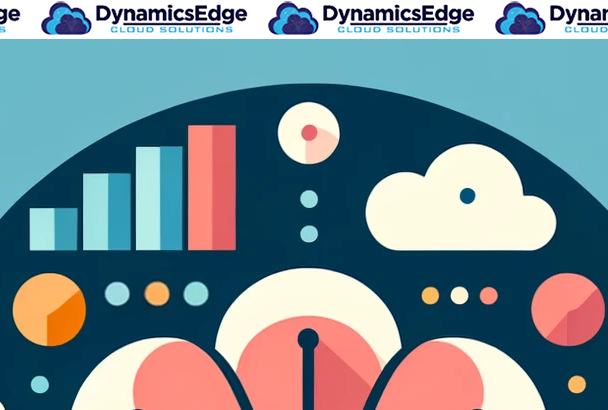
Dynamics Edge Power BI, Power Apps, Power Automate, Power Virtual Agents below are just some of the Power Platform fundamentals training you can potentially learn more about with Dynamics Edge for each of the main products that are within Power Platform. Here you can also learn why you might want to know about these fundamentals so that you can help your organization succeed in 2024 and beyond!
Power BI
Data Modeling and Visualization
Suppose that a business analyst like yourself needs to present sales data to your managers in order to identify trends and forecast future performance for them. When you know how to model data effectively in Power BI, you can help create a comprehensive dashboard for your team that visualizes sales performance across different regions and time periods. This can empower your management teams to make well informed decisions that lead to improved outcomes and greater success for you and your organization.
DAX (Data Analysis Expressions)
Financial analysts may need to do some custom calculations for certain kinds of financial reports. When you know DAX, you can create complex formulas that calculate key metrics such as but not limited to rolling averages or year-over-year growth to uncover insights with deep financial analysis.
Power Apps
Build Basic Canvas Apps
Your retail manager wants a custom app for inventory management that allows their staff to check stock levels, as well update item quantities, and scan new or existing barcodes. Power Platform – how to build a canvas app knowledge – enables tailored solution creation which integrates well with existing data sources to successfully improve your inventory accuracy as well as achieve greater efficiency.
Data Connections and Integration
What if your HR department needs an app for employees to submit their vacation requests and to check out their leave balance? Learn how to integrate Power Apps with Microsoft Dataverse as well as other databases like SQL Server. So your app can retrieve and update information in real-time and keep everyone both informed and up-to-date.
Power Automate
Create Automated Workflows
How to build cloud flows with triggers and actions. Automate the process of sending an email notification, such as when a SharePoint List item is updated. See how this saves time and keeps your stakeholders informed of key changes as soon as possible in Microsoft’s modern cloud automation platform – Power Automate!
Leverage Conditional Logic in Flows
Your sales team wants to automate their lead assignment based on the location of the lead. When you incorporate conditional logic in Power Automate, you can create a flow that assigns leads to the correct sales representative – it can be based on predefined, relevant geographical criteria for more efficient lead management.
Power Virtual Agents
Spin up Chatbots
Imagine how a customer service department may want to reduce the load on its call center. It wants to handle common inquiries through an automated chatbot. Learning how to build a chatbot with Power Virtual Agents can enable you to help them provide instant responses to frequently asked questions, to improve overall customer satisfaction and boost operational efficiency.
Integrate Bots with Back-End Systems
How can you learn to integrate your chatbot with their order management system? That can be important if, say, your e-commerce company wants their chatbot to provide order status updates. This can permit real-time tracking information to be delivered through the bot and that can really end up doing a world of good for your customer experiences!
General Power Platform Fundamentals
Power Platform Environment Data Security Model
Make sure that your data is accessed and managed securely across all your Power Platform solutions. When you know how to configure your environments. When you set up data loss prevention policies as well as manage your user roles and permissions you can successfully maintain your data integrity and your compliance with regulatory standards and any other relevant legal requirements.
Familiarity with AI Builder
Learn how to use AI Builder to create a model that automatically categorizes your feedback into positive, neutral, and negative sentiments. This may be just what your marketing team needs so they can analyze customer feedback from their surveys to identify sentiment trends. This can then really allow your team to quickly gauge your customer satisfaction as well as identify potential areas for future improvement.
Power Platform Error 0x80090010
The error code 0x80090010 can manifest in different scenarios within Microsoft’s ecosystem, particularly in Power Platform and it’s also sometimes associated the Microsoft Store, and although it’s the same number or error code it has different meanings in PP as oppose to Store,
Power Platform
In Power Platform, the error “SiteMapSettingsAreaMissing: Settings area with id = ‘Settings’ is missing from default sitemap, add a settings area or update to ‘Settings’ from sitemap designer and try again. 0x80090010” pertains to a configuration issue within Dynamics 365 or Power Platform customizations. This error may arise when the Power Platform and Dynamics 365 training June 2024 sitemap which is so important for navigation lacks a necessary ‘Settings’ area. This could be due to some misconfiguration or omission that is present during the customization process. To fix this issue would typically involve to use the Sitemap Designer to add or to correct the ‘Settings’ area, to help make sure that the sitemap reflects the intended navigation structure in an accurate way. The underlying cause of this error is usually related to your customization activities where the sitemap is perhaps manually edited or updated and then an essential component is either somehow removed or perhaps otherwise not correctly defined.
Microsoft Store
For Microsoft Store, the error 0x80090010 often indicates irregular incorrect system settings or entries in the Windows registry which could be potentially resolved by updating the Windows OS version in order to troubleshoot this particular problem. It may also be related to cryptographic services or PIN configuration issues, which may be impacting your ability to access Store functionalities or other related applications like Xbox Live. This error code can surface when you have corrupted system files, registry issues, outdated Windows versions, or misconfigured or improperly configured cryptographic services. Certain tools like DISM (Deployment Image Service and Management Tool) and SFC (System File Checker) are often recommended for troubleshooting these issues. DISM can repair Windows System Image and Windows Component Store in Windows setup. For this, the common steps include using DISM /Online /Cleanup-Image /ScanHealth, DISM /Online /Cleanup-Image /CheckHealth, and DISM /Online /Cleanup-Image /RestoreHealth commands in order to find and fix corruption. These tools can work well by checking the integrity of system files as well as repairing them, which can then resolve the underlying issues that cause the 0x80090010 error in the first place in Microsoft Store.
Canvas Apps vs. Model-Driven Apps
Power Platform offers you two main types of apps: canvas and model-driven. Canvas apps are designed for a more user tailored experience, allowing creators like you to design as well as build apps from a blank canvas without needing to write code. This can offer you high customization potential at the control level. Model-driven apps, instead, are based on your underlying data model and business processes, and they generate layouts and interfaces automatically so that they match your data’s structure. Although this offers you less customization it can offer you faster deployment for complex scenarios especially those with complex data driven relationships.
Power Platform error 0x80090010 SiteMapSettingsAreaMissing is usually related to sitemaps which are typically associated with model-driven apps, and not canvas apps. Know this so you can start troubleshooting where the error code “0x80090010” is related to a missing ‘Settings’ area in the sitemap, and where this might apply in your scenario.
Sitemaps in Model-Driven Apps
Model-driven apps are built on top of the Dataverse platform – so they rely on its data schema to dictate the app’s structure. The sitemap in a model-driven app ends up being for its navigation schema, which defines how users navigate your app. This sitemap organizes as well as links various components of the app together, such as forms, views, and dashboards – into a cohesive whole structure. Because model-driven apps are usually designed to automatically generate the UI, and to do this based on the underlying data model, your sitemap is so important for the model driven app to know how to define your user interface and user experience.
Canvas apps, on the other hand, can offer you a more flexible design experience where you as the app maker has a more complete control over the app layout and interface. Canvas apps are typically designed from a blank canvas, allowing creators like you to drag and drop elements anywhere on the canvas. Because of this, canvas apps do not typically use a sitemap for navigation. Instead, navigation is generally manually designed by the creator, and you might use buttons, links, or other navigation controls.
So that means the error code “0x80090010” related to the “SiteMapSettingsAreaMissing” issue is generally more applicable to model-driven apps. The reason for this is because model-driven apps rely on an actual sitemap element for defining the app’s navigation structure. If a ‘Settings’ area is missing or perhaps incorrectly configured in the sitemap of your model-driven app, then your users might encounter navigation issues or even the inability to access certain app functionalities, which may end up leading to that particular error.
Since canvas apps do not usually use a sitemap for navigation, this specific error code concerning a sitemap configuration issue would generally not directly apply to canvas apps. To learn more contact Dynamics Edge for more information on Power Platform fundamentals training consulting solutions and more – and even going beyond the fundamentals should you wish to do so.
Have a Question ?
Fill out this short form, one of our Experts will contact you soon.
Call Us Today For Your Free Consultation
Call Now