Whether it’s Microsoft Power Platform Developer Training for Power Apps, Power Automate, Power Virtual Agents, or Power BI, in August 2023 or beyond, Dynamics Edge can get you on the way to building apps and solutions in no time.
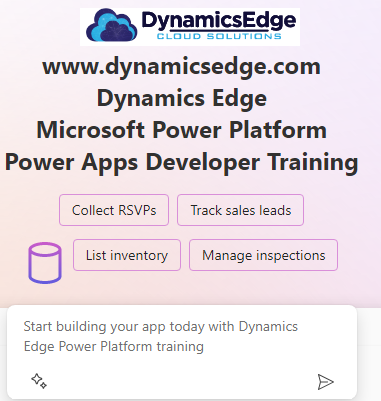
Whether you want to develop a PowerApps Canvas App or a Model Driven App, Microsoft Power Apps Developer Training August 2023 and beyond with Dynamics Edge can help you learn the key differences between canvas apps and model driven apps as well as how you can start on your way to developing them. You can also start to learn how Dataverse can unify your data and eliminate silos to provide a more consistent experience, while still leveraging the data you already have in a strategic approach.
As we venture into the world of Microsoft Power Platform, PL-400 Training (Designing and Implementing Microsoft Power Platform Solutions) appears as a shining beacon guiding developers, business analysts, and architects alike, ensuring they become skilled in the design, development, testing, securing, and troubleshooting of Power Platform solutions. As a “Power Platform Developer”, it’s like having a treasure map, guiding you to the best practices and techniques to unleash the full potential of Microsoft’s powerful suite of business applications.
PL-400 is a catalyst for career growth, offering a deep understanding of how to implement application enhancements, custom user experiences, system integrations, data conversions, and custom process automation within the Power Platform. Whether you’re an experienced developer or someone aspiring to be one, obtaining this certification can act as a boost to your career. It signals to employers your ability to navigate the complexities of the Power Platform landscape and effectively utilize its services, such as Power Apps, Power Automate, Power BI, and Power Virtual Agents.
The power of PL-400 stretches far beyond its initial certification; it provides a stepping stone to achieving the “Microsoft Certified: Power Platform Developer Associate” status. It’s a professional milestone, a testament to the in-depth understanding of the capabilities, boundaries, and constraints of Microsoft’s Power Platform services.
The professional roles that benefit from this certification are vast and varied, from app makers and functional consultants to solution architects and IT administrators. PL-400 sharpens your skills and reinforces your applied knowledge, making you more effective and versatile in your role.
Now, let’s delve deeper into the elements that make up the Power Platform universe. Power Apps is one of the primary products, enabling users to create custom, low-code applications for their specific business needs. Power Apps is split into two main types: Canvas Apps and Model-Driven Apps, each with unique features to cater to different development scenarios.
A Canvas App empowers you to design an app from scratch, controlling every element’s look and feel. This flexibility allows developers to create an app tailored to their needs, making Canvas Apps a powerful tool for bespoke business solutions. On the other hand, a Model-Driven App provides a more structured approach, driven by the data model and business processes. It excels in scenarios that require complex data relationships and business processes, making it ideal for large-scale enterprise solutions.
An electronics manufacturer can benefit immensely from Power Apps. For instance, a Canvas App could be used to manage the manufacturing process, inventory, and distribution of their robotic and computer electronic parts. The app could connect to various SharePoint Lists containing inventory data, helping to determine the optimal kinds and amount of parts to manufacture for their outlets in different states. As for a Model Driven App, it could leverage Dataverse to provide an integrated view of their supply chain and warehousing operations. This comprehensive view can help to streamline operations, reduce inefficiencies, and improve decision-making across the entire organization.
A US federal government agency could leverage Power Apps to manage their diverse data repositories. A Canvas App could be created to connect to their existing Oracle database, providing a unified interface for agency employees to access, view, and manage their data. Alternatively, a Model Driven App could be developed to utilize Dataverse, enabling the agency to break down data silos, improve data consistency, and increase operational efficiency.
Power Apps doesn’t just end with Canvas and Model Driven Apps, it offers a robust system of components that enrich the app development process. For instance, Forms in Power Apps provide a structured way to collect and display data, while Fields (or Columns as they are now called) define the data that is to be collected in these Forms. Views provide a way to display data from a specific perspective, and Tables (formerly known as Entities) act as containers for this data. This intricate structure is key to developing Model Driven Apps and helps in leveraging Dataverse’s capabilities.
In the world of relationships, Power Apps excels with 1:n (one-to-many), N:1 (many-to-one), and N:N (many-to-many) relationships. These can be represented through Lookup Columns and Subgrids, adding further depth to your app’s data structure. Understanding these concepts equips you to design more complex and effective solutions that can handle diverse business scenarios.
Canvas Apps stand out with their powerful expression language, Power Fx. Power Fx includes functions like ClearCollect, Collect, and Set, which provide a wide array of options for handling data within the app. Additionally, navigation between different screens in a Canvas App is made easy with the Navigate function. Also, the concept of Controls and Galleries provides an interactive way for users to interact with data.
An electronics manufacturer may want to display a filtered list of parts based on the factory segment. Using a Gallery with a Filter function on the Items property can create this view, connecting directly to the SharePoint List or leveraging Dataverse for advanced capabilities.
To dig deeper into these concepts, we’ll be discussing several aspects of Power Apps development and apply them to an electronics manufacturer’s scenario.
In Power Apps, a gallery is essentially a repeating table that displays data from a specific source. The concept of ‘scope’ comes into play in many areas of Power Apps, especially when working with galleries. To put it simply, ‘scope’ refers to the context or area where a certain variable or item exists and can be accessed.
One of the most frequent terms that you’ll encounter in Power Apps when working with galleries is ‘ThisItem’. ThisItem is a special term that refers to the current record in the context of a gallery, edit form, or display form control. For example, if you’ve created a gallery that displays a list of electronic parts, each row in that gallery is considered a record. When you add a label control inside that gallery to display the part name, you could use ‘ThisItem.PartName’ to display the name of the part for the current row.
It’s worth noting that ThisItem is primarily used directly inside gallery or form controls. When you add a control inside a gallery (by selecting the gallery and clicking on the ‘Insert’ tab in the top menu to add a new control), the control is associated with the gallery, which enables you to use ThisItem to refer to the current record in the gallery.
ThisRecord, on the other hand, has a slightly different use case. It’s used within record scope functions such as ForAll, Filter, With, Sum, and others. Record scope functions are those that operate on each record in a table. When using these functions, ThisRecord refers to the current record within the context of that function.
To illustrate these concepts, let’s go back to our electronics manufacturer scenario. Suppose they have a SharePoint list that contains information about all their parts, and they want to create a Canvas app to manage these parts.
They might start by adding a gallery to display the parts. To populate the gallery, they’d set the Items property of the gallery to the SharePoint list. If they wanted to filter the gallery to only display parts for a specific factory segment, they might use the Filter function, like so: Filter(SharePointList, FactorySegment = “Semiconductors”). The FactorySegment here is a hypothetical column in the SharePoint list.
Inside the gallery, they could add a label to display the part name. To do this, they’d insert a label control within the gallery and set its Text property to ‘ThisItem.PartName’. If they wanted to add a label outside the gallery that displays the name of the first part in the gallery, they could use the First function, like so: First(Gallery1.AllItems).PartName.
There are times when you may want to inspect the values of a record or a column directly in the formula bar. A quick trick to do this is to use the First function and another control, such as a temporary gallery. You could set the Items property of the temporary gallery to First(DataSource), then hover over First(DataSource) in the formula bar to see the values.
There are limitations when it comes to utilizing the formula bar within Power Apps, particularly when dealing with certain controls. A common phrase you might see is “this formula uses scope, which is not presently supported for evaluation”. This means that Power Apps isn’t able to evaluate or display the values directly from a nested context such as a gallery, because it lacks the information on which specific record you’re referring to in that gallery.
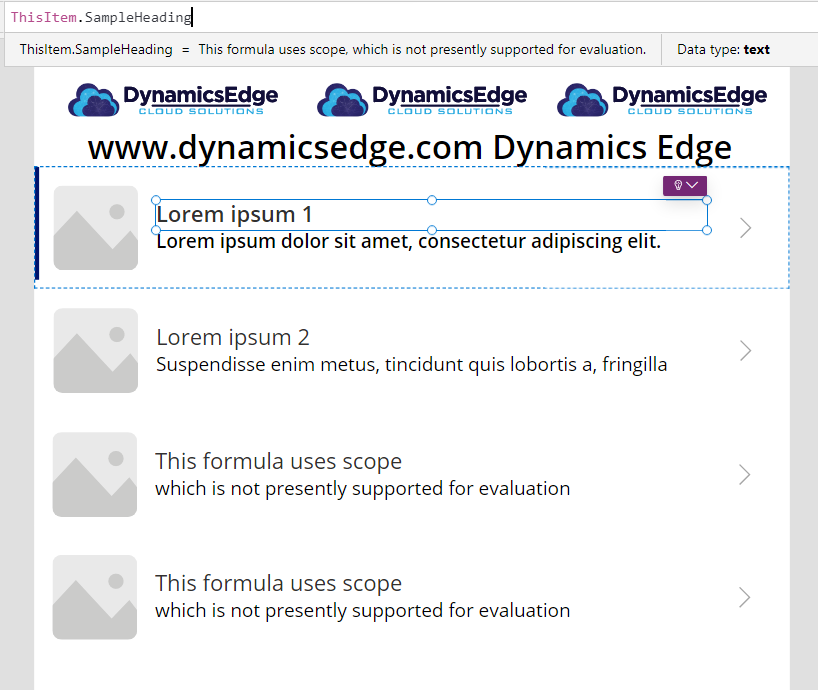
For example, if you try to inspect a formula from a gallery’s control, you’ll often encounter this message instead of seeing the actual values, creating an obstacle for developers who wish to check individual values or troubleshoot formulas. Seeing the phrase “this formula uses scope which is not presently supported for evaluation” can cause some developers to get stuck as they want to see the values in Power Fx for their data source.
However, by employing the strategy of using the First function on say a Text label outside of the gallery such as First(YourDataSource).MyColumn or perhaps even better, First(YourDataSource) in the Items property of another temporary gallery, you can circumvent this limitation and be able to mouse over the First(YourDataSource) and see the values of the first record. You’re essentially instructing Power Apps to pick the first record of your data source, allowing you to inspect this single record’s column values in the formula bar without encountering the aforementioned message.
Let’s consider a case where the manufacturer wants to create a report that includes the total value of all parts in a specific category. They might use the Sum function in combination with ThisRecord. For example, they could create a label outside the gallery with its Text property set to ‘Sum(Filter(SharePointList, Category = “Semiconductors”), ThisRecord.PartValue)’. This expression would calculate the total value of all parts in the ‘Semiconductors’ category.
Now, to provide an enriched understanding, let’s revisit the idea of using First(Filter(YourDataSource, Condition)) in a second temporary gallery. Rather than the broad ‘YourDataSource’, we can be more specific and use ‘Filter(SharePointList, Category = “Semiconductors”)’. This allows us to inspect the first record of just the ‘Semiconductors’ category. Moreover, to inspect the second or third record, we can use the FirstN function. For instance, to see the second record, you would use Last(FirstN(Filter(SharePointList, Category = “Semiconductors”), 2)). Similarly, for the third record, use Last(FirstN(Filter(SharePointList, Category = “Semiconductors”), 3)). By mousing over these expressions in the formula bar, you quickly inspect the desired records without encountering “this formula uses scope, which is not presently supported for evaluation”. This allows you to iterate quickly and troubleshoot more efficiently during app development.
Through these practical examples, you can see how the concept of ‘scope’ and the use of ThisItem and ThisRecord in Power Apps can be invaluable in building complex apps for a range of business scenarios. The powerful combination of galleries, controls, and record scope functions provide a flexible and dynamic environment for developing business applications. Understanding and applying these concepts is crucial to becoming proficient in Power Apps and leveraging its full potential.
As our electronics manufacturer navigates their Power Apps journey, they will find the platform’s adaptability and scalability invaluable. They’ll be able to create applications tailored to their unique business needs and scenarios, opening up possibilities for improved productivity, streamlined operations, and more informed decision-making. Aided by the “Power Apps first filter” approach, they’ll gain insight into their data like never before, driving strategic and well-informed business decisions.
Even if you’re just starting out or are instead looking to advance your career, the PL-400 certification opens a world of opportunities. With a robust understanding of Power Platform services and the skills to design and implement tailored solutions, you’ll be well-equipped to navigate the evolving landscape of business applications.

If you want to start developing a Power Automate Cloud Flow or a Desktop Flow, Microsoft Power Automate Developer PL-400 could really help you understand the primary differences between Cloud Flows and Desktop Flows and how to begin development by leveraging this powerful automation toolset by Microsoft across Dataverse, Power Platform and more.
Cloud Flows in Power Automate, formerly known as Microsoft Flow, are a significant part of Microsoft’s Power Platform. They allow you to automate business processes by building workflows based on certain triggers and actions. You can construct these workflows to integrate with a wide array of Microsoft and third-party services, enabling automation in response to events occurring in services such as SharePoint, Outlook, Twitter, and more.
The capability of Robotic Process Automation (RPA) is introduced to the Power Platform through Power Automate Desktop Flows. This technology enables automation of manual, rule-based, and repetitive tasks that require interaction with multiple software systems. RPA achieves this by emulating the actions of a human user, such as keystrokes and mouse movements, making it suitable for automation of legacy desktop applications.
The PL-400 certification course focuses on the development and implementation of Cloud Flows, which are generally more suitable when dealing with APIs and structured data. The course covers how to use Cloud Flows to automate tasks across different Microsoft and third-party services and how to interact with Dataverse, Microsoft’s cloud-based data platform.
Dataverse provides data storage and modelling capabilities for Power Platform and comes with a pre-built set of entities that offer a unified and simplified data schema, ensuring compatibility across applications. Cloud Flows can interact with data stored in the Dataverse, providing seamless automation capabilities. They can automate actions based on changes to the data in the Dataverse or even make updates to the data based on actions occurring in other services.
Cloud Flows offer a broad scope for automation that extends beyond Power Platform integrations. For example, they can be configured to execute tasks when an email is received or a SharePoint list item is created, which can facilitate managerial approvals or trigger other advanced actions.
While PL-400 provides a comprehensive understanding of Cloud Flows, Power Automate Desktop Flows, which are typically employed when dealing with older systems or web interfaces that lack API access, are better covered under Microsoft Power Automate Developer PL-500. The PL-500 course goes into the intricacies of ‘record and playback’ mechanisms in Desktop Flows and the implementation of RPA.
Therefore, while PL-400 is instrumental in understanding and implementing Cloud Flows, for those interested in diving deeper into the world of RPA and Desktop Flows, PL-500 training becomes an invaluable resource. By completing these courses, developers can maximize their use of Microsoft’s Power Platform and make significant strides in the realm of business process automation.
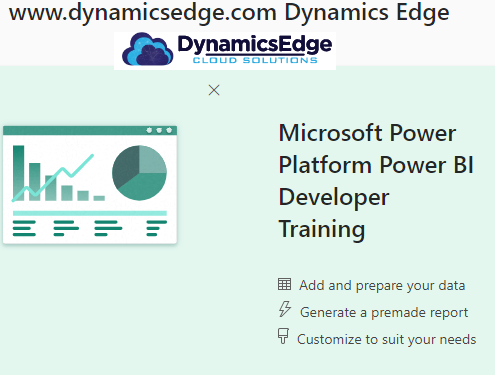
Learn advanced data analytics in the modern era with Microsoft Power BI Developer Training with Dynamics Edge to make the most of your data and get valuable, actionable insights. Note that PL-400 training may be focused more on Dataverse Plug-ins, Power Platform Model Driven Apps – check our more relevant offerings in our catalog for Power BI Training.

Create intelligent virtual agents and chatbots – with Dynamics Edge’s Microsoft Power Virtual Agents Developer Training using a modern visual builder to create your agents with no code. Note that PL-400 training may be focused more on Dataverse Plug-ins, Power Platform Power Automate Cloud Flows – check on our more relevant offerings in our catalog for Power Virtual Agents Training.
We hope you found this informative and engaging and we encourage you to enroll in Dynamics Edge Power Platform Training today whether you are a developer (PL-400), App Maker (PL-100) or beyond, Dynamics Edge has the Power Platform course for you and you can also request a custom course for even more advanced or custom tailored solutions relevant just for you.
Have a Question ?
Fill out this short form, one of our Experts will contact you soon.
Call Us Today For Your Free Consultation
Call Now