Whether it’s a small project for your team or an enterprise-grade application, Microsoft data platforms provide various features and limitations that cater to different requirements.
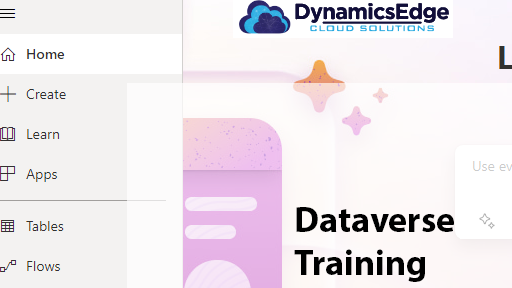
Let’s delve into the world of Dataverse for Teams, Teams, Dataverse, their differences, limitations, and the role of Microsoft Lists in shaping data-centric solutions.
Starting with Dataverse for Teams, this is a low-code data platform optimized specifically for Microsoft Teams. It allows users to build apps, automate workflows, and create bots directly within Teams, using Power Apps and Power Automate. The environment in Dataverse for Teams is a subset of Dataverse and is designed to be more accessible and affordable, especially for smaller projects.
Microsoft Teams is the collaboration platform that integrates with Microsoft 365. It brings together chats, video calls, files, and apps in one shared workspace. Dataverse for Teams is embedded within this environment, enabling seamless collaboration and development.
Microsoft Dataverse, on the other hand, is a more robust and scalable solution. It’s a cloud-based, low-code data platform that provides relational data storage, rich metadata, security, and integrations with various Microsoft products. Unlike Dataverse for Teams, it’s designed for larger, more complex applications that might need to scale beyond the limitations of a Teams environment.
Now, the differences between Dataverse for Teams and Dataverse are significant:
- Types of Data: Dataverse supports more data types and provides full support for the Common Data Model, unlike Dataverse for Teams, which supports a basic version of currency and user table only.
- Capacity: Dataverse for Teams is limited to up to 1 million rows and has restrictions on the number of files or images, while Dataverse has no specified limits on these aspects.
- Integration: Dataverse offers more robust options for integration, including server-side synchronization, Synapse integration, and SQL Server Management Studio Integration. Dataverse for Teams is more restricted in this regard.
- Security: While both offer various roles and permissions, Dataverse’s security options are more extensive to satisfy complex enterprise scenarios.
- Pro Developer Capability: Dataverse for Teams doesn’t support features like REST API or SDK, while Dataverse provides these advanced developer capabilities.
Now, let’s explore Microsoft Lists, another data technology used within the Power Platform. It’s a tool that enables teams to track information and organize work. Lists support up to 30 million rows (with considerations for lists greater than 100k), and they integrate seamlessly with Teams and other platforms through REST and Graph APIs.
The decision between Lists, Dataverse for Teams, and Dataverse should be influenced by considerations related to data, application, integration, and administrative and governance requirements. These considerations can range from types and quantities of data needed, the way your app will be made available, who will build the app, and what special capabilities your application needs.
While Dataverse for Teams offers an approachable and cost-effective solution for smaller, team-focused projects within the Microsoft Teams environment, Dataverse provides a more powerful and scalable platform for complex applications. Microsoft Lists, meanwhile, offers a more specific tool for tracking and organizing data. By evaluating the specific needs and constraints of your project, you can select the technology that best fits your application’s demands.
Have a Question ?
Fill out this short form, one of our Experts will contact you soon.
Call Us Today For Your Free Consultation
Call Now