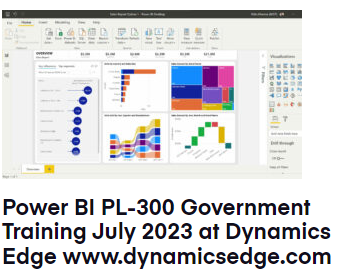Brace yourself as we dive into the bustling ocean of Power BI and the profound potential of its utility in both commercial and governmental realms. From data shaping to audit logs, from basic functions to intricate DAX formulas, you’re about to navigate a knowledge voyage that’s bound to leave you enlightened!
Our first stop in this exploration is the PL-300. The PL-300 is essentially the code for the Exam PL-300: Microsoft Power BI Data Analyst. It’s a significant Microsoft certification that provides validation of your skills and knowledge in Power BI, a tool that’s an essential part of a data analyst’s toolkit. Dynamics Edge’s PL-300 Training Course can help you prepare for the PL-300 exam! Achieving the Microsoft Certified: Power BI Data Analyst Associate status can certainly open up new opportunities, boost your career, and make you more desirable to employers, whether they’re commercial enterprises or government institutions.
Our journey continues to Power BI SAMEPERIODLASTYEAR, a specific Data Analysis Expressions (DAX) function used in Power BI. Power BI is a Business Intelligence (BI) tool developed by Microsoft that transforms raw data into meaningful insights through interactive visualizations. DAX, on the other hand, is a collection of functions, operators, and constants that can be used in formulas or expressions to calculate and return one or more values.
Does July 2023 sound good for a PL-300 training class? If so, sign up for our PL-300 Training November 2024 today, or check for our August 2023, September 2023 and possible date offerings all year long in 2023 for our PL-300 training and other Power BI training offerings.
Now, the Power BI SAMEPERIODLASTYEAR function is a powerful time intelligence function used to compare data for a specific period with data for the same period in the previous year. It is particularly useful in scenarios such as analyzing year-over-year (YOY) sales growth in a commercial context.
For instance, a business selling electronic gadgets might use this function to compare their sales in July 2023 with the sales in July 2022. This comparison can help identify trends, measure growth, and inform future business strategies.
In governmental scenarios, this function could be applied in analyzing annual budget spend or program efficiency. For instance, a government agency could use it to compare the budget allocation for a specific public health program in fiscal year 2023 with the same period in fiscal year 2022. To learn more about how Power BI can help government agencies revolutionize data analytics and get valuable insights in the public sector, sign up for our Dynamics Edge PL-300 government training right now. This would help to determine if the program is getting more or less funding, which could, in turn, impact the services delivered to citizens.
While Power BI SAMEPERIODLASTYEAR is generally efficient and reliable, it’s important to note that Power BI SAMEPERIODLASTYEAR expects a contiguous selection when the date column is not unique, may have gaps, or has a time portion. In other words, when using this function, the data should be arranged in a continuous timeline with no gaps, and the dates should be unique.
We have Power BI training dates in July 2023 and all year long 2023, so sign up for our PL-300 Government Training November 2024 to learn how this powerful tool can transform your data analytics and reshape your future in an amazing way.
Our voyage doesn’t end here, but before we venture into other Power BI intricacies, let’s touch upon Power BI GROUPBY CURRENTGROUP. The GROUPBY function in DAX allows you to create a summary table based on a set of group by columns. The CURRENTGROUP function, on the other hand, is used inside the GROUPBY function to reference the group being currently processed. This allows complex calculations to be performed within each group.
Understanding and mastering these functions are crucial for a data analyst, as they form the basis of data aggregation and manipulation tasks. Knowing how to efficiently use them can give you an edge in your PL-300 exam and increase your ability to handle real-world data scenarios.
For more info on how to be best positioned and prepared for the PL-300 exam, do yourself a favor and sign up for our Power BI training to get an edge on your skill set, strategy, experience, and boost your career.
Let’s move on to how PL-300 can boost your career by providing you with a comprehensive understanding of Power BI’s capabilities, including Power BI data shaping. Data shaping in Power BI involves transforming the raw data into a format that can be easily analyzed and visualized. It includes tasks like filtering, sorting, adding new columns, merging datasets, etc. These tasks are often required to make the data more meaningful and easier to understand, which is a key skill that potential employers look for in a data analyst.
Additionally, the ability to Power BI transpose rows to columns and vice versa is also crucial. Transposing can significantly alter the way data is presented and can be beneficial in specific analytical scenarios. For example, you might have a dataset where the rows represent different years, and the columns represent sales figures for different regions. By transposing this data, you can quickly compare the sales figures year by year for each region.
So to find out more about how to best leverage Power BI in your scenario, sign up for our PL-300 training to learn more about how PL-300 concepts can give you the knowledge and skills needed to leverage Power BI, whether in a government setting, commercial setting, or anywhere that Power BI can transform your insights for greater success.
In essence, the skills and knowledge you gain by preparing for the PL-300 exam, such as understanding DAX functions, data shaping, and transposing data, can significantly boost your career prospects in both commercial and government sectors.
As we set our sails towards PL-300 government considerations, it’s important to understand that Power BI, like any other data handling tool, must ensure data integrity and security. Government institutions, due to the sensitive nature of the data they handle, often have stringent data security and loss prevention measures in place. Therefore, a data analyst working in a government institution must be well-versed in Power BI data loss prevention, Power BI security best practices, and Power BI audit logs.
Power BI audit logs record user activities such as viewing reports, sharing dashboards, or exporting data. This information can be used for security audits, compliance, and troubleshooting. In a government institution, audit logs might be used to track which employees have accessed specific datasets, when, and what actions they performed on the data. Furthermore, you can leverage a Power BI audit logs PowerShell script to automate the process of retrieving and analyzing audit log data, thereby enhancing your organization’s data security practices.
The PL-300 government exam also covers DAX functions, which is a powerful tool in the hands of a data analyst. This Power BI PL-300 training and knowledge allows government data analysts to derive deep insights from their data. For example, Power BI USERPRINCIPALNAME is a DAX function used to retrieve the User Principal Name (UPN) for the user who is currently signed in. This could be useful for implementing row-level security in reports, ensuring that users only see data relevant to them.
DAX also includes lookup functions, such as Power BI VLOOKUP DAX and Power BI LOOKUPVALUE, which allow you to retrieve specific data from a column in another table that correlates with a row in your current table. This can be extremely useful in government settings where data might be spread across multiple tables or databases, and specific data points need to be cross-referenced.
In essence, PL-300 can boost your career by providing you with a strong foundation in Power BI, including its security best practices, audit logs, and DAX functions. This knowledge and the Microsoft Certified: Power BI Data Analyst Associate certification can make you a valuable asset in both commercial businesses and government agencies, enhancing your career prospects and potential salary.
In fact, according to various job sites, the average Power BI Data Analyst Associate salary in the United States is quite competitive, ranging from $70,000 to $100,000 per year as of 2023 (note that exact figures may depending on location, experience, and industry). So, whether you’re looking to take the Power BI Data Analyst Associate PL-300 exam or considering a more advanced course such as PL-300T00 or Power BI PL-300T00, or even PL-300T00-A or Power BI PL-300T00-A, these certifications can open up lucrative career opportunities. Check out our Power BI PL-300 training July 2023 for more PL-300 information and Power BI details.
As we journey into the realm of applications and real-world scenarios, let’s consider a peculiar scenario involving PL300 Loctite, a popular brand of adhesive. Imagine you’re a data analyst for a large commercial organization that uses vast amounts of PL300 Loctite in its manufacturing process. Your task is to analyze the inventory status, usage trends, and purchasing patterns of this particular adhesive. Using Power BI’s capabilities, you can create interactive dashboards and reports to visualize this data and uncover insights, such as identifying peak usage periods, forecasting future needs, and flagging potential shortages. This can lead to more informed decision-making, efficient procurement practices, and cost savings for your organization.
Next, let’s consider a rather unique scenario. Imagine we have a list of people, including Dax Cowart and a few others, each with different traits, histories, and personal lives. Now, we want to use Power BI to analyze these data to uncover patterns or commonalities. Power BI’s data visualization capabilities can help us to analyze data, but when it comes to understanding words and language, a more advanced solution such as AI might be required. Combining Power BI with AI tools can enhance the analytic capabilities, enabling you to uncover hidden patterns and insights. For example, you could use Power BI machine learning models or Power BI Neural Network models to analyze text data, identify trends, and even predict future behaviors.
Net Promoter Score (NPS) is another important metric in the commercial realm, and Power BI DAX for NPS score can be a powerful tool in analyzing customer satisfaction and loyalty. For instance, a retail company could use Power BI to analyze NPS data to determine which products are most liked by their customers and which ones need improvement.
Finally, let’s consider a situation where we need to analyze data based on multiple conditions. Power BI DAX IF 3 conditions can be used in such situations. The DAX IF function can evaluate an expression and return one value if the condition is true and another if it’s false. If we need to evaluate three conditions, we could use a nested IF statement. This might be useful in a scenario where a government agency needs to categorize its citizens based on certain criteria, such as income level, employment status, and age group.
Now, in the PL-300 government scenario, the benefits of Power BI are numerous. Enroll in our Power BI PL-300 Government Training today for more benefits of Power BI government, the PL-300 certification exam, and how it all fits together. From the perspective of a data analyst, understanding and being able to apply functions such as Power BI DAX value from slicer, Power BI DAX NATURALINNERJOIN, Power BI DAX NATURALLEFTOUTERJOIN, and their applications, such as the Power BI DAX NATURALLEFTOUTERJOIN example, can all play a role in successful data analysis.
For instance, the NATURALLEFTOUTERJOIN function can be useful in combining data from multiple tables based on common columns, while filtering out rows that don’t have a match in the left table. In a government context, this could be applied when merging datasets from different departments to gain a holistic view of a citizen or a program.
In summary, with Power BI and the PL-300, you’re well-equipped to handle complex data analysis tasks in both commercial and governmental settings. The importance of these skills can’t be overstated – they’re invaluable in the modern data-driven world. Whether it’s understanding Power BI DAX PERCENTILE.INC, Power BI DAX STDEV.P, or Power BI DAX STDEVX.P, or even calculating a Power BI DAX calculate weighted average, every aspect of your Power BI and DAX knowledge adds value to your career and the organization you work for.
As you progress through your journey of learning and applying Power BI and DAX functions, from basics to advanced concepts such as Power BI Machine Learning models and Power BI Neural Network, you’re not just enhancing your personal skills and career prospects, but also contributing to the data-driven transformation of organizations, industries, and even governments.
Have a Question ?
Fill out this short form, one of our Experts will contact you soon.
Call Us Today For Your Free Consultation
Call Now