“Call an action” in Copilot Studio
Microsoft PL-7008 training helps when you are creating a copilot in Microsoft Power Automate custom copilot studio training where you might often find the need to connect with external applications so you can effectively provide your users with very personalized experiences. Here’s where the “Call an action” node in Microsoft Copilot Studio comes into play. Facilitating the connections, that allows the copilot to start triggering your Microsoft Power Automate flows in an integrated way. Empowering the copilot to initiate external actions – like getting weather data or perhaps processing customer requests. The actual results from these actions are then integrated in such a seamless way back into the copilot’s dialogue, so you can have a really smooth user experience in the end. When you start using this node, developers can really start bridging the technological gaps between Power Automate cloud flow training in Copilot Studio and many different kinds of external services so you create a responsive and dynamic set of applications that are so well tailored to your specific user needs.
Strong integration between Copilot Studio and Power Automate means for you real time data processing, so important for you to start delivering contextually relevant, personalized experiences that last. When your users interact with your copilot, the ability to bring in relevant fresh data from your in house or other external systems – which can be anything from the latest weather updates or your particular customer account details. That can mean your copilot’s responses could not only be quite accurate but also highly relevant recommendations to address your users’ immediate wants and needs.
Key Actions and Parameters
With the “Call an action” node, you can start to initiate Power Automate training flows from a copilot directly.
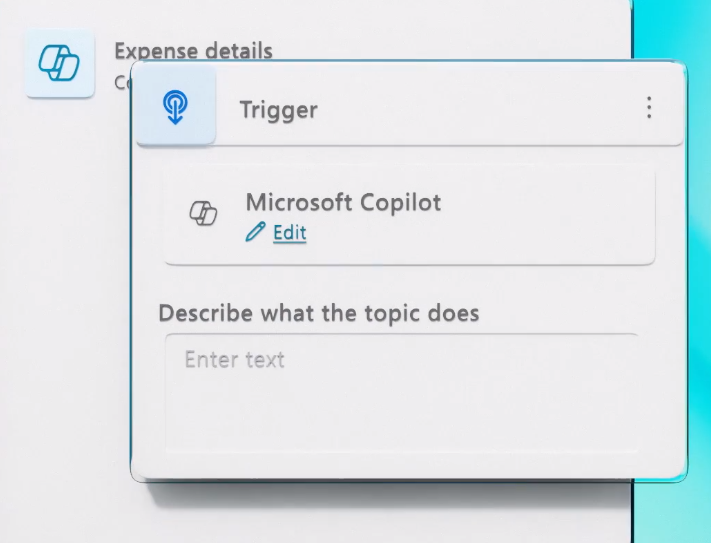
That for you means empowering your copilot to start to perform tasks that can really extend beyond just mere, basic interactions. For instance, when you start retrieving your information from data sources like APIs or databases, your copilot can start to offer personalized responses in real time that have a high contextual relevance for customer and user satisfaction. Your input parameters in Copilot Studio capture data provided by your users. This can include things like a city name or perhaps a ZIP code or postal code. That stuff passes to your Power Automate flow for additional processing. Output parameters in Power Automate OpenAI training return the processed data to the copilot, which then uses this information to go ahead and respond to your users. This kind of smooth data exchange between Copilot Studio and Power Automate not only ends up giving you the benefit of interactions that are complex being addressed but also can really enhance your copilot to be able to really deliver personalized experiences that are precise and of high quality.
Personalized experiences are becoming more and more important in the digital landscape of today. It’s where your users might expect relevant as well as immediate responses. Your real-time interaction that takes place between Copilot Studio as well as Power Automate means your copilot can quickly process and access what can be information that’s most up to date; this is so your responses not only end up being accurate but also can be aligned with what your user really wants. To maintain user engagement and satisfaction this immediacy is so important because it allows your copilot to respond to their questions with speed, precision, relevance and quality.
Real-World Applications and Benefits
Mastering this “Call an action” feature means you can create copilots that can real efficiently connect with your different systems with a lot of help of Power Automate copilot studio training which can greatly improve the ability to provide you with accurate and timely information that is also happening to be contextually relevant to your scenario. Whether that be customer service, employee onboarding and help, relevant recommendations through chatbots and more. This integration can also be particularly value added in your customer support scenarios, where data retrieval being swift and easy can mean significantly enhancing your user satisfaction as well as accelerating the resolution of problems. The skills to automate complex workflows, as well as making your copilots more responsive and effective can be had with this quality Power Automate custom copilot training ultimately driving you better business outcomes and greater productivity leveraging breakthroughs of modern AI and how you use them. Copilots that are developed with these awesome capabilities can end up to deliver you more dynamic as well as relevant experiences centered around your users to get the competitive edge.
Power Automate copilot training integrations help you become much more satisfied when you and your enterprise can so quickly respond effectively to customer needs that are unpredictable and always changing. That’s accomplished by leveraging your AI as well as automation workflows to stay quite a bit ahead in what is becoming a market that is more and more demanding by the day. When you start combining the Copilot Studio strengths with Power Automate, your enterprises and organizations can really start to create flexible, flourishing scalable solutions that can respond well and fast even to brand new challenges that you’ve never seen before. It means businesses enterprises and organizations can start innovating faster, deploying solutions more effectively and efficiently, and end up providing their users with such intelligent, modern experiences that would be very hard to achieve when using these tools by themselves.
Have a Question ?
Fill out this short form, one of our Experts will contact you soon.
Call Us Today For Your Free Consultation
Call Now