The “Initialize Variable” action block in Power Automate is a built-in action that allows you to create a new variable and assign a value to it. This action block is commonly used to store values that will be used later in the flow, such as temporary results, counters, or flags.
How to use the Initialize Variable Power Automate Action Block
To use the “Initialize Variable” action block in Power Automate, follow these steps:
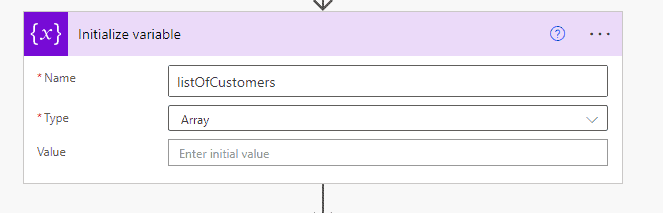
Add the action: In the flow canvas, add the “Initialize Variable” action block from the “Variables” category in the action library.
Configure the action: Configure the “Initialize Variable” action block by specifying the name and type of the variable you want to create, and the value you want to assign to it.
Use the variable: After the “Initialize Variable” action block is executed, the variable is created and its value is set. You can then use the variable in other actions or conditions in the flow.
In summary, the “Initialize Variable” action block in Power Automate allows you to create a new variable and assign a value to it, which can be useful for storing temporary results, counters, or flags in the flow. This action block is a simple and efficient way to manage variables in your flow.
Have a Question ?
Fill out this short form, one of our Experts will contact you soon.
Call Us Today For Your Free Consultation
Call Now