Offering a suite of tools for businesses to automate their repetitive tasks, Power Automate revolutionizes productivity by eliminating unnecessary manual labor. One of the pivotal tools in its arsenal is the Power Automate Desktop Flow, a game changer in the world of robotic process automation.
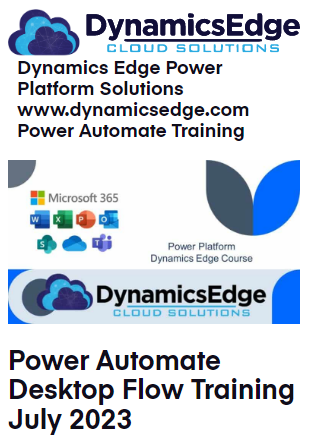
The Power Automate Desktop Flow serves as a powerful tool to construct robotic process automation (RPA) solutions. It is designed to automate tasks on your desktop, from simple data transfers between systems to more complex business processes. Power Automate Desktop Flow focuses on tasks executed within the desktop environment, transforming them into automated processes that execute tasks in a fraction of the time.
Power Automate, as an overarching system, offers both desktop and cloud-based automations, commonly referred to as Cloud Flows. Power Automate Cloud Flow is a tool that automates and optimizes workflow across diverse cloud-based services. The crux of the difference between Power Automate Desktop Flow and Cloud Flow lies in the environment they operate within. Desktop Flow centers around automating desktop applications, while Cloud Flow integrates and orchestrates actions across a broad range of cloud-based services.
Power Automate RPA, or Robotic Process Automation, is the general term referring to the use of software robots or “bots” to automate repetitive tasks. In the universe of Power Automate, RPA is the unifying thread tying together the various automations across both cloud and desktop environments.
Understanding these systems becomes even more transformative when integrated with the Microsoft Certification PL-500, also known as Microsoft Power Automate RPA Developer, for which Dynamics Edge offers PL-500 training that may even help you prepare. This certification provides in-depth knowledge on designing, implementing, and managing automations. The insights gleaned from this certification can dramatically elevate one’s understanding of Power Automate RPA and its practical applications, providing the skills necessary to automate and enhance business workflows.
Let’s talk about the practical application of Power Automate. Consider the action to Run application, which can be set to open the Calculator app as an example. This simple automation can be a significant time-saver in the retail industry where calculations are an everyday activity. Now, imagine this automation extrapolated to a larger scale: a retail chain could automate their inventory management system. The automation can cross-reference sales data with stock levels, prompting automated orders when stocks dip below a certain threshold. This is the transformative potential of Power Automate in action.
To set up a Power Automate Desktop Flow to run automatically, you need to establish certain conditions or triggers for your flow. This could involve an event like an email arrival, a scheduled time, or a specific data condition in a database. Implementing this on a virtual machine (VM), like Azure, involves setting up an agent that triggers the desktop flow based on the established conditions. This approach applies across all skill levels, from beginners to experts, in setting up RPA to work automatically.
If we turn to the notion of how to automate a business process using Power Automate, this means applying Power Automate tools to streamline and automate repetitive aspects of your business. For instance, automating invoice generation and delivery once a sale is completed, thereby reducing the chances of human error and improving efficiency.
Creating a flow in Power Automate is a relatively straightforward process, and many users will indeed be able to get started on their first flow in under 15 minutes. This involves determining the trigger and actions of the flow, essentially creating automated steps that the system will execute based on the trigger.
When you start combining a Power Automate desktop flow with a Power Automate cloud flow, this means using the strength of both environments. For example, you might extract data from a desktop application using a desktop flow, then pass that data to a cloud flow to integrate it with a cloud-based application or service.
Business Process Flows (BPFs) in Dynamics 365 and Power Automate act as visual guides to standardize and enforce certain processes in your organization. While Dynamics 365 uses BPFs within customer relationship management, Power Automate uses BPFs in a more general automation sense. For example, you could create a BPF in Power Automate to guide users through a series of steps to handle customer service requests, escalating the request if it’s not resolved within a certain timeframe.
The desktop and web recorders are tools provided by Power Automate to capture user actions, which can be replayed later as part of an automation. For instance, clicking on specific elements of a webpage or application, typing in data, or even navigating through menus can be recorded and replicated.
Let’s explore some Microsoft Power Automate Cloud & Web tasks that can be automated. In retail, order processing can be automated, notifying the warehouse to prepare an order once payment is confirmed. In manufacturing, machine maintenance scheduling can be automated based on usage data. In higher education, the process of student enrollment can be automated, from application processing to class enrollment. By understanding how to record actions performed in a desktop-based application, you can build your own custom automations, transforming your business processes, and reaping the benefits of efficiency and productivity.
Power Automate is a transformative tool that unlocks untapped efficiency within organizations by automating repetitive tasks, freeing up valuable time for value-adding activities. Understanding and harnessing its potential can truly revolutionize the way you do business.

When it comes to navigating the landscape of automation, Power Automate Desktop introduces a crucial capability known as XPath. Power Automate DesktopXPath, short for XML Path Language, is a query language for selecting nodes from an XML document. This skill proves invaluable in Power Automate Desktop, which often deals with XML documents while automating processes. For instance, when dealing with data extraction from supplier XML files in the retail industry, XPath’s ability to query these XML files can save a significant amount of time and reduce the possibility of errors.
In tandem with XPath, Microsoft Power Automate Desktop also provides the ability to utilize jQuery, a fast, small, and feature-rich JavaScript library designed to simplify HTML document traversal and manipulation. In Power Automate Desktop jQuery is frequently employed to select and manipulate web elements during the automation of browser-based tasks. However, when contrasting the use of jQuery and XPath within Power Automate Desktop, one must remember that while XPath is for navigating XML documents, jQuery primarily deals with HTML and web-based applications.
Imagine a scenario within the retail sector where market research requires frequent data extraction from multiple web pages. A Power Automate Desktop flow could be configured to use jQuery to select necessary web elements and extract the required data, thereby streamlining and automating this repetitive process.
Sometimes, users may encounter errors like “Power Automate Desktop failed to assume control of Microsoft Edge”. This issue might stem from various sources, such as incorrect web extension installation, security settings, or browser compatibility issues. Skills acquired while studying for the PL-500 certification, such as understanding of the web extensions, scripting languages, and the underlying architecture of Power Automate, can equip an individual with the ability to troubleshoot and resolve such problems.
In a similar vein, issues like “Power Automate Desktop failed to assume control of Firefox” might be encountered. Using a consumer electronics company as an example, suppose they are using Power Automate Desktop to browse through an external catalog or their website to check for content errors. In such cases, they may encounter such errors. However, armed with a deep understanding of the web extensions, Power Automate cloud and desktop flows, AI Builder, Process Advisor, and Microsoft Dataverse, garnered through preparing for the PL-500 exam, one can tackle these issues effectively. Moreover, the advent of modern AI has made it possible to garner insights from web layouts, images, and text.
For instance, AI models such as OpenAI’s GPT-3 could be used to analyze the language used in product descriptions, while object detection models could understand images on the web pages. This kind of deep analysis can help to identify potential areas of improvement in the way products are presented and described, leading to an enhanced customer experience.
Power Automate Desktop also has functionality for string concatenation, which is the process of combining two or more strings into one. In Power Automate Desktop concatenate strings can be achieved using the % notation for variable manipulation or the + operator. The choice between these depends on the specific requirements of the process being automated. For instance, when automating an enrollment system in a higher education institution, one might need to concatenate strings to form unique identifiers for new students or to generate customized email messages. The knowledge of when and how to use the % and + operators can play a pivotal role in successfully automating such processes.
Power Automate Desktop is a robust tool that provides various functionalities, like XPath querying, jQuery scripting, error troubleshooting, and string concatenation. Its mastery can significantly streamline and automate numerous repetitive and mundane tasks, making it an indispensable tool in today’s digital transformation landscape. These skills, combined with the PL-500 certification, can equip individuals to design, develop, and manage effective automation solutions.
Have a Question ?
Fill out this short form, one of our Experts will contact you soon.
Call Us Today For Your Free Consultation
Call Now