To convert an array to a string in Power Automate, you can use the “Join” action. The “Join” action allows you to combine elements of an array into a single string, using a specified separator.
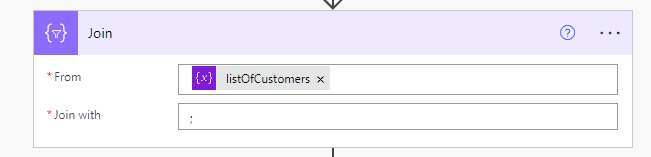
Here’s how to use the “Join” action to convert an array to a string:
Add a “Join” action to your flow: To add a “Join” action to your flow, click on the “+ New step” button, search for the “Join” action, and select it.
Specify the input array: In the “Join” action, specify the input array that you want to convert to a string.
Specify the separator: In the “Join” action, specify the separator that you want to use to separate the elements of the input array in the resulting string. For example, you can use a comma, semicolon, or space as the separator.
Store the result: Store the result of the “Join” action in a variable or output it to another action in your flow.
By using the “Join” action, you can easily convert an array to a string in Power Automate, and use the resulting string in your flow.
Have a Question ?
Fill out this short form, one of our Experts will contact you soon.
Call Us Today For Your Free Consultation
Call Now