The “Apply to each” action in Power Automate is a type of looping control structure that allows you to perform a set of actions on each item in an array or collection. This is useful when you need to perform the same actions on multiple items, such as processing a list of items in a data source or sending emails to a list of recipients.
Here’s how the “Apply to each” action works:
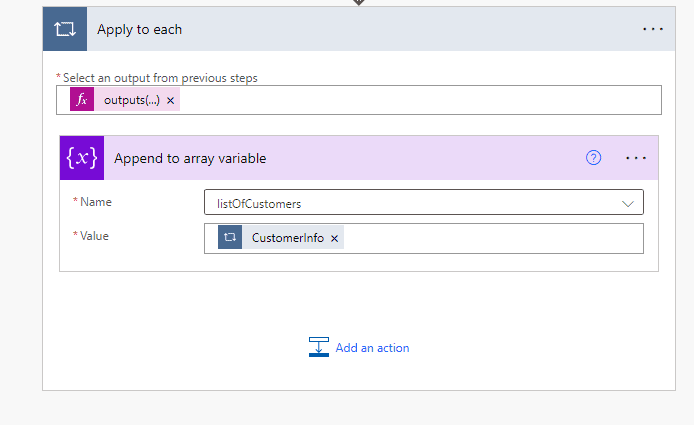
Define the array or collection: Define the array or collection that you want to loop through. This might be a collection of items returned by a previous action in the flow, or an array of values that you have manually defined.
Add the “Apply to each” action: Add the “Apply to each” action to your flow and specify the array or collection that you want to loop through.
Define the actions to perform: Define the actions that you want to perform on each item in the array or collection. These actions can be any supported action in Power Automate, such as creating an item in a database, sending an email, or updating a record.
Run the flow: Run the flow and the “Apply to each” action will loop through each item in the array or collection, performing the specified actions on each item.
The “Apply to each” action in Power Automate provides a simple and flexible way to perform a set of actions on multiple items, allowing you to automate complex processes and workflows with ease.
Have a Question ?
Fill out this short form, one of our Experts will contact you soon.
Call Us Today For Your Free Consultation
Call Now