Power Apps Portals Training Courses
Transform your organization and accelerate your growth using Power Apps Portals, a key component of Power Platform that helps you connect to your data and work efficiently and effectively across the web. You can use a Power Apps Portal to streamline HR onboarding, day to day employee or contractor management, and much more.
Create a data model driven app in as little as a few minutes, or create a portal to supercharge your web presence for internal use, or even external use such as web portal, even a web site, and more
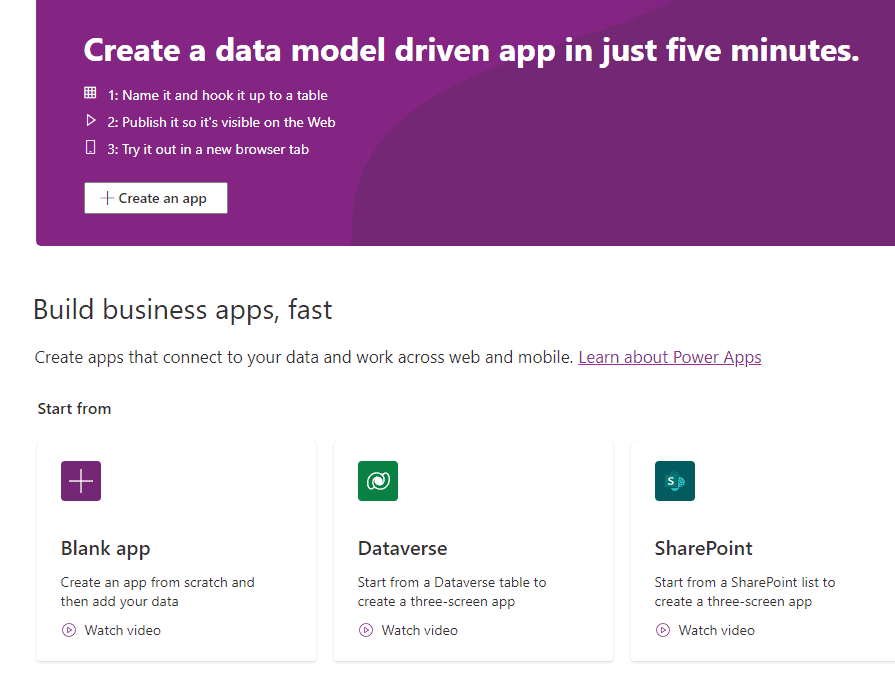
What is Power Apps?
Power Apps portals is a feature within the Power Platform that allows users to create, manage and publish external facing websites and forms using a drag-and-drop interface. These portals can be used for a variety of use cases such as event registration, case submission, and job application forms.
It can be used by non-technical users to create and manage websites and forms, as well as by developers to create custom forms and web pages using HTML, CSS, and JavaScript.
The feature is built on top of Dynamics 365, so it can be used to surface data and information from Dynamics 365 to external users.
There are various training resources available to learn Power Apps portals, such as the Microsoft Power Apps portals documentation, video tutorials, and online courses. It is recommended to have a basic understanding of Power Platform and Dynamics 365 to use this feature.
Dynamics Edge offers Power Portals training, Power pages Training, Power Apps Portals Training, D365 Portals Training, and Dynamics 365 Portals Training in our suite of Power Platform Training offerings.
There are a lot of Microsoft Learn docs, videos, and other online resources out there. If you want to go beyond these resources, this is where Dynamics Edge comes in for you. In this article we go over a high level overview of Power Platform and how it can help you transform your organization and accelerate your growth
What is Power Platform?
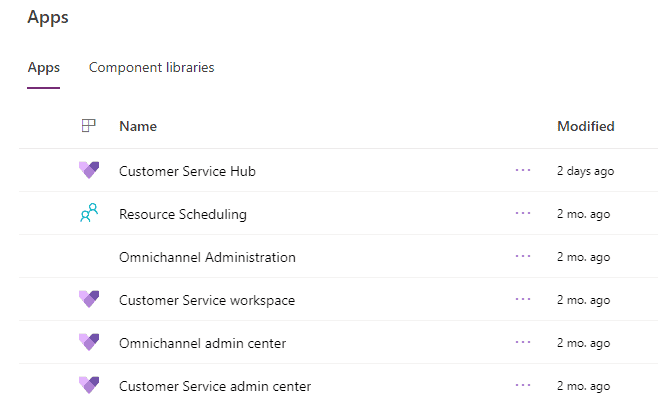
Power Platform is a low-code/no-code platform developed by Microsoft that allows users to automate business processes, create custom applications, and integrate with other systems. It is made up of four main components:
Power Automate (formerly Microsoft Flow) – allows users to create workflows and automate business processes, such as sending emails, creating records in other systems, and more.
Power Apps – allows users to create custom business applications for various mobile and web scenarios, using a drag-and-drop interface and pre-built templates.
Drag and drop is a user interface (UI) feature that allows users to move items by clicking on them and then dragging them to a new location. The items can be moved within the same window or between different windows or applications. This feature is commonly used in various types of software such as graphic design, video editing, and now on low-code/no-code platforms like the Power Platform.
In the context of Power Platform, the drag-and-drop interface allows users to create custom applications and automate business processes without the need for programming or coding. Users can use pre-built templates and components to quickly build custom solutions by dragging and dropping elements onto a canvas.
For example, in Power Apps, users can drag and drop controls like buttons, labels, and inputs onto a form and then configure their properties and behaviors using the properties pane. This makes it easy to create a custom application without writing any code.
In Power Automate, users can also create workflows using a drag-and-drop interface. They can add various actions and conditions to a workflow and then connect them together to automate a business process.
Power BI – allows users to connect to various data sources, create data visualizations and reports, and share them with others.
Power Virtual Agents – allows users to create chatbots without the need for coding.
The Power Platform is designed to be easily extensible, with the ability to connect to other systems and services using connectors, and to customize and extend the platform using Power Automate, Power Apps, and other developer tools.
The Power Platform is designed to empower business users and citizen developers, allowing them to create custom solutions and automate processes without the need for extensive technical knowledge or expertise.
Power Automate Workflows
Power Automate workflows can be used to automate a wide variety of tasks, such as:
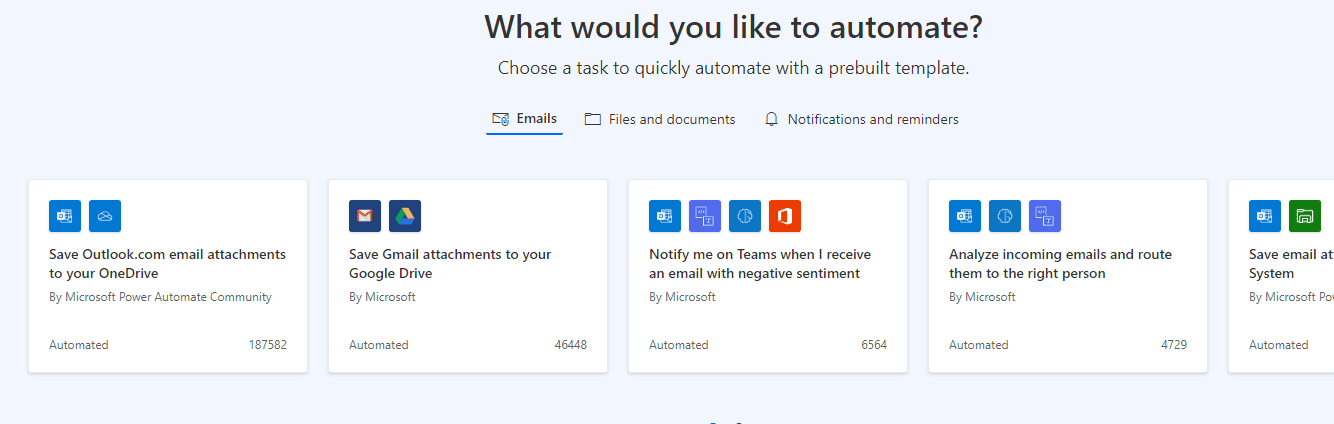
Sending an email when a new item is added to a SharePoint list
Creating a new record in Dynamics 365 when a form is submitted on a website
Posting a message to a Teams channel when a new tweet with a certain hashtag is posted
Copying files from one location to another when they are added or modified
Approval process
And many more.
Power Automate also supports custom connectors, which allows users to integrate with other systems and services that are not natively supported.
Workflow can be triggered by different means, like:
Scheduled interval
HTTP request
Event-based (e.g. when an item is added to a SharePoint list)
And many more.
Overall, Power Automate workflows enable users to automate business processes and improve productivity by automating repetitive tasks, reducing manual errors and increasing efficiency.
What are Dynamics 365 Portals?
Dynamics 365 portals is a feature within the Dynamics 365 suite of applications that allows users to create, manage and publish external facing websites and forms. These portals can be used for a variety of use cases such as event registration, case submission, and job application forms.
The portals are built on top of Dynamics 365, which means that they can surface data and information from Dynamics 365 to external users. Dynamics 365 portals can be used to create different types of portals such as:
Customer self-service portals: Allow customers to access information, submit cases and track their status.
Partner portals: Allow partners to access information, submit leads, and track their performance.
Employee portals: Allow employees to access information and perform tasks relevant to their role.
It can be used by non-technical users to create and manage websites and forms, as well as by developers to create custom forms and web pages using HTML, CSS, and JavaScript.
Dynamics 365 portals are part of Dynamics 365 and can be used in conjunction with other Dynamics 365 applications, such as Dynamics 365 Sales, Dynamics 365 Marketing, and Dynamics 365 Service.
Overall Dynamics 365 portals are a great way to provide a self-service portal to your customers, partners and employees, making it easier for them to access the information they need and interact with your organization.
Call Us Today For Your Free Consultation
Call Now