In the bustling world of a US national electronics equipment manufacturer who is thriving amidst a network of retail outlets, think about this.
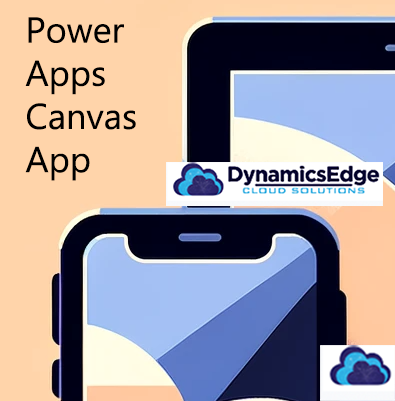
The real key to success lies in the mastery of technology through Dynamics Edge Power Apps Canvas App training for developers. And particularly when it comes to the art of leveraging Power Apps, here lies the core of this technological prowess. It is Power Apps canvas app developer training as a modern-day wizard who transforms business needs into digital solutions.
The Role of a Power Apps Developer: A PowerApps developer is not just some coder; they are architects of efficiency. They possess a deep understanding of Power Apps’ capabilities, from Canvas Apps to Power Fx, and how to integrate these with various data sources like Dataverse and SharePoint. The skill set of a PowerApps Canvas App developer is certainly not limited to technical know-how. Instead it really encompasses an analytical mind that sees far beyond code, envisioning the impact of their creations on business workflows.
Canvas Apps and Power Fx – The Tools of Transformation: Imagine PowerApps canvas app training to design intuitively on managing inventory. Here, each screen is indeed a carefully crafted interface, allowing seamless interaction with your complex data. Power Fx, reminiscent of Excel’s formula language, really becomes the developer’s spellbook toolkit here, enabling them to weave logical functionalities into the app. The ‘Patch’ function, for instance, updates inventory records with a flick of a command, while the ‘LookUp’ function swiftly retrieves specific data points from vast datasets to learn more with PowerApps Canvas App developer training on powerful Microsoft magic app building technology!
Scenario: Revolutionizing Inventory Management: In the warehouse, PowerApps developer training can empower a Canvas App that tracks each electronic component. As new stock arrives, the app, in ‘DisplayMode.Edit’, allows for quick updating. If a store requests a specific item, the app, now in ‘DisplayMode.View’, showcases available inventory, effortlessly pulled from SharePoint lists or Dataverse tables. The ‘Patch’ function helps you to ensure real-time updating of stock levels, a real key factor in the fast-paced electronics market.
Scenario: Enhancing Customer Service: In retail outlets, another Canvas App transforms customer service. With forms designed for efficiency, service requests are logged, categorized, and assigned to technicians. Microsoft Power Apps developer training isn’t just a tool; it’s really a bridge between your own customers’ needs and your prompt service solutions to those needs.
Predictive Analytics for Inventory: The prowess of a Power Apps developer shines when they build a system predicting inventory needs. Utilizing historical data, the app forecasts future demand, ensuring the manufacturer and retail outlets are always a step ahead.
Harnessing Over 1400 Connectors and Beyond: Power Apps’ arsenal of over 1400 out-of-the-box connectors integrates common data sources seamlessly. But the true magic lies in custom connectors, gateways to endless possibilities. Imagine PowerApps training for integrating the manufacturer’s proprietary inventory system or tapping into niche data sources for market trends – custom connectors make it possible.
Custom Connectors in Action: For our electronics giant, custom connectors might interface with an in-house analytics system, providing insights on market demands or supply chain efficiencies. These connectors are the secret tunnels through which data from unconventional sources flow into the Power Apps ecosystem, enabling tailored solutions for specific business processes.
Performance is Key: In the world of app development, more isn’t always better. A Power Apps training recommendation of keeping controls under 500 per screen may be more than just a mere suggestion; it may be a mantra for performance. An app clogged with excessive controls is more like a cluttered workshop – inefficient and frustrating, and its best to keep things lean and smooth, right?
A Symphony of Strategies and Techniques: The Power Apps developer is incomplete without the mention of strategies for testing, deployment, and error handling. Effective testing isn’t just about finding bugs; it’s about refining user experience. Advanced error handling transcends basic troubleshooting, delving into predictive error management. And high performance? It’s the heartbeat of every app, ensuring that even with a large user base, the app remains swift and responsive.
In reality, the journey of a Power Apps developer is a continuous quest for knowledge and improvement. The future beckons with questions yet to be explored – how might AI integration further revolutionize these apps? Could new developments in Power Apps alter the landscape of business solutions? The possibilities are endless, and each query opens a door to new realms of innovation.
In this world – where technology and business needs intertwine intricately – your Power Apps developer stands as a pivotal figure, turning the gears of progress with every line of code and every innovative app deployed.
Have a Question ?
Fill out this short form, one of our Experts will contact you soon.
Call Us Today For Your Free Consultation
Call Now