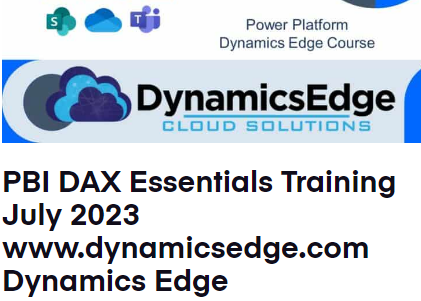As the digital world spins forward at breakneck speed, harnessing the power of data is no longer a luxury, but a necessity for organizations striving to stay ahead of the curve. At the forefront of this data revolution, the mastery of Power BI DAX Essentials proves instrumental in enabling businesses to unlock the true potential of their data.
Enroll now in PBI DAX Essentials Training with Dynamics Edge to learn how to leverage Power BI for transformative insights in your data analytics.
Those skilled in the potent language known as DAX in Microsoft Power BI can deftly translate raw data into meaningful insights, driving informed decisions and fostering a culture of data-driven excellence.
Power BI, or PBI as it’s often abbreviated, is a versatile data visualization tool offered by Microsoft. It empowers users to compile data from a multitude of sources, analyze it, and transform it into easily digestible visuals. But the true magic of PBI unravels when we delve into its heart – the Data Analysis Expressions, more popularly known as DAX.
In the world of PBI DAX, relationships form the backbone of data analysis. They establish connections between tables, allowing data from multiple sources to interact in a coherent manner. Through these relationships, DAX breathes life into static data, weaving together disparate datasets into a tapestry of insights.
While venturing deeper into Power BI DAX, the concept of columns, particularly calculated columns, surfaces as a crucial aspect of data modeling. A calculated column employs a DAX formula that gets evaluated for each row in a table, creating new data from existing information. The ability to create calculated columns aids in extracting additional insights from raw data, adding depth and context to analyses.
However, Power BI DAX doesn’t just stop at calculated columns. It further amplifies data analysis capabilities with measures. Measures are calculations performed on data models based on the context defined by any filters or visuals present in a report. Unlike calculated columns, measures are dynamic and recalculated in real-time, providing the flexibility to perform a wide array of complex calculations.
In the realm of DAX functions, we encounter a constellation of tools designed to manipulate, analyze, and transform data. For instance, SUM and AVERAGE functions allow for quick aggregation of data, while COUNT and COUNTA enable the counting of numeric and non-numeric data, respectively. The IF function introduces conditional logic into DAX, whereas CONCATENATE aids in combining text from multiple columns.
Beyond these fundamental functions, DAX also offers advanced functions like CALCULATE and FILTER, which allow for complex transformations and analysis. The CALCULATE function, a pillar of PBIDAX, enables users to alter the context under which a calculation occurs, providing unparalleled flexibility in data analysis. The FILTER function, on the other hand, allows for the creation of tailored data subsets, enabling focused, context-specific insights.
Visuals act as the gateway between complex data and user understanding in Power BI. From bar graphs that succinctly compare categories to line charts that elegantly depict trends over time, visuals transform raw numbers into a language that anyone can understand. Slicers further enhance these visuals, allowing users to interact with data and adjust views based on their unique needs.
Embedding Power BI in Power Apps Canvas apps allows users to interact with data in an even more dynamic way, facilitating data-driven decisions right where actions are taken. Conversely, embedding canvas apps in Power BI brings interactive capabilities to data analysis, enabling users to act on insights without leaving the comfort of their Power BI dashboards.
The journey into Power BI DAX is akin to learning a new language, with each concept and function acting as words and grammar rules. But once you become fluent in this language, the possibilities are endless. You can ask questions of your data that you may not have thought to ask before and find answers that can transform your business.
In the grand narrative of digital transformation, mastery of Power BI DAX Essentials is more than just a skill—it’s a superpower. It’s a way to illuminate the path forward with data-driven insights, fueling the engine of progress and charting the course to success. As the demand for this superpower grows, those who wield it will not just be data analysts, but architects of the future, sculpting the world with the raw clay of data.
Have a Question ?
Fill out this short form, one of our Experts will contact you soon.
Call Us Today For Your Free Consultation
Call Now