The Build Plugins and Connectors for Microsoft Copilot for Microsoft 365 Microsoft MS-4010 training course is designed just to help developers like you to start implementing with understanding on the powerful options for extensibility with Microsoft Copilot for Microsoft 365.
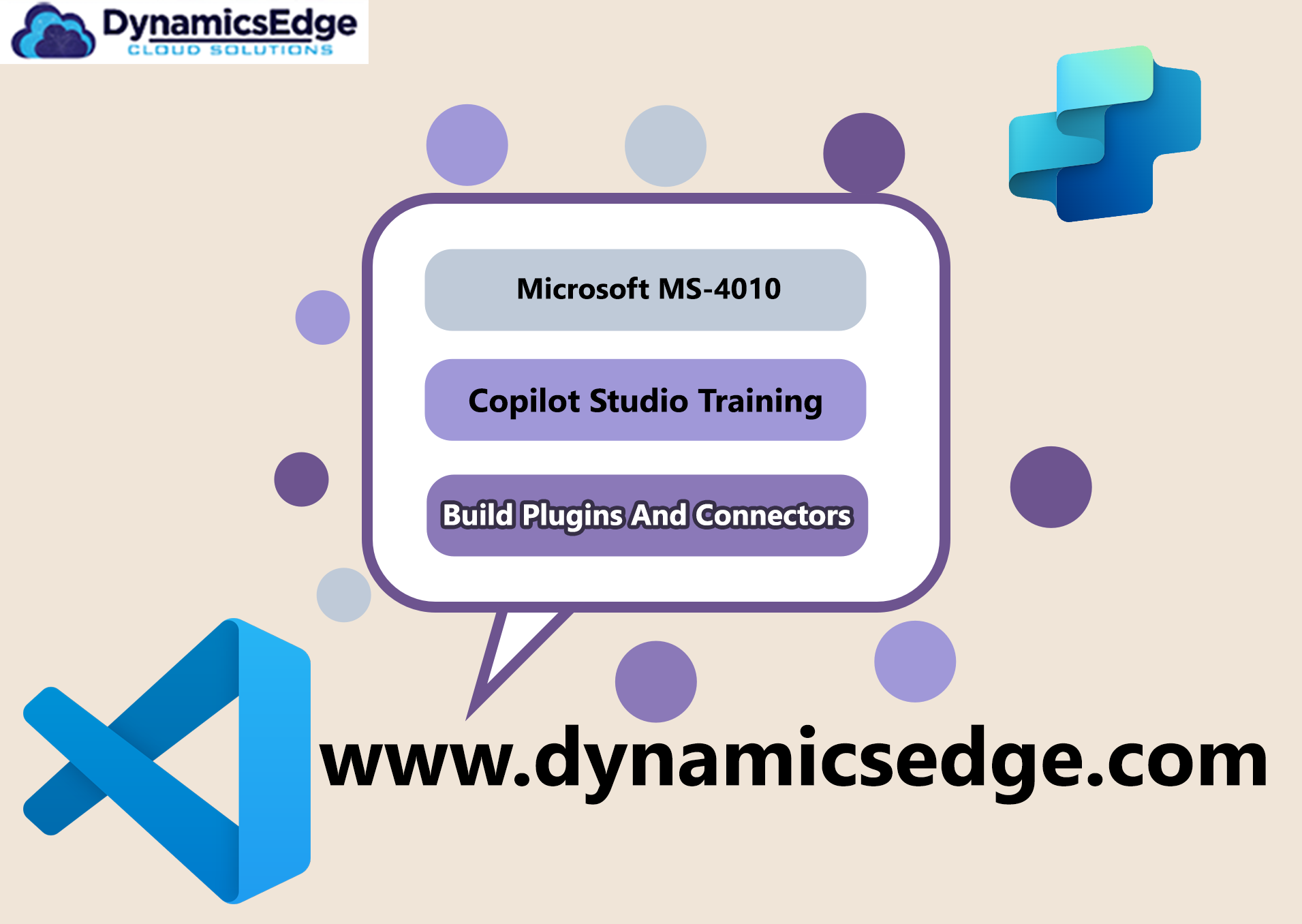
Microsoft Copilot plugins training covers the whole process overview of how you can start extending the capabilities of Copilot by going ahead and using plugins and what’s known as connectors. Microsoft Copilot connectors training and plugins provide you with the right guidance on how you can begin choosing the right approach for the appropriate scenario. Best practices for plugin and connector development in Copilot AI with considerations for strong privacy and the security of your data.
Microsoft Copilot Fundamentals Training Overview
Microsoft Copilot Fundamentals training is actually so ideal for developers like you, and it can be suited well for both beginners, and for seasoned professionals who may be quite comfortable with code environments that are pro level. If you are a low code or no code developer looking to get your productivity up this Microsoft 365 Copilot training course might be the right course to skill up on how to use Microsoft modern AI technology to help you succeed. The ultimate power and ability to extend your Microsoft Copilot for Microsoft 365 through creating custom plugins and Graph connectors can be so important to increase your successful outcomes through better productivity with modern intelligent automation. When you start integrating extensions into Copilot’s workflow you give your modern Microsoft technology powerhouse the power to access your third party data or in house data. While at the same time you can empower the tech to execute such tasks that are specialized from the prompts of your users.
This Microsoft 365 training copilot course empowers your developers with the right skills to make your Copilot much more versatile. Integrate your data and automate your tasks in real time with Copilot for Microsoft 365 learning more about the keys to doing so with our Microsoft MS-4010. Expect to work through quality modules that cover the fundamentals of Copilot AI extensibility, choosing the right development path for Microsoft Copilot plugins fundamentals training and even get hands-on experience in starting to build message extension plugins using TypeScript for Microsoft Copilot.
Microsoft Copilot Plugins and Connectors
- Plugins are actually like small programs that add particular features or even capabilities to a system that is larger. In Microsoft Copilot, plugins help your Copilot to process data from your in house information or even from third party data to automate key actions or even things like responding to your users’ questions in a way that’s highly relevant to what they input in. Plugins in Microsoft Copilot AI training can end up being built with code for pros including tools like Visual Studio Code or even low code environments like perhaps Copilot Studio. Either way means quick integration of your plugins into your Copilot system.
- Connectors in Microsoft Copilot connectors fundamentals training are actually APIs (stands for Application Programming Interfaces) that can empower your external services as well as the sources of your data to integrate well with Copilot. Connectors, which can include Microsoft Graph connectors, increase how much accessibility of your enterprise data you have, so Copilot can start to query and start to reason over your data sources. You start giving your users much more comprehensive insights that come from so many different kinds of data repositories in your organization.
Copilot for Microsoft 365 vs Copilot Studio
Copilot for Microsoft 365 is a Microsoft modern productivity assistant powered by AI that improves the workflows of your users by offering you natural language processing capabilities that span all across Microsoft 365 apps you know and love like Word, Teams, Outlook, Excel, PowerPoint and more. You can even use Copilot to help build out Power Automate Cloud Flows and Power Apps Canvas apps. Copilot means users can engage in quality data interaction in real time to automate tedious manual tasks and even cocreate content that has a good base on your organizational knowledge that is already indexed in your Microsoft Graph.
Copilot Studio is the development environment to extend your Copilot for Microsoft 365. Developers get an awesome platform to start creating custom actions and to create plugins and connectors. That is going to start allowing them to tailor their Copilot’s functionality to go ahead and meet or exceed the expectations of your businesses orgs or enterprises. Copilot Studio can actually be used by both coding pros and also low code developers to, even together, to go ahead and add brand new capabilities to Copilot. That means integrating Copilot with third party services or even your in house data. It can also help automate your complex workflows.
The main difference between the two ends up being that Copilot for Microsoft 365 is actually the end-user experience people see to improve your workflows and productivity whereas your Copilot Studio is actually the environment where developers can build out the extensions that may end up augmenting your Copilot’s abilities and capabilities.
Extensibility Fundamentals Copilot Training
- Microsoft Copilot Extensibility Fundamentals
Microsoft Copilot studio extensions training helps introduce you to the modern strategies as well as concepts for enhancing Copilot’s capabilities when you leverage plugins and connectors. The different options available like integrating Graph connectors and perhaps custom plugins to make your Copilot much more responsive to workflow and real time data scenarios. - Choosing a Copilot Extensibility Path
Guides developers for selecting right approaches in terms of extending your Copilot. Through code professional options like API plugins and even Graph connectors or using low code options such as: Copilot Studio actions, learn either way on how your developers can work together to align extensibility paths with requirements of the organization or enterprise well. - Message Extension Plugin with TypeScript
An example hands-on project you may be able to learn more about how to do after practicing in this class could be to create a new message extension plugin for Microsoft Copilot by using TypeScript. You may learn more and might be more comfortable after this class on setting up development environment, running a message extension with samples to validate it’s working at all, and ultimately expanding on this initial functionality. Developers can also learn how to integrate message extensions and other kinds of extensions with Copilot and check out how the plugin starts processing inputs from users.
Copilot To Get The Edge On Modern AI
Discover clear, practical guidance on how you can start extending the functionality of Microsoft Copilot for Microsoft 365 through our Microsoft MS-4010 plugins and connectors course so you can start enabling your developers to create effective custom solutions that have a real positive impact on your user productivity. When you start understanding the differences between Copilot for Microsoft 365 (the AI-powered assistant) and Copilot Studio (the development environment), and learn a number of other important extensibility fundamentals, you might walk away gaining the ability to make more well informed choices on how to best extend as well as customize your Copilot to meet what might be your specific, even unique organizational needs or those of your particular enterprise.
Have a Question ?
Fill out this short form, one of our Experts will contact you soon.
Call Us Today For Your Free Consultation
Call Now