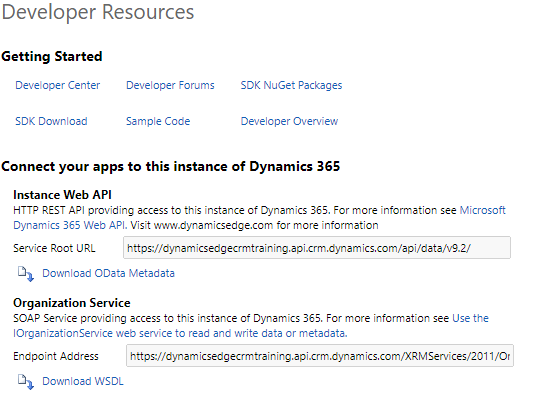Dynamics 365 is a suite of cloud-based applications from Microsoft that covers CRM (Customer Relationship Management) and ERP (Enterprise Resource Planning) functionalities. It includes a variety of applications such as Dataverse, Finance and Operations, Business Central, Power Apps, Power Automate, and more.
The Dynamics 365 REST API, also known as the Dynamics 365 Web API, is a modern, unified API that enables developers to interact with Dynamics 365 applications and services. It provides a way to access and manipulate data, perform CRUD (Create, Read, Update, and Delete) operations, and integrate with external applications.
The Dynamics CRM REST API and Dynamics CRM Web API specifically refer to the APIs that interact with Dynamics 365 Customer Engagement (previously known as Dynamics CRM), which is part of the Dynamics 365 suite and focuses on CRM functionalities.
APIs are generally used to facilitate communication between different software applications, allowing them to exchange data and access each other’s functionalities. In the context of Dynamics 365 Dataverse, APIs can be used to access and manipulate data, integrate with other systems, and extend the platform’s capabilities through C# plugins.
To connect your apps to a Dynamics 365 instance, navigate to Settings -> Customizations -> Developer Resources. Here you will find the Instance Web API Service Root URL, such as https://yourdynamicscrminstance.api.crm.dynamics.com/api/data/v9.2/, which is used to access the Web API. The Instance Reference Information provides the ID and Unique Name for your instance.
To connect your apps to the Dynamics 365 Discovery Service, use the Discovery Web API Endpoint Address, such as https://disco.crm.dynamics.com/api/discovery/v9.2/. The “Download OData Metadata” link allows you to download the OData metadata document. OData, or Open Data Protocol, is a standard protocol for querying and updating data over the web. It’s an important component of the Dynamics 365 Web API, enabling standardized querying and data manipulation.
The Organization Service Endpoint Address, such as https://yourcrminstance.api.crm.dynamics.com/XRMServices/2011/Organization.svc, provides access to the Organization Service, which is an older SOAP-based API for Dynamics CRM. The “Download WSDL” link allows you to download the Web Service Description Language (WSDL) file, which is an XML-based document that describes the Organization Service’s operations, messages, and data types.
The Discovery Service Endpoint Address, such as https://disco.crm.dynamics.com/XRMServices/2011/Discovery.svc, allows access to the Discovery Service, another SOAP-based API used to discover organization information and endpoints in Dynamics CRM.
In summary, Dynamics 365 REST API and Dynamics 365 Web API refer to the modern, unified API for interacting with Dynamics 365 applications, while Dynamics CRM REST API and Dynamics CRM Web API are specific to Dynamics 365 Customer Engagement. They enable developers to access and manipulate data, perform CRUD operations, and integrate with external applications. The Web API and Discovery Service provide OData and SOAP-based endpoints, respectively, for connecting your apps to Dynamics 365.
Have a Question ?
Fill out this short form, one of our Experts will contact you soon.
Call Us Today For Your Free Consultation
Call Now