Customization Dynamics CRM Training
To understand Microsoft Dynamics CRM Customization Training October 2024 more effectively we can start by understanding what customization even is in the first place and try to go from there.
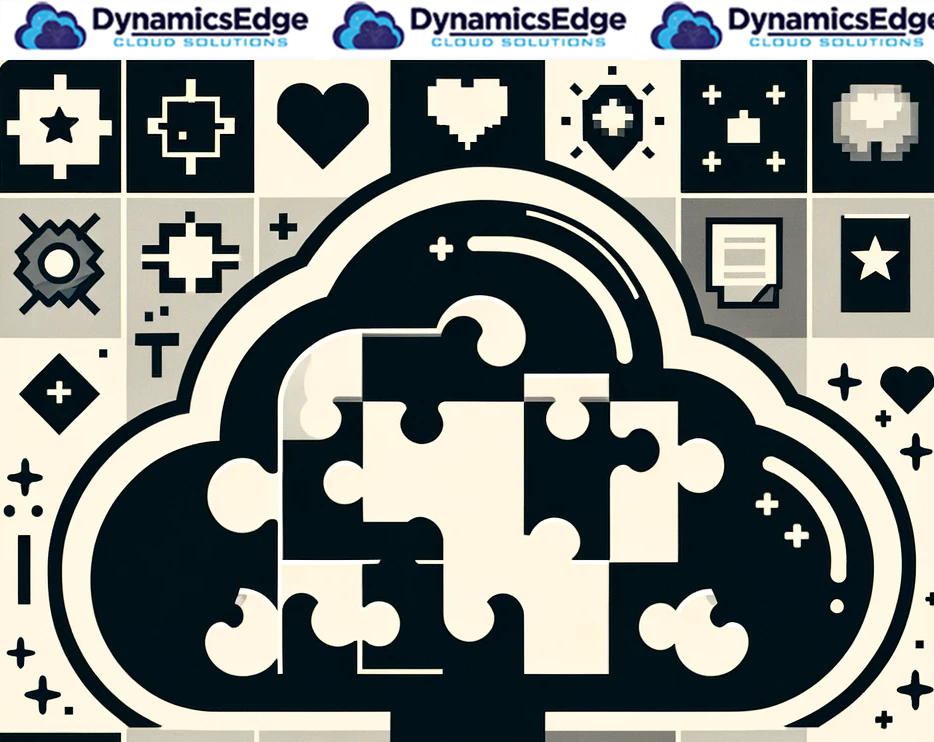
Customization in software whether it’s Dynamics 365 CRM customization training or for another software means the process of tailoring your software’s features, functionality, or its appearance to meet your specific user needs or preferences. All of it can range from simple aesthetic changes, such as perhaps themes and layouts, to potentially more complex functional adjustments such as adding new features, or perhaps modifying existing ones. A customizer here tends to be someone who is skilled in making these adjustments. They’re often working with settings that are provided within the software, or sometimes through more in-depth modifications by using coding and development tools.
Customization in CRM Software
When we look at Microsoft Dynamics CRM training a type of Customer Relationship Management software is where customization becomes so important. It’s key to know how to start adapting this Power Platform to fit your business, enterprise or organization’s unique processes, workflows, and data management needs. CRM platforms more often than not can come jam-packed with broad feature sets that are designed to accommodate for you a wide range of organization types and sizes. The thing is though – no two businesses operate quite identically, which makes strategic customization strongly recommended, so you can achieve your optimal efficiency and effectiveness in managing your customer relationships!
Dynamics CRM Customization Training
Microsoft Dynamics CRM customization training usually can entail modifying your Microsoft Dynamics CRM platform beyond the out-of-the-box functionality. It can involve:
– configuring system settings
– customizing forms and views
– adding or modifying fields
– can involve creating custom entities to represent unique business data
– and may also entail automating workflows to align with specific business processes.
The ultimate goal of a Dynamics CRM customizer is generally to enhance your CRM system in ways that becomes quite the seamless tool for your business or enterprise. This can end up improving your user adoption, your data quality, and your overall customer relationship management process.
Dynamics CRM Customization Fundamentals Training
A Dynamics CRM customizer may want to focus on these Dynamics CRM Customization fundamentals training goals like enhancing your usability by tailoring your UI interface and workflows matching the way your users work, to improve your user adoption and your overall efficiency. Additional goals can include:
– Improving Your Data Management: Customizing your data fields, forms, and entities – so your CRM system captures and displays all relevant customer information in a manner that’s well organized for you.
– Automating Your Processes: Creating or modifying workflows to automate all or some of your routine tasks, reducing repetitive or manual work, and minimizing errors along the way.
Customization in Dynamics CRM typically involves:
– Form Customization: Modifying your layout and fields (in 2024 Dataverse training Power Platform and Dynamics 365 / CRM – now called columns) that are displayed in forms for an entity (Entities are now called Tables) so your users can have access to necessary and relevant, appropriate information.
– Entity Customization: Creating new entities (now known as tables) or modifying your existing ones to make sure your unique business data and relationships are represented in ways that make the most sense to you and help you achieve more.
– Workflow Automation: Designing your workflows that automate your business processes based on specific triggers and conditions.
– View Customization: Adjusting your entity views to present your data to your users in the most useful and accessible ways that work for them.
Dynamics CRM URL Parameters for Customization
Dynamics CRM URL parameters functionality can really offer you a quite powerful tool for customizers that want to enhance your user experience further.
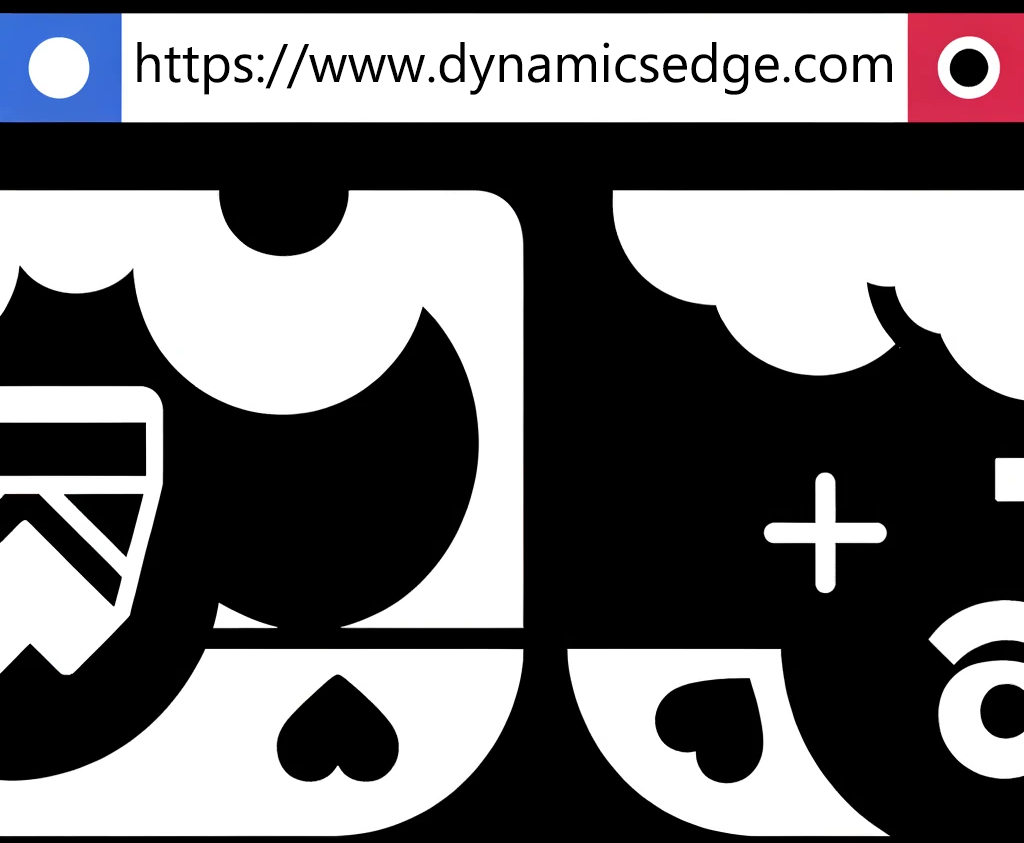
Or perhaps to integrate your Dynamics CRM with other software or applications. For instance, a sales center that is focused on selling software consulting services might want to streamline access to specific CRM records or views directly from their internal applications or emails.
Imagine that your sales team needs to quickly access the Active Opportunities view to follow up on leads, or to perhaps update the status of potential deals. A Dynamics CRM customizer can end up using Dynamics CRM URL parameters to create a direct link to this view, and configure it to display specific fields key for decision-making. Some of these fields can include “Estimated Close Date,” “Deal Size,” or “Probability.”
Setting up a URL that opens the Active Opportunities view with predefined filters or sorts can mean to:
– Save Time: Direct access can help eliminate the need for manual navigation through the CRM, and speed up the sales process.
– Focus Effort: Pre-filtered views help your team focus on opportunities and prioritize their time to improve efficiency and yield better outcomes.
– Enhance Collaboration: Sharing direct links to your specific CRM views or records in emails or chat applications can really streamline communication and collaboration among team members so things go more smoothly, quickly and efficiently.
An example URL might look something like this:
https://exampleOrg.crm.dynamics.com/main.aspx?etn=opportunity&pagetype=entitylist&viewid=%7bFILTER_VIEW_ID%7d&viewtype=1039&navbar=off&cmdbar=false
This link for instance might open the Active Opportunities view with the navigation and command bars hidden, which may help your sales team to concentrate better on their tasks without as many distractions.
When you start leveraging URL parameters in this way, your Dynamics CRM customizer can contribute quite directly to your sales center’s efficiency and effectiveness. This really demonstrates the true power of customization when it comes to aligning your CRM platform with your specific business objectives, workflows, and processes to yield productive outcomes and results.
Have a Question ?
Fill out this short form, one of our Experts will contact you soon.
Call Us Today For Your Free Consultation
Call Now