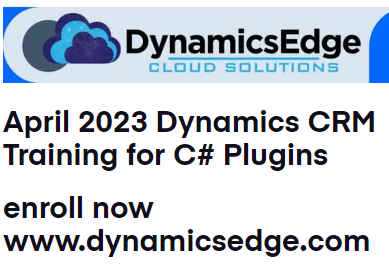Do you wish you could learn how to develop a Dynamics CRM Plugin by leveraging the power of the C# language? Then we suggest you to consider enrolling now in Dynamics CRM C# Plugin Developer Training April 2023 – Dynamics Edge’s Dynamics CRM training course for C# plugin development, to help you enhance your systems to make them more customized to fit your specific goals and needs.
How do I become a CRM Dynamics developer?
To answer the question of “How do I become a CRM Dynamics developer?” you may want to consider gaining knowledge of Microsoft Dynamics software. Employers often prefer applicants with skills in specific areas they work in. Having professional certifications, such as Microsoft Certified Solutions Associate (MCSA), Microsoft Certified Solutions Developer (MCSD), Microsoft Certified Solutions Expert (MCSE), can further enhance your credibility as a Dynamics CRM developer. Eeven if these specific ones MCSA, MCSD, MCSE are retired as of January 31, 2021 – if you happen to have one of these, it may still be very helpful to make sure to mention any of these on your resume.
Note that even if the certifications are retired, that means nobody else may get it any more, retired does not mean that the certification you have. If you have that one, its still valid – your certification is still valid, and it may be even more so helpful to mention it.
Since the certification retired in 2021, and now it’s 2023, mentioning these retired certifications may actually demonstrate that you have had many years of experience in Dynamics CRM prior to 2023 and even prior to 2021. Since nobody else can get these certifications after 2021, it may also demonstrate that you are in a specific group of people that have experience in Dynamics CRM prior to 2021, which may be helpful in establishing that you have a longer track record of relevant experience with Dynamics 365 / CRM.
In addition, especially if you have a MCSA, MCSD, or MCSE, it may be even stronger to combine the power of these certifications with the newer Microsoft certifications. This can be a powerful way to demonstrate your commitment to staying updated on the latest versions of Dynamics 365 / CRM, which has seen some significant changes since 2021 you may want to stay keen on actually, and to demonstrate that your experience remains not only strong, but also updated, recent, and current / ongoing as well.
Dynamics Edge offers Dynamics CRM training courses that can help you prepare for these new certifications. For newer Dynamics CRM certifications, refer to this link for more information. Additionally, hands-on experience and familiarity with related technologies, like C# and JavaScript, will strengthen your skill set.
Use plug-ins to extend business processes
If you want to “Use plug-ins to extend business processes,” then you should understand that plug-ins are custom event handlers that execute in response to specific events raised during data operations in Microsoft Dataverse. They allow you to augment or modify the default data processing behavior of the platform. You can create plug-ins using C#, compile them into a .NET Framework assembly, and then register them with Dataverse to react to specific events.
How to create a plugin in C# CRM?
To answer “How to create a plugin in C# CRM?” you may want to understand a few key concepts. First, familiarize yourself with the Microsoft Dynamics CRM SDK, which provides the tools and libraries required for plugin development. Next, use Visual Studio to create a new project, add the necessary references, and write a custom class that implements the IPlugin interface. Finally, compile the solution and register the plugin using the Plugin Registration Tool provided in the SDK.
Plugin code for Create New Record
For a “plugin code for create new record” you should create a custom class that implements the IPlugin interface and write code within the Execute method to create a new record.
For example, if you want to create a new Opportunity and associate it with an Account in a 1:N relationship:
IOrganizationService service = serviceProvider.GetService(typeof(IOrganizationServiceFactory)) as IOrganizationServiceFactory).CreateOrganizationService(context.UserId);
Entity opportunity = new Entity("opportunity");
opportunity["name"] = "New Opportunity";
opportunity["parentaccountid"] = new EntityReference("account", accountId);
Guid opportunityId = service.Create(opportunity);
Tutorial: Write and register a plug-in
For a “Tutorial: Write and register a plug-in” you may want to do the following: start by understanding the Microsoft Dynamics CRM SDK and its role in plugin development. Create a new project in Visual Studio and implement a custom class that adheres to the IPlugin interface. Write code to handle the specific event and business logic you want to implement. Once your plugin is complete, compile the solution into a .NET Framework assembly. Finally, use the Plugin Registration Tool to register your plugin with Microsoft Dataverse. For more information, refer to Dynamics Edge’s Dynamics CRM C# Plugin Developer Training September 2024 for some more specific examples.
Have a Question ?
Fill out this short form, one of our Experts will contact you soon.
Call Us Today For Your Free Consultation
Call Now