Consider the following sort of phrase you might come across in one way or another when you try and figure out your Dynamics CRM admin training 2024 such as “A Dynamics CRM Admin is a professional responsible for managing and customizing the Customer Relationship Management (CRM) platform to meet the organization’s needs, ensuring optimal performance and utilization, and supporting users in leveraging the system effectively.” This is not really a quote from a specific place, it’s more a sort of general idea about how Dynamics CRM Administration in general even in 2024 may be generally understood in some points of view.
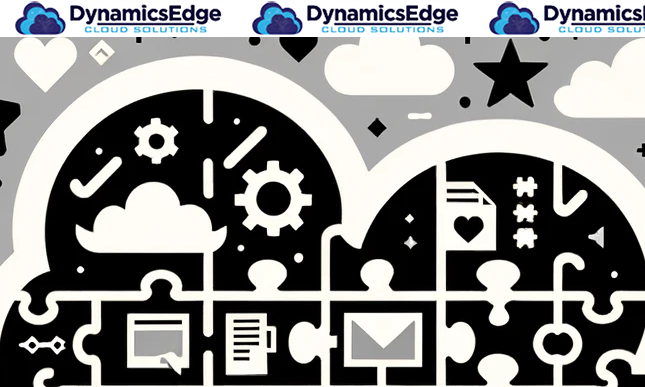
When we take a closer look at the Dynamics CRM admin training August 2024 concept of “managing and customizing” – we may end up seeing actually two distinct activities that may sometimes be performed by “Dynamics CRM Administrators”. These may not actually be the same thing at all. What we may really be seeing here instead is that these “CRM administrators” may be in this case probably doing a lot more than just admin here.
Managing generally means when you’re overseeing the operation and functionality of the CRM system, which can include: user access, security settings, data integrity, and your overall system performance. Customizing generally can involve adjusting your CRM to better fit your organization’s processes and needs. This may include modifying fields, forms, entities (now called Tables in Dynamics CRM / Power Platform in 2024), and workflows. Even if these activities are sort of related, you should make a note that managing tends to focus more on maintenance and oversight. Customizing usually involves tailoring your system’s features and functions. Now this kind of distinction can really highlight how the quoted phrase we started out with might end up blurring the lines between what are actually different roles within your CRM management and development scenario. The quoted phrase we began with may be sort of conflating administration (maintenance and oversight), customization (tailoring features), and potentially even extension (adding new functionalities), which could be potentially misleading.
When we talk about how you “meet the organization’s needs, ensuring optimal performance and utilization, and supporting users in leveraging the system effectively,” this may also suggest lumping different things together instead of considering them as distinct. That is because these may be duties that could overlap with those of a CRM customizer or even an extender/developer. CRM customizers and extenders tend to work within the system’s framework to tailor and enhance functionalities. This can directly impact how well your organization’s needs are met. How your performance is optimized as well as how effectively your users can leverage D365 CRM platform. These kinds of roles can contribute quite significantly to your CRM ecosystem. Each of these can have a focus that can vary in terms of both technical depth and your business alignment.
A subtle, more nuanced definition could separate these roles and activities clearly. For example:
A Dynamics CRM Administrator focuses on system maintenance, user management, and helping makes sure that Microsoft Dynamics CRM operates in a smoothly and secure way for you. CRM admins can oversee the foundational pillars of your CRM platform. This is so it meets basic your operational and compliance standards. A CRM Customizer instead focuses on tailoring your system through a variety of built-in customization tools. It’s usually done without extensive coding, and may involve things like adjusting fields (now called columns in 2024(, forms, and your workflows to align with your business processes. A CRM Extender (or sometimes called a Developer), can go even deeper, often leveraging coding skills so as to create custom plugins, integrations, or even applications. These often go beyond customization and extend the CRM’s capabilities beyond out-of-the-box functionalities. Some of these extensions can even present unique custom functionality for customizers to use that go far beyond those customization settings or options available in Microsoft Dynamics CRM out of the box. A more refined definition like this can delineate more on the scope of each role so you could get a far clearer understanding of these unique roles in the CRM ecosystem.
“Admin” can be informal language often used in professional settings that means an “Administrator.” This kind of informality can be sometimes referred to or known as colloquialism or shorthand. When you use “admin” instead of “administrator” this may end up connoting a kind of casualness or a sort of familiarity. It tends to be used in a lot of informal communication styles or environments. Usually where brevity is valued. When dealing with formal documents or when leveraging external communications, “administrator” might be the preferred word so as to convey professionalism.
A CRM Administrator generally is responsible for the overall health and functionality of your CRM platform. This can be the case whether it’s Dynamics CRM, Salesforce, SugarCRM or another CRM platform. A CRM admin helps you make sure that your current CRM system is configured correctly. They tend to manage user access, security, oversee your data quality, and can help maintain the integrity of your CRM platform. Each CRM platform – like Dynamics CRM, Salesforce, and SugarCRM – has its own unique value proposition. Dynamics CRM, for instance, is deeply integrated with other Microsoft products. This offers you a seamless experience for any businesses already using a lot of Microsoft technology. While Salesforce is known for its scalability and extensive ecosystem of third-party apps, though Dynamics CRM is also scalable through the Power Platform and has its own known ecosystem through Microsoft AppSource, and Dynamics Edge can offer customization, admin or extension help for Dynamics CRM and Power Platform. SugarCRM can offer you a quite high degree of customization and flexibility.
A Dynamics CRM Administrator can leverage the unique features of Dynamics CRM. For instance D365 CRM can integrate with Microsoft Power Platform to enhance your business processes further. A D365 CRM admin not only manages and maintains your systems but also leverages these integrations so as to end up creating a much more dynamic, responsive CRM environment that can adapt to your complex business needs.
When we start comparing “Dynamics CRM Administration” activities to the role of “Dynamics CRM Administrator” we can get a new valuable perspective. Focus on the role helps reveal the human element involved in CRM management. It highlights the specific skills, decision-making, as well as strategic thinking that may be helpful in effectively leveraging the CRM system. When viewing it from the perspective of activities, we may see more emphasis on the tasks and responsibilities that may be inherent when you’re maintaining as well as optimizing your CRM platform.
A Dynamics CRM Administrator helps you be more confident that your CRM system is well-maintained, is secure, and is well- aligned with your organizational needs. A Dynamics CRM Extender or Developer tends to focus on extending your CRM system’s capabilities through ways like custom development. A Dynamics CRM Customizer tailors your system within its existing framework so as to better fit your business processes. Each of these roles contributes so uniquely to your CRM’s success. Administrators tend to focus on foundational stability, customizers tend to focus on alignment with your business needs, while extenders tend to focus on enhancing as well as adding new functionalities to your platform.
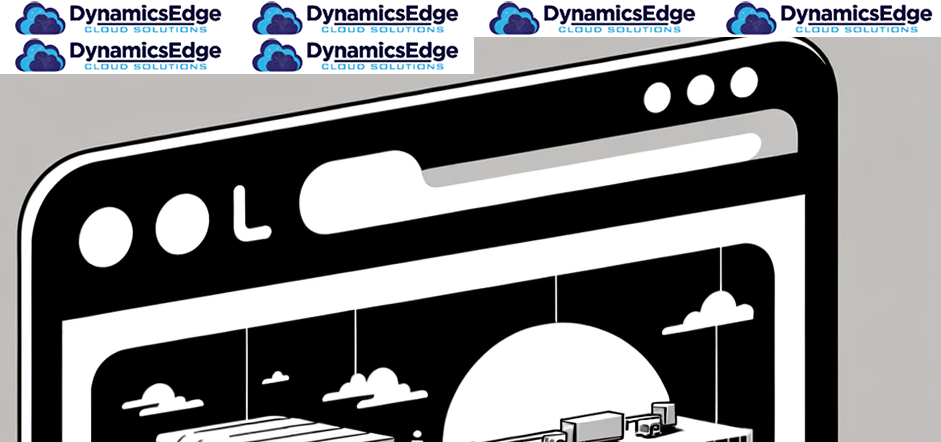
If you ever heard of someone telling you to “type https://admin.powerplatform.microsoft.com for the Dynamics CRM admin center url to be directed into the admin center of your organization.” This URL may actually lead to the Power Platform Admin Center, and not specifically the Dynamics CRM admin center which may sometimes mean something else or to a different area or set of configurations depending on who you’re talking to and which part of D365 CRM they want to deal with. While they may be related, and you should check this new admin center fist even for Dynamics CRM now in 2024, note that the Power Platform Admin Center provides administrative capabilities across the entire Power Platform suite. This can include Power BI, Power Apps, Power Automate, and Dynamics 365. This Power Platform admin portal url allows for oversight as well as management of your Dynamics 365 components. For more Power Platform administration training or 2024 Dynamics CRM training so as to highlight unique features as well as management techniques specific to Dynamics CRM please contact Dynamics Edge for more information.
Have a Question ?
Fill out this short form, one of our Experts will contact you soon.
Call Us Today For Your Free Consultation
Call Now